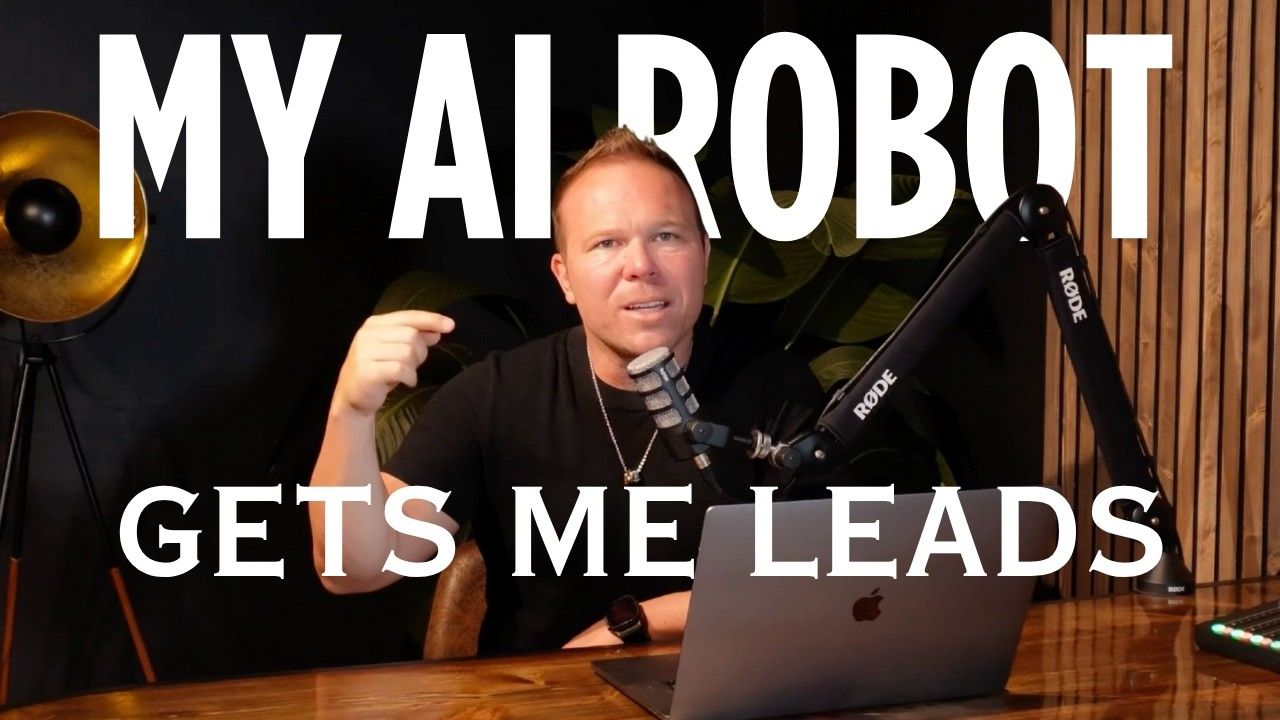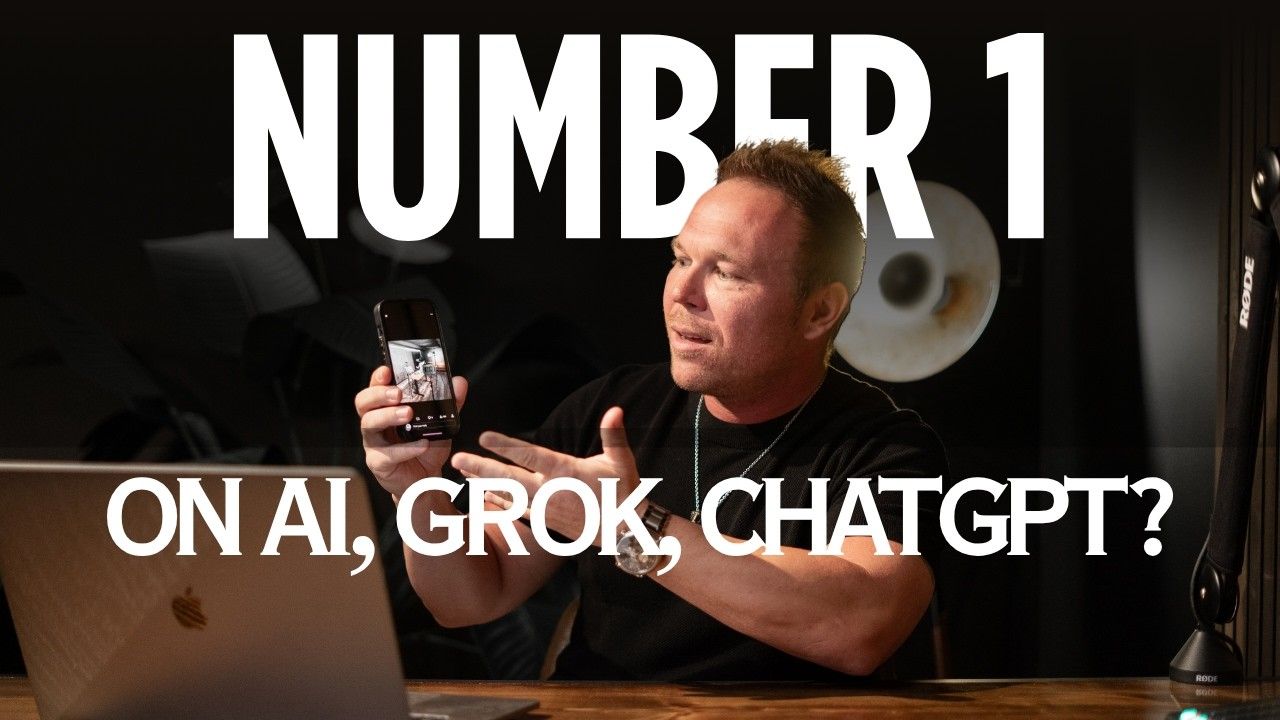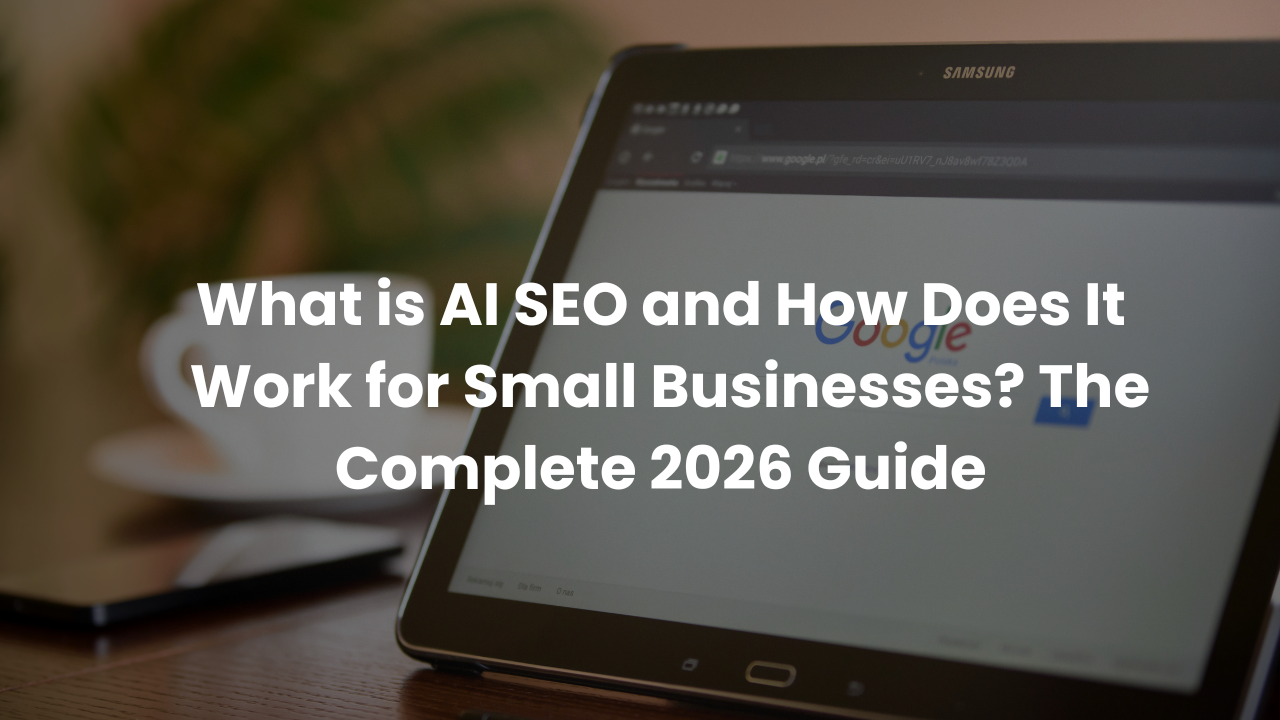How to Use Twitter Analytics to Measure Ad Performance (A Step-by-Step Breakdown)
How Can I Effectively Track and Analyze My X (Twitter) Ad Performance?
X (formerly Twitter) analytics provides a powerful dashboard for measuring your ad performance, helping you optimize campaigns and maximize ROI. By accessing custom metrics, tracking followers, conversions, and engagement data, you can make data-driven decisions about your advertising strategy. The platform offers surprisingly affordable advertising with excellent targeting capabilities, making it essential to master these analytics tools if you're investing in X ads.
Questions People Ask
What makes X ads worth investing in compared to other platforms?
X ads offer remarkably low cost per click, the ability to gain new followers organically through ad engagement, and access to a high-quality audience of decision-makers. As I mention, "the cost per click is super low, you get new followers, and my favorite customers are hanging out on X."
How do I access the X analytics dashboard?
For premium account holders, simply click on "Premium" in your navigation menu, then select "Analytics." From there, you'll see various sections including overview, audience, content, video, and live spaces. You can filter data by different timeframes like 28 days or 3 months to get the most relevant insights.
What key metrics should I track for X ads?
Focus on link clicks, cost per link click, impressions, spend, results, cost per result, followers gained, cost per follower, and conversion metrics like leads and purchases. For e-commerce businesses, track purchase conversions and ROAS (return on ad spend) by ensuring your pixel is properly installed.
How do I set up custom metric presets for easier analysis?
Navigate to ads.x.com, select your campaign, click on "Metrics," and then "Custom metrics." From there, you can select all the relevant metrics you want to track, arrange them in order of importance, name your preset, and save it for future use. This creates a personalized dashboard showing only the metrics that matter to your business.
Why This Strategy Works for Any Business
- Delivers cost-effective lead generation with typically lower CPCs than other platforms, stretching your advertising budget further
- Builds brand following organically through ads that simultaneously generate leads and followers, creating long-term audience growth
- Provides actionable insights for optimization through customizable metrics that reveal exactly what's working and what needs adjustment
- Enables precise targeting of decision-makers who are actively engaged on the platform, reaching professionals and business owners
Understanding the Value of Twitter Analytics for Advertisers
As a business owner, knowing exactly how your advertising budget is performing is crucial to maximizing your return on investment. Brad Smith, owner of Automation Links with over 10 years of marketing experience across 2,500+ brands, emphasizes that X (formerly Twitter) offers exceptional value for advertisers seeking quality leads.
"If you're not running X ads yet, you should because the cost per click is super low, you get new followers, and my favorite customers are hanging out on X." This unique combination of benefits makes X analytics particularly valuable for measuring performance.
Why X Advertising Deserves Your Attention
X has developed into a powerful platform for B2B marketing and professional networking. Unlike some social platforms, X offers reasonable advertising costs while providing access to high-value audiences. Learn more about how to target your audience effectively on X ads in this blog.
Before diving into analytics, it's important to understand that setting up proper tracking is essential. The
X Pixel Helper Chrome extension is recommended to verify your tracking is working correctly.
Navigating the X Analytics Dashboard: Step-by-Step
Accessing Your General Analytics
For premium account holders, X provides a comprehensive analytics dashboard that offers insights into your overall performance. Here's how to access it:
- Click on "Premium" in your navigation menu
- Select "Analytics" from the dropdown
- You'll see tabs for Overview, Audience, Content, Video, Live, and Spaces
As I recommend filtering your data by either 4 weeks or 3 months to get the most useful perspective on your performance trends. This view will show all your organic stats, which provides context for understanding your paid performance.
Using Audience Insights to Improve Targeting
One of the most valuable sections of the analytics dashboard is the Audience tab. By understanding who your current followers are, you can better target similar audiences with your advertising.
When analyzing your audience data, pay attention to:
- Age group demographics
- Active times (when your audience is most engaged)
- Geographic location of your followers
"This is going to help me start learning who my ideal customers are, who my ideal followers are, and this will help me trigger in my ad account who I should be targeting with my ads," I explain.
If you're looking to expand your reach on the platform, check out
how to get more verified followers on X using Grok for additional growth strategies.
Mastering the X Ads Manager for Performance Tracking
The real power for advertisers comes from the dedicated ads management platform. To access detailed ad performance:
- Go to ads.x.com
- Scroll down and click on one of your ads
- Filter by campaigns or ad groups as needed
- Click on "Metrics" to see performance data
Setting Up Custom Metrics for Better Analysis
The default metrics view provides basic information, but creating a custom metrics preset allows you to see exactly what matters most to your business. Here's how to create yours:
- Click on "Metrics" then "Custom metrics"
- Review the full list of available metrics
- Check off the metrics most relevant to your goals
- Arrange them in order of importance for easy viewing
Some essential metrics to include in your custom preset:
- Link clicks and cost per link click
- Impressions and spend
- Results and cost per result
- Cost per thousand impressions (CPM)
- Follows and cost per follower
- Website conversions (leads, add-to-carts, purchases)
For businesses serious about X advertising analytics , proper tracking setup is critical.
Tracking Conversion Actions With The X Pixel
To fully leverage X analytics, you need to ensure your pixel is correctly installed. I remind users: "The only thing you need to make sure of is that you head up to tools and you click on events manager and you make sure you have that pixel installed."
Using the
X Pixel helper from the Chrome store allows you to verify your pixel is working correctly on your website. This Chrome extension shows you exactly what events are being tracked when someone takes an action on your site.
For ecommerce businesses using platforms like
Shopify , pixel integration is particularly important for tracking purchase conversions and calculating ROAS.
Advanced Filtering and Analysis Techniques
Once your custom metrics are set up, you can use X's filtering tools to gain deeper insights:
Filtering by Date Range
Set meaningful time periods to analyze your data:
- 28 days shows recent performance
- 3 months reveals longer-term trends
- Custom date ranges let you evaluate specific campaigns
Searching for Specific Metrics
Use the search function to quickly find metrics related to specific goals:
- Type "cost per" to see all cost-efficiency metrics
- Search "conversion" to focus on bottom-of-funnel results
- Use "follow" to track audience building metrics
Organizing Your Dashboard View
Arrange metrics in order of importance by dragging and dropping them in your custom view. This ensures your most critical KPIs are always visible at a glance.
You can easily go here and move them around so you can see the most important to the least important in a quick view. I don't need to see campaign start or campaign end there, I already know that.
Taking Action Based on X Analytics Data
The true value of analytics comes from the actions you take based on your findings. Here's how to use X analytics to improve your advertising:
Optimizing for Cost Efficiency
If your cost per click or cost per result is higher than desired:
- Test different creative approaches
- Refine your audience targeting
- Adjust bidding strategies
For more advanced strategies, explore
how to lower your cost per click with proven techniques.
Maximizing Follower Acquisition
If building your audience is a priority:
- Track follows and cost per follower
- Optimize content that drives both engagement and follows
- Consider follower-focused campaign objectives
You can use optimization tools like
Hypefury to automate and enhance your X posting strategy alongside your advertising.
Measuring True ROI
For business owners focused on bottom-line results:
- Use the pixel to track leads, sales, and revenue
- Calculate customer acquisition costs
- Determine lifetime value of customers from X
Advanced tracking systems like AdKong can provide additional insights beyond the native X analytics.
Final Thoughts
Setting up proper X analytics is a fundamental step toward advertising success on the platform. As I demonstrate, the process isn't complicated, but it does require attention to detail and a clear understanding of which metrics matter most to your business.
The combination of affordable advertising costs, quality audience targeting, and comprehensive analytics makes X an excellent channel for businesses of all sizes. By following the steps outlined in this guide, you'll have all the data you need to optimize your campaigns and maximize your return on ad spend.
Take action today by setting up your custom metrics dashboard and ensuring your pixel is correctly installed. If you need personalized guidance on your X advertising strategy,
Book a free 15-minute consultation session with our team. For more marketing automation strategies and X advertising tips,
Subscribe to our YouTube Channel for regular updates and expert insights.
What is the X Pixel Helper and why is it important for my ad tracking?
The X Pixel Helper is a Chrome extension that helps verify whether your X (formerly Twitter) pixel is properly installed and tracking events on your website. It's essential because it ensures your conversions—like leads, purchases, and sign-ups—are being accurately recorded. Without it, your analytics data could be incomplete, leading to ineffective ad optimization.
How often should I review my X advertising analytics to optimize performance?
You should review your X advertising analytics at least once a week, especially during active campaigns. For high-budget or time-sensitive campaigns, consider checking daily. Regular reviews help you catch underperforming ads early, make data-driven adjustments, and continuously improve your return on ad spend (ROAS).
Can I track offline conversions that happen after someone sees my X ad?
Yes, but it requires additional tools. X doesn't natively support offline conversion tracking like store visits or phone calls. However, you can use custom conversion tracking, CRM integrations, or manual UTM tracking to associate offline actions with X ad views. Tools like Zapier or custom attribution models can also help bridge the online-offline gap.
What's the difference between results and conversions in the X analytics dashboard?
- Results typically refer to the primary objective you selected for your campaign (e.g., link clicks, video views, follows).
- Conversions go a step further and represent measurable actions on your website, like purchases or sign-ups, tracked via the X pixel.
So, results = what happens on X; conversions = what happens after someone leaves X.
How do X advertising costs compare to other platforms like Facebook, LinkedIn, or Google Ads?
X ads generally offer lower cost per click (CPC) than LinkedIn and sometimes even Facebook, especially for niche B2B audiences. While Google Ads is strong for intent-based searches, X stands out for cost-effective engagement, brand awareness, and follower growth. X also reaches decision-makers in real time, often with better organic synergy from paid ad activity.