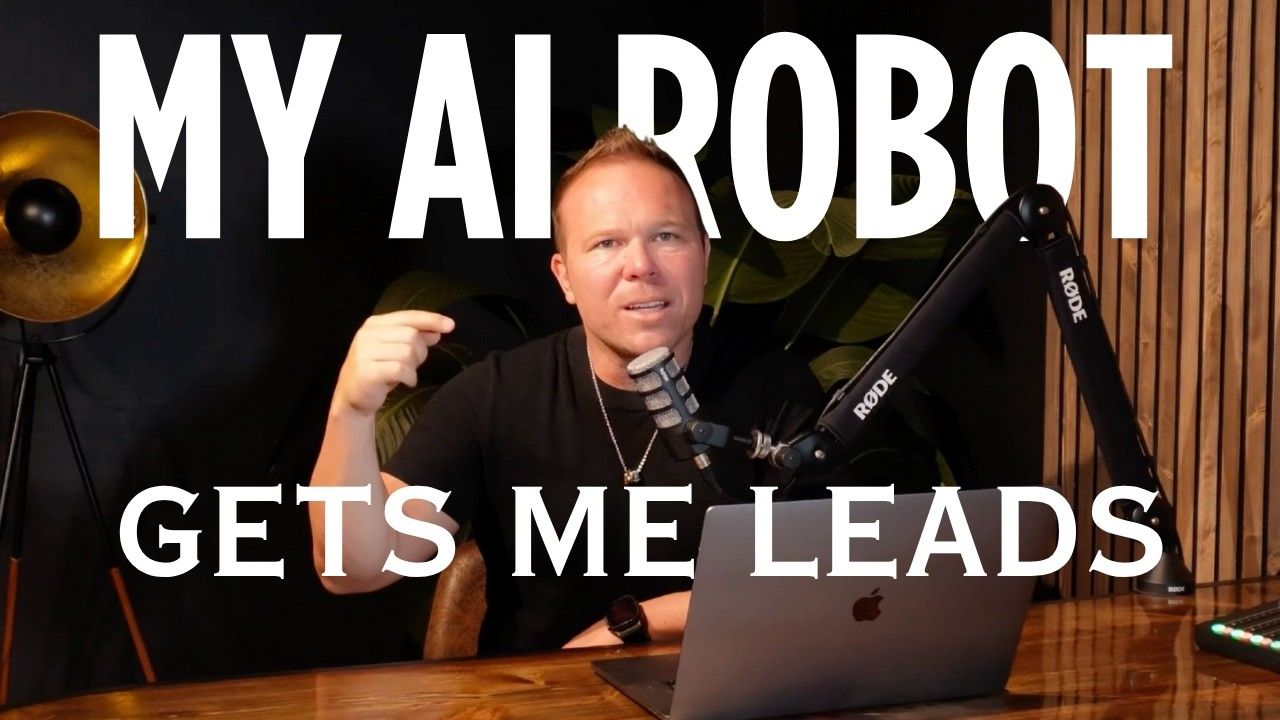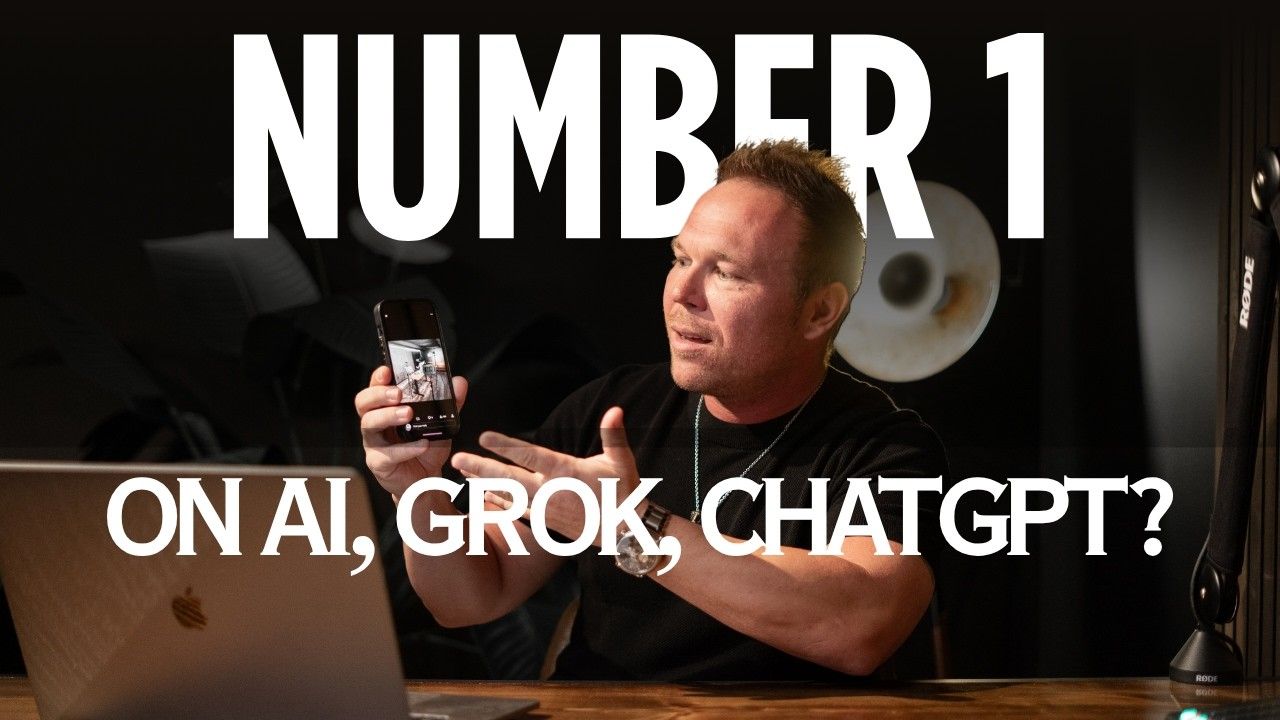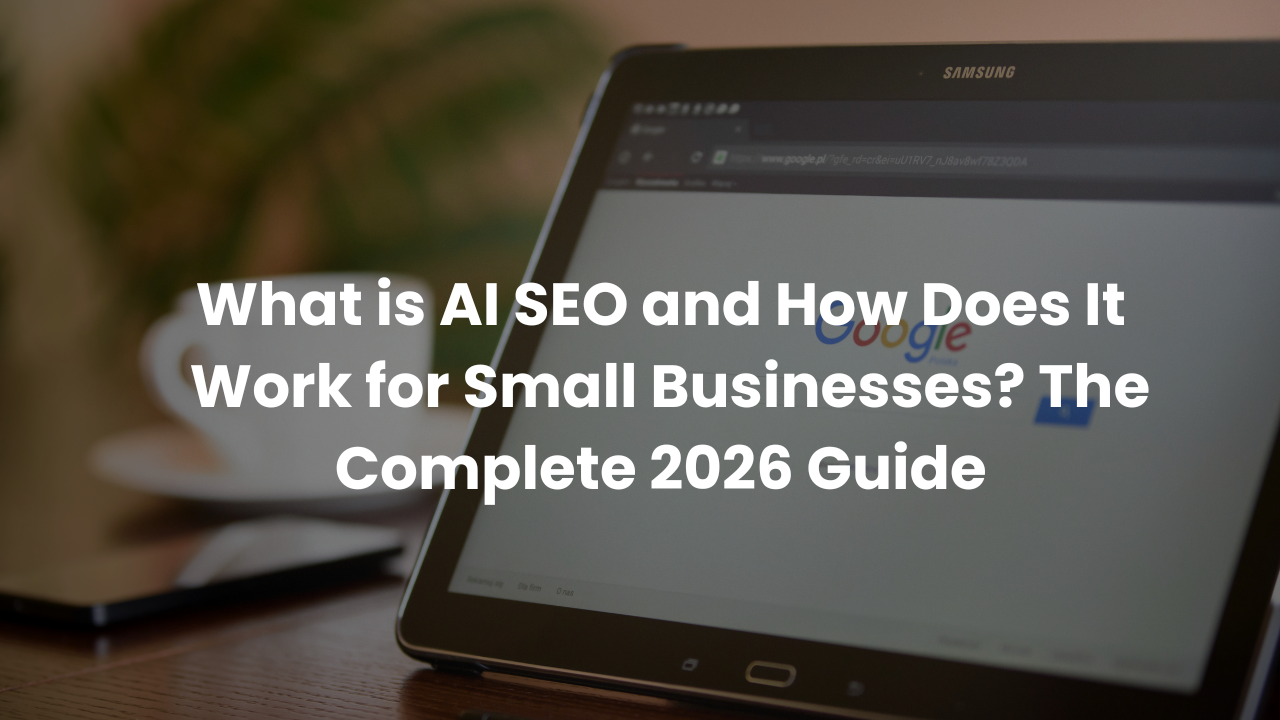How to Set Up AI Agents in GoHighLevel: The 3x Lead Generation System
Key Takeaways:
- AI agents can triple your lead generation while you sleep
- GoHighLevel's Voice AI and Conversation AI handle calls, bookings, and support automatically
- Setup requires $97/month additional upgrade but replaces multiple expensive tools
- Custom knowledge base training ensures accurate, brand-specific responses
- Complete automation system includes phone numbers, calendars, and follow-up workflows
- Full snapshot available for instant implementation
I'm Brad Smith, founder of AutomationLinks. After working with 2,500+ brands over the past decade, I've built automation systems that save time, drive leads, and increase revenue. We saved $800 a month switching from HubSpot to GoHighLevel, and now we have everything all-in-one.
- Set up Voice AI agents to handle inbound calls and Conversation AI bots for website chat. Both connect to your knowledge base, book appointments automatically, and trigger follow-up workflows.
- Time Required: 30-45 minutes for complete setup
- Best For: Any business wanting to automate customer support and appointment booking
Why AI Agents Save Time and Boost Leads
AI agents give small businesses the power of automation without the cost of a full support team. Whether you're in eCommerce, coaching, local services, or B2B, these tools can:
- Book appointments while you sleep
- Answer FAQs without a live rep
- Eliminate spam calls and improve lead quality
- Increase customer engagement and retention
- Improve SEO and user experience with faster response times
If you've ever missed a lead because you didn't respond fast enough, this system will change that.
GoHighLevel Overview and Requirements
First, you'll need a GoHighLevel account. You can find my affiliate link in the description. Once you're signed up, you'll need to upgrade to access AI agents - this costs an additional $97 per month.
Key Point: With GoHighLevel, you're never going to spend more than either $297 or $497 per month. That's why we switched over from spending $800 a month on other software. Now you get unlimited contacts, unlimited automations, and unlimited users.
To get the complete setup faster, head over to our website, fill out the contact form, let us know you signed up with the affiliate link, and we'll send over the snapshot so you can get started quicker and actually start getting results right away.
Step-by-Step: Voice AI Agent Setup
Creating Your First Voice Agent
Navigate to AI agents on the left sidebar in GoHighLevel. You'll see Voice AI and Conversation AI options. Let's start with Voice AI.
- Create Voice Agent: Click ""Create Voice Agent""
- Basic Settings:
- Name your agent (I use my own name)
- Select language
- Choose voice type
- Set your business time zone
- Focus on inbound calls (outbound coming soon)
- Advanced Settings: Configure time limits, behaviors, and reminder settings. You can customize these based on your preferences.
Adding Goals, Prompts, and Knowledge Base
How It Works: The system pulls from your knowledge base to answer questions accurately and consistently.
- Set Goals: Define what you want the AI to accomplish during calls
- Knowledge Base Integration: Upload your help desk content and FAQs
- Data Collection: Configure the agent to collect:
- Name
- Customer needs/requirements
- Workflow Triggers: Set up automations to trigger after the call, such as:
- Schedule follow-up calls
- Ask additional questions
- Book appointments
Advanced Prompt Configuration
In advanced mode, you'll create the AI prompt that defines how your agent responds:
""You are my agent and you're my customer support specialist.""
Key Point: The more information you give it here, the better those calls will be. Focus on making sure this sounds exactly how you would speak.
Task Setup and Calendar Integration
Set up specific tasks your AI can perform:
- Transfer calls to yourself when needed
- Send SMS messages
- Book appointments (most common use case)
For appointment booking, choose from your calendars. If you haven't set up calendars yet, go to the calendars section on the left side first.
Connecting Phone Numbers & Automation
Phone Number Setup
You need a dedicated phone number for your AI agent:
- Go to ""Phone Numbers"" in the left sidebar
- GoHighLevel integrates with Twilio for phone services
- Enable the AI agent as backup for your number
- Set working hours for your agent
Time to See Results: Once configured, your agent starts handling calls immediately.
Viewing Call Stats and Agent Performance
After setup, you'll have access to comprehensive analytics:
- Total calls received
- Actions triggered
- Positive interaction rates
- Call duration statistics
- Caller information and call summaries
Click on any call summary to see exactly what was discussed. For example, you might see that someone called about a Google listing, and your agent handled it to filter out spam automatically.
Creating a Website Chatbot (Conversation AI)
Guided Setup Process
Now let's set up Conversation AI for your website:
- Choose Setup Type: Select ""Guided form setup"" or ""Create prompt-based bot""
- Bot Purpose: Choose between:
- General Q&A
- Appointment booking
- Brand Configuration: Enter:
- Brand name
- Website URL
- Company email and address
- Phone number
- Business hours
Setting Brand Voice and Booking Options
Brand Voice Setup: Configure tone (professional recommended) and add:
- Target audience information
- Customer pain points
- Brand promise
Pro Tip: Copy all this information and paste it into ChatGPT to help generate specific answers for your FAQ section based on your ideal customer profile.
Channel Selection: Enable the bot across multiple channels:
- Chat widget on website
- Text messages
- Instagram DMs
- Facebook Messenger
Data Collection and Appointment Booking
Configure your bot to collect:
- Name
- Phone number
- Specific objectives/questions
Automation Integration: Connect appointment booking to:
- Your calendar system
- Follow-up automation sequences
- Email notification systems
You can also allow the bot to cancel and reschedule appointments automatically.
Final Setup, Use Cases, and Next Steps
Knowledge Base Training
Your knowledge base is crucial for accurate responses:
- Web Crawler: Let it crawl and learn from your entire website
- Manual FAQs: Add specific questions and answers
- Help Desk Integration: Import existing support content
Content Creation Integration
GoHighLevel's content AI becomes powerful when trained on your specific business:
- Create blog posts from video transcriptions
- Generate social media content
- Build sales funnels and email sequences
- Synchronize content across all channels
Tools Needed: You'll have access to everything within GoHighLevel - no additional software required.
How to Get the Full Automation Snapshot
If you want the complete system with all prompts and automation workflows:
- Sign up for GoHighLevel using my affiliate link
- Visit AutomationLinks.com
- Fill out the contact form
- Let us know you signed up with the affiliate link
- We'll send the complete snapshot for immediate implementation
For more advanced automation strategies and to see everything GoHighLevel offers before signing up, check out our complete overview guide.
Conclusion
It's time for you to set up your AI bot to help you save time, help you save money, and most importantly, convert more leads into customers. This system eliminates the frustration of missed opportunities and provides 24/7 professional customer service.
Key Takeaway: AI agents in GoHighLevel offer a complete automation solution that replaces expensive support teams while providing better, faster customer service.
Ready to implement this system? Schedule a consultation call to discuss your specific setup needs, or get started with the complete automation snapshot.
Get more strategies:
Subscribe here
How much does GoHighLevel AI agents cost?
The AI agents feature requires an additional $97/month on top of your GoHighLevel subscription. However, your total cost will never exceed $297-$497 per month, which often replaces multiple expensive tools.
What's the difference between Voice AI and Conversation AI?
Voice AI handles phone calls automatically, while Conversation AI manages text-based conversations on your website, social media, and messaging platforms. Both can book appointments and access your knowledge base.
How do I train the AI agents to sound like my brand?
Upload your help desk content, FAQs, and let the system crawl your website. In the advanced prompt section, provide detailed instructions on how you want the agent to communicate, including tone, style, and specific phrases.
Can AI agents handle complex customer service issues?
The agents excel at answering common questions and booking appointments. For complex issues, you can set them up to transfer calls to you or trigger specific workflows for human follow-up.
How quickly can I see results from AI agents?
Results are immediate once setup is complete. The agents start handling calls and chats right away, typically within 30-45 minutes of configuration.
What happens if the AI agent doesn't know an answer?
The agent will indicate it needs to transfer to a human or can trigger a workflow to have someone follow up with the customer directly.
Do I need technical skills to set up AI agents?
No technical skills required. The guided setup process walks you through each step. If you want faster implementation, you can use our snapshot for instant setup.
Can I use AI agents for outbound calls?
Currently, Voice AI focuses on inbound calls, but outbound functionality is coming soon according to GoHighLevel's development roadmap.
How do AI agents integrate with my existing calendar?
The agents connect directly to your GoHighLevel calendar system. If you're using external calendars, you'll need to set up calendar integration first.
What industries benefit most from AI agents?
Any business that receives calls or needs appointment booking benefits - coaching, local services, eCommerce, B2B, healthcare, legal, and professional services see the biggest impact.