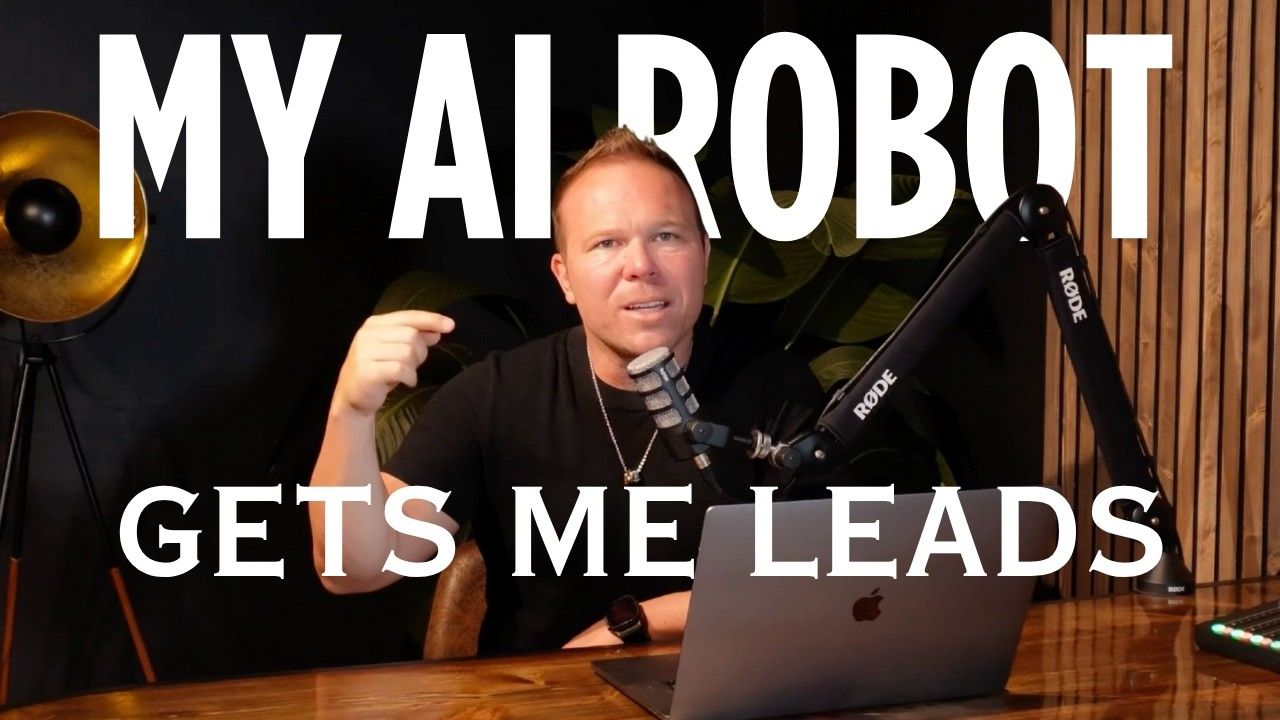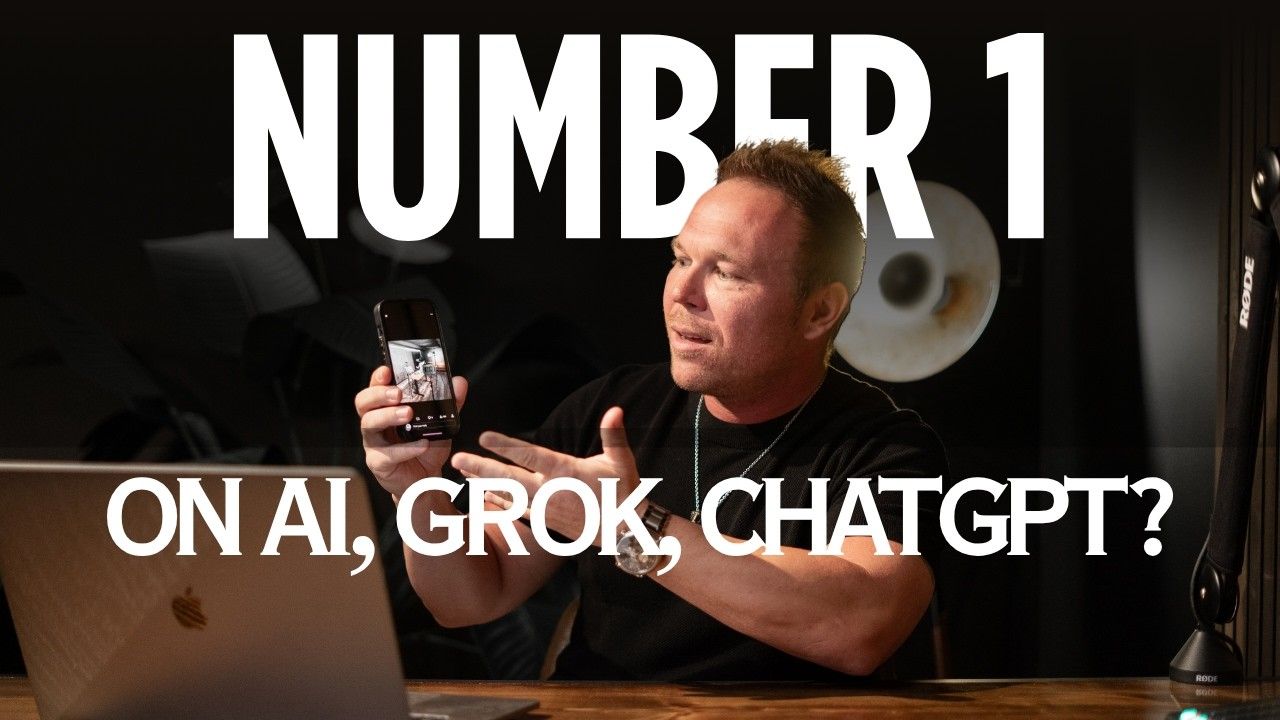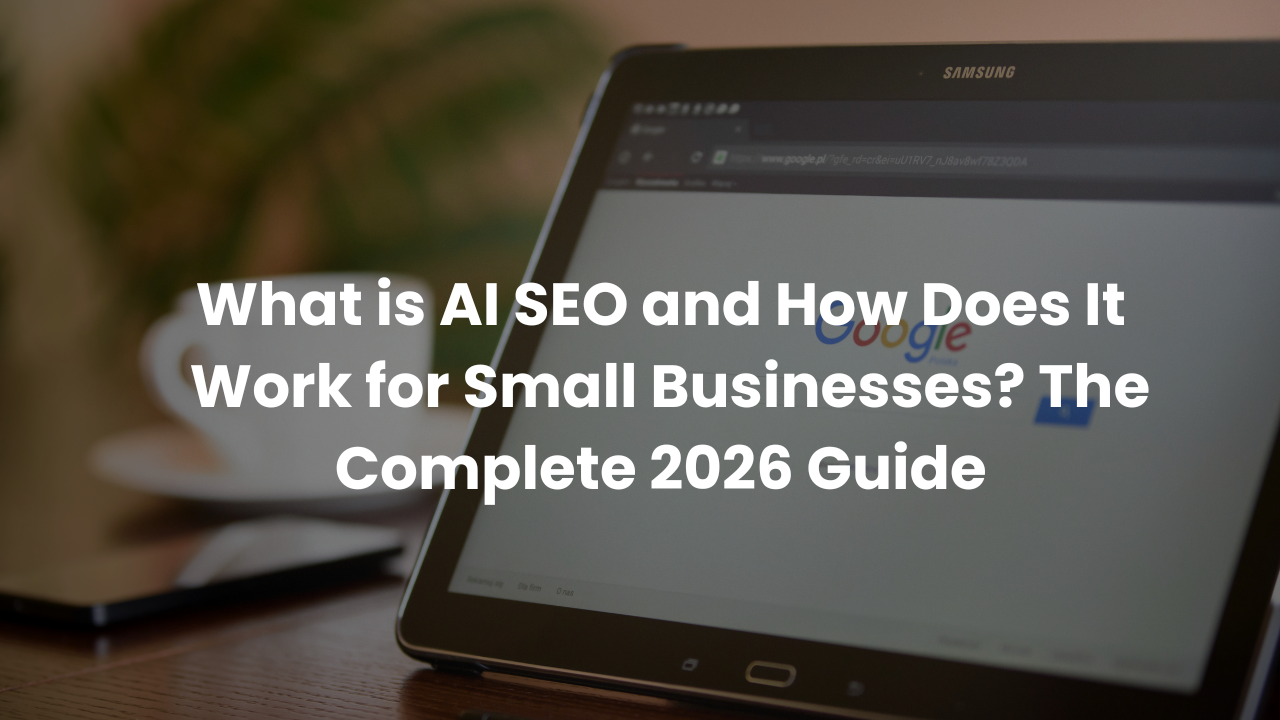How to Automate ALL Your Lead Generation with AI (2025 Marketing Blueprint)
Key Takeaways:
- AI won't replace your authentic voice but can automate 90% of your marketing when used correctly
- The "pillar piece" strategy trains AI to write in your brand voice using your original content
- One video can generate 500+ social posts, blogs, and emails automatically every week
- Complete lead generation automation includes blogs, social media, chatbots, landing pages, and email workflows
- GoHighLevel provides the all-in-one platform to implement this entire AI-powered system
I'm Brad Smith, founder of AutomationLinks, where I help businesses scale their content creation, social media, and lead generation using AI. I've been doing this marketing stuff for over 10 years and work with over 200 brands. In this guide, I'll show you the exact AI-powered system we use to create blogs, social media posts, landing pages, and automated email workflows, saving hours every week while generating consistent leads.
- Create one piece of high-value content (your "pillar piece"), use AI to repurpose it into multiple formats while maintaining your brand voice, then automate the distribution across blogs, social media, and email campaigns.
- Time Required: 1-2 hours setup, then 30 minutes weekly maintenance
- Best For: Coaches, agencies, local businesses, and online brands wanting to multiply their reach without losing authenticity
Why This AI Strategy Works for Any Business
This isn't just theory - it works for coaches, agencies, local businesses, and online brands because:
- AI saves time by repurposing your original content into multiple formats
- It keeps your brand voice authentic while multiplying your reach
- You'll rank higher on Google with SEO-friendly blogs & landing pages
- It creates consistent engagement across social media & email marketing
- You focus on strategy & relationships while AI handles the repetitive tasks
The key insight here is that AI won't replace your voice, but when you use it the right way, it can multiply your reach and automate 90% of your marketing.
Step 1: Create Your Pillar Content Strategy
What Is a Pillar Piece?
The pillar piece is what trains your AI to talk like you, because the last thing we want is AI to write your post and everyone to know you're using AI. Start with a single piece of high-value content—a YouTube video, podcast, or webinar.
Why AI won't replace your authentic voice: Your pillar content contains your unique perspective, terminology, and expertise that AI can learn from and replicate authentically.
Setting Up Your Content Foundation
I always like to start off my content with a blog post from a video. Here's how I do it in GoHighLevel:
- Head over to sites and go to blogs
- Create a blog and let it scan your existing website
- Embed your YouTube video in the blog
- Use the transcriptions to create the content
The transcriptions or the blog becomes your real content from you - whether you're recording your audio, recording a YouTube video, or actually writing a blog.
Step 2: Train AI with Your Brand Voice
Building Your Brand Voice Profile
Now that our blog and blog pages are ready, we need to create a brand voice. Brand voice is that information about you, your website, and the content to allow AI to actually know what they're talking about.
When you create a brand voice in GoHighLevel, it will:
- Ask for your brand name and website URL
- Require information about your business and company email
- Scan your website automatically
- Pull the entire brand voice into the system
You really don't have to do anything besides put your website in there, and you can always go back and change that later.
Using Content AI for Authentic Output
Click on content AI to upload your brand voice, everything that you talk about and everything you believe in. From there, you can choose the type - outline, introduction, or section. Add the title of the blog post, a short description, keywords, and different information about what you want to talk about.
Key Point: The AI takes the content from the transcription you wrote and puts it into the blog post to fuel the rest of your content creation.
Step 3: Automate Social Media Content Creation
Generating AI-Powered Social Posts
For more on content automation strategies, see social media automation techniques.
Over here on the top right in GoHighLevel, click ""new posts."" You can:
- Create one from scratch
- Upload from CSV (if you use Chat GPT to create hundreds of posts)
- Choose from their templates
- Let AI create it for you
Setting Up Automated Posting
From here, choose where you want to post it, then choose your brand voice. You can set up different voices if you have different people in your company. The system already knows that I'm looking for professional and supportive content.
What makes this effective: We don't want people to click on the website and buy from us in our social media posts. We want to use social media posts to educate and provide value. If we help them and they decide that we're the ones that can help them with their solution, they'll most likely come and hire us.
Creating AI Images and Optimizing Posts
You can generate an image with AI by simply telling it exactly what you want it to say. Just describe what you want the image to look like. As an example, I said ""make the image look like brands are getting more leads.""
You can even set up automated follow-up comments. Let's say you post this without links - you can go in and post a comment saying ""if you want to join my newsletter, here's the link.""
Step 4: Build and Train Your AI Chatbot
Setting Up Conversational AI
Head over to AI agents where you can set up a voice agent or a conversation agent. If we go to conversational AI, our chatbot will actually help answer support questions and even get people scheduled on our site.
Training Your Chatbot Effectively
To train your chatbot:
- Connect it with your website and your knowledge base
- Upload your FAQs so it knows exactly what you do and offer
- Configure it to answer support questions
- Set it up to schedule appointments automatically
This chatbot becomes an extension of your customer service, handling inquiries 24/7 while maintaining your brand voice.
Step 5: Create High-Converting Landing Pages with AI
Building Effective Landing Pages
For detailed landing page strategies, see high-converting landing page creation.
This is an example landing page that will get somebody to go to your page, fill out a form, and then go to a thank you page to take action. Once you click on this link, you're going to be able to fully customize this to say exactly what you do and what you offer.
You can customize:
- Your logo
- Title and description
- Images
- Forms
Optimizing Thank You Pages
After they fill out that form, it'll automatically take them to a thank you page. This is where you can:
- Get them to watch a video
- Make sure they check their email
- Get them to subscribe or follow you on social media
Once you have your landing page built, you can build this into a website or use external tools like Duda for more advanced functionality.
Step 6: Automate Email Follow-Up Sequences
Creating Automated Workflows
Once somebody fills out your landing page form, the goal is to follow up with them using automation. In the automation section, click on create workflow and choose from their templates. They have multiple templates you can use to follow up with people.
Setting Up Lead Nurture Campaigns
I like to use a new lead nurture system. This way, you can follow up with any new leads that fill out that form on your landing page. The system will:
- Create the whole follow-up system automatically
- Autofill who the email comes from
- Generate subject lines
- Create email content using AI
For comprehensive email automation strategies, see email automation systems.
Writing AI-Generated Emails
Click the ""write with AI"" button, choose your tone, and put information about the email you want. For example, I would say ""welcome to automation links. I just want them to respond back so I can make sure I hit the inbox and that it's the right email.""
AI creates an email instantly that's asking them to respond back, confirming they want to receive emails.
Scaling Your AI Content Output
The Power of Automation at Scale
What are you waiting for? Start using AI to create real, relevant, educational, helpful content. Don't just rely on AI to do everything for you. You need to create that pillar piece like a video or podcast, some sort of audio that takes the transcriptions to create all of this AI content.
Implementation and Results
You do have to create systems and build this out. But once that's published, we have some companies that send over 500 social media posts a day, 500 emails, blog posts, everything getting published every single week on autopilot from one piece of pillar content.
Time to See Results: Companies typically see increased engagement within the first week and measurable lead increases within 30 days.
Tools Needed:
- GoHighLevel for the complete system
- Video recording equipment for pillar content
- Duda for advanced website features
Getting the Complete System
If you want this exact snapshot where our AI bots are trained and we have all of this system set up, we can transfer it directly to your GoHighLevel account. Just sign up with our affiliate link and go to our contact page. Let us know you signed up and someone from my team will import this entire automation system for you.
For additional marketing automation resources, check out our marketing automation guides.
Final Thoughts + Next Steps
The future of marketing automation is here, and it's not about replacing your authentic voice - it's about amplifying it. This AI-powered system allows you to maintain genuine connections with your audience while dramatically scaling your content output and lead generation.
Start with creating one high-quality piece of pillar content this week. Whether it's a video, podcast, or detailed written piece, make sure it represents your authentic expertise and perspective. Then use this blueprint to transform that single piece into a comprehensive marketing machine.
Key Takeaway: The most successful businesses in 2025 will be those that learn to leverage AI as a multiplication tool, not a replacement for human creativity and authentic connection.
Ready to transform your lead generation? Get more strategies and subscribe to our channel
Subscribe here for the latest AI marketing techniques.
How long does it take to set up this AI system?
Initial setup takes 1-2 hours, with about 30 minutes weekly for content creation and monitoring.
Can this work for any type of business?
Yes, this system works for coaches, agencies, local businesses, e-commerce stores, and online brands because it adapts to your unique voice and industry.
Do I need technical skills to implement this?
No, GoHighLevel provides templates and automation that handle the technical aspects. You focus on creating your pillar content.
How much content can this system generate?
From one piece of pillar content, you can generate 500+ social media posts, blog posts, and emails per week on autopilot.
Will people know I'm using AI?
No, because the system is trained on your authentic voice and content. The AI learns your style, terminology, and approach.
What's the difference between this and other AI tools?
This system integrates content creation, distribution, lead capture, and follow-up in one platform, maintaining your brand voice throughout.
How do I ensure the AI content stays on-brand?
The brand voice feature scans your website and learns from your pillar content to maintain consistency across all generated content.
Can I customize the automated emails and social posts?
Yes, all content can be edited and customized. The AI provides the foundation, but you have full control over the final output.
What if I don't want to use GoHighLevel?
While the system works best as an integrated solution, you can adapt the strategy using other platforms like WordPress for blogs and MailerLite for email automation.
How do I measure the success of this system?
Track metrics like content output volume, social media engagement, email open rates, landing page conversions, and ultimately, lead generation and sales.