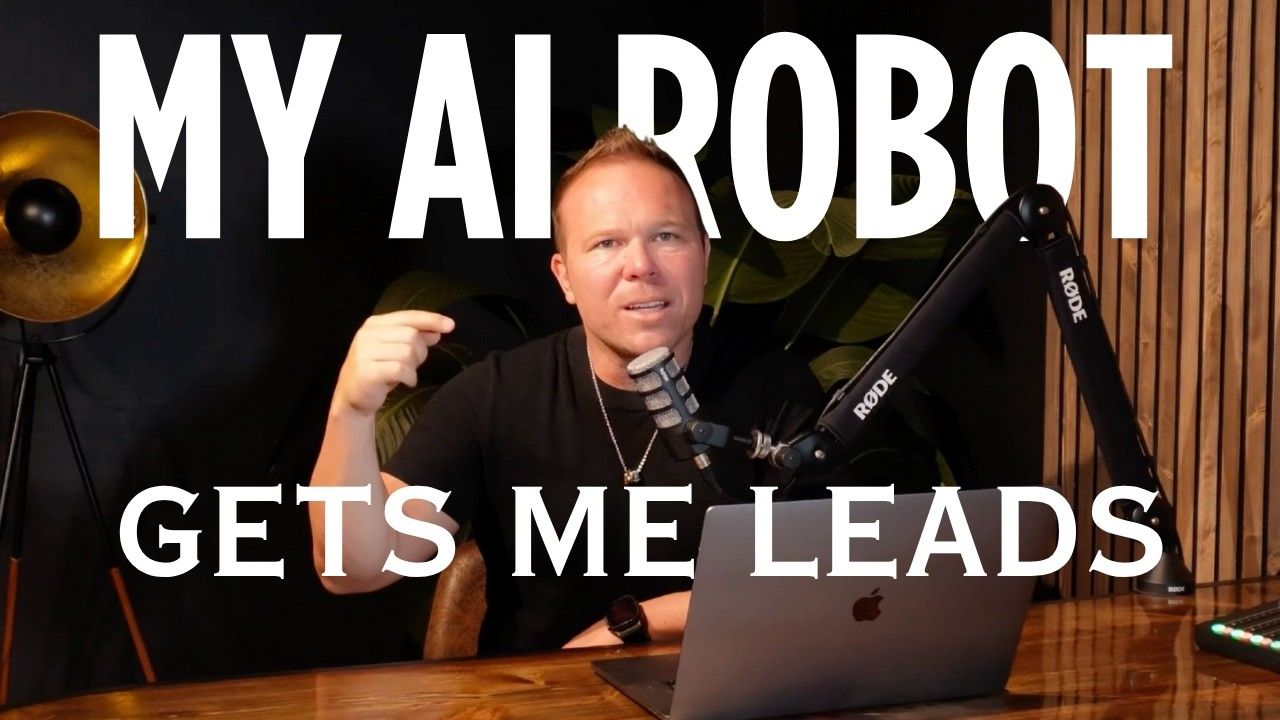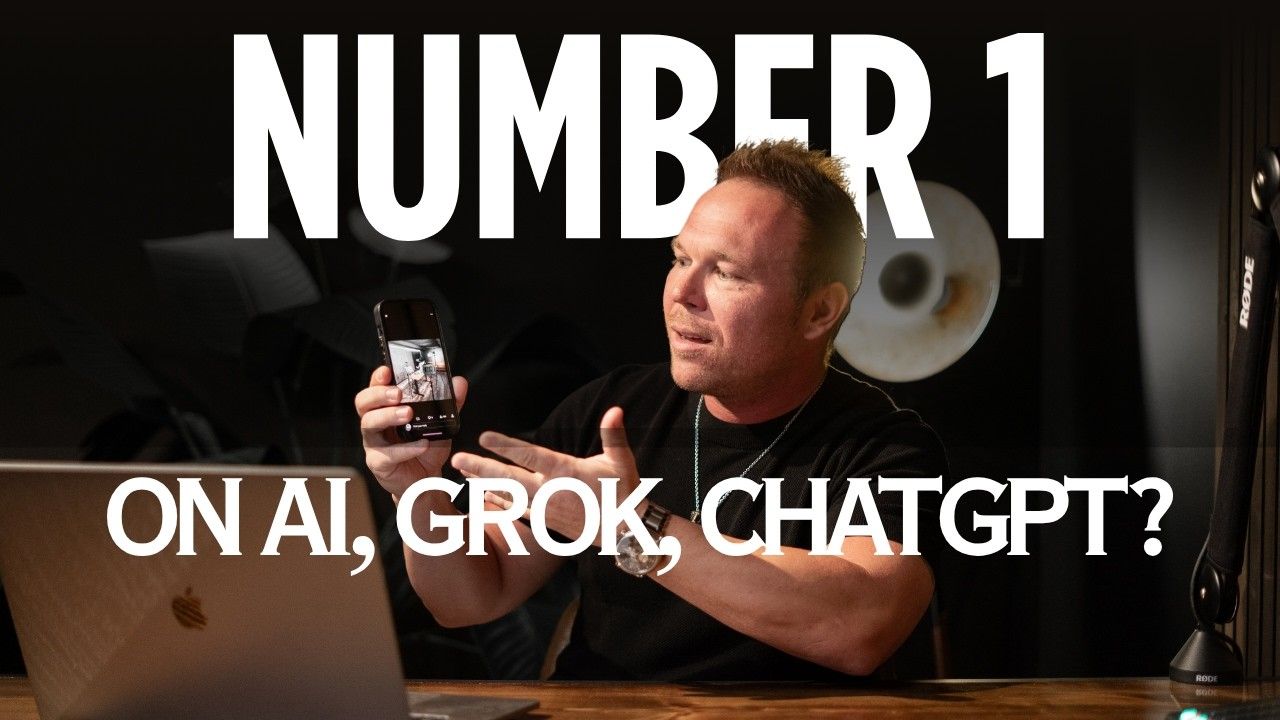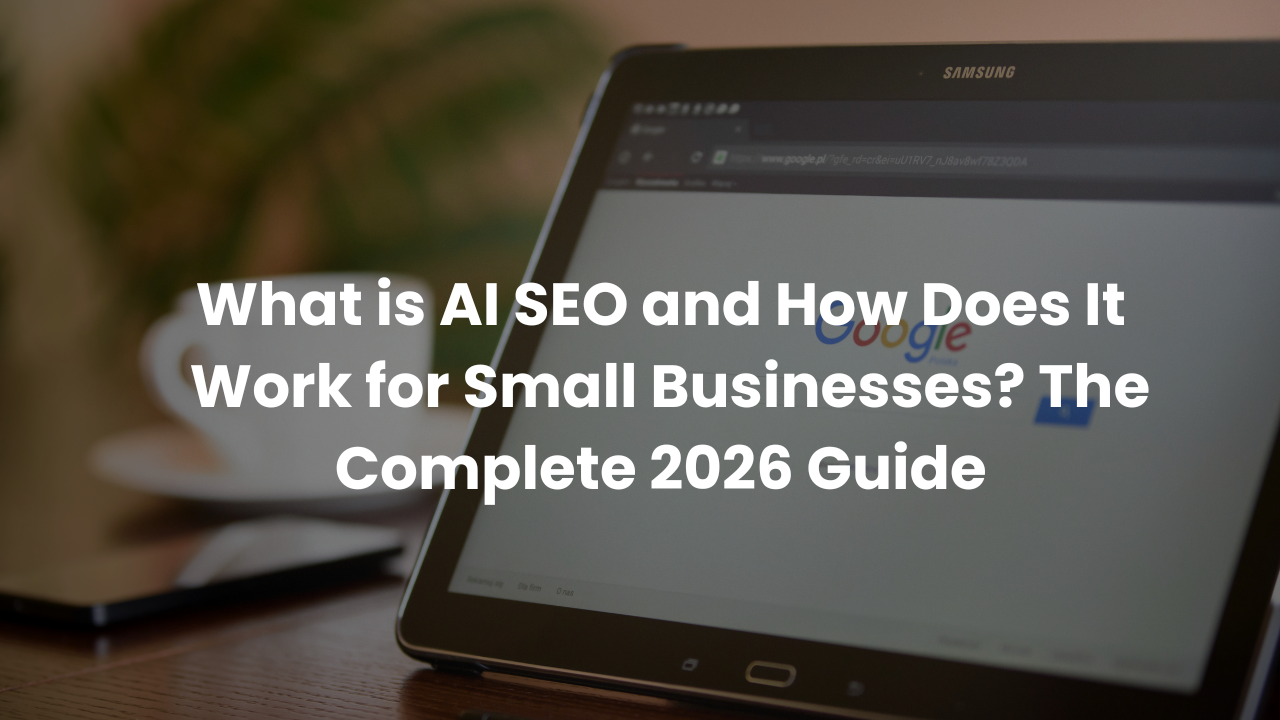How To Automate ALL Your Social Media Content in 1 Hour a Week (Step-by-Step Guide 2025)
How can busy business owners automate their social media content effectively?
If you're running a business, managing teams, and serving clients, finding time for consistent social media posting can be challenging. Fortunately, there's a streamlined solution that requires just one hour of your week. By creating authentic video or audio content, leveraging AI tools for transcription and formatting, and using scheduling software, you can maintain an active social media presence with minimal time investment. This system harnesses your actual expertise while automating the distribution process, ensuring your content remains genuine and engaging.
Questions People Ask
What makes this social media automation system different from just using AI?
This system is built around your authentic voice and expertise rather than purely AI-generated content. You spend your one hour creating real video or audio content that AI then helps repurpose into multiple posts. Pure AI-generated social media content typically performs poorly because it lacks authenticity and relatability.
Do I need expensive software to implement this system?
No, you can start with free or low-cost tools. For recording, you can use your phone camera or microphone. For transcription, services like Loom automatically provide this, or you can use CapCut's free browser version. For scheduling, while
GoHighLevel is recommended, there are other budget-friendly options to begin with.
How much content can I create with just one hour per week?
One hour of recording can generate enough content for an entire month of daily posts. The system breaks down your recording into smaller, focused posts that can be scheduled across multiple platforms, giving you 20+ unique pieces of content from a single recording session.
Will this system work for any type of business?
Yes, this approach works for virtually any business because it focuses on sharing your expertise and solving problems for your audience. Whether you're a consultant, service provider, retailer, or any other type of business owner, teaching and providing value through content is universally effective for building relationships with potential customers.
Why This Strategy Works for Any Business
- Leverages authenticity - Uses your actual voice and expertise rather than generic AI content, leading to higher engagement and trust
- Maximizes time efficiency - Transforms a single hour of content creation into weeks of scheduled posts, perfect for busy business owners
- Creates content that actually engages - Focuses on education and value, which naturally attracts and retains audience interest
- Scales seamlessly - As your business grows, the system remains effective; you simply maintain your weekly content creation habit
The One-Hour Social Media Content System
Why Most Business Owners Struggle with Social Media
If you're anything like me, you've got a business to run. You're busy managing your team, building business operations, and working with clients. Finding time to consistently post on social media often falls to the bottom of the priority list.
That's exactly why I developed a system that requires just one hour per week to create and distribute content across all your social media platforms. In this guide, I'll break down exactly how I spend that hour creating content and then use AI and specialized software to handle the distribution.
Who Am I and Why Listen to Me?
Hey there! I'm Brad Smith, owner of Automation Links. I've been in the marketing space for the last 10 years and have worked with over 2,500 clients. My approach is straightforward – I'll share my screen and walk you through the exact steps to automate your social media using AI and practical tools.
Want the complete system I use? Just comment "system" below and someone from my team will send it right over.
Step 1: Setting Up Your AI Prompts
The first step in my process involves using AI prompts specifically designed for social media content. These prompts are part of the bonus section I provide when you request my system.
Here's how to start:
- Navigate to my social media prompts
- Click on the Google Doc that contains my simple social media automation template
- Fill out the business information section (highlighted in blue) with details about your business, who you help, and your ideal customer profile
- Copy the entire document
From there, you'll head over to ChatGPT and paste the prompt. But don't start generating content just yet – there's a crucial step that comes before.
Learn more about
using AI for social media content creation in this blog.
Step 2: Recording Your Core Content
This is where your one hour of weekly time investment happens. Before using AI, you need to create some original content. I recommend recording a video (like this one) that provides education and value to your audience.
Video content is powerful because:
- It showcases your personality and builds trust
- It can be repurposed in multiple ways
- It provides authentic material for AI to work with
If you're not comfortable on camera, you can simply record audio using your phone or laptop. The key is to teach something valuable – share your expertise on a topic that would help your ideal clients.
Step 3: Transcribing Your Content
After recording your content, you need to transcribe it. I use
Loom , which automatically provides transcriptions of my videos. All you need to do is:
- Record your video on Loom
- Access the transcription
- Copy the text
If you're not using Loom, you can upload your video to CapCut (the free browser version) to get captions and transcriptions at no cost.
Step 4: Creating AI-Enhanced Social Posts
Now it's time to combine your transcription with AI:
- Add your transcription to the ChatGPT prompt you prepared earlier
- Hit Enter to generate social media posts
- Ask ChatGPT to create 30 versions of your social media post to cover a full month
The AI will transform your authentic content into structured social posts complete with hooks, relatable problems, solutions, and calls to action – all based on your actual words and expertise.
Learn more about
effective social media post structure in this blog.
Step 5: Scheduling Your Content with GoHighLevel
The final step is to schedule your posts using a social media management tool. I recommend GoHighLevel , which is a comprehensive CRM that includes social media scheduling capabilities.
Here's how to use it:
- Click on "New Post" in GoHighLevel
- Select your social media channels
- Copy a post from ChatGPT and paste it into GoHighLevel
- Add an image from your video (this makes your content more relatable)
- Include your website link
- Schedule the post for your desired time
You can schedule posts for the entire month in one sitting. GoHighLevel even offers options for recurring posts and approval workflows if you have a team.
If you're looking for a comprehensive system to manage not just your social media but all your customer relationships, learn more about
how GoHighLevel works for businesses in this blog.
Why This Approach Outperforms Pure AI Content
It's important to understand that using AI alone for social media content typically fails. When I make posts that are purely generated by AI, they perform poorly – few likes, minimal comments, and no meaningful engagement.
The key difference with this system is that it starts with your authentic words. You're using AI to format and distribute content that actually comes from you – your expertise, your voice, your teaching. This authenticity makes your content relatable and engaging.
By spending just one hour recording helpful videos or audio, you create the foundation for content that resonates with your audience. The AI and automation tools simply help you distribute and format that authentic content more efficiently.
For more insights on building engagement, check out
21 social media posts that get more engagement in this blog.
Take Action Today
If you've been inconsistent with social media because of time constraints, this one-hour system can transform your approach. By focusing your limited time on creating valuable content and then leveraging AI and automation tools for distribution, you can maintain an active social media presence without it consuming your schedule.
Remember that authenticity is key – use technology to amplify your real expertise, not replace it. Social media has been one of the biggest drivers for my business, and it can be for yours too when approached strategically.
What kind of video topics should I record to get the best engagement?
Focus on frequently asked questions, common misconceptions in your industry, or simple tips that solve real problems for your audience. For example, if you're a consultant, share lessons you've learned from client experiences. The more specific and helpful your advice, the more engaging your content will be when repurposed.
How do I ensure the AI-generated posts still sound like me?
By feeding your transcription (your own spoken words) into ChatGPT, the tone, phrasing, and style remain aligned with your authentic voice. You can further refine the output by adding instructions like “keep the tone casual and confident” or “make it sound like how I talk to clients.”
Can I reuse my core content in the future, or do I need to record every week?
Absolutely, you can reuse your recordings. If your content is evergreen (i.e., it doesn’t expire or become outdated), you can reintroduce it in different formats, such as quote graphics, carousels, or summaries. Tools like GoHighLevel allow for recurring posts, making repurposing simple.
What platforms does this system support for scheduling and posting?
While GoHighLevel is recommended and supports most major platforms like Facebook, Instagram, LinkedIn, Twitter (X), and Google Business Profile, the strategy works with any scheduler that supports multi-platform posting—such as Buffer, Later, or Metricool.
How do I keep improving my results using this system over time?
Monitor your analytics on each platform to see which types of posts perform best (e.g., tutorials vs. storytelling). You can then tweak your future videos to match what resonates most. Also, refine your AI prompts to generate even more targeted and engaging posts based on past successes.