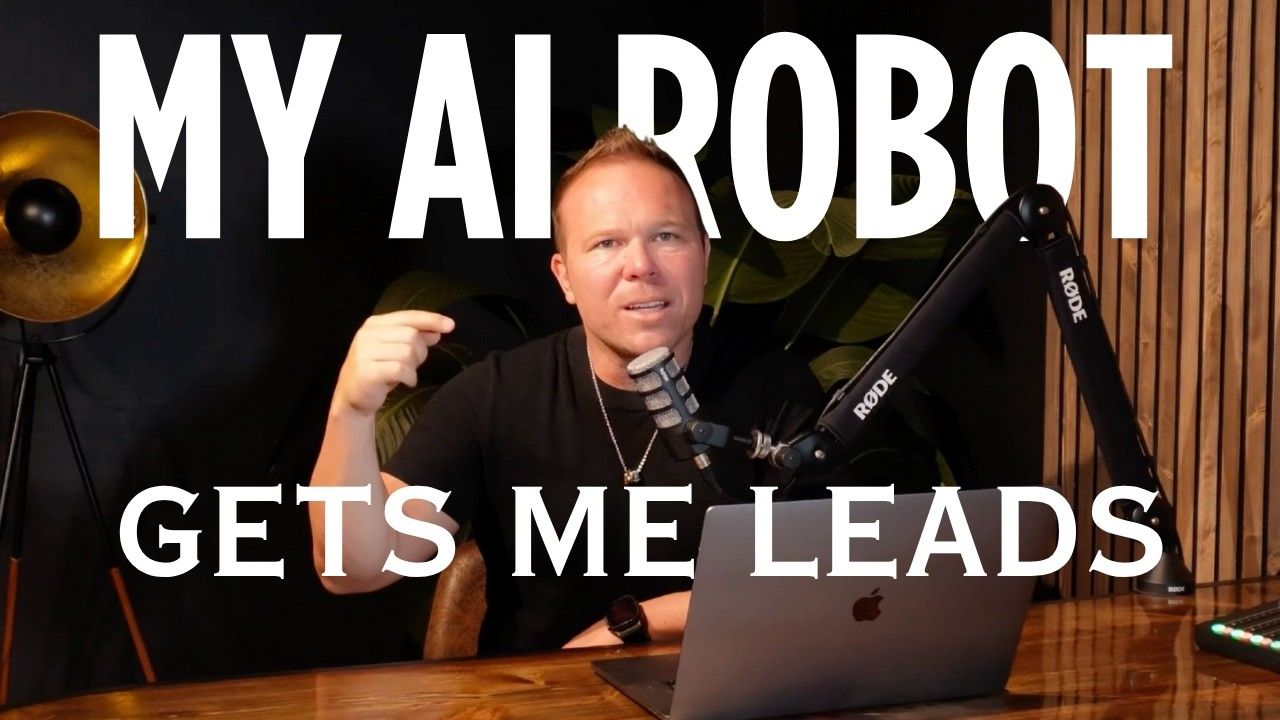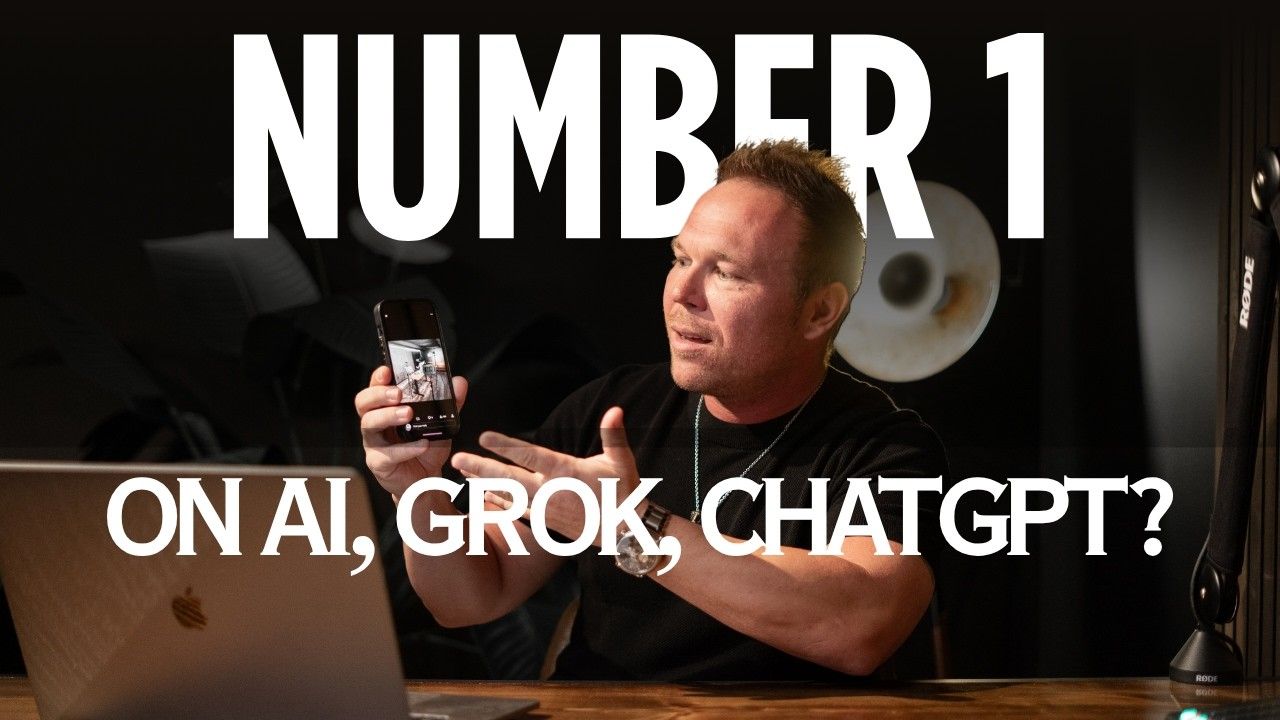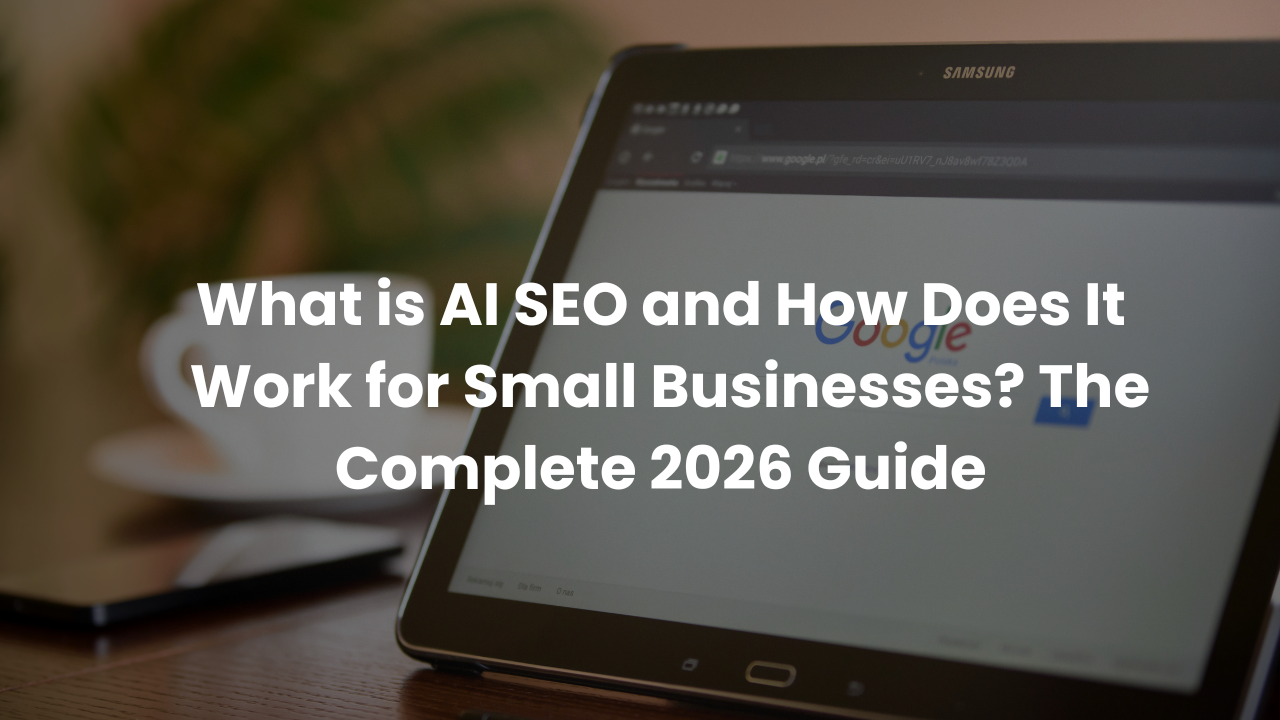How to Create a Marketing Strategy | Step-by-Step Guide + Blueprint
Retargeting Ads: The Expert Strategy That Keeps You Top of Mind
Digital marketing has evolved beyond simple cold outreach. Today, the businesses that grow fast are those who understand the power of retargeting, showing ads to people who have already interacted with their brand but haven't taken action yet.
What Is Retargeting and Why Does It Matter?
Retargeting ads are a proven strategy where ads are shown across multiple platforms after someone visits your website, sees your content, or engages with you on social media. If someone discovered your business through YouTube, for example, effective retargeting ensures they also see your message on Google, Facebook, and Instagram, reinforcing your brand, increasing familiarity, and boosting conversion rates.
Instead of relying on a single platform, businesses can now reach potential clients where they already spend time. It’s not just about getting seen, it’s about getting remembered.
How to Set Up Retargeting Ads Across Google, Meta, and YouTube
To start, every smart digital advertiser sets up their tracking infrastructure using Google Tag Manager. This tool allows you to install pixels and tags from every major ad network in one place.
A complete tracking setup should include:
- Facebook (Meta) pixel: Track visitors, add-to-carts, scheduled calls, and form submissions.
- Google Ads tags: Monitor website visits, YouTube engagement, and search behaviors.
- TikTok, X (formerly Twitter), and LinkedIn tracking: Capture activity across every major touchpoint.
- Email and chatbot tracking: Understand which leads came from automated conversations or newsletter clicks.
Many small businesses outsource this setup to a vetted freelancer on platforms like Fiverr, or partner with professional agencies like AutomationLinks to ensure everything is properly configured.
The Key to Lowering Ad Costs: Stay On-Platform and Build Relationships
Retargeting doesn’t always need to lead with a sales pitch. In fact, brand-building ads that simply ask users to follow your content (rather than leave the platform) are dramatically cheaper. For example:
- Ask Instagram users to follow your profile.
- Encourage YouTube viewers to subscribe and continue watching.
- Promote your X or TikTok profile to increase social touchpoints.
These “soft” conversions typically cost just pennies per click, compared to dollars per click when asking someone to visit an external site.
Over time, your followers grow, your content gets more engagement, and your brand starts appearing everywhere, all without breaking your ad budget.
How to Track Website Visitors and Retarget Them Efficiently
Most businesses only capture a fraction of their website visitors through standard tracking. But experts use tools like Data Shopper, which integrates with Google Tag Manager to capture and enhance visitor data before adding it to ad platform audiences.
Once installed, the data is synced to your Google, Meta, and other ad accounts where custom audiences can be created:
- Visitors to your website
- Contact form viewers
- YouTube video watchers
- People who liked or followed your pages
- Email subscribers or CRM leads
With these audiences in place, you can now create personalized ad campaigns that match users to specific steps in your funnel.
Build Audiences That Convert by Retargeting Warm Leads
In every ad platform, Google, Meta, YouTube, X, you can build custom audiences based on real engagement, not just page views.
This includes:
- Website visitors to key pages (contact, pricing, services)
- Social media engagers (likes, follows, saves)
- Video viewers (based on watch time)
- Email opens and link clicks
The strategy is simple: show them a familiar message across different platforms to reinforce your offer and position your business as the go-to expert in your category.
For example, a Meta ad campaign might feature:
- A personal brand video encouraging followers
- A carousel showcasing your 3-step system
- A testimonial from a happy client
This builds trust over time, often before the user even clicks your site again.
What Tools Do You Need to Automate Retargeting Campaigns?
To manage everything efficiently, use tools like:
- GoHighLevel for centralized automation (landing pages, emails, texts, reviews)
- Google Tag Manager to manage all tracking tags in one place
- AutomationLinks Business Brand Builder for prebuilt funnels and automation templates
- Fiverr or an agency partner to set up tech and tracking the right way
With automation in place, every visitor is added to your email workflows, retargeted with smart ads, and nudged back into your ecosystem, without manual effort.
Expert Tip: Follow Up 24 Times Across 3 Channels
According to industry best practices, your follow-up process should include:
- 24 touches (emails, texts, ads)
- 3 major channels (email + ads + social)
- Consistent, conversational content that builds trust
Whether someone first found you on YouTube, X, or TikTok, your retargeting strategy should bring them back, not just once, but enough times to convert.
This is the exact system used by top personal brands, course creators, agencies, and consultants to scale their visibility and nurture their audience into loyal buyers.
How do I set up retargeting ads across Google, Meta, and YouTube?
To set up retargeting ads across Google, Meta (Facebook/Instagram), and YouTube, start by installing Google Tag Manager on your website. Then:
- Add the Meta Pixel to track user actions like visits, form submissions, or button clicks.
- Set up Google Ads tags to track YouTube views and website behavior.
- Link your YouTube channel to your Google Ads account for retargeting video viewers.
- Inside each ad platform, create Custom Audiences based on your tags or uploaded email lists.
- Launch ad campaigns targeting these warm audiences across platforms.
Use video content or brand ads that match what users have already seen for best results.
What’s the most effective way to track website visitors for retargeting?
The most effective method is to use Google Tag Manager paired with advanced tracking tools like Meta Pixel, Google Ads Tags, and Data Shopper.
Here’s the process:
- Install Google Tag Manager on your site.
- Set up events to track high-value actions like page views, form fills, video plays, or schedule clicks.
- Use a tool like Data Shopper to recover missing visitor data and build complete retargeting lists.
- Sync this data to your ad platforms to run hyper-targeted ads based on real behavior.
This ensures you're not just tracking visits, but meaningful interactions that signal buyer intent.
How can I run retargeting ads that build my brand and lower my ad costs?
To lower your ad costs while building your brand, focus on on-platform engagement ads rather than off-platform clicks.
For example:
- Ask users to follow you on Instagram or subscribe on YouTube instead of visiting a landing page.
- Keep users on the same platform where they saw your first message.
- Use fun, personal videos that highlight your personality or show behind-the-scenes content.
- These cost pennies per click and generate followers who will see your future content for free.
This strategy increases visibility, lowers costs, and builds a warm audience over time.
What tools or software do I need to automate retargeting campaigns?
To fully automate retargeting campaigns, use this tech stack:
- Google Tag Manager: Central hub for all tracking tags and events.
- GoHighLevel: Marketing automation platform with landing pages, follow-up emails, and CRM.
- Ad Platforms (Meta, Google, YouTube, X, LinkedIn): Where you run and manage campaigns.
- Data Shopper: Boosts data collection and recovers lost visitor information.
- Fiverr or AutomationLinks: For expert setup and implementation if you're not technical.
Final Thoughts: Turn Visitors into Followers, and Followers into Clients
Retargeting is no longer optional. It’s one of the most essential parts of any AI-ready marketing strategy.
If you’re not set up for advanced tracking, pixels, and cross-platform ad delivery, you're leaving money on the table. The good news? Once implemented correctly,
retargeting runs automatically in the background, delivering warm leads who already know your brand and are ready to buy.
How much should I budget for X ads as a beginner?
Start with a small budget of $50-100 to test different creatives. My winning campaign achieved exceptional results, but start small to find what works for your audience before scaling up.
Why are X ads cheaper than other platforms?
X ads currently offer some of the lowest costs per follower in advertising, especially when you keep users on-platform. The algorithm rewards content that keeps users engaged within X rather than driving them away.
Should I target specific demographics or go broad?
For top-of-funnel campaigns, go broad and let the algorithm find your audience. Focus your energy on creating compelling relationship-building content rather than narrow targeting.
How long before I see results from X advertising?
Results can vary, but with the right approach, you should start seeing follower growth within the first few days of your campaign going live. The key is having the right creative content.
What type of content works best for X ads?
Relationship-building content that doesn't directly sell works best. Focus on connecting, supporting, and building networks rather than pitching your business immediately.
Can this strategy work for any type of business?
Yes, whether you run an eCommerce store, service business, or personal brand, these principles work. Adapt the networking language to your specific audience (CPAs, lawyers, entrepreneurs, etc.).
How do I know if my X ad creative is working?
Monitor your cost per thousand impressions and follower growth. If you're achieving costs around 0.1¢ per thousand impressions with steady follower growth, your creative is performing well.
What's the biggest mistake beginners make with X ads?
Trying to drive traffic off-platform immediately. This significantly increases costs. Keep users on X initially to build relationships, then nurture them through organic content and retargeting.
How often should I post after gaining followers from ads?
Post educational, helpful, and personal content consistently. Don't immediately start selling to new followers - focus on providing value and building trust first.
Should I use the intent follow URL for every campaign?
The intent follow URL is a powerful tool that automatically prompts users to follow you when they click your ad. It's particularly effective for follower-growth campaigns like the one that brought in 5,700 verified followers.