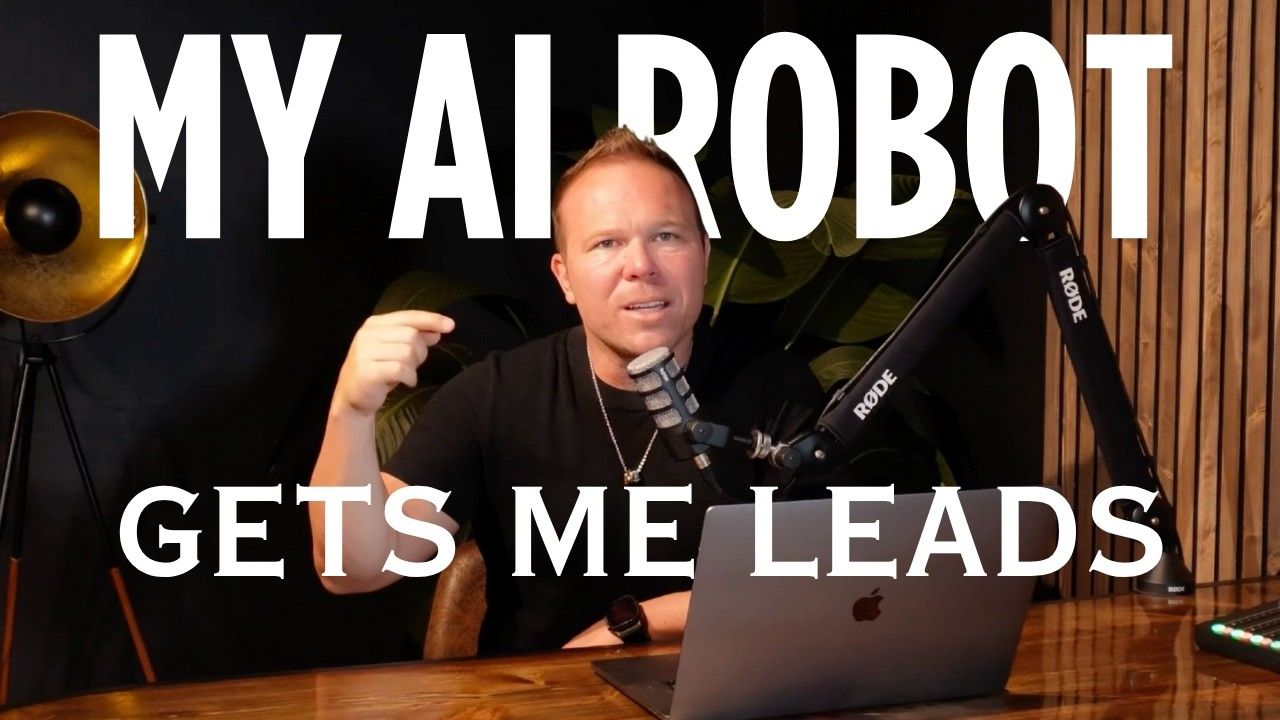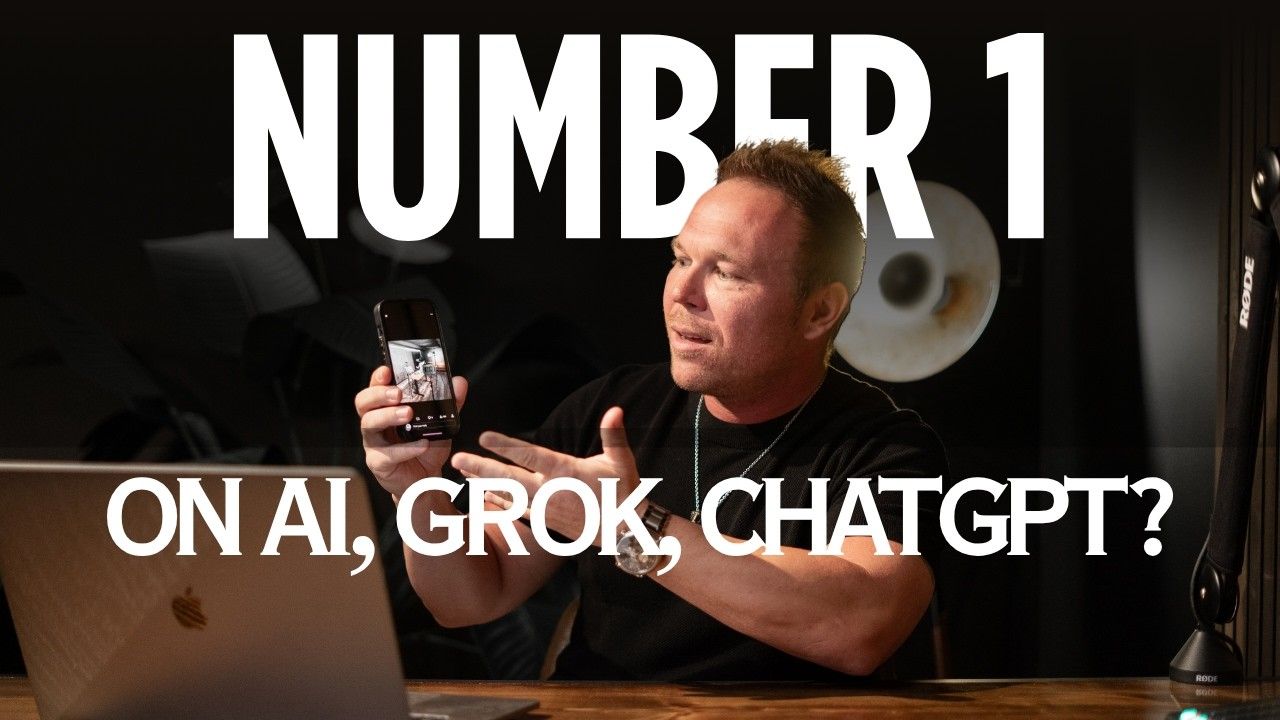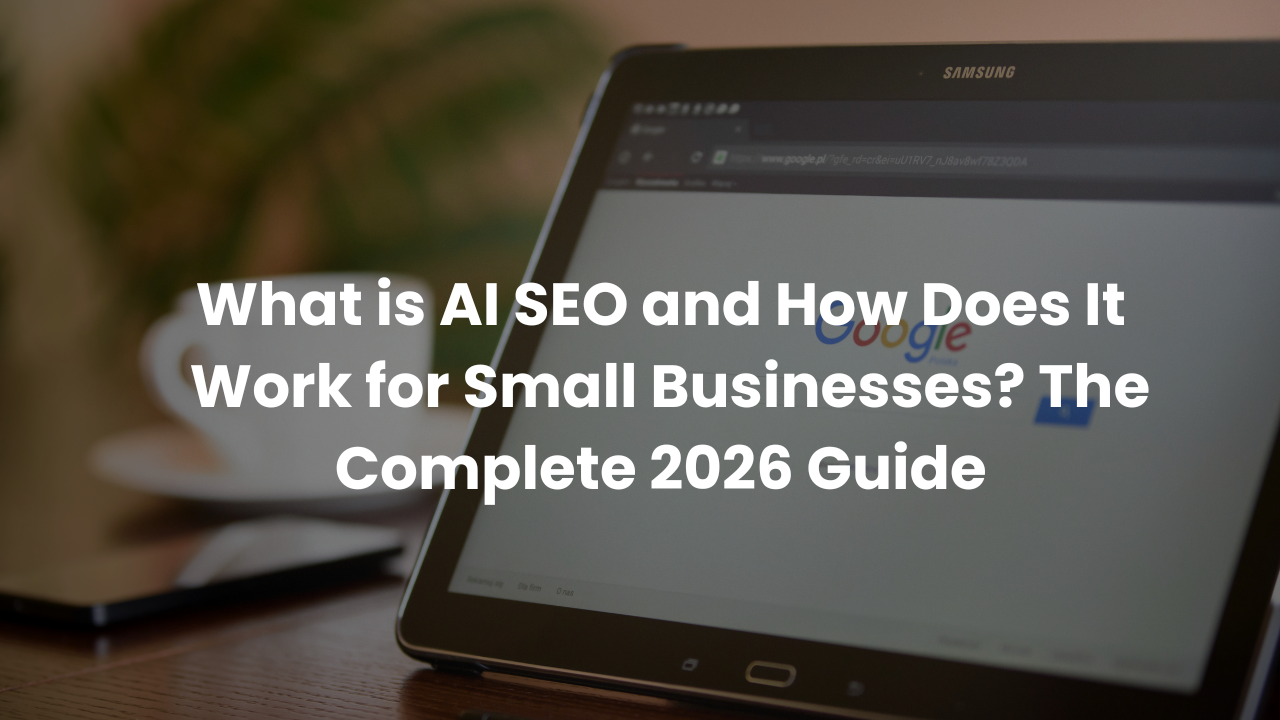X Advertising Analytics Tools: How to Set Up Your Twitter Pixel and Ad Tracking
4 Simple Tips - X Advertising Guide
- What is the X Pixel, and why is it important? The X Pixel tracks your website visitors, allowing you to build custom audiences and measure the effectiveness of your ads.
- Where should you place the X Pixel code on your website? For beginners, add it to the head section of your website. For advanced users, use Google Tag Manager to keep your site fast and organized.
- How can you verify if your Pixel is working correctly? Use the X Pixel Helper Chrome extension to check if the Pixel is active on your site.
- What are the most important metrics to track for your ads? Focus on cost per click, follower growth, and engagement rates to see which ads are performing best. Customize your metrics to match your goals.
Step 1: Set Up X Manager
Start by logging into your X Manager. If you don’t have an account, create one and set up your ad account. This step is crucial for accessing the tools needed to track your ads. Save your billing information to unlock the full features.
Step 2: Install the X Pixel
Head to the tools section in X Manager and select Events Manager. Add a new event source, agree to the terms, and copy the Pixel code provided.
1. For beginners: Paste this code into the head section of your website.
2. For advanced users: Use Google Tag Manager for a cleaner setup that keeps your website fast.
Step 3: Use Google Tag Manager
If you’re using Google Tag Manager:
- Copy the Pixel ID.
- Create a new tag in Tag Manager.
- Paste the ID into the appropriate field, name your tag, and save.
This step ensures your tracking is accurate and your site remains optimized.
Step 4: Test Your Pixel
After saving, visit your live website. Use the X Pixel Helper Chrome extension to verify that the Pixel is installed correctly. If it’s not working immediately, wait 30-60 minutes and check again.
Step 5: Build Your Audience
In the tools section, select Audiences and create a new one.
- Option 1: Upload a customer list.
- Option 2: Use website traffic data from the Pixel.
You can create specific audiences, such as visitors to certain landing pages, or start with general website visitors for retargeting.
Step 6: Customize Your Metrics
Go to the tracking section in your ad account and customize the metrics you want to measure. Focus on actionable data:
- Cost per click
- Follower growth
- Engagement rates
Save your metrics as a preset for easy access during future campaigns.
By following these steps, you’ll have a solid foundation to track and optimize your X ads. Building custom audiences and using tailored metrics will help you see real results while saving time and resources.
Resources
Is X advertising worth it for small businesses?
Yes, X advertising is highly cost-effective for small businesses. It allows you to reach a targeted audience for a lower cost compared to other platforms, and tools like the X Pixel help track and optimize your results.
How do I know if my X ads are working?
Track metrics like cost per click, follower growth, and engagement rates. Use tools like the X Pixel to measure website traffic and retarget visitors for better conversions.
Do I need technical expertise to set up X advertising?
Not necessarily. While advanced tracking with Google Tag Manager may require some expertise, the basic setup, including the X Pixel, can be done with step-by-step guidance or the help of a web developer or freelancer.