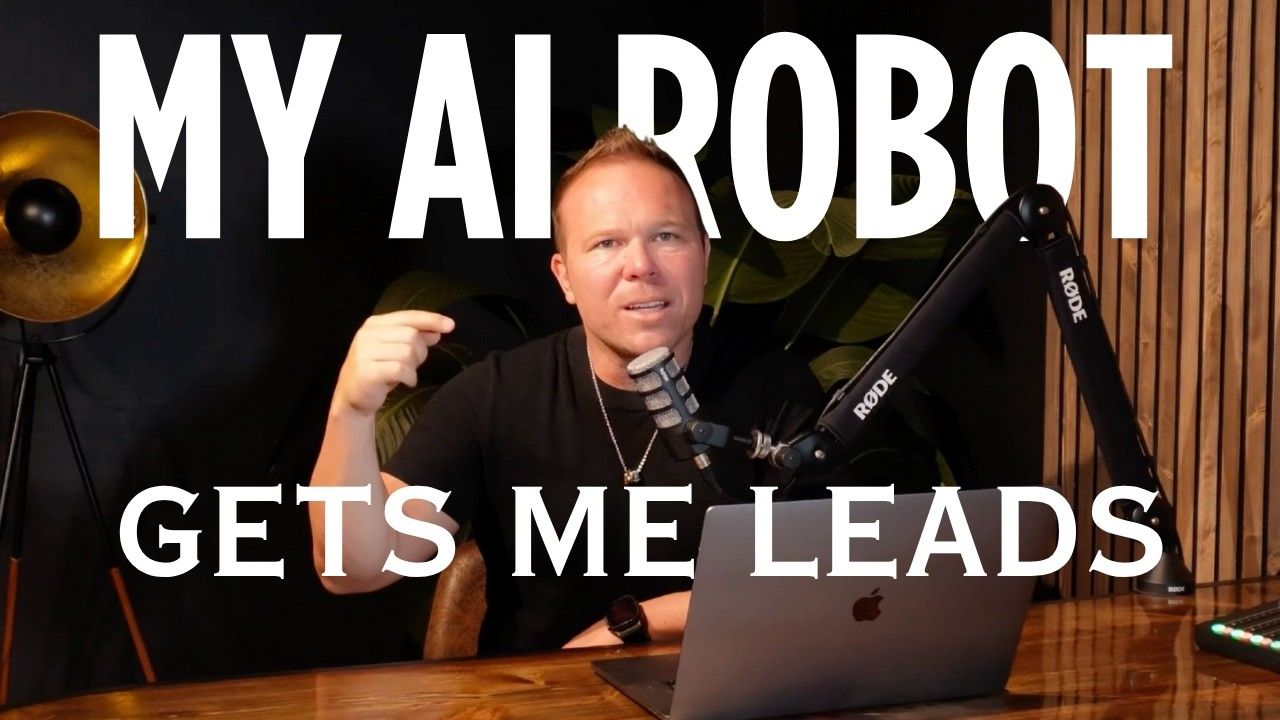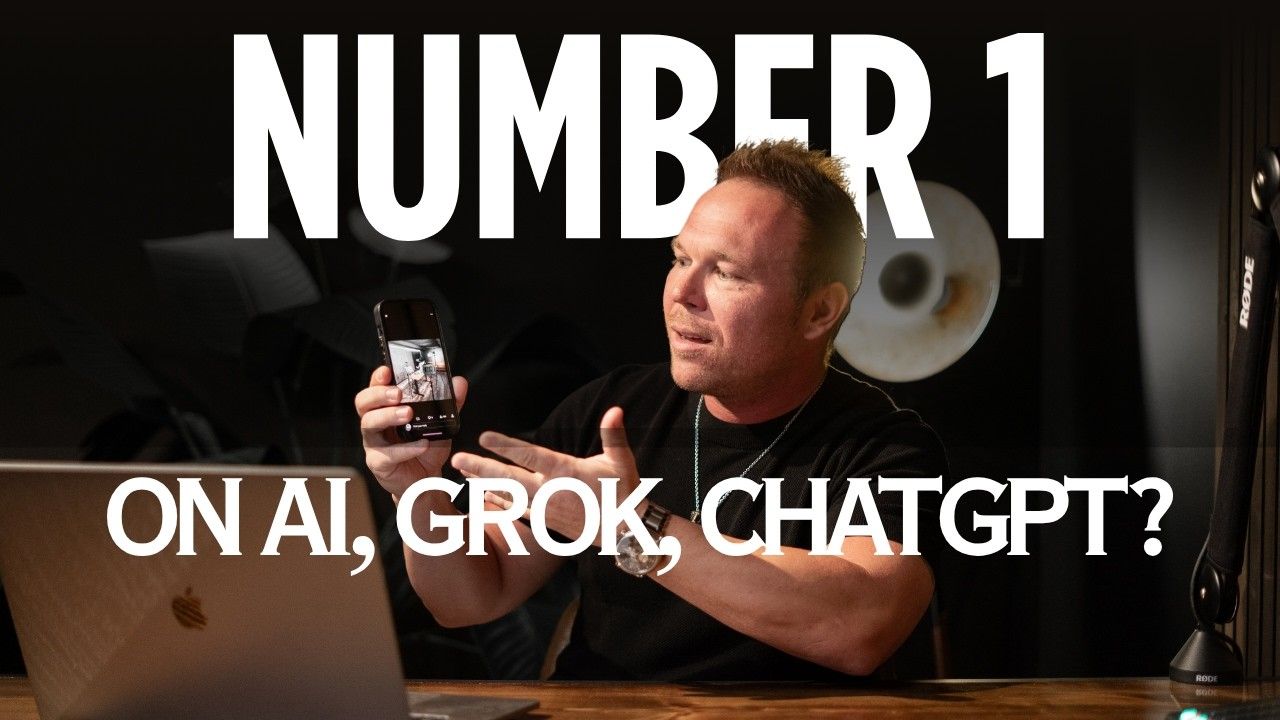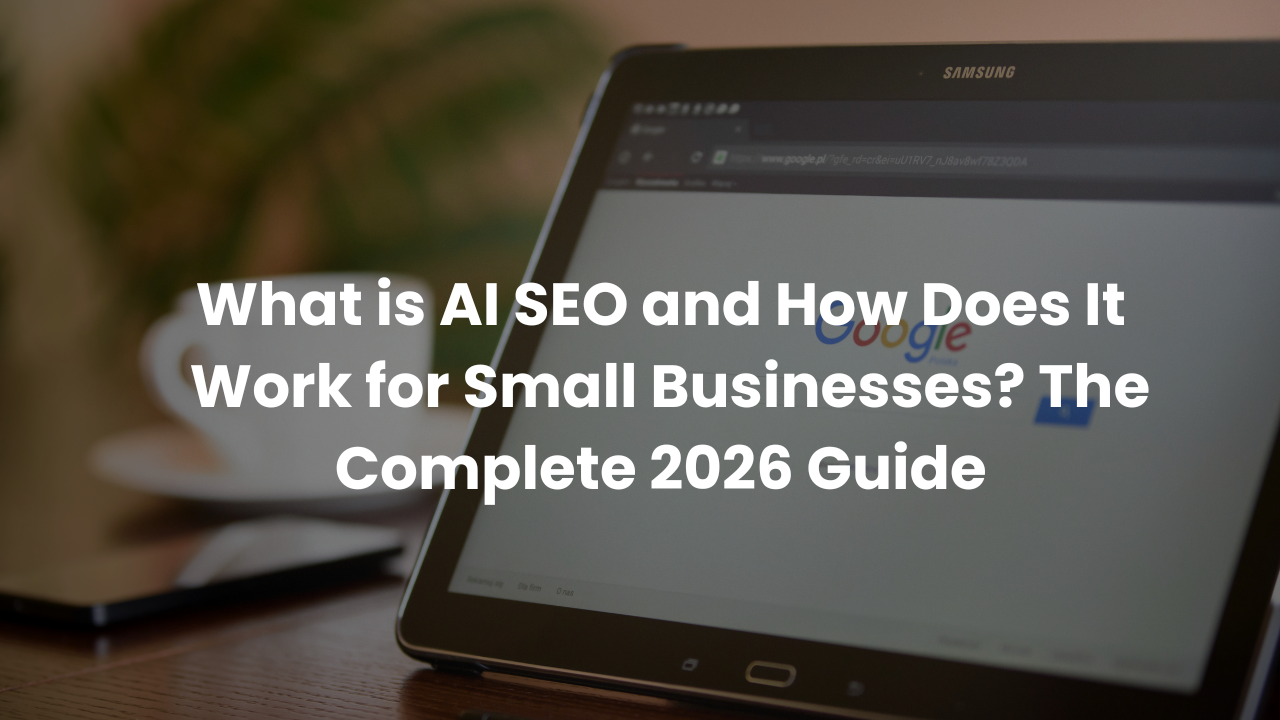Why Your X (Twitter) Ads Aren’t Running: 4 Common Mistakes (And How to Fix Them Fast)
How can I fix my X (Twitter) ads that aren't getting approved or showing to anyone?
If your X ads aren't running or getting approved, there are four critical issues you need to address. First, ensure your landing page links are direct (no redirects) and include privacy policies. Second, verify your account with a premium subscription and maintain regular organic posting activity. Third, avoid policy violations like medical claims or excessive urgency. Finally, set up proper audience targeting with an adequate budget. Fixing these four issues will get your ads running and start generating leads and customers through the platform.
Questions People Ask
Why are my X ads not getting approved at all?
The most common reasons for X ad rejection are policy violations and improper landing page setup. Make sure your destination page has privacy policy and terms links in the footer, avoid using redirect links (like bit.ly), and ensure your account is verified with a premium subscription. Posting organic content regularly also helps establish account credibility with X's approval system.
Do I need to upgrade to a premium X account to run ads?
While it's not technically required, upgrading to a premium X account ($3, $8, or $40/month) significantly increases your approval odds. The blue checkmark verification signals legitimacy to the ad review team, and premium accounts typically experience faster approvals and fewer restrictions. It's a small investment that helps ensure your advertising dollars actually get spent.
What targeting settings work best for new X advertisers?
For new advertisers, start with optimized targeting enabled and a minimum budget of $5/day. This allows X's algorithm to find relevant users while you build campaign data. As you gain experience, experiment with follower lookalikes, keywords, and interests for more precise targeting. Setting your start date to today (not future dates) is critical for ads to begin running immediately.
How can I fix my X ads if they were initially approved but stopped running?
If your ads stopped running after initial approval, check for budget depletion, account suspension issues, or policy violations from recent changes. Ensure your payment method is current, review any notification emails from X, and confirm your targeting hasn't become too narrow. Sometimes simply creating a fresh campaign with similar settings can resolve mysterious delivery issues.
What's the appropriate X ads budget for a small business?
Start with at least $5-10 daily to collect meaningful data while controlling costs. X's ad platform performs best with consistent budget allocation rather than sporadic spending. Test for 7-14 days before making major adjustments, and gradually increase spending on campaigns showing positive results. Many small businesses find X advertising more cost-effective than other platforms, with competitive CPCs in the $0.50-$3.00 range.
Why This Strategy Works for Any Business
- Reduces wasted ad spend by ensuring your campaigns actually run instead of getting rejected or limited, maximizing your marketing ROI from day one
- Accelerates platform learning by properly configuring targeting and budget parameters, letting X algorithms efficiently find your ideal customers
- Builds a foundation for scalable customer acquisition through both organic and paid strategies working together
- Creates a compliant advertising approach that works across regulated industries where other platforms might be more restrictive
Understanding Why Your X Ads Aren't Running
When you invest in X (formerly Twitter) advertising, nothing's more frustrating than seeing your ad account showing zero impressions or getting multiple rejections. As the platform continues to evolve under its new ownership, the advertising approval process has become increasingly sophisticated—but also more particular about what's allowed.
In this guide, I'll share the most common reasons your X ads aren't running, based on my experience working with over 2,500 brands through my company, Automation Links. More importantly, I'll provide the exact fixes you need to implement to get your campaigns live and generating results.
The Four Critical Mistakes Preventing Your X Ads From Running
There are four primary reasons X ads typically fail to run:
- Landing page and link issues
- Account verification and activity problems
- Content policy violations
- Targeting and budget configuration errors
Let's examine each one and the specific solutions you need to implement.
Fix #1: Ensure Proper Landing Page Setup and Link Policy Compliance
One of the most common reasons X rejects ads is improper landing page configuration. Unlike some other platforms, X has strict requirements for where your ads can send traffic.
The Direct Link Requirement
First and foremost, the link in your ad must be the exact destination where users will land. This means:
- No URL shorteners (like bit.ly or Tiny URL)
- No redirect links or link forwarding
- No mismatched domains between ad and landing page
If your ad says users will go to example.com but the link actually forwards them elsewhere, your ad will be rejected. X's system checks for this automatically.
Privacy Policy and Terms Requirements
Every landing page for X ads must include:
- A clearly visible privacy policy link
- Terms and conditions or terms of service
- These links typically appear in the footer of your website
If I'm running an X ad and sending users to my website, I need to ensure both these pages exist and are linked from the landing page. This is non-negotiable for X's approval process.
Fix #2: Verify Your Account and Maintain Organic Activity
Many advertisers don't realize that account credibility plays a major role in X's ad approval process.
Premium Account Verification
I strongly recommend upgrading to one of X's premium plans:
- Basic ($3/month)
- Premium ($8/month)
- Premium+ ($16/month) or Business ($40/month)
The blue checkmark verification signals legitimacy to X's ad review team. While technically not required, X gives preferential treatment to verified accounts when reviewing ads.
Regular Organic Posting
Brand new accounts with no posting history face significant hurdles getting ads approved. X looks for accounts that:
- Have been posting regular organic content
- Include a proper profile description
- Have correct links in their bio
- Demonstrate normal account activity
Before attempting to run ads, establish a pattern of posting organic content to your X profile, just as shown in the examples in the video. This builds account credibility that makes approvals much more likely.
For businesses looking to scale their social presence, consider integrating an X marketing strategy with your comprehensive automation system to maintain consistent activity.
Fix #3: Avoid Common Ad Policy Violations
X has specific content policies that, when violated, will prevent your ads from running.
Prohibited Content Types
The most common policy violations include:
- Before and after images
- Medical or health claims
- Financial promises or guaranteed returns
- Controversial or politically charged messaging
- Excessive urgency language ("Act Now!" repeated multiple times)
- Spam-like content or formatting
For businesses in regulated industries (health, finance, etc.), you can get verified for specialized advertising but need to start with standard, compliant ads first.
Solution: Start With Conservative, Professional Content
To ensure approval:
- Create normal, professional posts
- Focus on following, connection, and engagement calls-to-action
- Send users to legitimate website content
- Avoid exaggerated claims or high-pressure language
If you need help connecting with an X representative to discuss special approvals, reach out to me on X at @Brad_Smith_Coach and I can help connect you with the right team.
Using an AI-powered marketing approach can help ensure your ad content stays within platform guidelines while still being effective.
Fix #4: Properly Configure Targeting, Budget and Start Date
Even if your account and content are perfect, incorrect campaign settings can prevent your ads from delivering.
Start Date Configuration
A surprisingly common mistake is setting a future start date. If your campaign is configured to start tomorrow or next week, it obviously won't be running today. Always double-check that:
- Your start date is set to today (current date)
- Your end date (if set) hasn't already passed
Adequate Budget Allocation
X has minimum budget thresholds for effective ad delivery:
- Set a daily budget of at least $5 per day
- Avoid micro-budgets that prevent the algorithm from working
- Ensure your payment method is valid and has sufficient funds
X's algorithm needs sufficient budget to find the right audience and optimize delivery. Too small a budget will result in minimal or no delivery.
Audience Targeting Settings
Ensure your audience targeting is properly configured:
- Use follower lookalikes, keywords, or interests
- Consider enabling optimized targeting for new accounts
- Avoid targeting that's too narrow (which limits reach)
- Test additional retargeting options when available
For new accounts, optimized targeting typically performs best until you gather more data on what specific targeting parameters work for your business. Retargeting can be particularly effective when integrated with your overall marketing automation strategy.
X advertising can deliver exceptional results with proper tools for tracking conversions. Many businesses benefit from using specialized tracking software like AdKong to maximize their ROI.
Creating an Effective X Advertising Campaign
Once you've fixed these common issues, you're ready to build effective campaigns. Here's a quick framework for success:
- Start with engagement objectives - Focus on building awareness and engagement before direct conversion campaigns
- Test multiple ad formats - Image ads, text-only, and video formats often perform differently
- Create retargeting segments - Target website visitors and engagement audiences
- Implement proper conversion tracking - Ensure your X pixel is correctly installed
- Optimize based on data - Let campaigns run for at least 7 days before making major changes
The beauty of X advertising is that it typically has lower competition and costs compared to other major platforms, making it an excellent opportunity for businesses willing to learn the system.
Final Thoughts: Get Your X Ads Running Today
Getting your X ads approved and running effectively doesn't have to be complicated. By addressing these four common mistakes—landing page issues, account verification, policy violations, and targeting configuration—you can quickly move from frustration to successful campaigns.
Remember that unlike some other platforms, X often requires a bit more account history and credibility before smoothly approving ads. The investment in a premium subscription and regular organic posting pays dividends in easier ad approvals and better overall platform performance.
If you're struggling with specific X advertising challenges or want to scale your results, I'm here to help. Schedule a quick call with us. Book Now!
And don't forget to subscribe to our YouTube Channel for more automation strategies and practical marketing tips.
How long does it typically take for X to approve ads once I've fixed these issues?
Ad approvals on X typically take a few hours to 1 business day, but can take longer if your account is new or your ad content requires manual review. Verified accounts with regular posting activity often experience faster approvals, sometimes within minutes.
Can I run X ads to promote controversial or political content if I follow all the technical guidelines?
X does allow political and issue-based ads, but they are subject to strict review and additional transparency requirements. You'll need to go through an authorization process and disclose who paid for the ad. Even if technically allowed, approval is not guaranteed, and such content is held to a higher compliance standard.
What conversion rates should I expect from X ads compared to other platforms like Facebook or Google?
Conversion rates on X vary but are generally lower than Facebook and slightly below Google Search due to its focus on engagement. Typical CTR ranges from 0.5%–1.5%, and conversion rates between 1%–5%, depending on offer quality, landing page, and targeting. However, CPC is often lower, making it more cost-effective for awareness and top-of-funnel campaigns.
Is it better to boost existing organic posts or create dedicated ad campaigns on X?
Create dedicated ad campaigns for best performance. Boosting posts can work for engagement, but campaigns give more control over targeting, placement, budgeting, and optimization. Start with fresh, ad-optimized creatives for the best results, then retarget those who engage.
How can I lower my cost per click on X advertising over time?
To lower your CPC:
- Refine your targeting: Broaden slightly or use follower lookalikes.
- Improve ad creative: Higher engagement rates lead to lower CPCs.
- Test formats: Video and carousel ads often perform better than static.
- Maintain account credibility: Post organically and keep your profile optimized.
- Optimize for engagement first: Warm audiences perform better on conversion-focused campaigns.