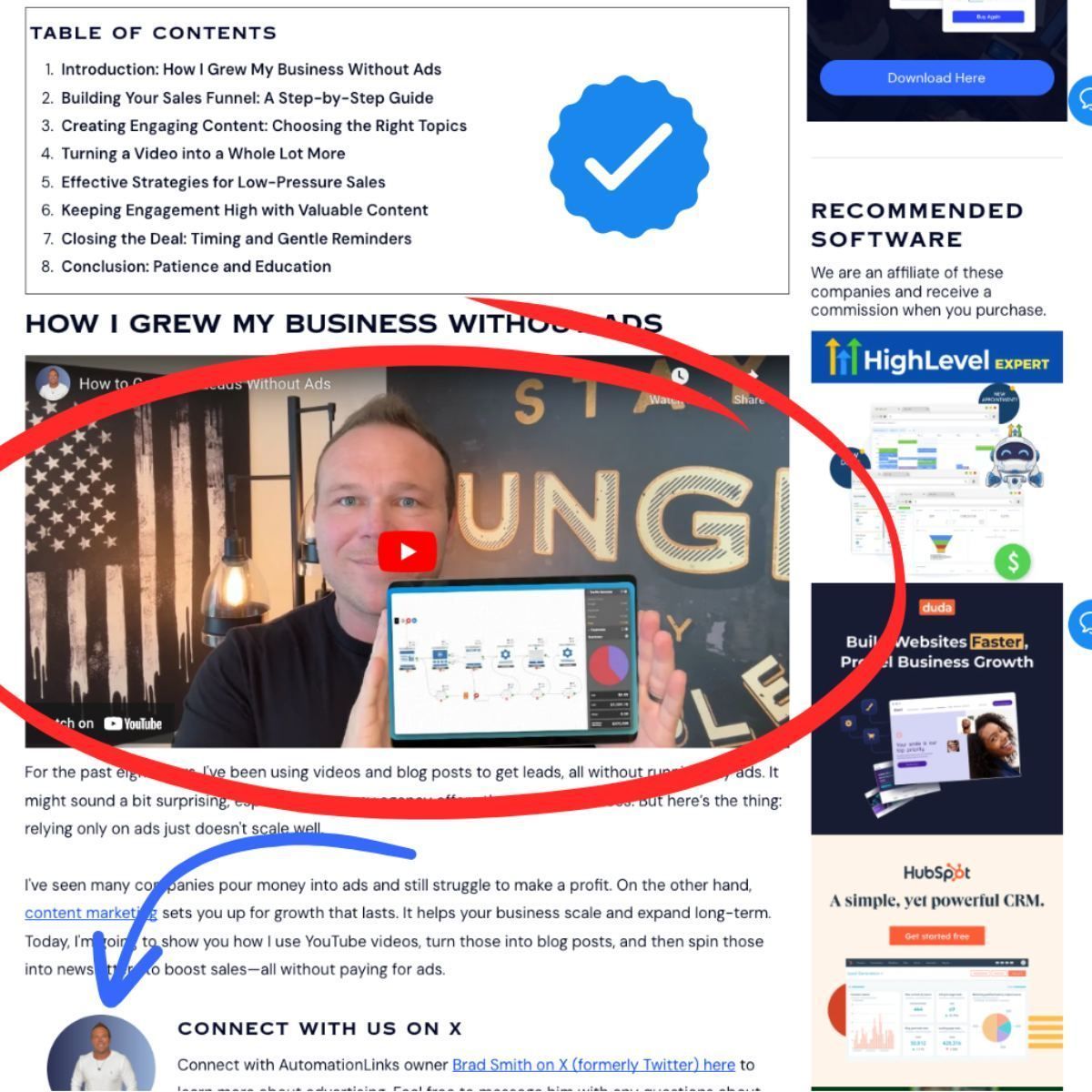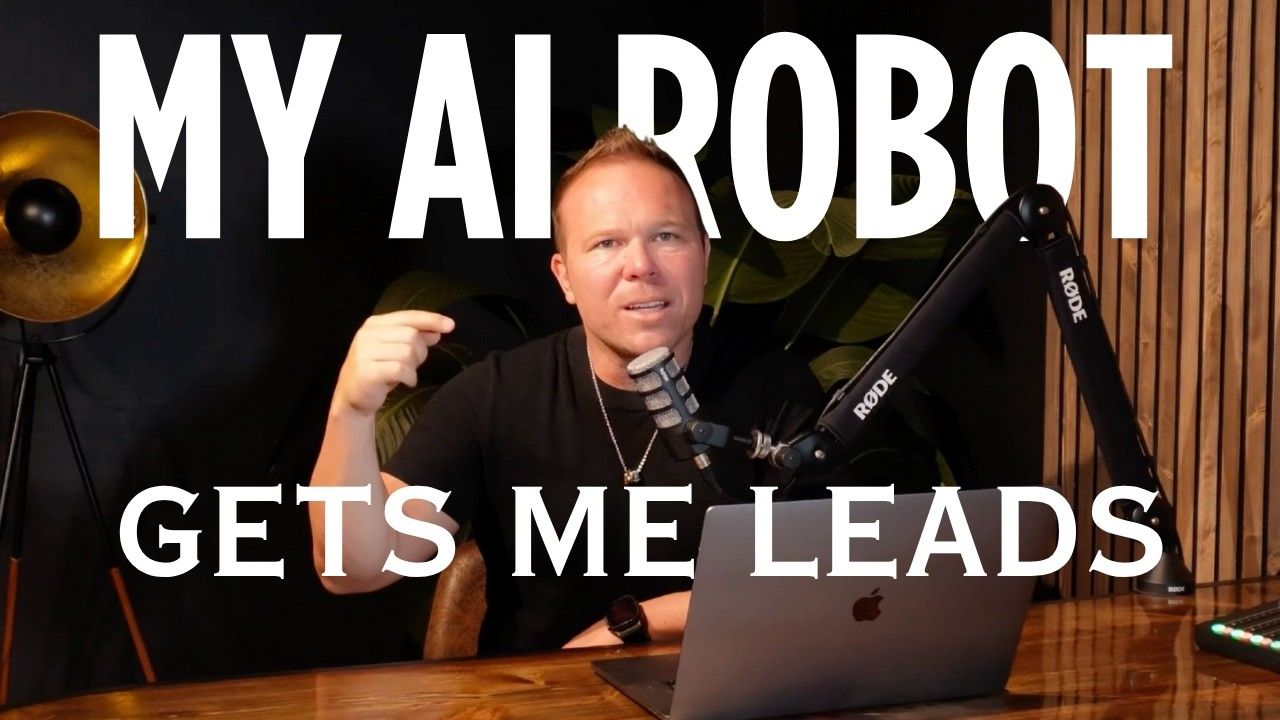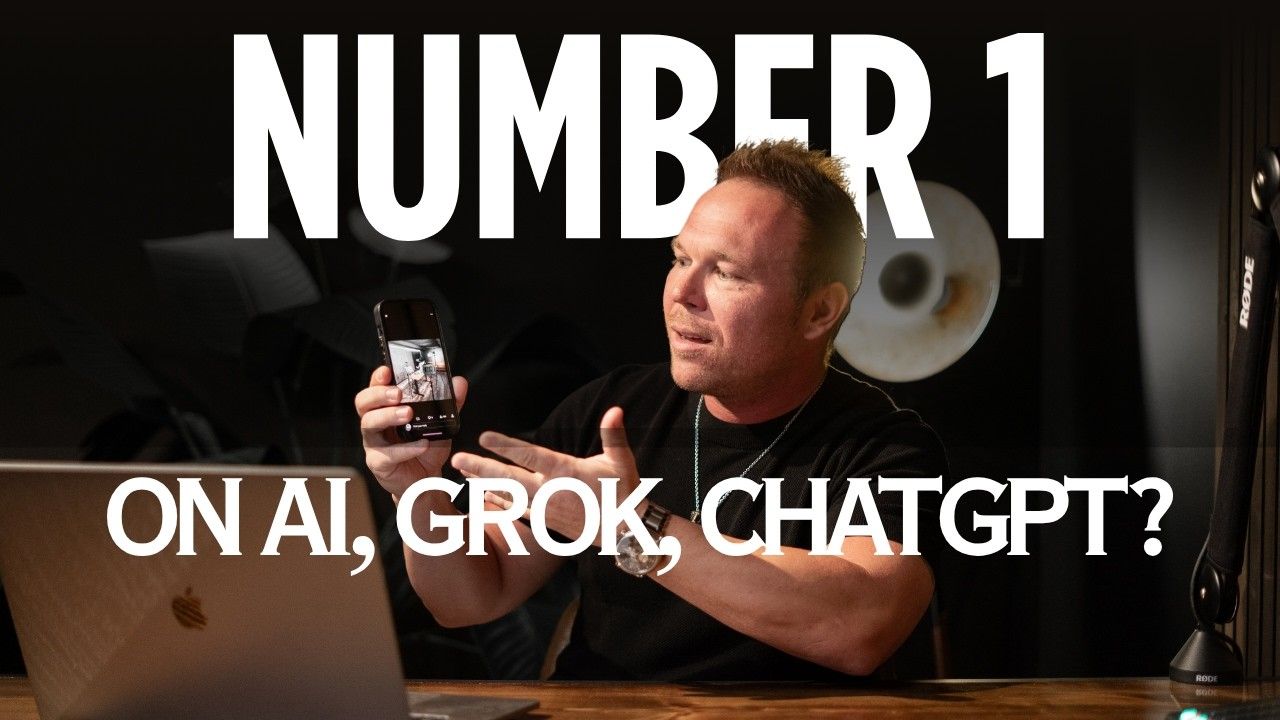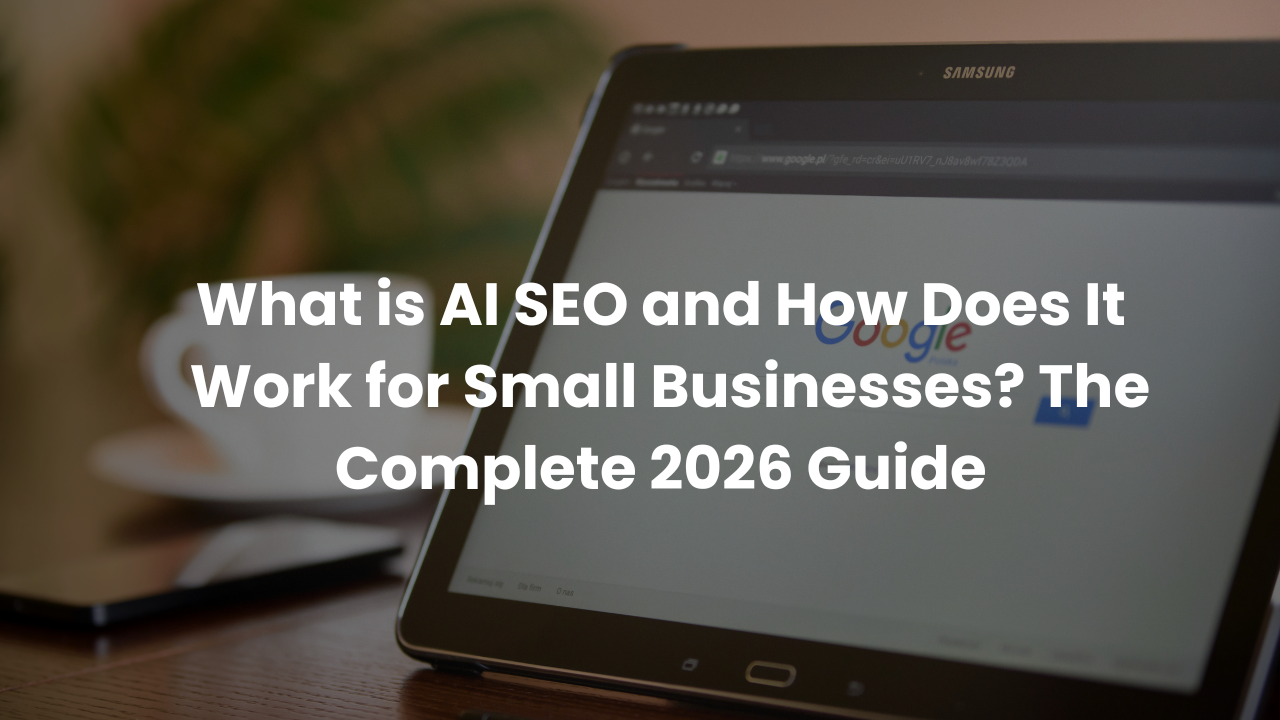Best Blog Layout for SEO guide in 2024
Four simple tips for your blog in 2024:
1. Embed YouTube Videos: Start with a YouTube video, use the transcription to create the blog post, and embed the video early in the content to boost visibility and engagement.
2. Use a Table of Contents: Implement a clickable table of contents at the top of your blog post to improve navigation, enhance user experience, and potentially increase on-page time and SEO rankings.
3. Optimize for Google’s Generative AI: Include four simple Q&A at the beginning of your post to align with Google’s AI features, which can help your content appear in top search results.
4. Cross-Promote on Social Media: Integrate social media actively by embedding personal touches like photos and direct links, encouraging followers to connect across platforms for continuous engagement.
Table Of Contents:
1. You Want More Subscribers, Right?
2.How We Structure Our Blog for Maximum Reach
3.Catching Up with Google's Newest Trick
4. Making Your Blog a Breeze to Navigate
5. Integrating YouTube for Ultimate Reach
6. Building Lasting Relationships Across Platforms
7. Cementing Your Authority and Building Relationships
8. Wrapping It Up
You Want More Subscribers, Right?
Okay, so we all want more leads, more customers, and especially more subscribers. Who doesn't, right? Well, I've got something pretty cool to share with you today. It's a little trick that I stumbled upon, and boy, did it work wonders for me! I'm talking about blowing up my YouTube channel from just 1,400 subscribers to over 75,000! And guess what? The crazy boost didn't come from where you might think.Not Your Usual Growth Story
When I first started out, I was just like anyone else, trying to figure out how to get more eyeballs on my content. But then, something clicked. I found this off-the-beaten-path trick, and it completely flipped the script on what I thought was possible.I’m going to spill the beans throughout this post, so stick with me. I'll show you exactly where I've been getting all these subscribers from. It's not your typical strategy, but it’s been a game changer for me. So, let’s dive right in and get to that secret spot where all the magic happens!
How We Structure Our Blog for Maximum Reach
So, I'm gonna lay it all out for you—a simple blueprint showing exactly how we set up our blog posts to not only pull in YouTube subscribers but also snag those newsletter subscribers straight from Google. It’s kind of a big deal because, surprise—Google owns YouTube. So, tapping into Google search is like hitting a gold mine!
A Layout That Works on Any Device
Let’s break it down. Imagine your blog post layout. It needs to look good on both desktop and mobile, right? But here’s the kicker: most people are gonna be scrolling through on their phones. So, what’s the first thing they see? Your title, clear and bold. Then, right below that, we've got a sweet little spot for a newsletter signup. We keep it simple: just the first name, last name, and a big ol' subscribe button. Hit that, and boom, they’re now ready to receive more cool stuff from us, and we softly nudge them towards our YouTube channel later on.Top Tips for a Mobile-Friendly Blog Layout
- Keep Your Title Big and Bold : Make sure it’s the first thing people see; it should grab their attention.
- Integrate a Newsletter Signup Early : Place this right under the title. Only ask for essential info to make the process quick and easy.
- Use a Prominent Subscribe Button : Make this button large and colorful to stand out on small screens.
- Plan for Future Engagement : Once they sign up, you have a direct line to introduce them to other platforms like your YouTube channel.
Catching Up with Google's Newest Trick
Okay, so next up we're diving into something pretty new—Google's generative AI search. This cool feature is all about giving someone four simple tips and quick answers right off the bat at the top of their search. Why not use this to your advantage, right? I'm about to show you how to plug in these easy questions and answers to your blog so you start popping up at the top of search results.
Lay It Out Easy for Google
Here's what you do: think about what your readers are probably asking. What do they wanna know about your blog topic? Write that question down. Then, right under it, drop a simple answer. Just like this: Question. Answer. Boom. You’re gonna do this four times. Stick to four because Google loves it, and if folks want more, they'll scroll down and dive deeper into your blog.Tips to Nail Your Q&A Section
- What’s The Buzz? Start by figuring out a common question related to your blog title. Write it down.
- Keep It Snappy : Provide a clear, concise answer. No fluff—just straight to the point.
- Repeat Four Times : This isn’t random; four is your magic number. It's enough to provide value without overwhelming your readers at the top.
- Entice More Reads : After these quick answers, readers will likely want more details. This is how you pull them deeper into your post.
Making Your Blog a Breeze to Navigate
Alright, now let’s make sure people actually enjoy browsing your blog. One killer way to do this? Add a table of contents. You might think, "Sure, that sounds basic," but you'd be surprised how many skip this step. It's not just about having one; it’s about making your blog super easy to navigate. Users can jump straight to what they’re looking for without any hassle. Google loves this because it improves the overall user experience—something they’re really big on.
How It Works and Why It Rocks
Here’s the deal: A table of contents isn't just a fancy addition—it’s your reader’s roadmap. Think of it like this: You've got Section 1, and it’s about [Topic]. Then Section 2 covers [Another Topic]. This setup lets your readers scroll down and click directly to the parts they care about. No more aimless scrolling. Google notices this kind of user-friendly design and gives it a thumbs up because it helps keep everyone happy and engaged. And when people find your blog easy to use, they stick around longer. Integrating YouTube for Ultimate Reach
So here's a big part of the secret sauce—embedding YouTube videos in your blog posts. This isn’t just to spice things up; it’s a strategic move. By placing a video right in the heart of your blog, you make it super easy for readers to hop over to YouTube. And that's exactly where a ton of my subscribers are coming from. It’s easier than you think, and once you get the hang of it, it’s like having an extra gear in your marketing machine.
From Video to Blog: A Seamless Content Strategy
In our approach, we start with a YouTube video. That’s right, the video comes first. Here’s what we do: we make the video, transcribe it, and then shape our blog post around that transcription. This method ensures that your blog and your video are super aligned—they're practically twins! Now, imagine embedding that YouTube video into your blog post. Not only does it boost your chances of showing up at the top of Google searches (because remember, Google loves showing its own content), but it also gives you a direct way to funnel blog readers towards becoming YouTube subscribers.Tips for Embedding YouTube Videos Effectively
- Keep It Relevant : The video you embed should directly relate to the content of your blog post. This coherence keeps your audience engaged and makes your content feel thoughtful and well-organized.
- Use the Four Simple Questions : In your video, address the same four questions you feature in your blog. This reinforces the information and helps with SEO, as Google might pick up these Q&A in both text and video formats.
- Embed High Up in the Post : Place your video near the top of your post to catch readers’ attention right away. It’s more likely to be watched if it’s immediately visible.
- Optimize Video for SEO : Make sure your YouTube video is optimized with a good title, accurate tags, and a solid description. This increases the chances of it being found both on YouTube and in Google search.
Building Lasting Relationships Across Platforms
Last but not least, let’s talk about making those connections stick. You’ve got people reading your blogs and watching your videos, but how do you keep them engaged so they don't just wander off? Not everyone’s always on YouTube, right? So, once you snag a new YouTube subscriber or a blog newsletter subscriber, the key is to keep the conversation going in places where you’re most active.
Being Where Your Audience Is
For me, that’s Twitter. Maybe for you, it’s LinkedIn, Facebook, or Instagram. Whatever platform you dominate, make it a point to lead your followers there. I like to throw in a casual picture of myself—not the most flattering, just a real, honest mugshot. It’s not about looking good; it’s about being relatable and giving them a friendly face to remember. Then, I drop a link inviting them to follow me. This way, they get to see my updates, stay on top of what I’m doing, and continue receiving value and education across different media.Tips for Enhancing Cross-Platform Engagement
- Show Your Face : People connect with people. Post a personal picture to make your interactions feel more human and approachable.
- Direct Links to Social Profiles : Make it easy for readers to follow you. Include direct links to your social media profiles near the end of your blog posts or in your video descriptions.
- Provide Consistent Value : No matter the platform, keep delivering content that educates and entertains. This consistency is what keeps them coming back for more.
- Use Every Touchpoint : Between your emails, YouTube videos, and social media posts, you create a web of touchpoints. This network helps keep your audience engaged across different platforms until they're ready to commit to your services or products.
Cementing Your Authority and Building Relationships
Alright, so you're ready to launch—you've got your blog post polished and your YouTube video embedded at the top. What's next? Hit publish, right? Well, almost. There’s one crucial step you can’t skip: indexing your content on search engines like Google and Bing. I know, I know, it sounds technical and maybe a bit tedious, but hear me out. A lot of us forget to do this step, thinking it might not be that beneficial. But trust me, it makes a huge difference.
Speed Up the Search Engines
Normally, it could take Google and Bing around a month to stumble upon your new content. That's a whole month of missed opportunities! But if you head over to Google Search Console and Bing Webmaster Tools and manually index your page, you kick things into high gear. By doing this, you're not just waiting around—you're actively putting your blog post and YouTube video right in front of potential traffic.Here’s How to Make It Happen
- Use Google Search Console and Bing Webmaster Tools : These platforms are your best friends when it comes to indexing. They're straightforward to use and essential for getting noticed quickly.
- Index Your Page : Don’t just wait for the search engines to find you. Go to these tools, submit your URL, and tell them, "Hey, check this out now!"
- Watch the Traffic Roll In : Once indexed, your content is on the search engine radar. This means quicker visibility for your blog and video, leading to more visitors, more leads, and ultimately, more customers.
Wrapping It Up
And there you have it! We've walked through everything from crafting engaging content to embedding YouTube videos, from setting up an effective table of contents to ensuring your content gets indexed fast. You're now equipped with some powerful strategies to not only attract more viewers and subscribers but to turn them into loyal followers and customers.
Keep the Momentum Going
Remember, the key is consistency and engagement. Keep producing great content, stay active across your platforms, and interact with your audience. Show them you're not just a face on the screen but a real person who cares about providing value and building relationships.How can I increase my YouTube subscribers?
To boost YouTube subscribers, create a mobile-friendly blog layout with a bold title and a simple newsletter signup. Embed relevant YouTube videos within your blog posts and ensure your content is optimized for Google search. This strategy helps funnel blog readers to your YouTube channel.
What are the best practices for setting up a blog to attract subscribers?
Structure your blog with a clear title, an early newsletter signup form, and a prominent subscribe button. Add a table of contents for easy navigation and use a Q&A section with four concise questions and answers to improve search visibility. Make sure your blog layout is optimized for both desktop and mobile devices.
How do I ensure my blog and YouTube content are seen quickly?
Manually index your content using Google Search Console and Bing Webmaster Tools to speed up its appearance in search results. This proactive step helps your content get noticed faster and increases visibility, leading to more subscribers and engagement.