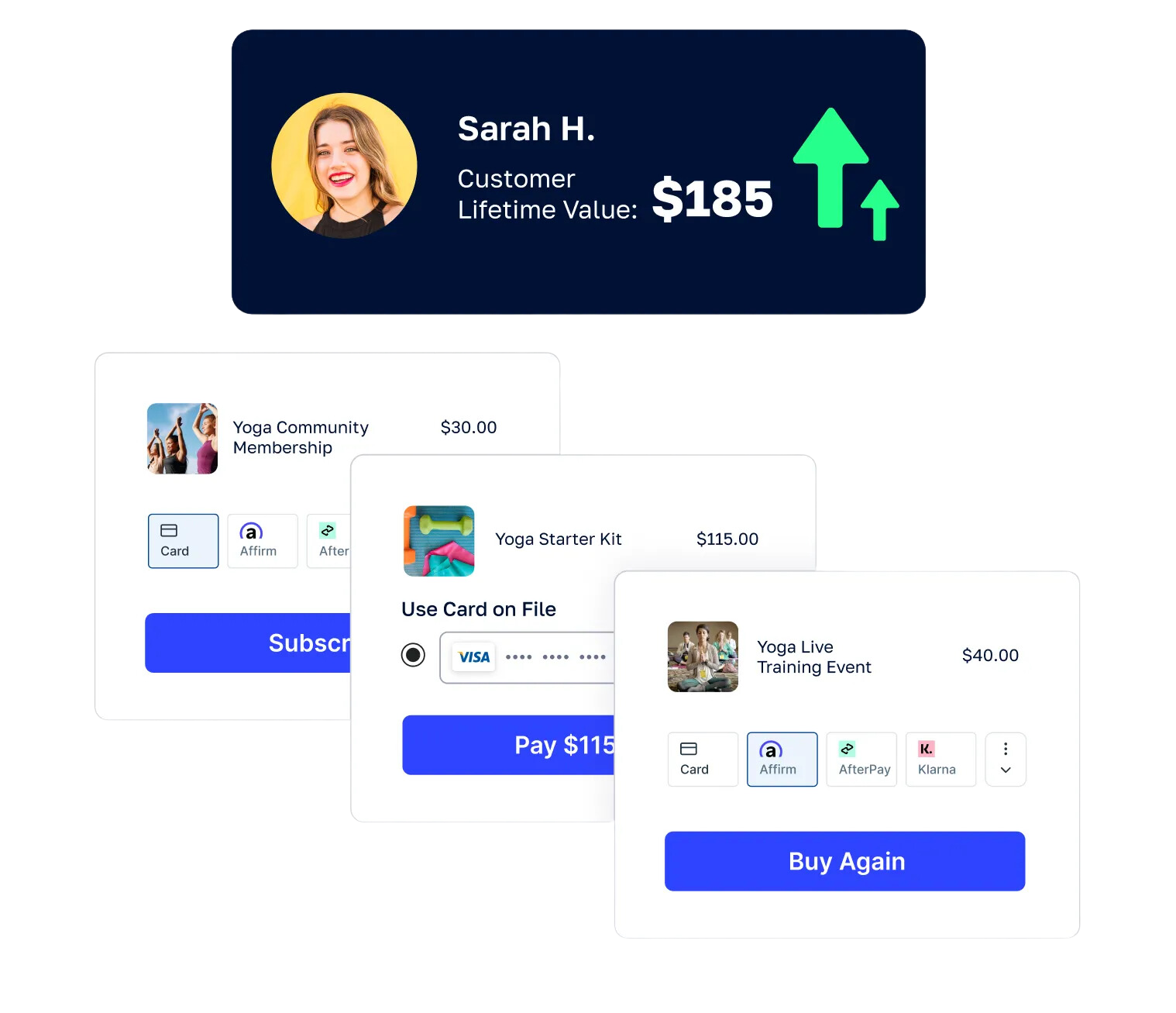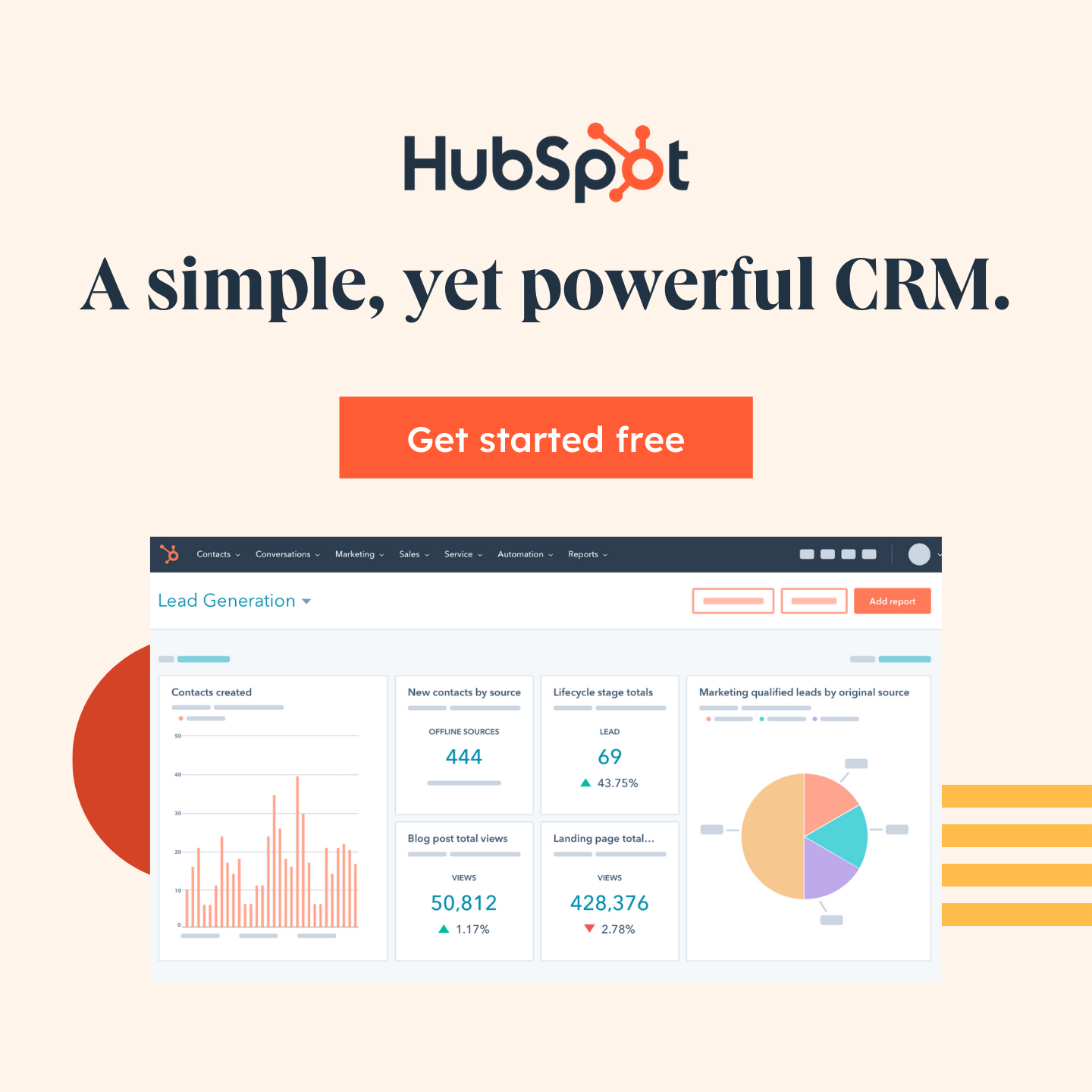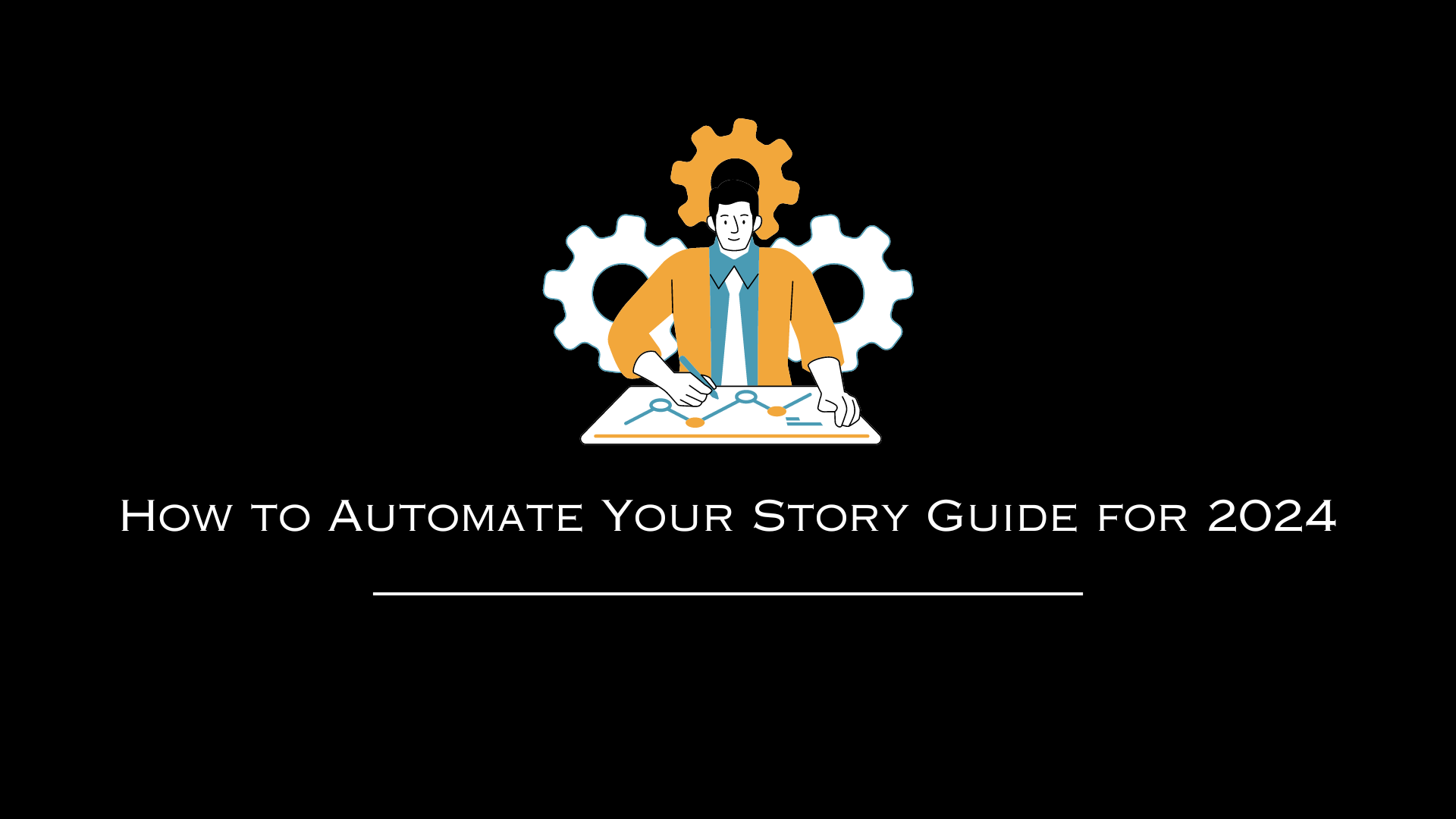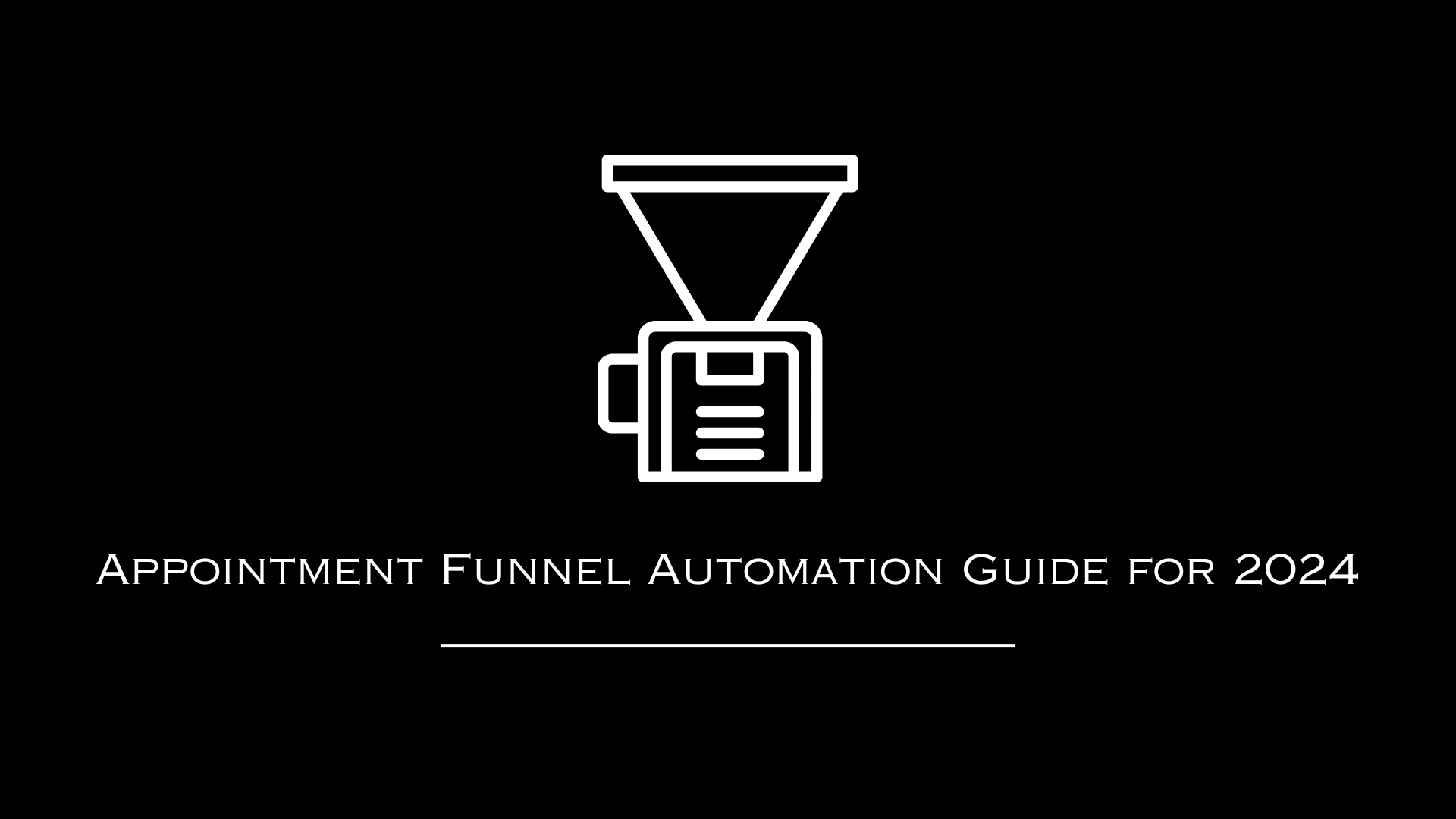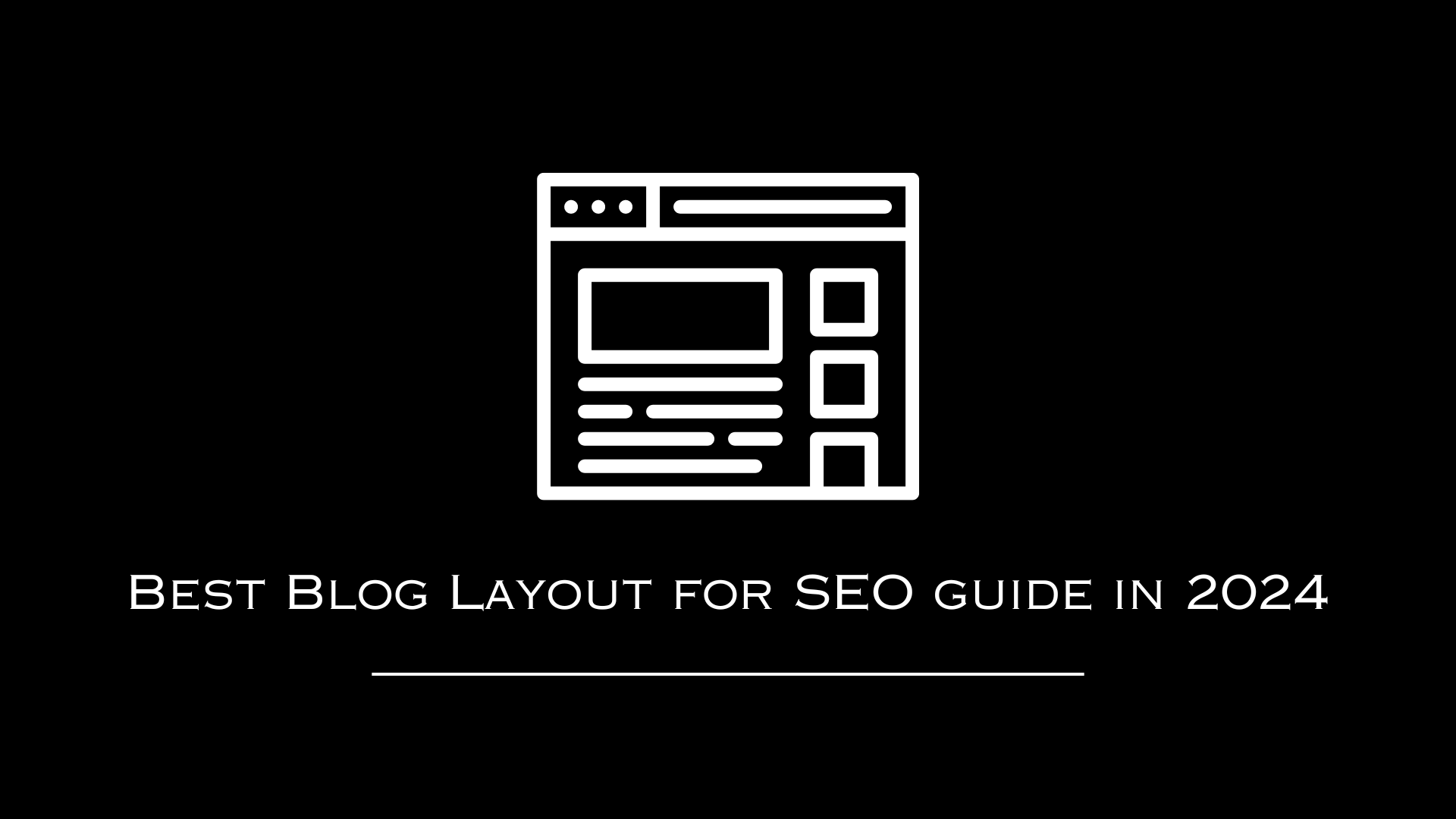AutomationLinks
How To Use Google Analytics To Track Your e-Commerce Sales - by Brad Smith - AutomationLinks
Brad Smith • Sep 21, 2020
This blog post has been researched, edited, and approved by expert Hannah Peake. Join our newsletter below to get our free marketing guides.
Some of the biggest companies in the world text message their customers, you can use Social Media to communicate and start getting text message optins to your website.
In digital marketing, you need all the tools you can get your hands on. You need to set up all-important strategies to ensure that everything is working to your advantage. One such tool is Google Analytics. There are goals that you need to set up to get the most out of it.
Having Google Analytics goals can help you to understand. The kind of audience you have on your website. You get to know them on a more personal level like who they happen to be, the things they are doing, and are they converting to the objectives of your site. Determining a website’s objective is very important. This determination helps you to determine why you need the site, to begin with. It is important to come up with goals for the objectives within the Analytics platform. Such goals help you understand the kind of success that your advertising and marketing efforts are bringing and whether they are helping to meet the objectives of the site.
Having Google Analytics goals can help you to understand. The kind of audience you have on your website. You get to know them on a more personal level like who they happen to be, the things they are doing, and are they converting to the objectives of your site. Determining a website’s objective is very important. This determination helps you to determine why you need the site, to begin with. It is important to come up with goals for the objectives within the Analytics platform. Such goals help you understand the kind of success that your advertising and marketing efforts are bringing and whether they are helping to meet the objectives of the site.
Determining goals
It is not hard to set up goals for the platform. The part that is so hard about this process is getting the decision-makers to agree on the site objectives. By collaborating, it should be easy for the team to decide regarding how the website ought to be aiding the business or company to meet the goals set. It is even more important to find out whether the site is carefully achieving those goals in the end.
If goals are not being met, goal tracking can assist us in this area. By using tracking, you get to understand why you are not meeting your goals and instead stagnating at one point. Everyone must have mutual consideration regarding the site goals set. Everyone should be aware of the differences that are there between the site goals and the KPIs or key performance indicators. Site goals are the results overall that are desired once a user begins their journey up to the time they make a sale. It could be a chat session, a lead generation, or a sale.
As for KPIs, these metrics make it possible for you to get to your goals. These include cart items, contacting the organization, chat, or clicks. You need to monitor the KPIs using event tracking but you can track them like goals.
You need to identify the goals and consider whether they are worth to the organization. This is a very important determination to make. You need to determine the worth of a sale, the expected profit margins, and so on. Once you know the value of a goal conversion, you are in a better position to understand the kind of return you get from your advertising efforts and digital marketing.
Setting goals
After agreeing about goals, it is time to set them up in Google Analytics and get moving forward. Setting up goals on Analytics is done in the admin section under goals. Here you have the chance to make a custom format for the goals or utilize the template offered. Usually, they are the same in many aspects. Sometimes it is better to pick the custom option.
You also have to choose the destination, screen/pages per event, or session as the goal type. It is always sensible to pick a destination. The other two options are more about KPI metrics than goals.
To get to your destination goal, you have to identify the goal destination structure. There are so many entries that have to be completed accurately in this case. You need to take time to format the constituents of a good destination URL that you will use to get to your goal. In this case, some choices can assist you.
You craft goal conversions based on the URL destination of the site visitors. Google Analytics makes it possible to turn even tracking elements to site goals.
You can set up event tracking in Google tag manager. You can also hard code it into links or any other element you can think of. If you set up the events on Analytics, not the goals, you can correct this. The first thing is to review the events section of Analytics and then make a review of the category, the label, and action of the site events that are tracked. Adding exact action, label, and the category for your goals is a good way to go. It does not matter the types of goals identified. When you have an event rule or a goal location, it becomes easy to give your goal value. When you determine the kind of worthy goals have, it becomes easier to place some monetary values alongside your page and channel Analytics so you can tell how delivery channels and site sections are driving acquisitions on the site. You should also consider using funnels. They can be of great benefit to anyone who wants to see the places where visitors drop off the funnel and work on rectifying this. Having a funnel can be a great way of ensuring that the tracking goal is clear.
You can set up event tracking in Google tag manager. You can also hard code it into links or any other element you can think of. If you set up the events on Analytics, not the goals, you can correct this. The first thing is to review the events section of Analytics and then make a review of the category, the label, and action of the site events that are tracked. Adding exact action, label, and the category for your goals is a good way to go. It does not matter the types of goals identified. When you have an event rule or a goal location, it becomes easy to give your goal value. When you determine the kind of worthy goals have, it becomes easier to place some monetary values alongside your page and channel Analytics so you can tell how delivery channels and site sections are driving acquisitions on the site. You should also consider using funnels. They can be of great benefit to anyone who wants to see the places where visitors drop off the funnel and work on rectifying this. Having a funnel can be a great way of ensuring that the tracking goal is clear.
Tips that help you make the most of goal tracking
- Test goals using Analytics in real-time: Even after setting your goal-tracking setup; you can test it in real-time to see whether everything is working as it is supposed to be.
3. Filter views of the landing pages to the goal URLs to assess the inaccuracy of tracking.
4. Make use of the reverse goal path to help test the funnel: in this way, you can tell whether the users are following the flow designated for a certain goal.
5.Use and peruse multi-channel funnel data: in most cases, you do not win conversion on first use and in some cases, the users may re-enter through a different channel.
6. Goal alerts: with Google Analytics, you can set up alerts decreasing or increasing as you please.
7. Use data: when goals have been configured, you can use ad slice data in a way that you can easily understand what kind of things are being done on your site. This can help you strategize and optimize the conversion rate. Take time to configure the goals in Google Analytics to understand the audience better.
Less promotion, more presence
A lot of companies use social media platforms to sell products and services actively. This is not received very well among people because, after a point, all those ads become cumbersome.
Even if you are a brand looking to grow and push your products, don’t make it an ‘in your face’ ordeal because that is just a bad look. People will get put off and they might never return to your page.
Instead, use your creativity to come up with subtle ways to put out your products and services. But most importantly, use social media as a means to engage and communicate with people. Understand people’s needs and try to meet those needs.
You cannot build an empire for yourself on social media in a day. It takes some time and you will need to be patient. Your presence has to be consistent and something people can rely on. Establish a routine, if you say you will post videos every Saturday, make sure you do. Make sure your every post is well-aligned with what your brand stands for. Be in congruence with your brand’s image. Let the social media responsibilities be limited to a few who understand your company’s essence and let them carry it forward.
You cannot build an empire for yourself on social media in a day. It takes some time and you will need to be patient. Your presence has to be consistent and something people can rely on. Establish a routine, if you say you will post videos every Saturday, make sure you do. Make sure your every post is well-aligned with what your brand stands for. Be in congruence with your brand’s image. Let the social media responsibilities be limited to a few who understand your company’s essence and let them carry it forward.