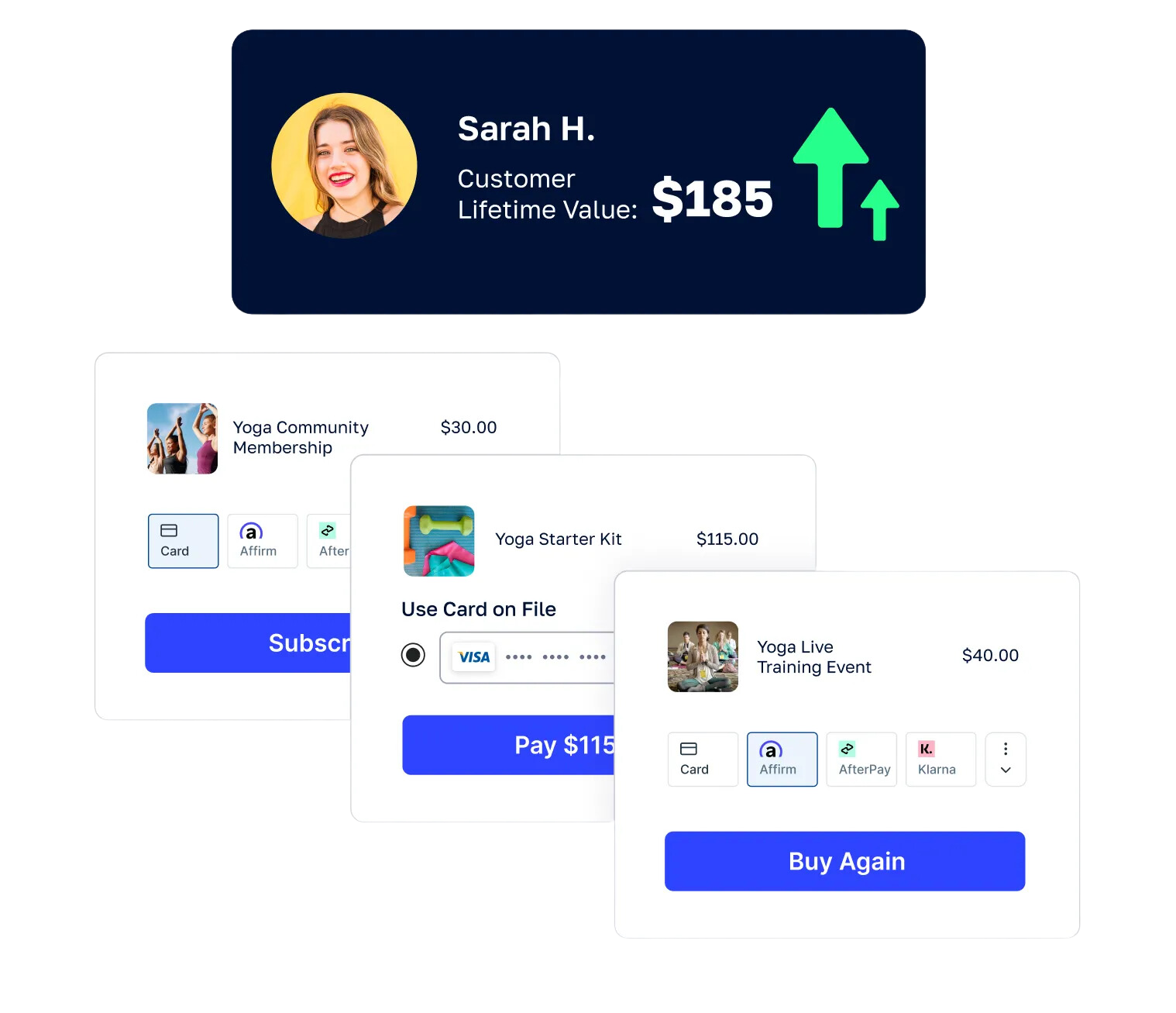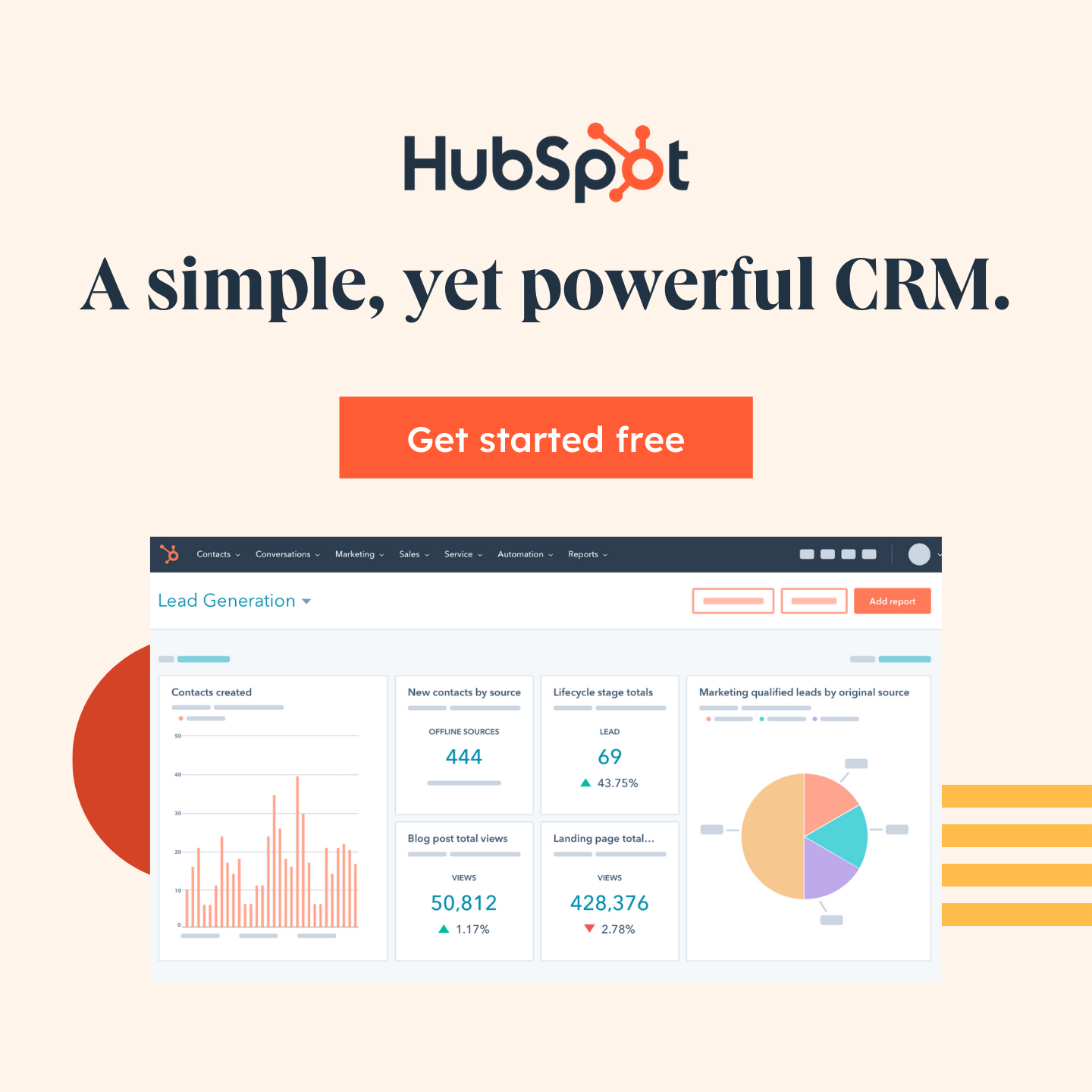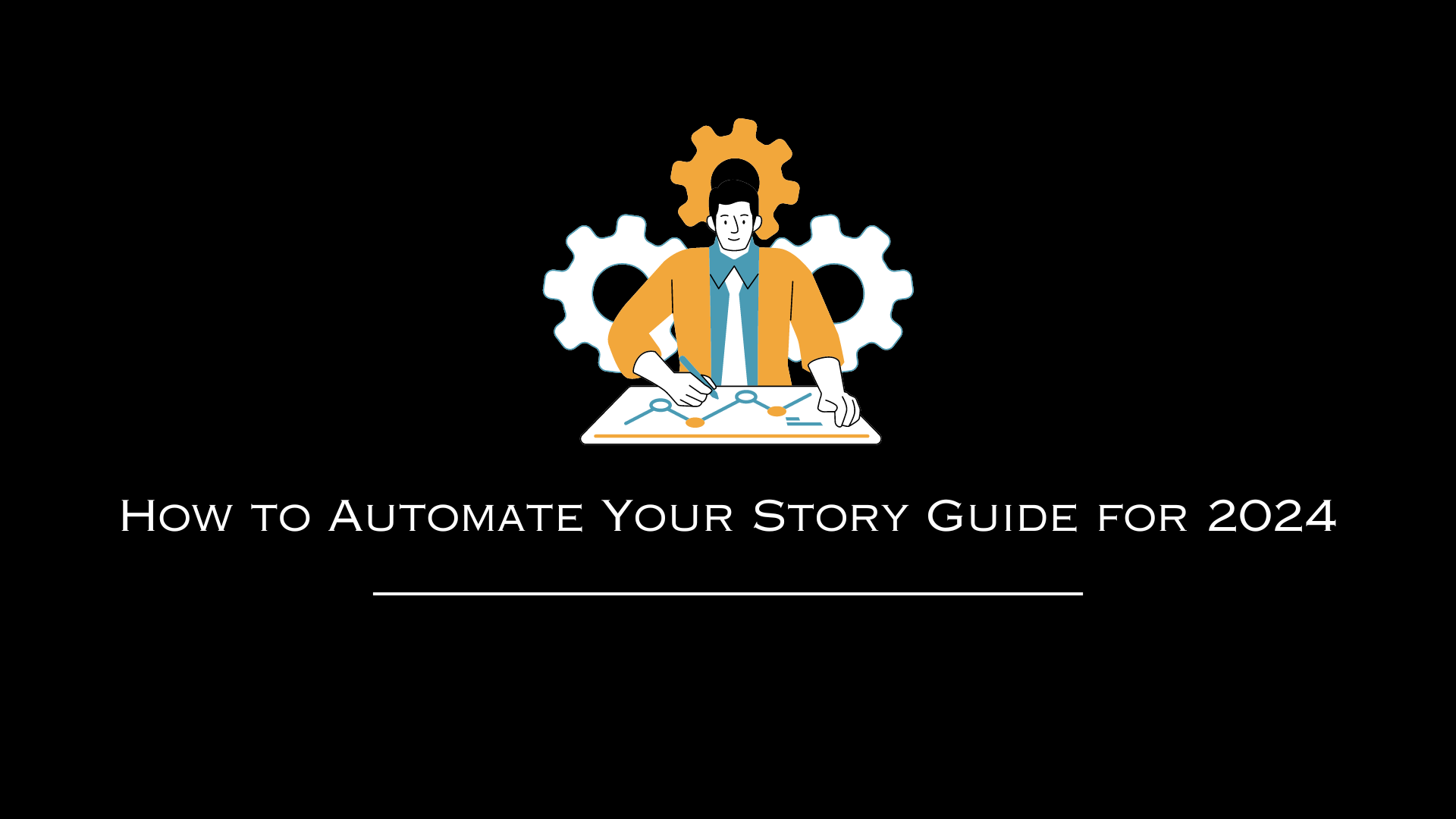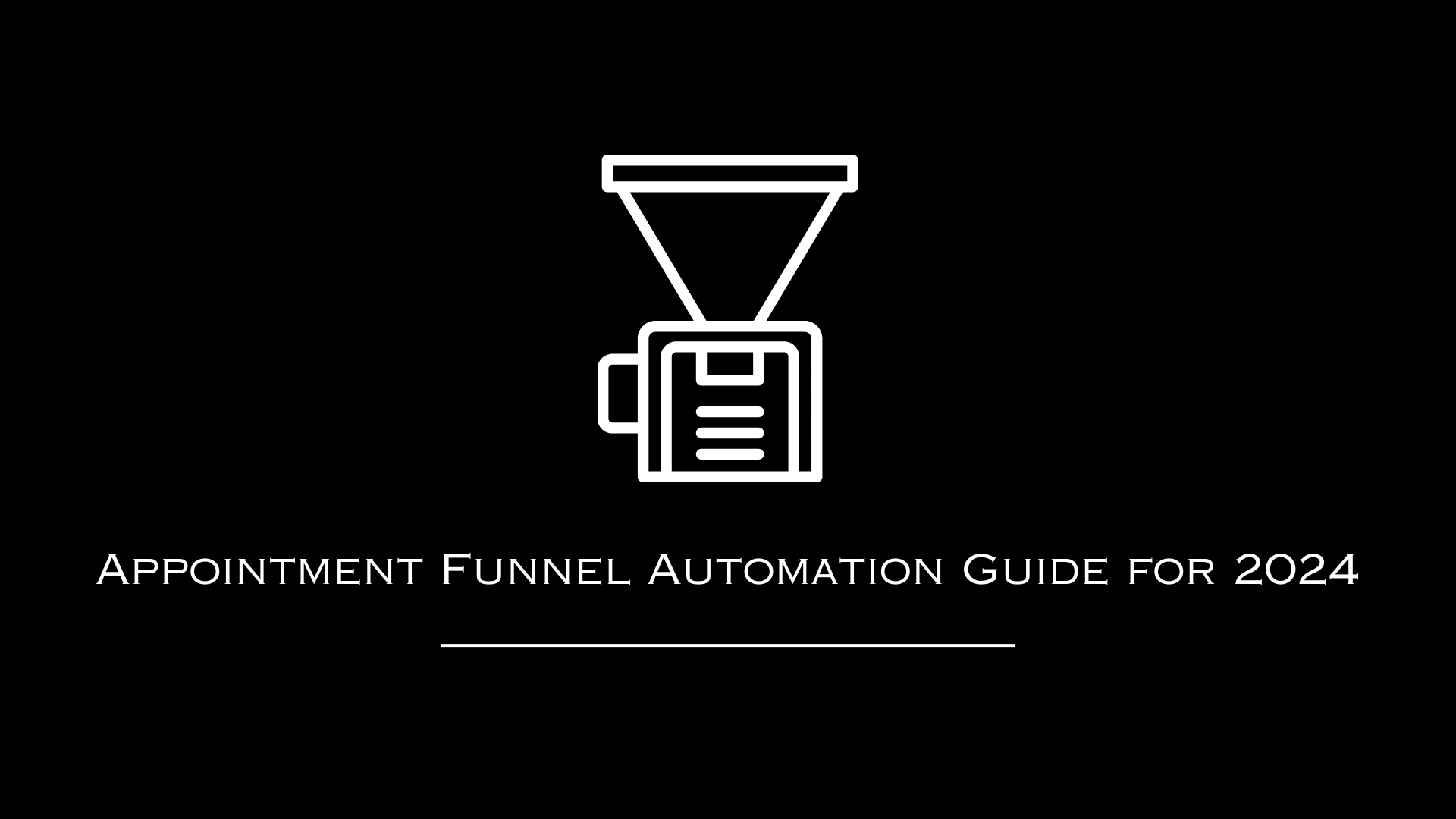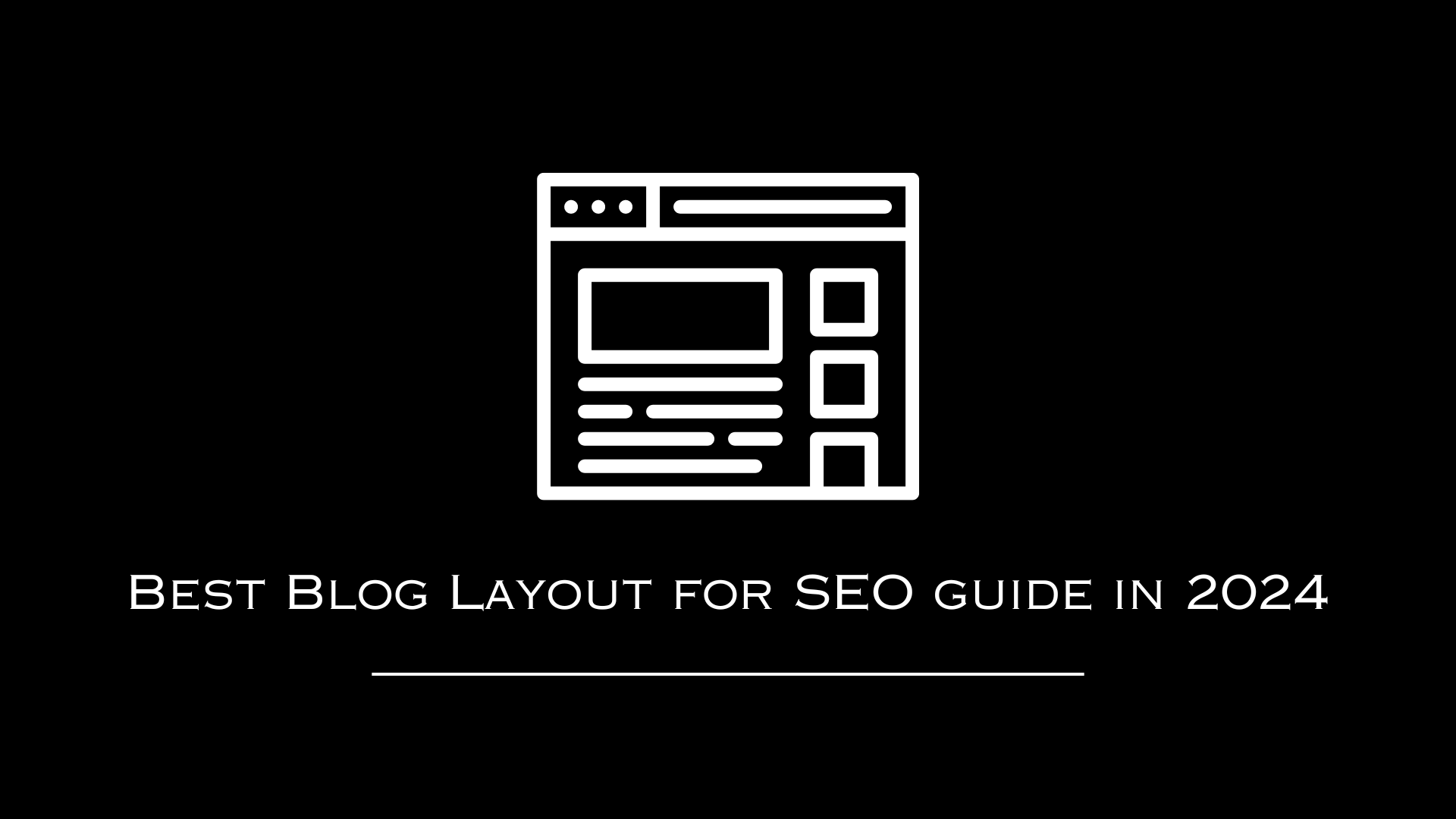AutomationLinks
How to make a website video
Brad Smith • Nov 20, 2019
This blog post has been researched, edited, and approved by expert Hannah Peake. Join our newsletter below to get our free marketing guides.
"Here are the 6 steps to creating a video for the homepage of your website."
Hey there! Today I'm going to be teaching you how to make a promo video for the homepage for your website. Now, the main goal of this is to catch your visitor's attention. Most of the time when somebody visits the homepage of your website, they end up leaving right away because they either don't get it or they don't think you understand their pain points. So this whole video has to be about their pain points and what they're looking for, and you acknowledging them with those exact services and pain points that are going to solve them. So let's get started.
1. Pain Points
Introduce the main pain point, you can only choose one so make sure it's general and will serve the majority of your audience.
The first thing you need to do when somebody hits the site and they turn on your video, you need to call out that pain point. Now you can do it in two ways. You can introduce yourself first, or you can say the pain point first. So as an example, ours is, " Are you missing website leads?
You're in the right place!" And then I go into introducing myself. So what is that pain point your customer's looking for? Look it up, do your research and figure it out for your website. So when somebody hits, they're going to hear that come out of your mouth right away.
2. Introduce Yourself
Introduce yourself in 1 to 2 sentences. Your name and your position and leave it at that. Remember you can switch the order from step #1 and #2 if you'd like.
Now another thing you can do is introduce yourself first. So "Hey there, my name's Brad Smith, owner of AutomationLinks. If you are missing out on website leads, you are in the right place!" Now, after the introduction, you can do it either order.
You can view our video and how we introduce ourselves by clicking here
.
3. Are They In The Right Place?
Tell them they're in the right place! By telling your customers you understand exactly what they're looking for and you have the solution to help them you'll see visitors stay on your website longer.
A sales funnels will grab your visitors by the hand and direct them where they should go. Be transparent and tell people where to go, what to expect and what's going to happen next. We're transparent about our pricing
, marketing and if we can help businesses or not before working together. Say that in your videos!
4. What Services Do You Offer
Talk about 3-6 services you offer and why they will solve their pain points. Why did you create them, why do you offer them and how can it help the viewer?
Now you can go into exactly what you offer that will solve their pain points. As an example, we say "We offer websites, automation, marketing, and sales funnels to help people like you, businesses like you grow online."
So you see what I did there? I offered four services. I said websites, automation, marketing, and sales funnels. So I went right into four services but brought it right back to I created it for you. So we offer websites, automation, marketing, and sales funnels for businesses like yours
. So think of three to six services that you offer and the solutions you provide that solve your customer's pain points.
5. Reviews & Testimonials
Touch on 1-2 testimonials, reviews or case studies relating to your services and/or pain point. What were the results, how did you fix their frustrations and make the viewer related to someone like them.
Next, you want to get into a testimonial and you want to keep them as short as you possibly can. As an example I use this testimonial
in my videos " I work with businesses that grow their websites by 7% once they connect the sales funnels."
Another review I use is " I work with businesses that grow their eCommerce store as soon as we implement a new website for them."
You can use examples like that or you can be specific with testimonials like this " Jay a client we work with and a small business owner like yourself got 426 new leads.
" See how I'm keeping it super short, but I'm also relating it to the customer and what they're looking for?
6. Tell Them What They Should Expect
Tell the viewer where to go next! The majority of websites are "information" based when they really need to guide the customer down the sales funnel. If you're a service-based business tell them to fill out the form to get more information, schedule a call or just call you. If you're an eCommerce store tell them what the checkout experience is like and what they can expect when it comes to shipping.
Last but not least, you want to tell them what to do next. So if it's going to be on your homepage, you're going to have a form there to fill out and then they're going to go somewhere else.
Service-Based Business
So if you're a service-based business, you want to tell them to check out the rest of the website, fill out the form and we'll see if it's a good fit or check out the rest of the website, fill out the form and we'll send you more information.
This is a good way to know what they should do next. Instead of saying, go click this button, go to this page, go to this page. We're being very specific. You're going to see the form, fill it out. And then we're going to send you more info. If you have more questions about service-based businesses and eCommerce shops click here
to see an article we wrote about it.
eCommerce Online Shop
If you're an eCommerce business
, you're going to tell them what the checkout experience is like. " If you are interested in this product, click the button below. You're going to go to this page with the checkout, you can choose this color, you're going to be able to get free shipping. And as soon as it's placed, we're going to send the order out and we'll be in touch with an email.
"
You want to be very clear on what that person is going to expect and what's going to happen while they're going through your website.
What You Can Do Next
I really hope this helped! Make sure you reach out to me if you need any help with your videos, and especially this video, this is probably one of the most important videos. The average website gets a 0.01% sign up rate. As soon as we start adding videos to websites, it increases it to 5% to 7% conversion rates, which is huge for a business. Please leave a comment below with a link to your video or tag someone who this could help.