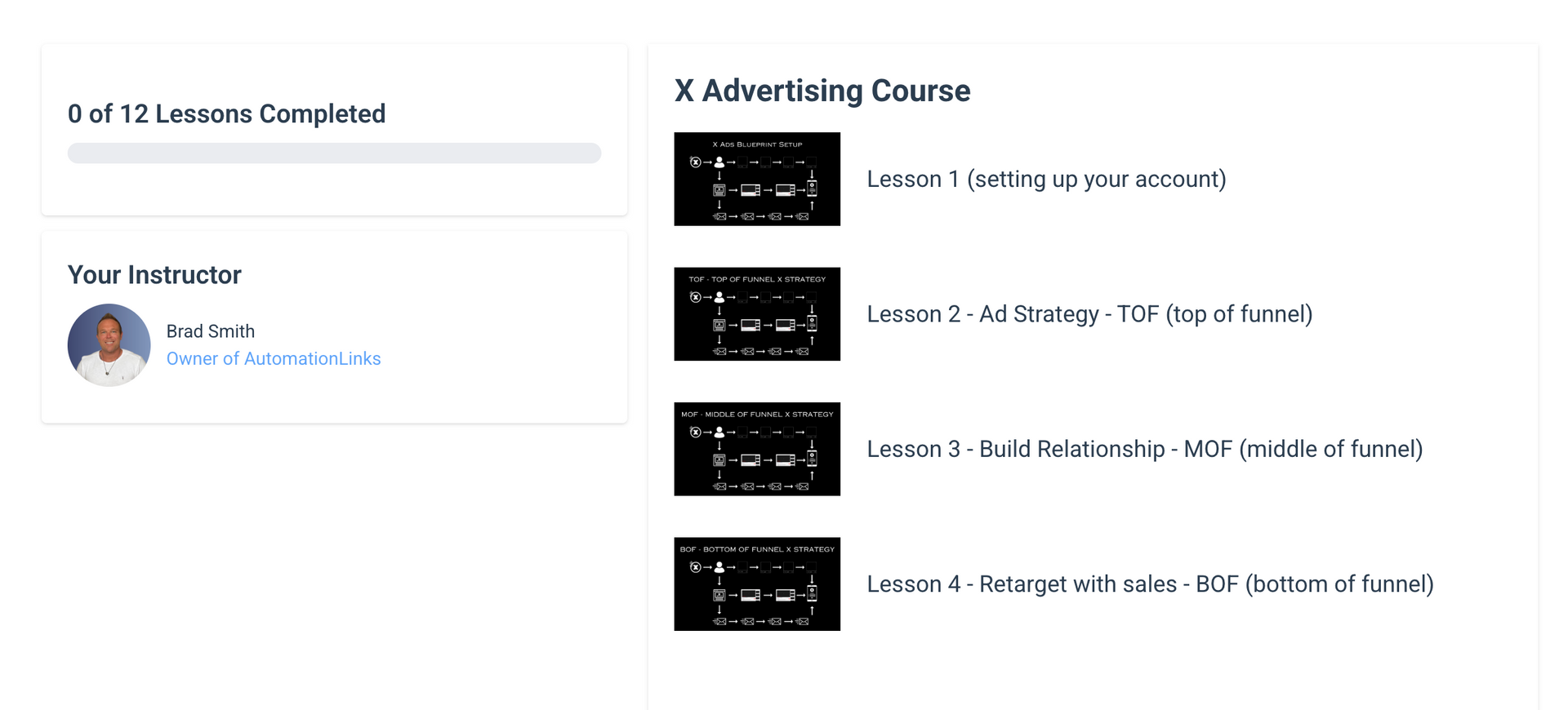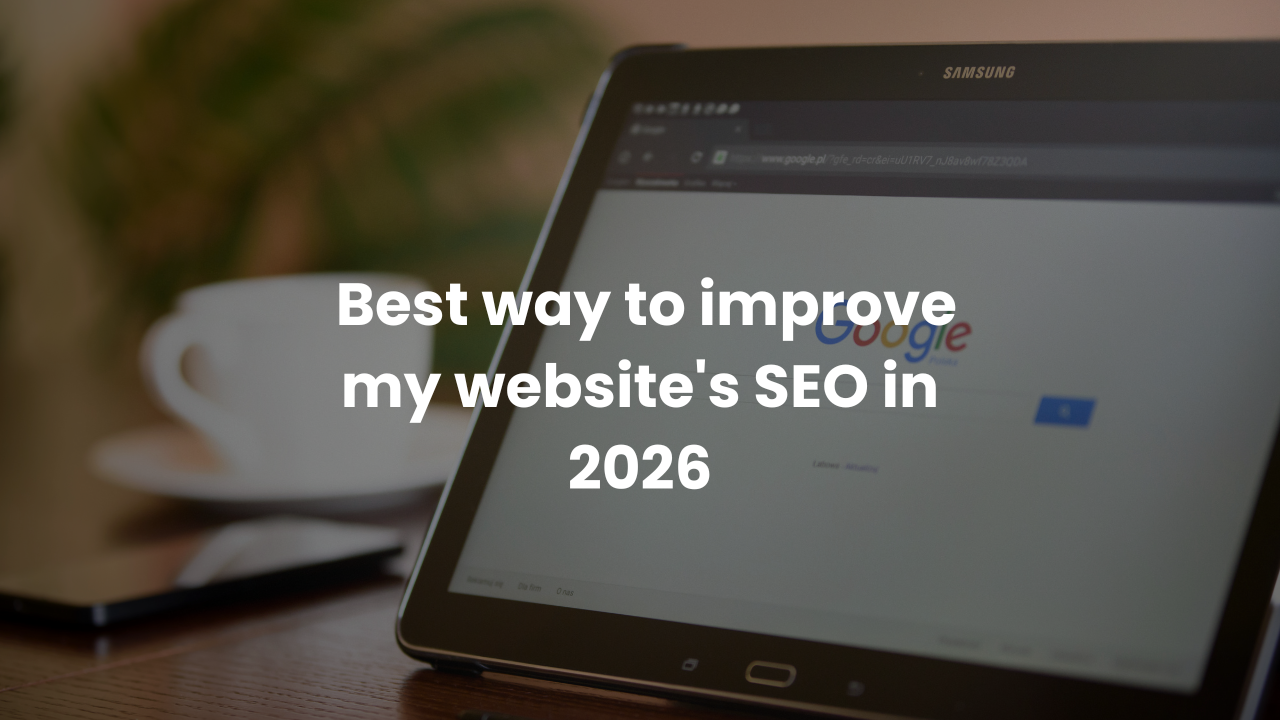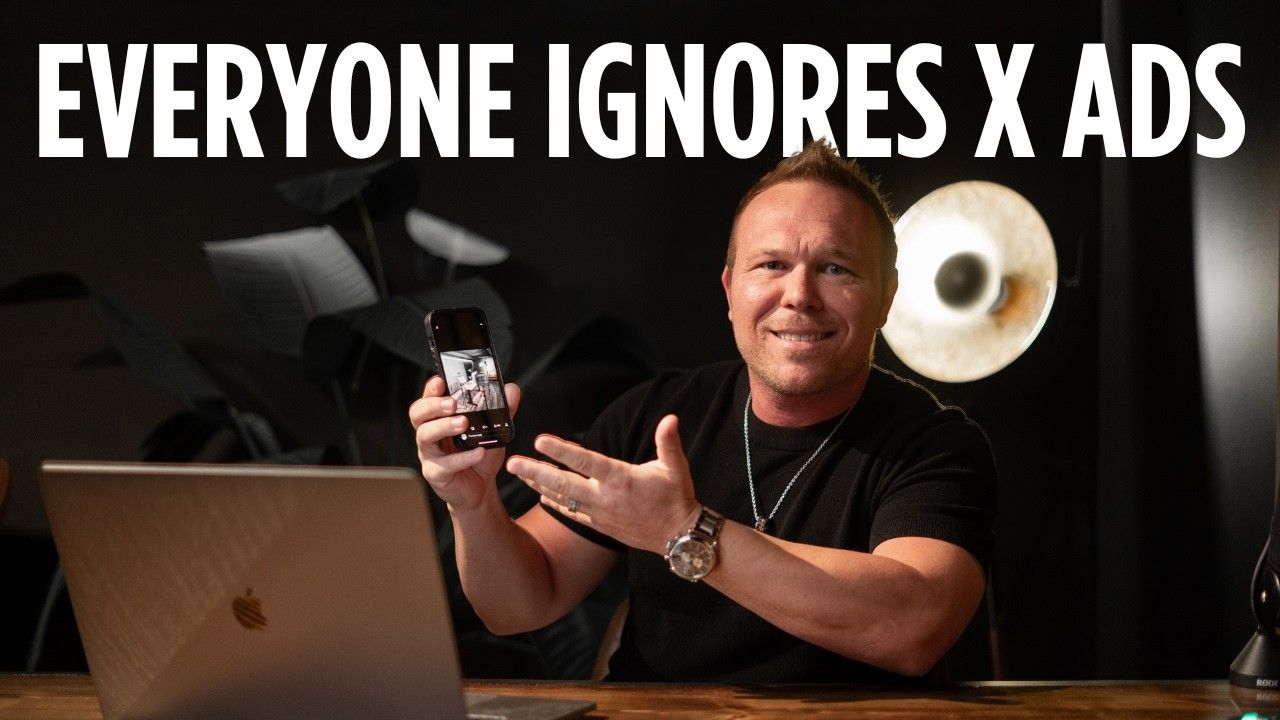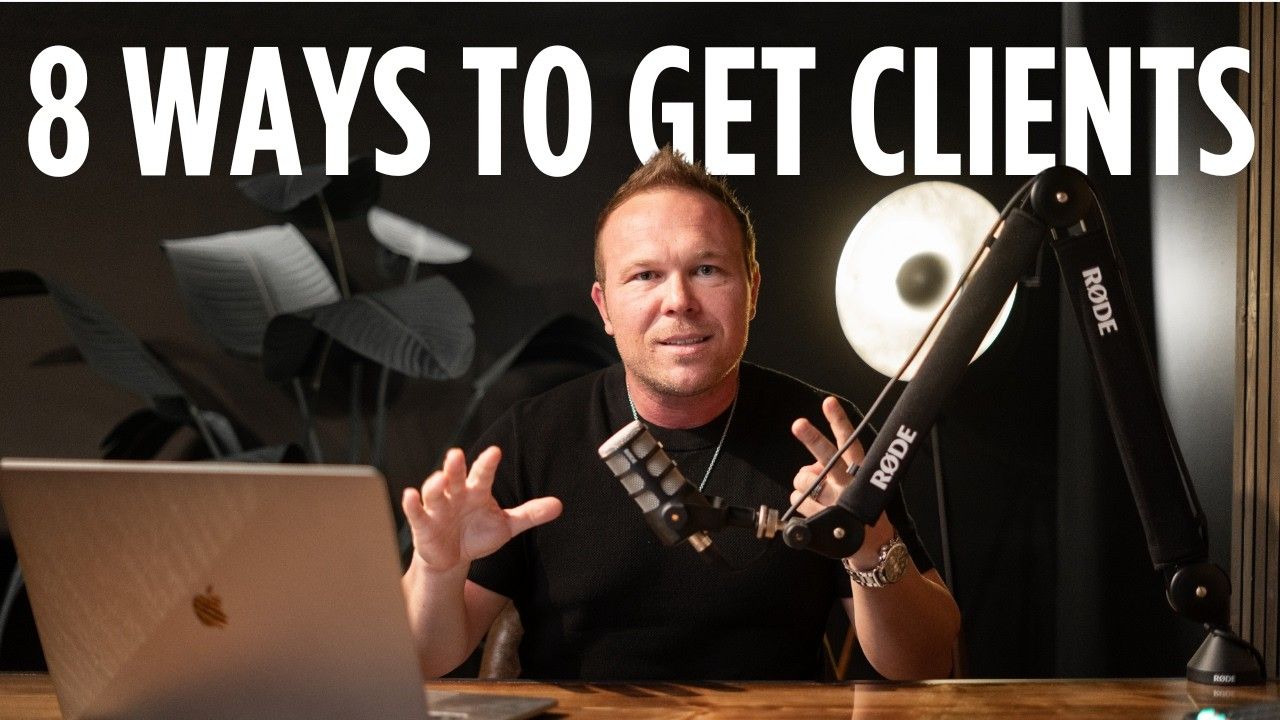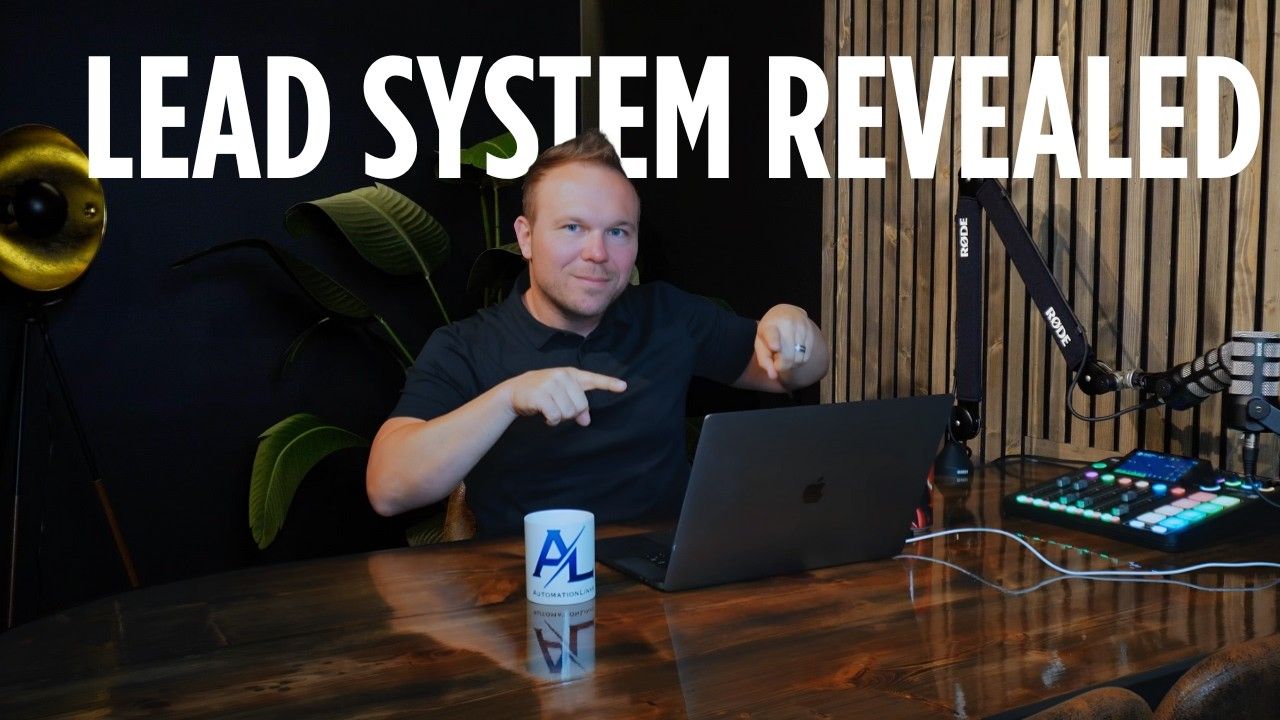How to Get Started with X Ads (Step-by-Step Guide for 2025)
If you're new to running ads on X (formerly Twitter), this is the ultimate guide to help you launch your first campaign, the right way. This is the system I recommend. It’s simple, repeatable, and brings in real results, like 5,700+ verified followers using just one campaign. Let’s walk through the exact steps I use with clients and show you how to launch an X Ads campaign the right way.
Why You Should Never Boost a Post on X
You’ve probably seen the "Boost" or "Quick Promote" button under your tweet and thought: "Hey, that looks easy, let me just throw $10 at this and get more reach."
Here’s why that’s a huge mistake:
- It shows your post to random users, not your ideal customer.
- You’ll often end up paying to reach bots, fake accounts, or people who couldn’t care less about what you do.
- It messes up your profile engagement metrics because now you have followers who will never like, comment, or engage.
- That actually hurts your future organic reach, X starts thinking your content isn't performing because your audience isn’t engaging.
Boosting a post is like throwing money into a crowd with no strategy and hoping someone cares. It’s not targeted, not optimized, and not effective.
X Ads Eligibility: What You Need to Know Before Starting
Before you start setting up ads on X, it's important to make sure your account meets the basic requirements. X has a few rules in place to protect its users and ensure only high-quality accounts are running ads.
If you're just getting started or your ads aren't running, this checklist will help you stay compliant and avoid getting shut down.
Your Account Must Be Set Up Properly
To get approved for X Ads, your profile needs to look legit and active.
Here's what I recommend:
- Your account must be public (not protected).
- Your profile image, banner, bio, and handle should be complete and professional.
- Make sure the link in your bio goes to a live, working page, not a broken redirect or Bitly.
- Add terms of service and a privacy policy on your site if you're sending traffic there.
Also, if your account has been deactivated or suspended, you won’t be able to run ads until it’s restored. So double-check your account status first.
Verification is a Must
Whether you're a coach, business, or just promoting your brand, I highly recommend upgrading to X Premium (even the basic plan) so you get verified. That little checkmark builds trust and gives you priority inside the ad platform.
If you’re a business or organization, you can also apply through X’s Verified Organizations program.
Quality Standards Matter
X wants to make sure ads are coming from accounts that represent real brands and people. Focus on building your organic content before registering for X ads. Click here to learn more about X ads formating creative examples.
That means:
- No GIFs as profile or header images.
- A clean, working bio link that matches your brand.
- No spammy posts or accounts with zero organic content.
- No hashtags in your posts or ads.
- No emojis in your ads.
- Focus on posting high-quality images or videos because they judge this now.
If your profile feels empty or inactive, your ad might get rejected before it even runs. Watch this video to learn more about what you should be posting on X to get your ads approved.
What to Do If You’re Stuck
If your ad account is under review or you’re unsure why things aren’t working, here’s what to do:
1. Go follow our X profile here https://x.com/AutomationLinks..
2. Send us a message with your business name, account profile URL, and email associated with your profile.
3. Our team will get you in touch with the internal X advertising reps we personally work with daily.
Your Next Steps
If you’re promoting something like crypto, AI, a faceless channel, or any type of business that might raise red flags, follow these steps carefully.
Steps to Get Approved:
- Create your account with a full profile, but do not include a website link, at least not one that could flag your account. If you must include a link, use your YouTube channel or another safe domain you own that won’t raise any compliance issues.
- Start posting organic content that has nothing to do with your business model. The goal here is to build trust and get your profile approved by looking like a normal, active account.
- Post organically for at least two weeks. Be consistent. Pin a personal or educational tweet to the top of your profile, again, not related to your offer or business.
- After that, follow the ad setup steps below and promote only your pinned tweet with ads. Start small, $5/day is enough, and keep this going for at least two weeks to build a positive account reputation.
You need to get your account approved and warmed up first, before posting about your offer or trying to run ads directly to it.
If you skip these steps, your account will likely get rejected, and once that happens,
getting approved later through appeal is extremely difficult.
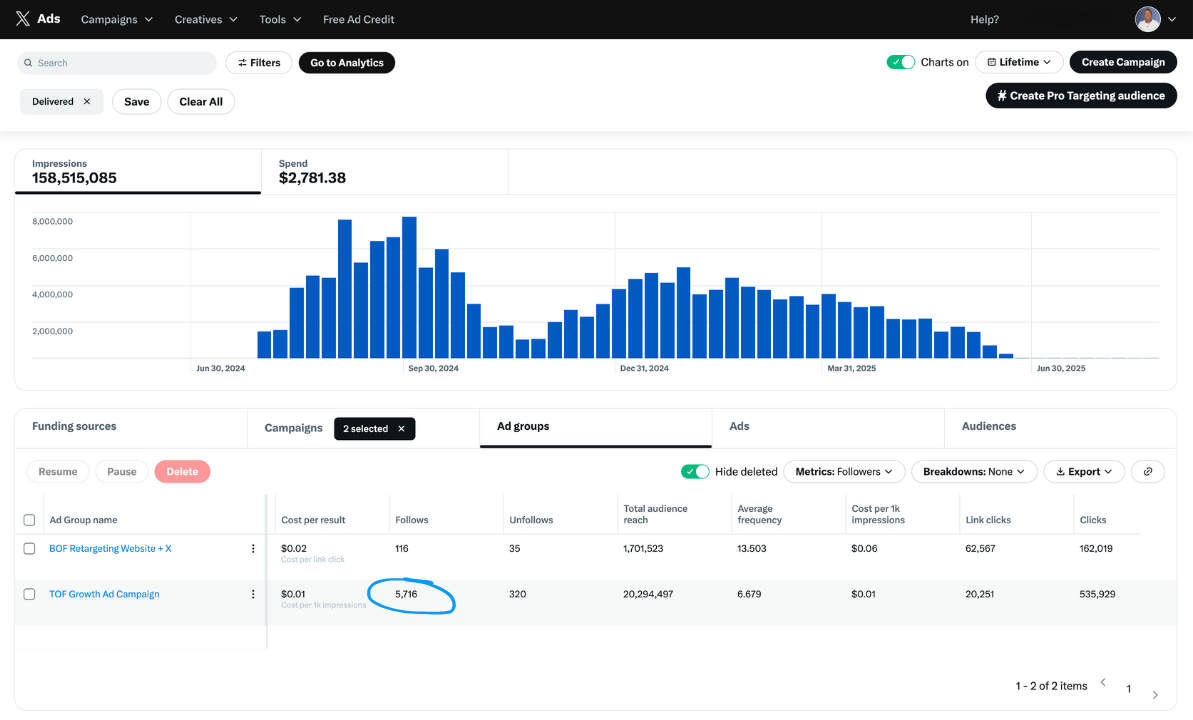
Step 1: Optimize Your X Profile
Before you spend a dollar on ads, make sure your X profile is complete and active. This is the first thing X reviews before approving or running your campaign.
Here’s what to check:
- Your account should be verified with a Premium plan.
- You’ve uploaded a clear banner image and profile picture.
- Your bio is filled out and includes a working link.
- You’ve posted at least a few pieces of organic content, not just one tweet from last year.
Why it matters: If your account looks inactive or unprofessional, your ads are more likely to get rejected, or worse, never get shown at all.
Step 2: Add a Payment Method
Once your profile looks solid, go to ads.x.com and log in with the account you want to run ads from.
From the X Ads Dashboard:
- Add a valid credit or debit card.
- X will only charge you once you launch a campaign and start getting impressions.
No card on file = no ads. So knock this step out early.
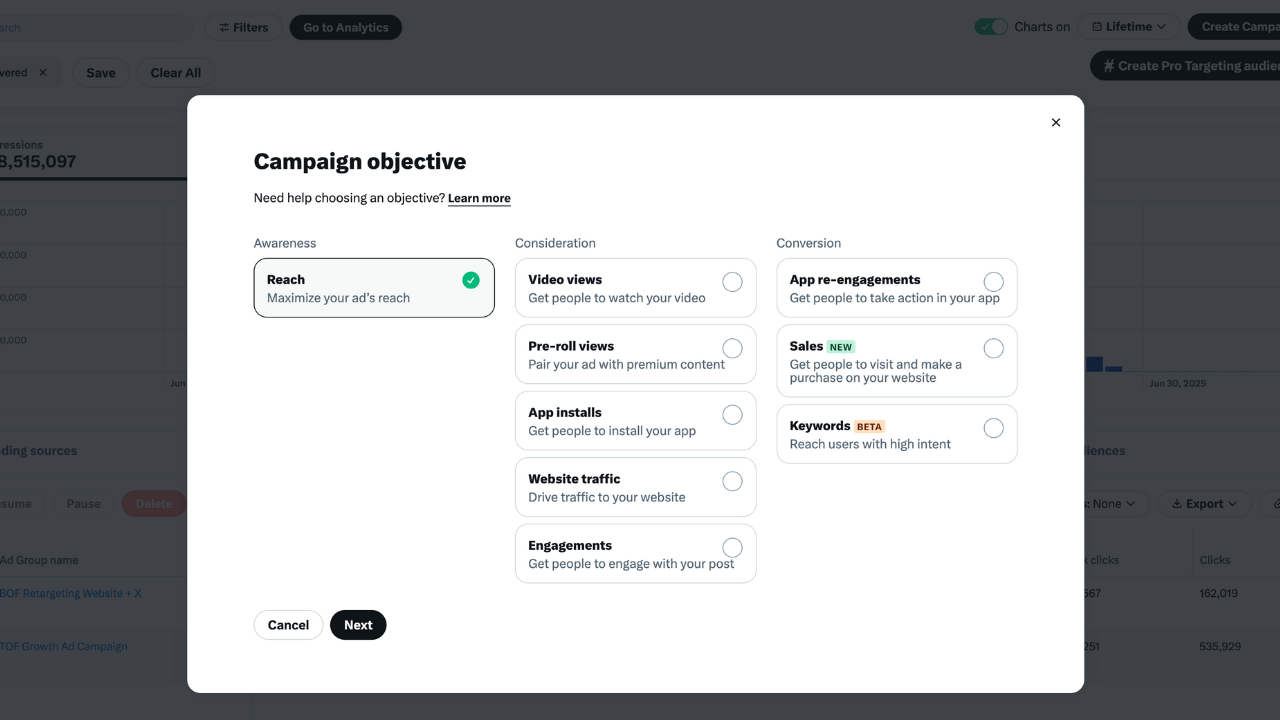
Step 3: Choose the Right Campaign Objective
Skip the “quick promote” or “boost” button, you’ll waste money. Additionally, you will be prompted to create an ad in the new ad dashboard. This will require you to add a URL link, high-quality image or video, and will not allow you to target your ideal audience. As shown in the video above, go back to the legacy dashboard and create a reach ad from there.
Instead:
- Open the Ads Manager.
- Choose "Reach" as your campaign objective.
Why Reach? This lets you show up in front of as many people as possible, at the lowest cost. Perfect for growing followers and getting attention on your posts. Any other ad will charge you more for views and clicks and encourage you to add a URL link. This will get your account shut down if you do not have the appropriate website URL, privacy policies, and/or are promoting something that is not accepted by X.
Additionally, you can’t force people who have never heard of you to click or buy something. Choosing engagement, sales, or clicks as your objective won’t actually increase the chances of someone taking that action, and it will cost you more. Instead, choose Reach to get your ads in front of your ideal customers as many times as possible, for the lowest cost.
Step 4: Pick Your Audience
Now it’s time to define who sees your ad. You can get super detailed here, but keep it simple at first.
Start with one of the following:
- Follower lookalikes (people similar to accounts your audience already follows).
- Keywords (related to your industry or niche).
- Interests (like entrepreneurship, coaching, finance, etc.).
Make sure your audience size isn’t too small, or your ad might not deliver. And set your start date as today so your ad runs right away. Try and build your audience to between one million and five million to start.
Step 5: Promote Your Organic Content (Not a Link)
This is where most people mess up. Instead of running a link click ad to a landing page, promote one of your best-performing organic posts directly from your profile.
Here’s why:
- You stay on-platform, which X prefers.
- You get pennies per impression (vs. dollars when you send people off-site).
- You build trust and relationships, which is the foundation for real conversions later.
Choose a pinned tweet or relatable post that already has some likes or engagement. You want content that speaks to your values, goals, or mission, not a hard pitch. Here's an example of mine.
Example:
"I'm looking to build more real relationships with other entrepreneurs on here. Let’s connect and support each other." That kind of post can quietly build a massive, loyal audience, without feeling like an ad.
Example X (Twitter) Organic Posts For Ads

Step 6: Choosing The Best Twitter Ads
When you're choosing which type of ads to run, it’s not about selling, it’s about connecting. A lot of people jump into X Ads thinking they can push a product and drive clicks. But X isn’t Facebook. It’s not Instagram. People here aren't looking to buy. They’re scrolling for news, conversations, opinions, and value. If your ad doesn’t match that mindset, it won’t work.
So instead of trying to get clicks or sales, here’s what you should do:
- Focus on relationship-based content.
- Share a story, lesson, or helpful tip.
- Add a relatable image or quick video (preferably 10–30 seconds).
- Don't mention your product, make it about them, not you.
Your best-performing ads will almost always be the same ones that do well organically. So the rule here is: test your content as a regular post first. If it gets engagement, then promote it.
Step 7: Test 20+ Ad Creatives
This step is non-negotiable if you're serious about results. You can’t run one ad and expect it to crush it. You need to test volume.
Here’s how I do it with my clients and in my own account:
- Start by writing 20+ variations of creative posts.
- Each one should have a different hook, message, or visual.
- Make sure you’re testing across formats — videos, single images, carousels, and tweet-style posts.
Use this proven format when writing your creatives:
- Hook – Grab attention in the first line.
- Story – Make it real and relatable.
- Education or Value – Teach or help them with something.
- Visual – Use a personal photo or short, raw video that feels native to the platform.
Some of the highest-performing ad types I’ve seen:
- A tweet-style graphic with a quote or insight.
- A review breakdown with a screenshot and commentary.
- A personal story with a photo of your setup, day-in-the-life, or workspace.
- A carousel post walking through steps or mistakes.
- A 20-second video teaching one quick tip.
The goal is to figure out which posts get the most follows, profile visits, or engagement, not clicks off the platform.
Don’t run link click ads. That’ll cost you $3+ CPM. But if you focus on follower ads with good content, you can get impressions for less than a penny. Once you find 2–3 creatives that are performing well, that’s when you start scaling.
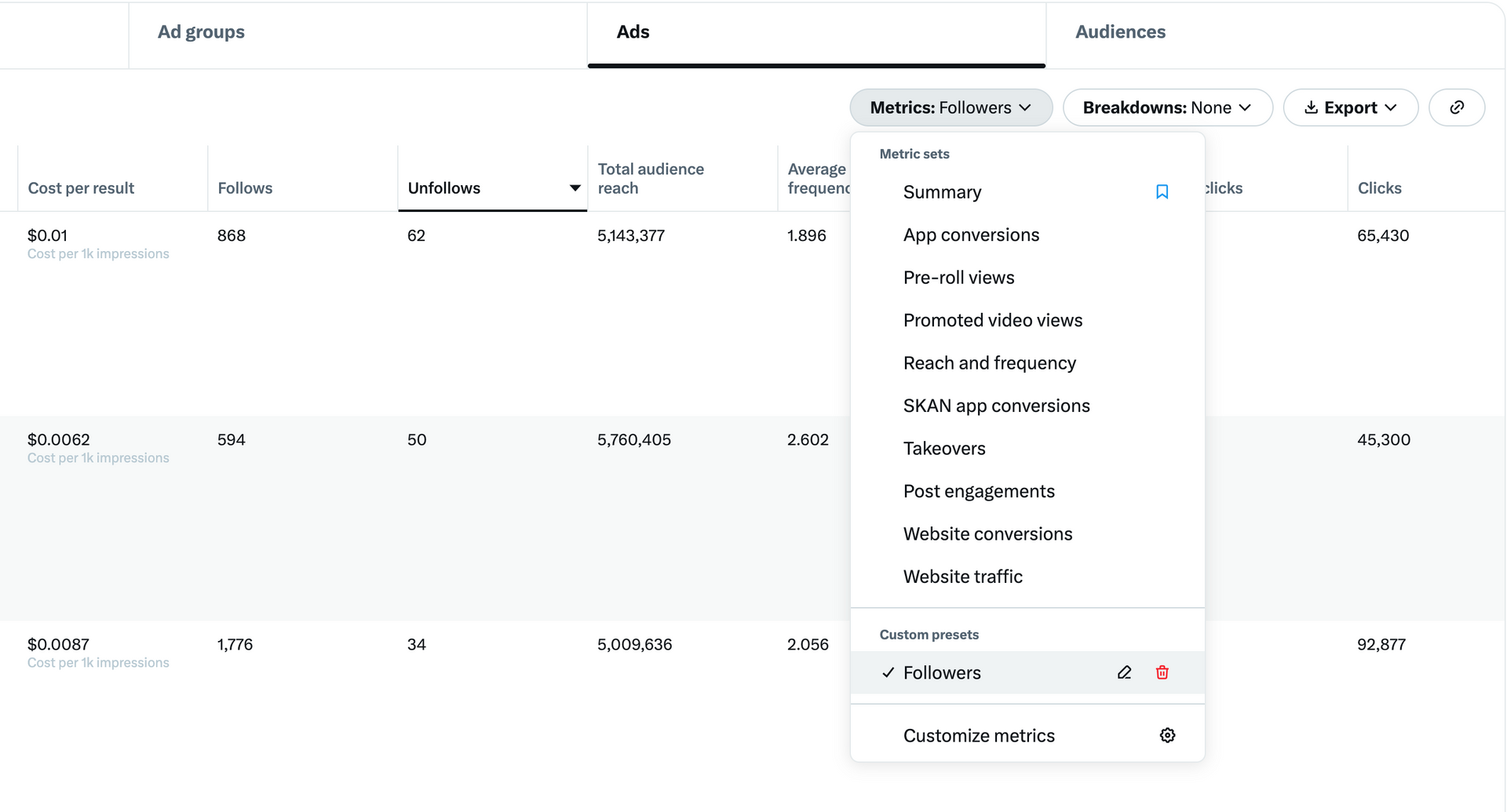
Step 8: X Advertising Metrics
Once your ads are running, you need to know what’s actually working, not just throwing money out there hoping for followers.
This is where metrics come in. Inside your X Ads Manager, you’ll want to track the right data so you can make smart decisions without guessing.
Here’s how to set it up:
- Log in to ads.x.com and go to your campaigns.
- Click into a specific campaign or ad group.
- Hit "Metrics" and click "Customize Metrics".
- Create a custom preset so you can quickly see what matters most.
Here are the core metrics I recommend tracking:
- Impressions
- Spend
- Results
- Cost per Result
- Follows
- Cost per Follower
- Link Clicks (only if you're testing them)
- Leads or Conversions (if you’ve got tracking set up)
Pro tip: Use the X Pixel Helper Chrome extension to make sure your pixel is firing properly on your site. Go to “Tools” > “Events Manager” and confirm everything’s tracking. This is how you know if your ads are growing your audience or just burning cash.
Step 9: Turn Off Ads That Don't Bring Followers
This is the part most people skip, but it’s one of the most important. Once you’re running multiple creatives (Step 7), not all of them will perform. And that’s okay. The key is to cut the losers quickly and scale the winners.
Here’s how to do it:
- Go back to Ads Manager and filter by Cost per Follower.
- Sort your ads from lowest to highest.
- If you see an ad that’s spending money but not bringing in any followers, turn it off.
You don’t need to keep an ad running just because it “looks good” or feels like it should work. We’re focused on real results, and on X, that means more quality followers, people who will eventually become leads and clients.
Next Steps: Turning Followers Into Leads and Clients
What you’ve just built is your Top of Funnel (TOF) system. This is how you get attention, build brand awareness, and get people to remember you. But followers alone aren’t the end goal. If you want to actually generate leads, sales, and clients from X, here’s what comes next:
Middle of Funnel (MOF)
- Post organic content that educates and builds trust.
- Run retargeting ads to people who’ve engaged with you.
- Share wins, testimonials, and deeper insights.
Bottom of Funnel (BOF)
- Send DMs or invite followers to book a call.
- Promote your offer, lead magnet, or email list.
- Use tracking pixels to measure results and conversions.
This is where the real business growth happens, but only if you’ve built the foundation correctly at the top. If you’re serious about setting up your full X Ads strategy and want help building the middle and bottom of funnel (plus setting up tracking the right way), then join our:
Business Brand Blueprint
Inside the program, you’ll:
- Get the full course on setting up X Ads for growth and conversions
- Join a community of creators and business owners doing the same
- Receive coaching, templates, tracking tools, and live Q&A support
Ready to build your full funnel and turn followers into real revenue?
Join the program by clicking here.
How do I set up my first X Ads campaign?
See: Step 1 through Step 5 in this guide.
To get started, you'll need to set up your account correctly, optimize your profile, verify your account, add a payment method, and choose the right campaign type. I walk you through all of that in Step 1 (Set Up Profile) to Step 5 (Promote Organic Posts with Reach Ads).
This isn’t just about launching a campaign—it’s about warming up your account properly, or you risk getting rejected.
Why aren’t my X Ads running or getting approved?
See: Step 1, Verification Tips, and the "Don’t Boost Posts" Section
If your ad isn’t running, it’s usually because your account setup is incomplete or you're violating ad policies without realizing it.
Check that:
- You’re verified
- You’re not using redirect links
- You’ve posted organic content first
- You're promoting a native X post and not a sales page
This is all covered in the early steps of this guide, especially Step 1 (Optimizing Your X Profile) and the detailed explanation of why boosted posts hurt your account.
How much does it cost to advertise on X?
See: Step 5 (Launch with $5/day) and Step 8 (Tracking Ads Performance)
X Ads are one of the lowest-cost ad platforms right now if you're running the right type of content. You can start with as little as $5/day and still get results, especially when you're focused on Reach campaigns that promote native content.
In Step 8, I show how to measure cost per follower, cost per result, and how to know if you’re getting a good ROI.
What’s the best X Ads campaign objective for getting followers?
See: Step 5 (Choose Reach, Not Clicks) and Step 6 (Best Ad Types)
If your goal is followers—not link clicks or sales—you should be running a Reach campaign and promoting your best organic post.
In Step 5, I explain exactly why Reach beats engagement or click objectives for TOF (Top of Funnel) growth. Then in Step 6, I show you what types of ads actually attract quality followers.
How do I track performance and know if my X Ads are working?
See: Step 8 (Track the Right X Ads Metrics)
Inside Step 8, I walk you through how to customize your X Ads dashboard so you can track the right things—follows, spend, cost per follower, and even leads and purchases.
If you're running ads without checking these numbers, you're guessing. And that’s how people burn money with nothing to show for it.
Should I boost a tweet or use Ads Manager?
See: “Why You Should Never Boost a Post” Section (within Step 5)
You should never boost a tweet. I break this down clearly in Step 5, but here’s the short version:
Boosted tweets send your content to random users, including bots and untargeted accounts that don’t engage with you. This messes with your reach, wastes your budget, and actually hurts future performance.
Instead, use X Ads Manager, choose Reach, and run ads to content that’s already doing well organically. That’s how you grow a real following and build a legit brand.