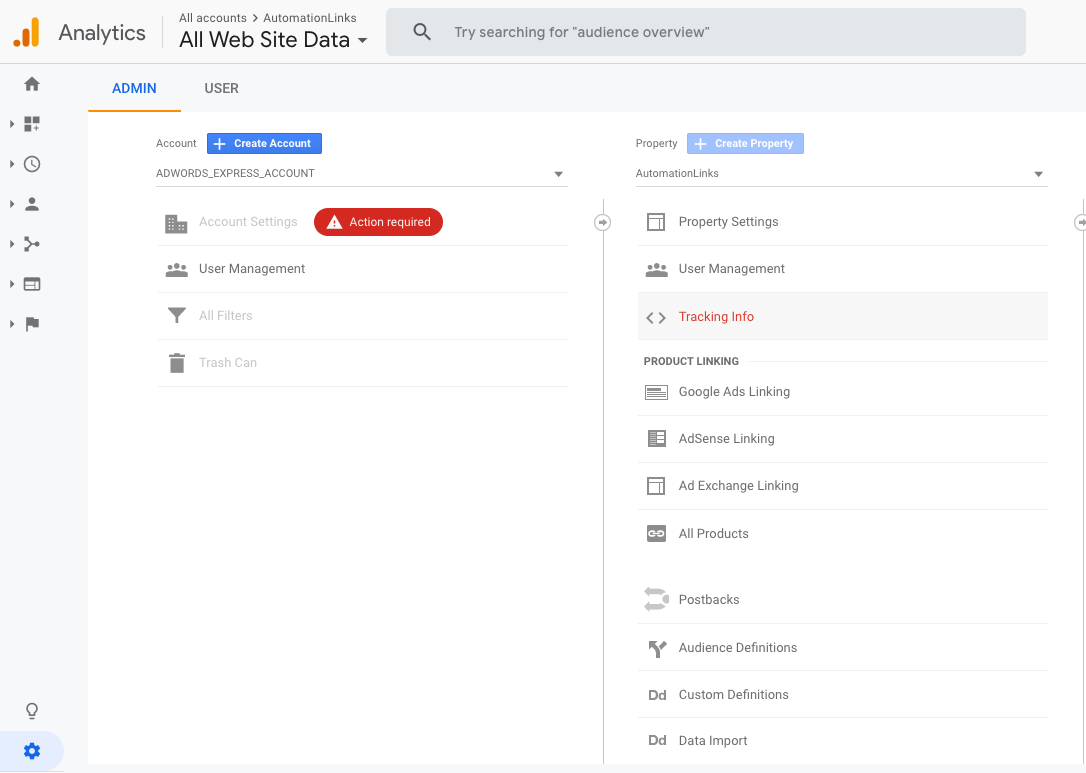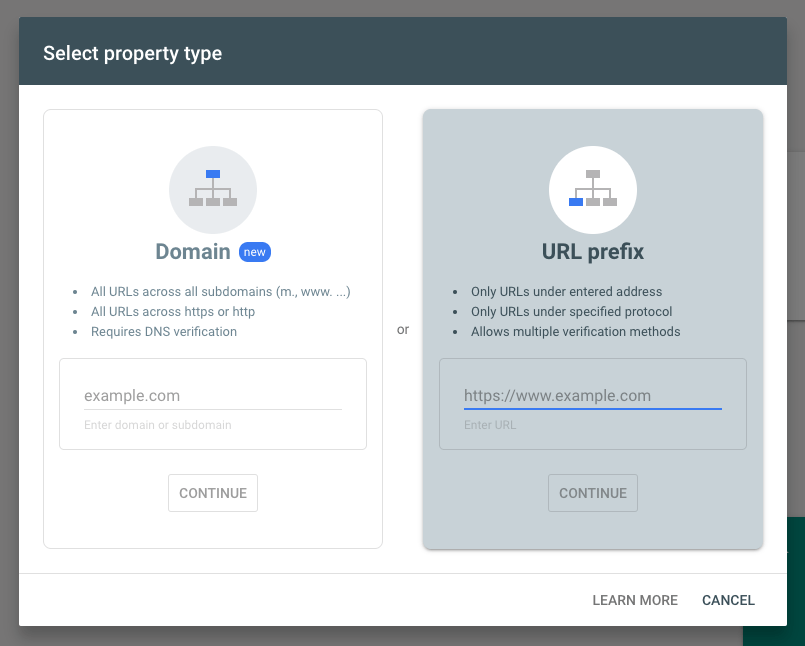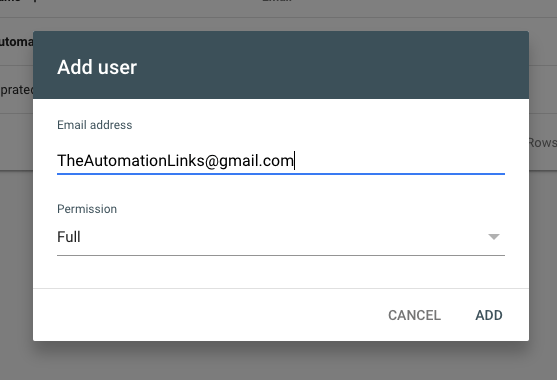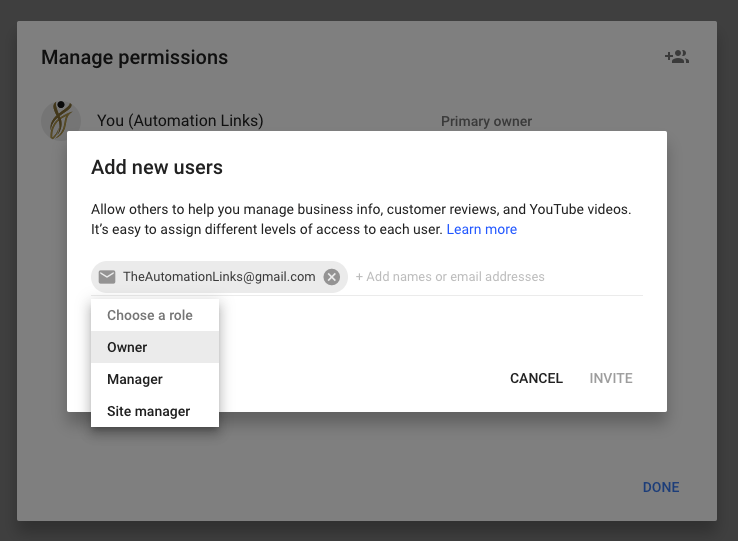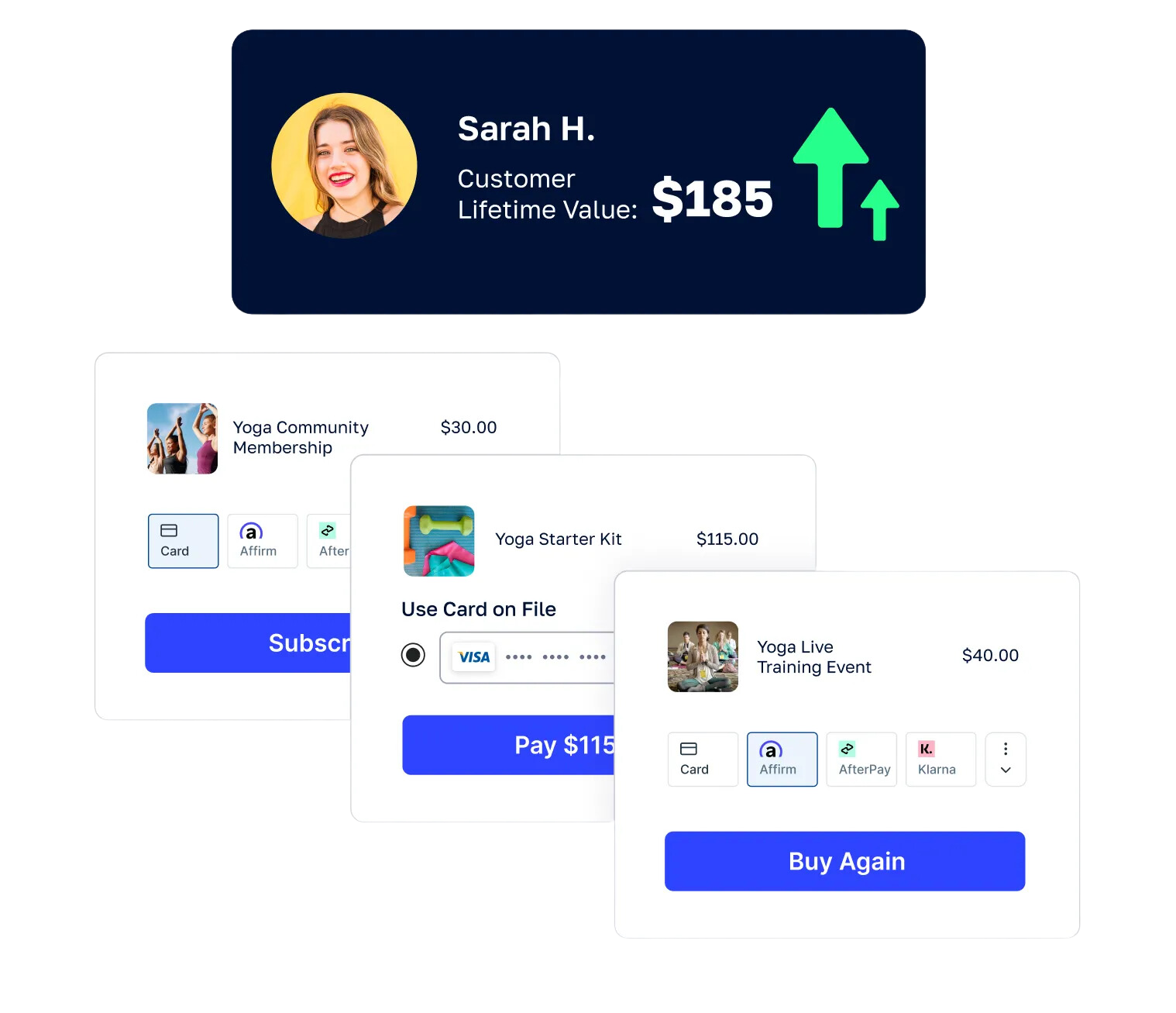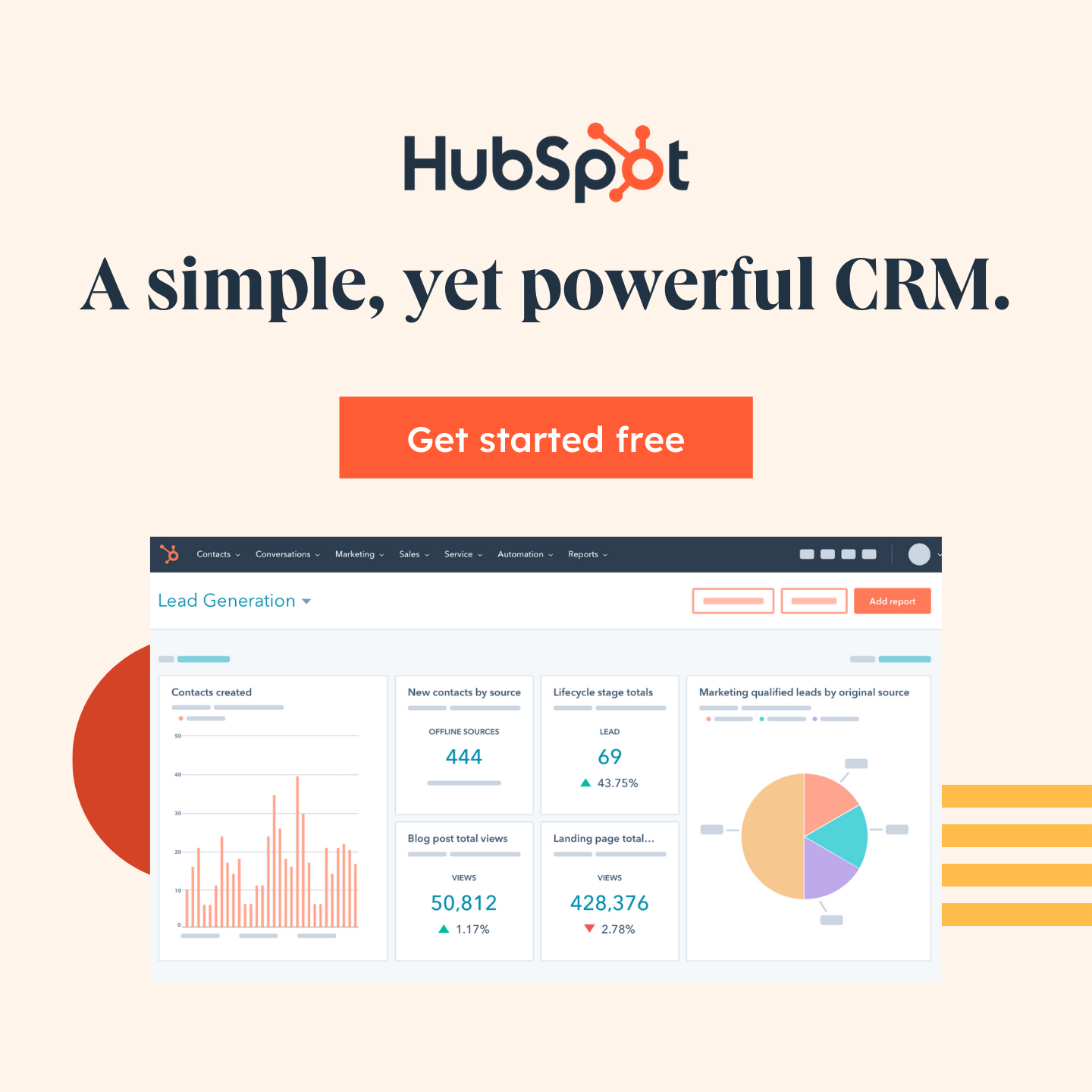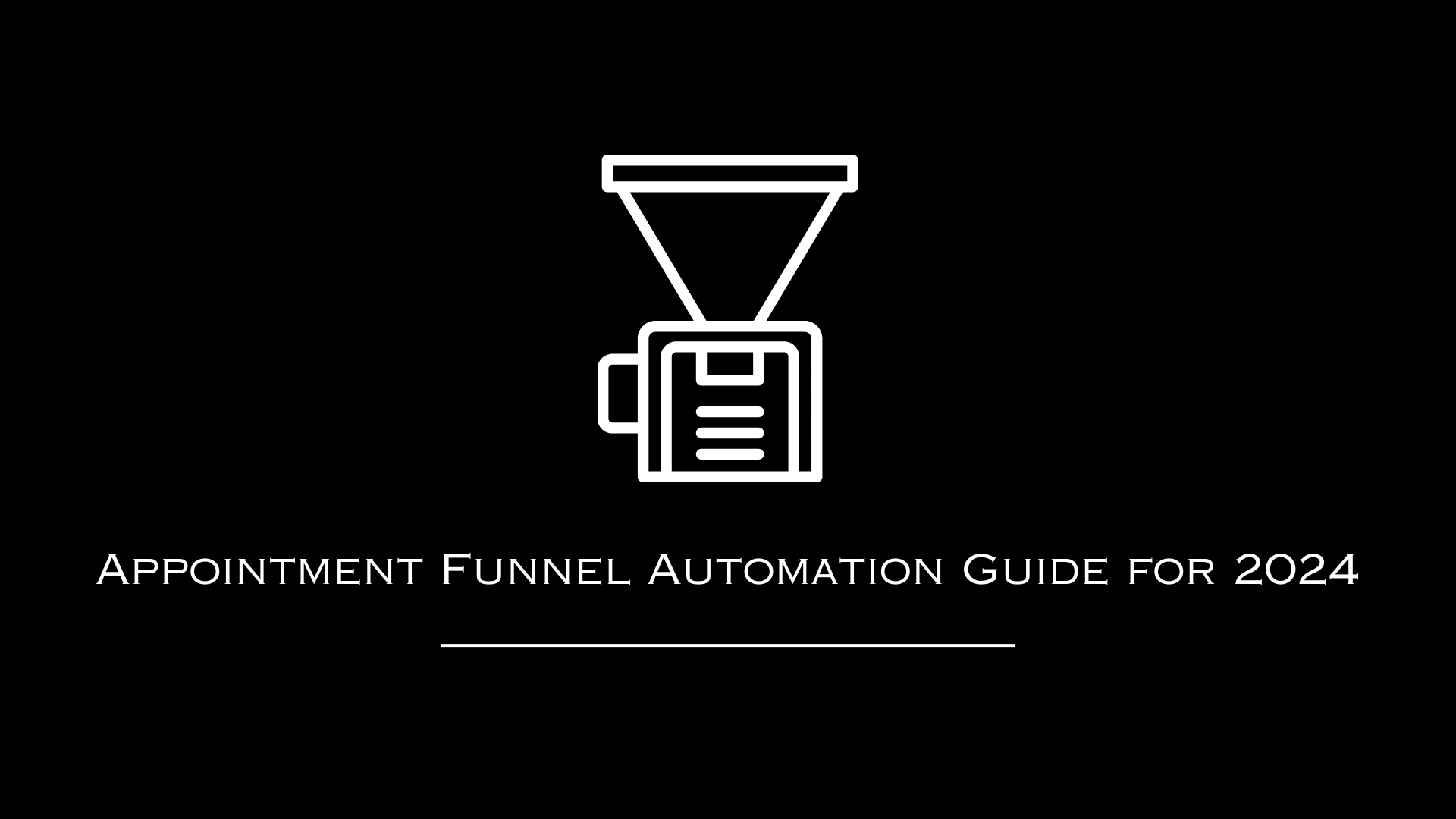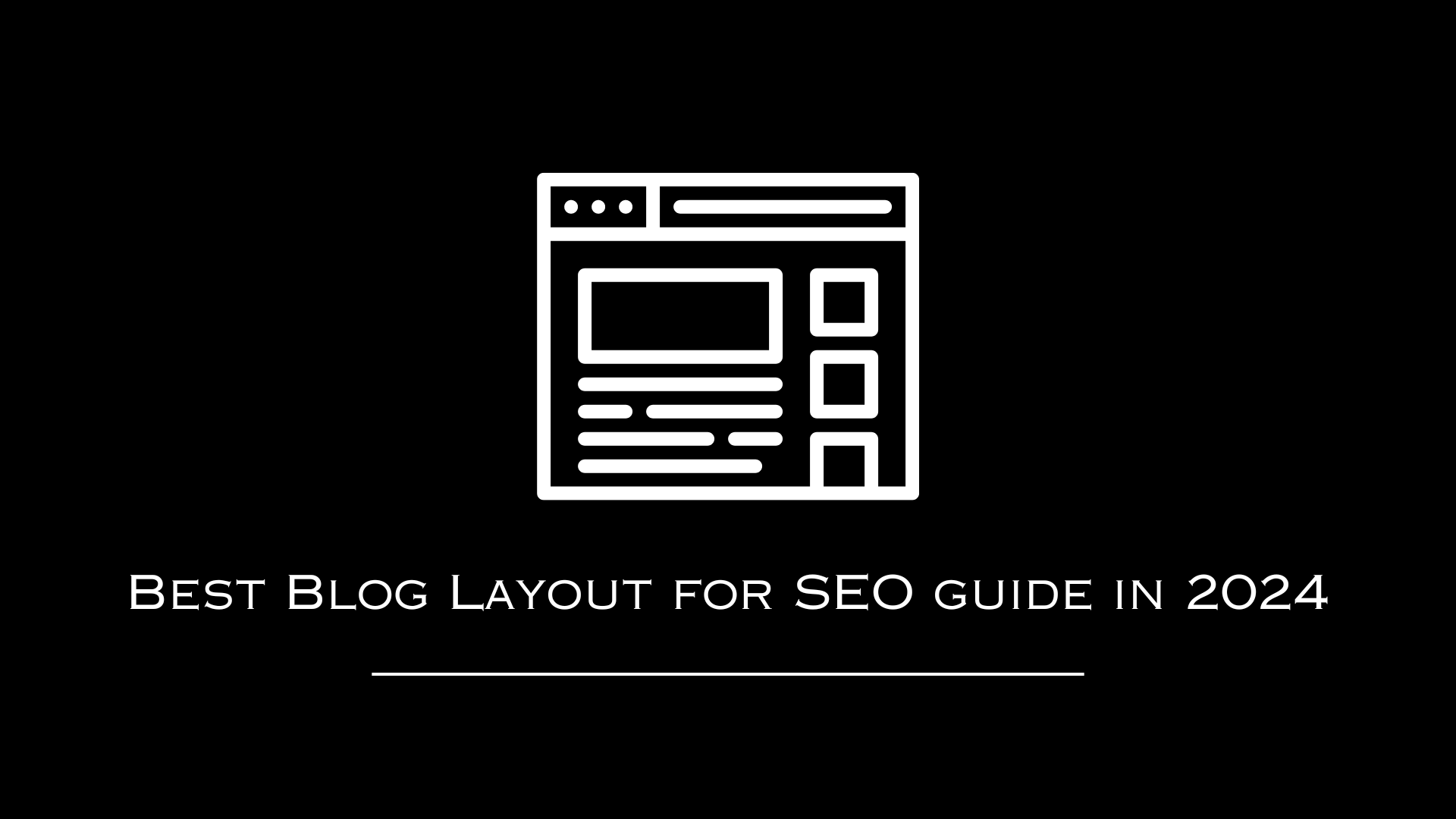AutomationLinks
How to add your website to Google
Brad Smith • Jun 13, 2019
This blog post has been researched, edited, and approved by expert Hannah Peake. Join our newsletter below to get our free marketing guides.
Index Your Website With Google
So you have made a website but it doesn’t show up on google? Well! Chances are that you
haven’t indexed it with Google. What does that mean? It means that you need to add your
website to google so that Google is aware that your website exists and it can be shown upon
searching for it. Google usually automatically indexes a website if you have built it the right
way. But if for some reason it doesn’t appear in the search results, it means that you need to
manually add your website to Google. Here we are going to show you some ways in which you
can add your website to Google.
Google Analytics
You can login to your Google analytics with a Gmail account. If you’ve set up analytics in the past it will be with that same Gmail login. You can go to this page and try to login or register a new account
https://analytics.google.com/
. Once you’re logged in please follow these steps:
- Click on the gear icon “Settings” in the bottom left
- Click on “User Management” in the middle of the page
- Click the + plus icon in the top right of the page
- Click “Add User”
- Enter email address TheAutomationLinks@gmail.com
- Check all boxes to give us full access
- And that’s it!
Google Search Console
The Search Console will allow you to index all of your website pages with Google. Follow these steps to create a sitemap for your website.
- Go to https://search.google.com/
- Click on “Start Now” and either register a new account or sign in with an account you’ve already created.
- You’ll have two options, you can choose “URL Prefix”
- Enter your website URL in the prefix https://www.yourwebsite.com
- Next choose the HTML tag option
- Copy the HTML tag and email it to Contact@AutomationLinks.com
- Keep this page open, once we add the code to your website we will notify you to hit the “Verify” button
- Once verified, click on “Settings” in the bottom right
- Click on “Users & Permissions”
- Click on “Add User”
- Give our email “Full” access TheAutomationLinks@gmail.com
Google Business Map
This will help your business show up professionally on the Google search map while also allowing you to receive Google reviews. Please follow these steps.
- Go to https://business.google.com/
- If you’ve signed up before use the same Gmail account to login
- If it’s your first time go ahead and signup with an email account
- Answer all of the questions that Google asks
- Fill out your address to receive a postcard verification
- Once finished click on “Users” on the left
- Click “invite new user”
- Add our email TheAutomationLinks@gmail.com
- In 5 days when you receive your postcard, email us the verification code that was mailed to you.
- That’s it!
Take Action Today!
Congratulations! You have now successfully added your website to Google. But this is not
enough. Simply, getting your website indexed doesn't guarantee that your website will be
ranked higher in search results. For that, you need to do a thorough Search Engine Optimization
(SEO). It might seem extremely difficult to do SEO on your own as it involves some sophisticated
techniques. Hence, it is recommended that you seek professional help for getting the best
results.
AutomationLinks provides great SEO services
and promises to generate leads by your
website. We will ensure that your website is ranked well in the Google search results and that it
attracts the most website traffic. If you have any queries in this regard, feel free to contact us
at
any time!