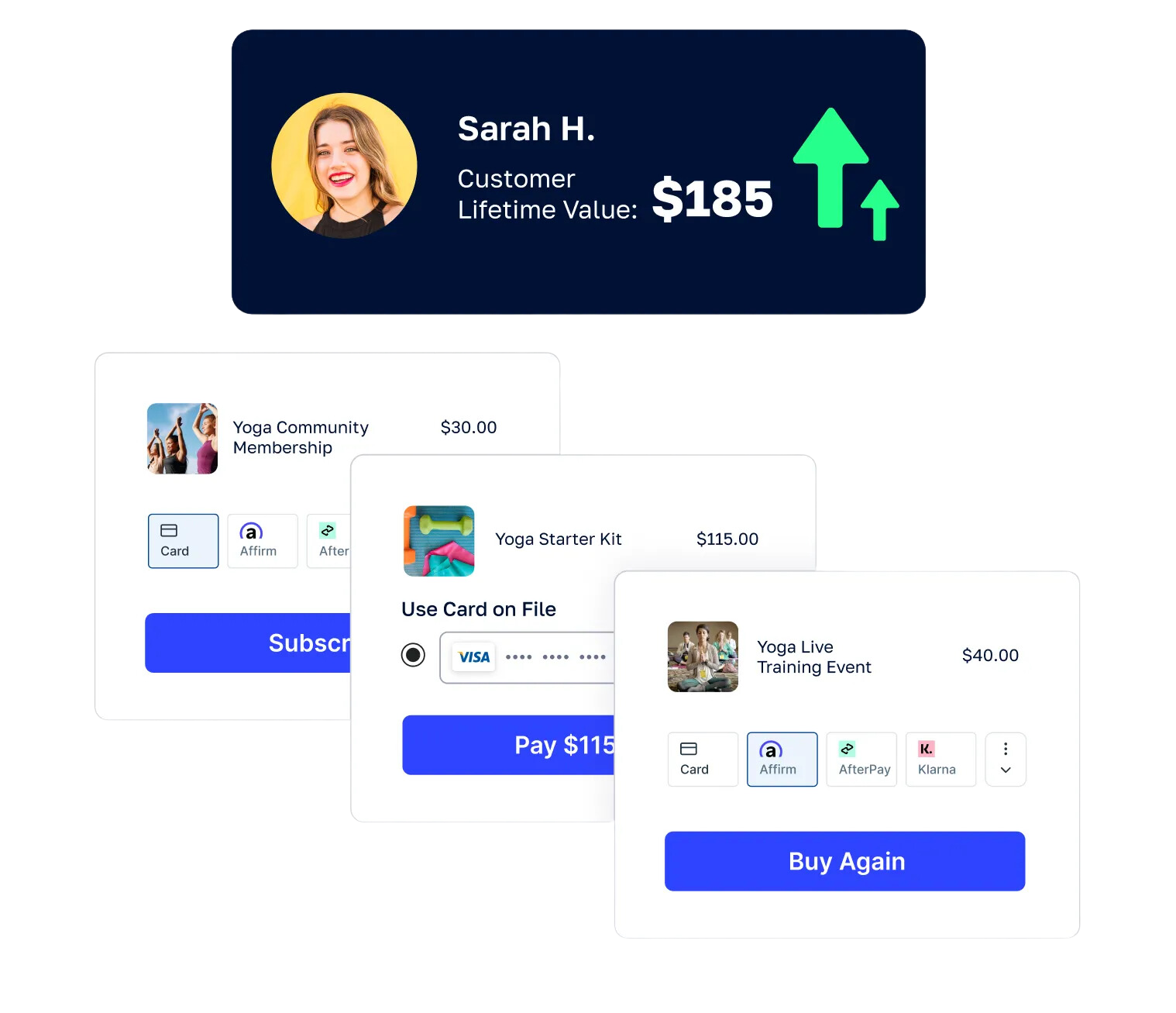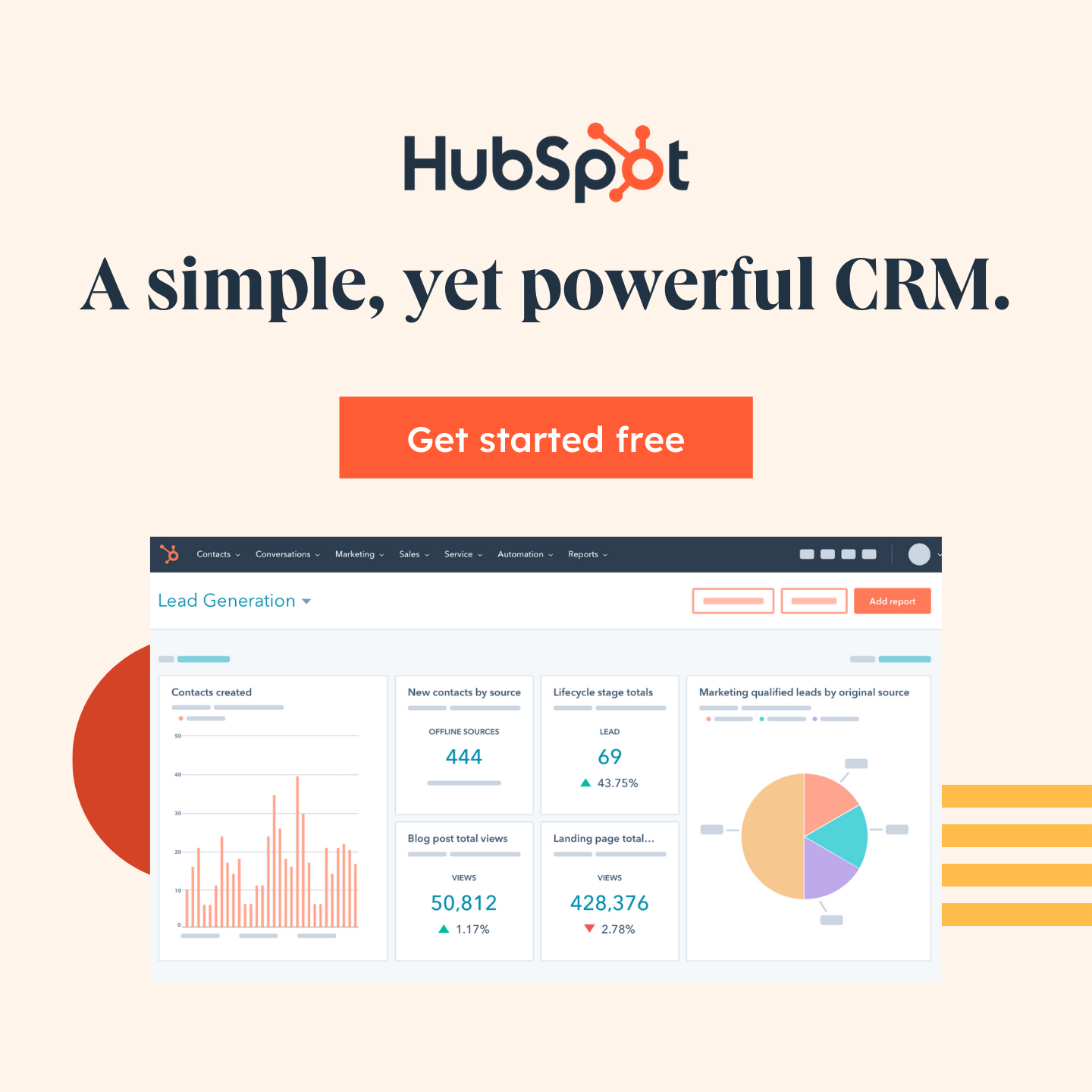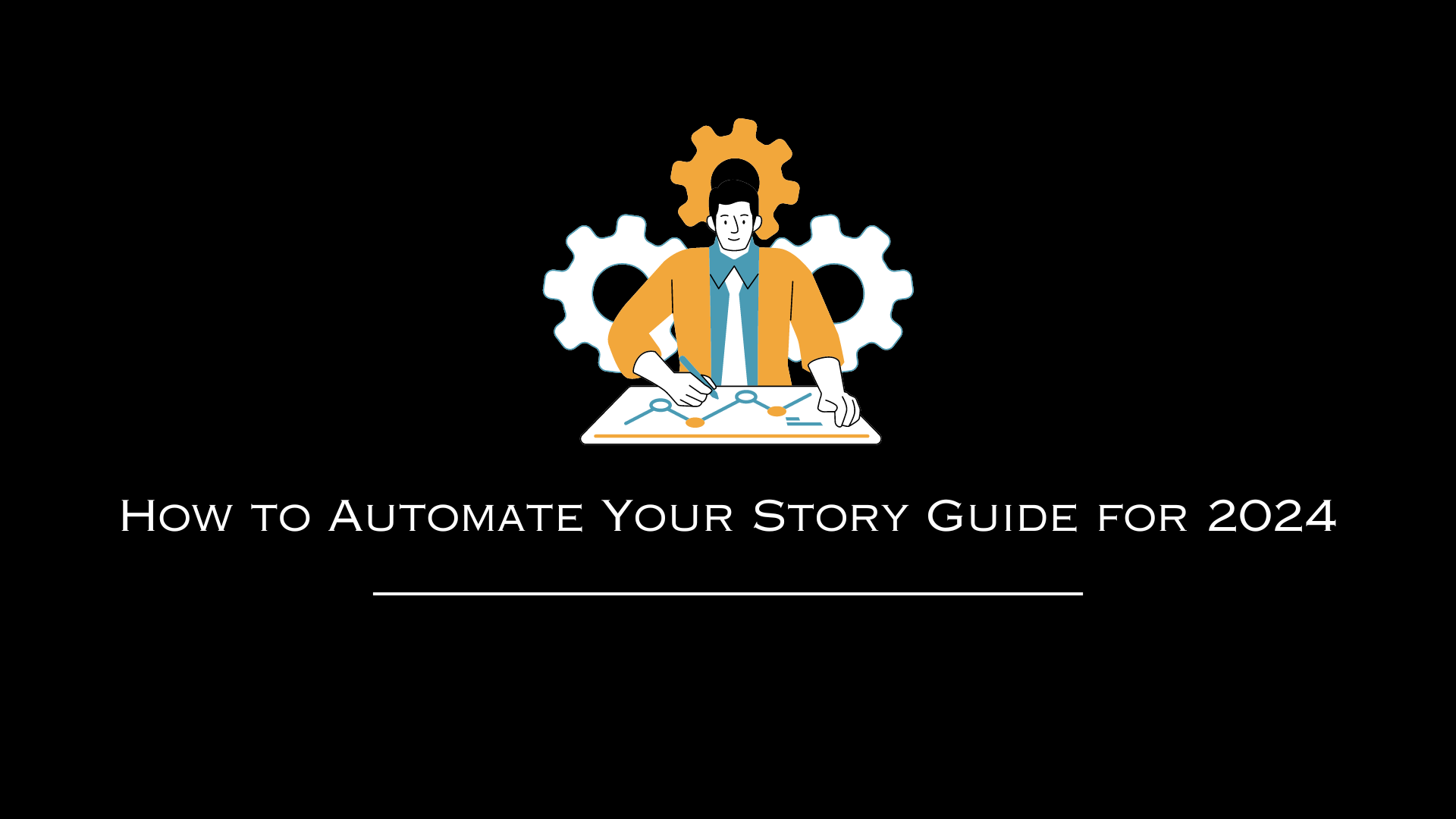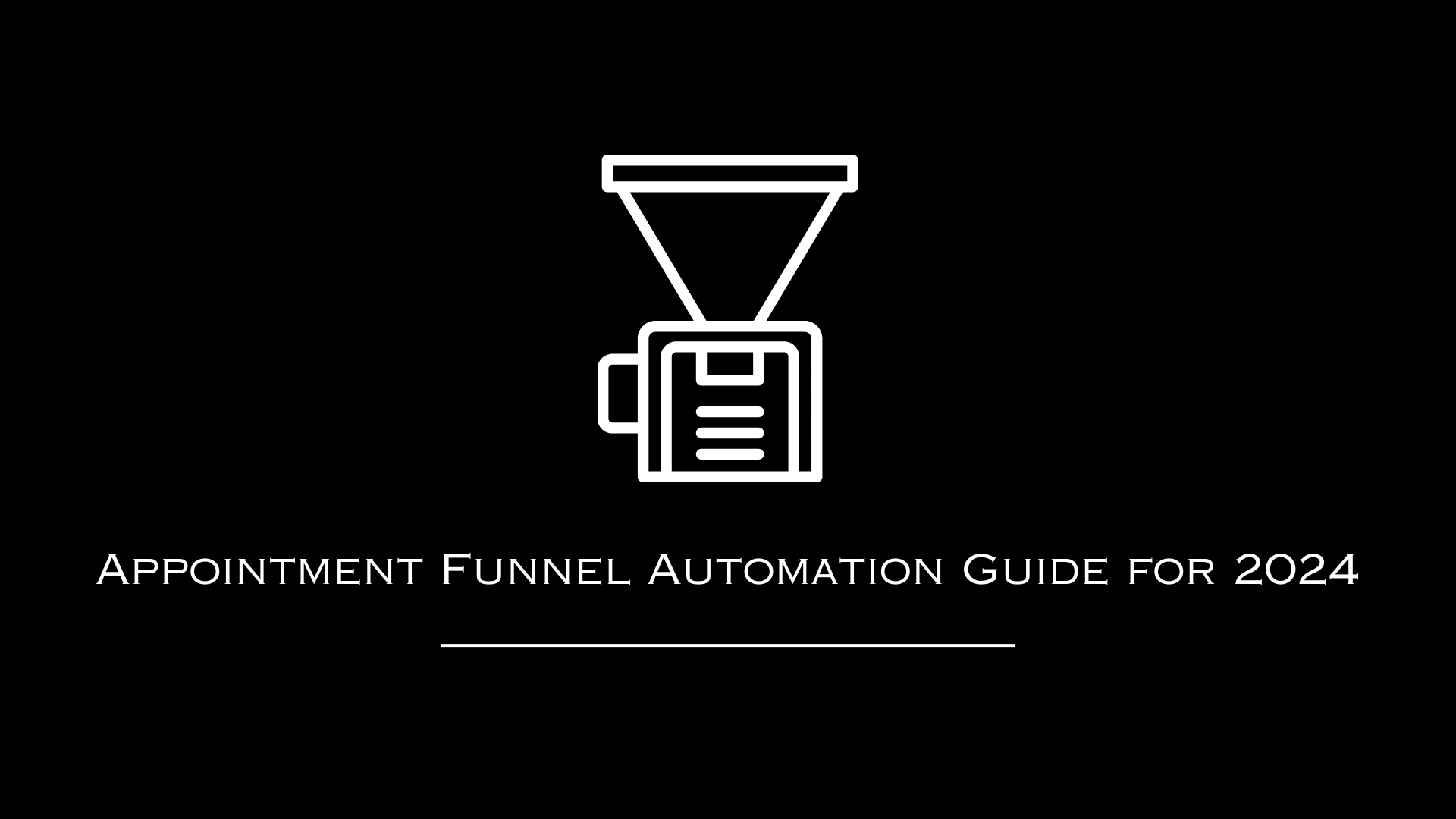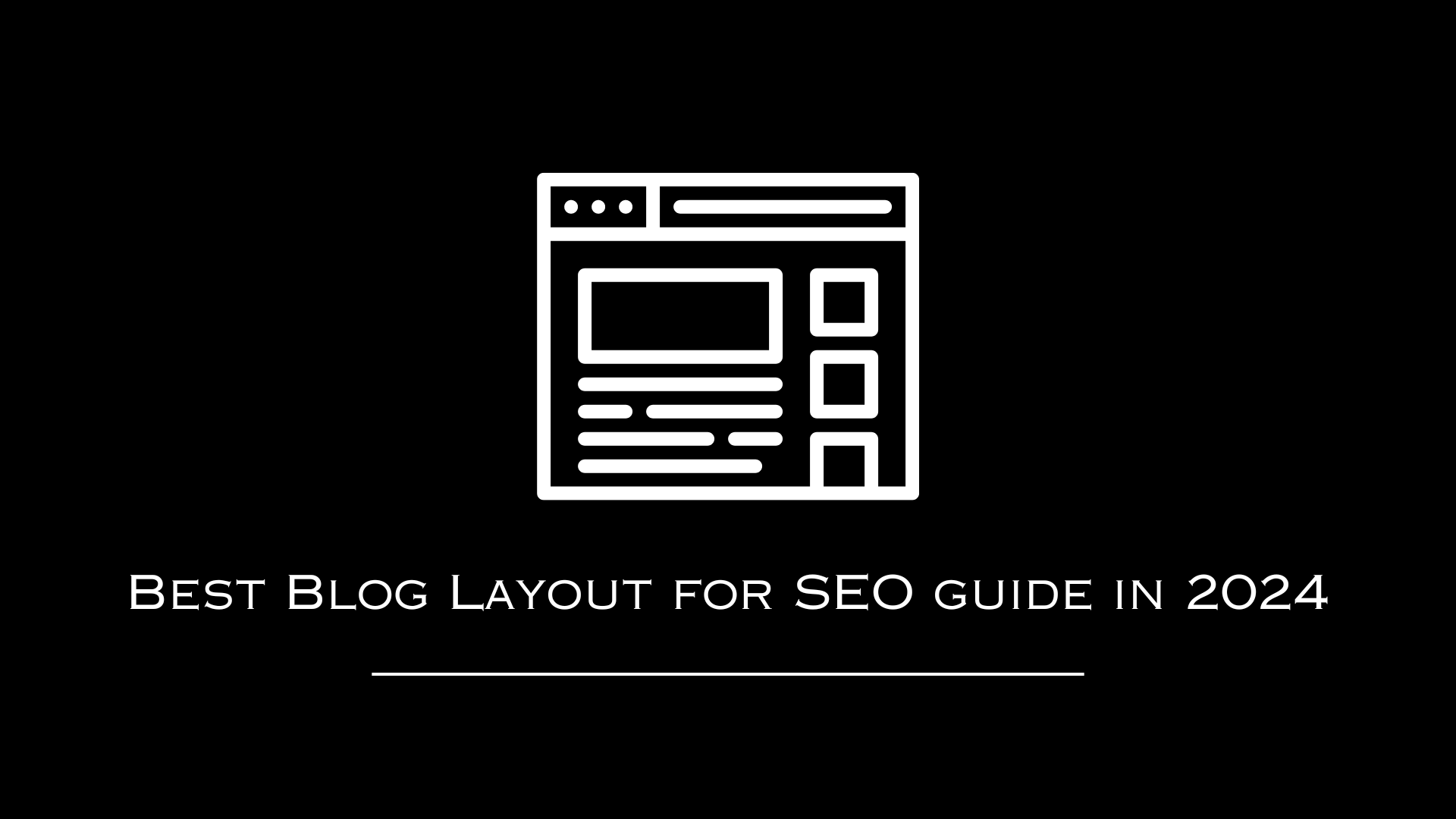AutomationLinks
This blog post has been researched, edited, and approved by expert Hannah Peake. Join our newsletter below to get our free marketing guides.
In this video Brad Smith tells you how he was able to grow his website business to the first page of search engines by posting one testimonial to his website every week.
Listen to the AutomationLinks podcast here
1. Post A Testimonial Once A Week
Make sure you are consistent when updating your website. Ask your clients for feedback, reviews and testimonials and post to the site every week to continue updating the website.
2. Ask Your Clients Results
Since you’re working with your clients every week it’s easy for you to get their feedback. Make sure to always ask what their results are, how they like working with you and if they have any feedback. This will allow you to take notes and give you a ton of content for your website.
3. Be Consistent
Make sure you schedule your content in your calendar so you never forget to post. Search engines like to see consistency so you need to always update your website. We always say if it’s not in your calendar it won’t get done.
4. Add Keywords To Your Testimonials
By adding your business keywords in your testimonials you’ll be getting credit in the search engines. When someone is searching online for your services you’ll want the testimonials showing up so you can build trust.
The Website Testimonial Takeaway
There’s no better time to start than now. You receive feedback weekly about your services so make sure to use that everywhere you can. Update your website with feedback, share the site’s testimonial page on social media and take notes while working with your current clients.