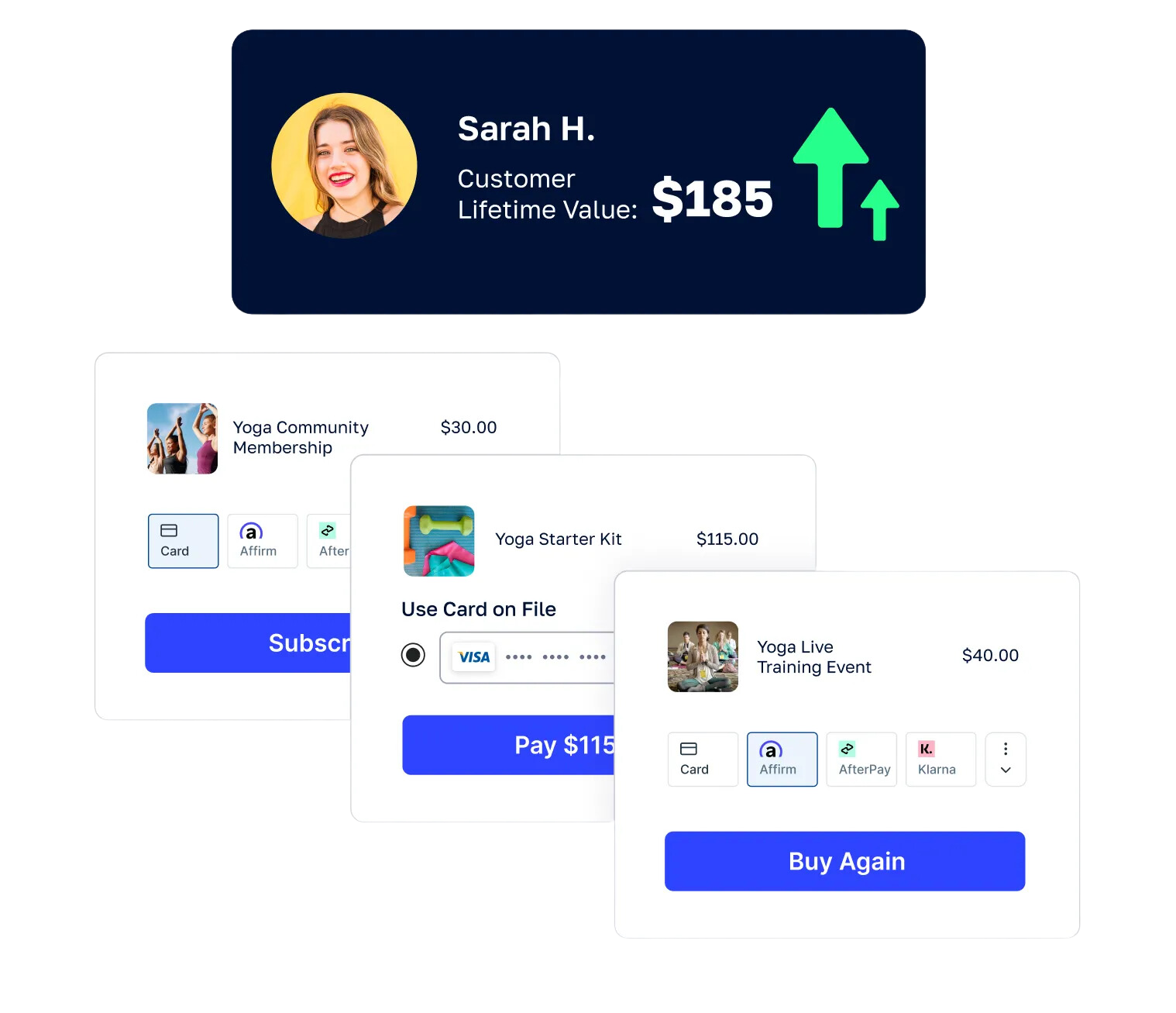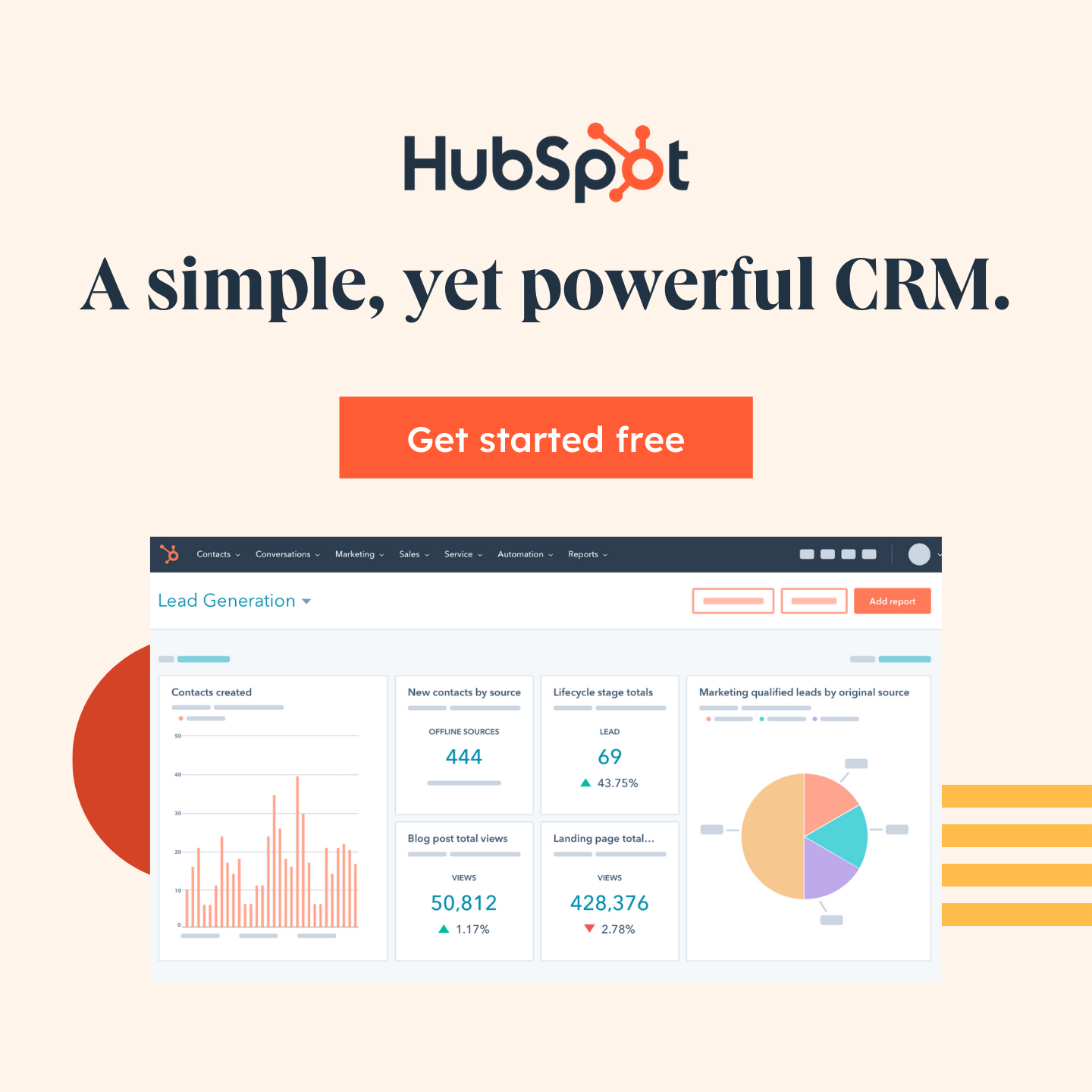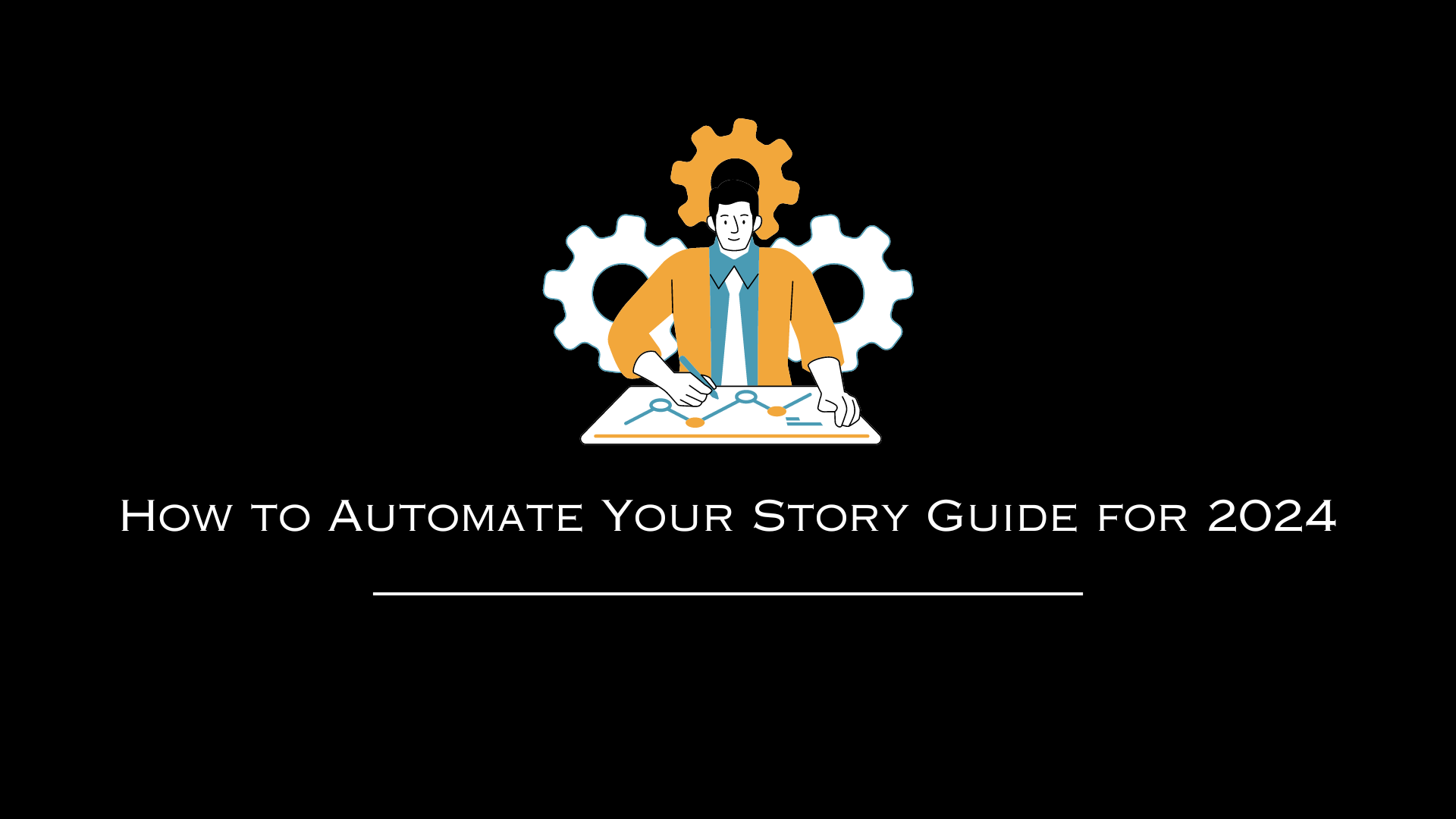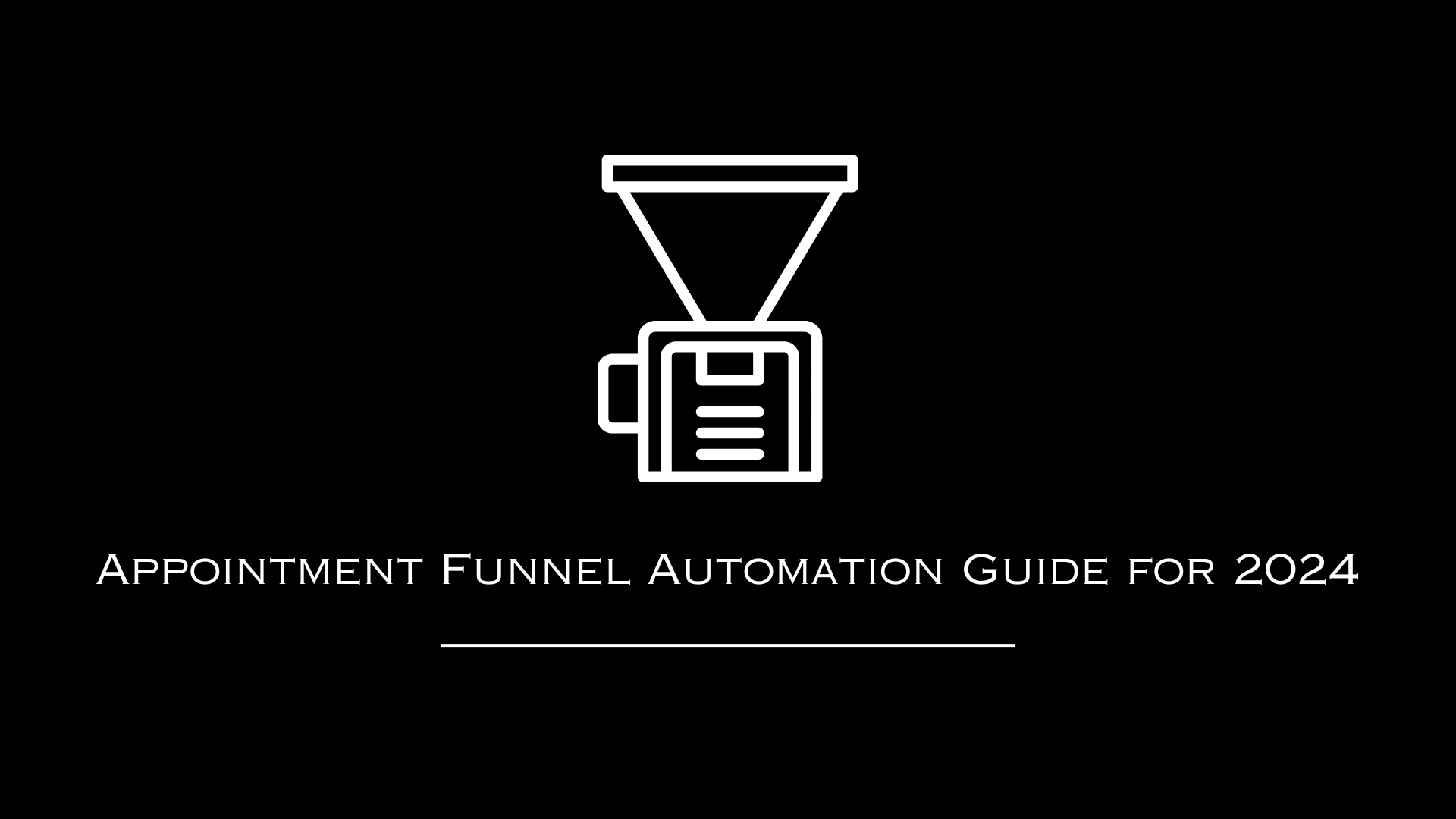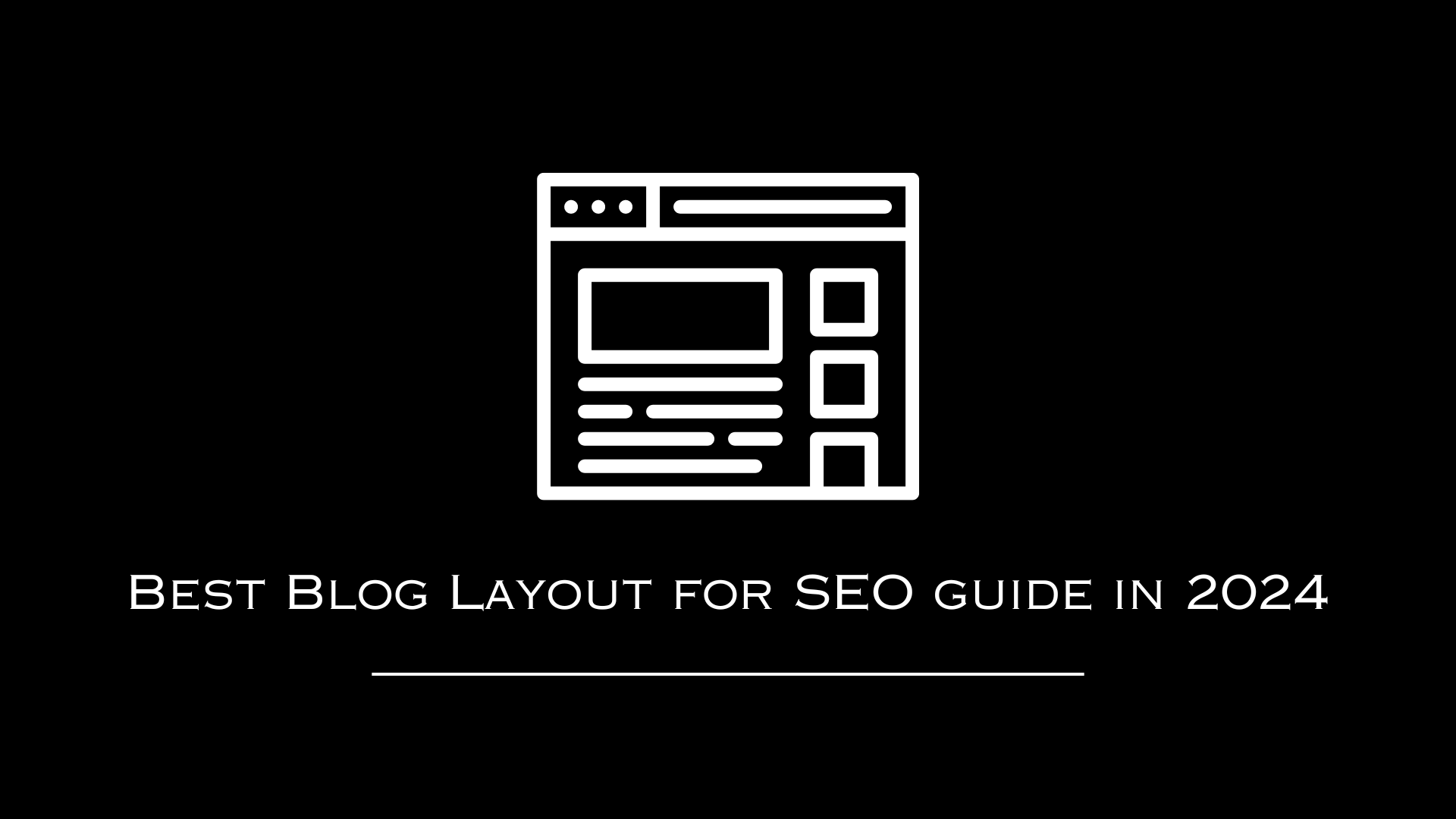AutomationLinks
This blog post has been researched, edited, and approved by expert Hannah Peake. Join our newsletter below to get our free marketing guides.
Here are four simple tips to help you learn about how to accept online payments on your website:
- Choose the Right Payment Processor: Select a payment processor that fits your business needs. Options like Stripe and Square are popular choices. Stripe is versatile, offering both one-time and subscription payments, while Square is commonly used for one-time transactions.
- Integrate PayPal for Convenience: Add a PayPal widget to your site if you have a PayPal business account. This allows customers to pay using their credit card or PayPal account, offering them a familiar and trusted payment option.
- Use a User-Friendly Checkout Platform: Implement a platform like SamCart for an easy and attractive checkout process. SamCart integrates with your website seamlessly, allowing customers to pay without leaving your site, and offers a 14-day free trial.
- Offer Subscription Payment Options: If your business model includes recurring services or products, ensure your chosen software supports subscription payments. This is key for businesses that rely on regular customer payments.
4 Additional Tips for Streamlining Online Payments
- Ensure Mobile-Friendly Payment Options: With the increasing use of mobile devices for online shopping, make sure your payment system is mobile-optimized. This improves the customer experience and potentially increases sales.
- Leverage Abandoned Cart Recovery: Implement features that track and recover abandoned carts. Services like SamCart can identify customers who didn’t complete their purchase and automate follow-up emails to encourage them to return and complete their transaction.
- Provide Multiple Payment Plans: Cater to different customer needs by offering various payment plans. For example, alongside full upfront payments, consider installment plans or split payments to make your products or services more accessible.
- Integrate Email Marketing with Payment Systems: Connect your payment platform with email marketing services like MailChimp or Constant Contact. This integration allows for efficient follow-ups on purchases, abandoned carts, or promotions, keeping your customers engaged.
HOW CAN I ACCEPT CREDIT CARD PAYMENTS ON MY WEBSITE?
I want to help you accept online payments on your website. Now, if you're a service based business, you most likely don't have this on your site. If you're offering services, you're allowing people to pay you by check or different ways through invoicing. But if you don't have a payment plan or system on your website, you could be losing out on a lot of money.
People could just come to your site, sign up for your service and pay you if they think it's a good fit. So that's why it's really important to have this on the site.
If you're an eCommerce business, you most likely have a shop. But if you don't have a shop, you definitely need to get that set up so you can start selling your eCommerce business.
Most importantly, you need to have the ability to offer subscription payments . So if somebody wants to come pay you one time, that's great. And most software out there allows this. But it's really hard to find a software that allows you to accept subscription payments. So that's what I'm going to show you today, how to set that up and how to get that going.
ACCEPT PAYPAL PAYMENTS ON YOUR WEBSITE
If you want to accept PayPal payments on your site, you can simply put a PayPal widget there. If you have a PayPal business account, you can get a code from them, put it in your site, and people can make a purchase with their credit card or their PayPal account.
But a small issue you could run into is that they can't pay with their credit card. I think this is the main issue that is negative about PayPal is when they choose to accept or pay with PayPal on your website, it's going to navigate them and take them away from your site, bring them to the PayPal page, and it just looks confusing.
It doesn't look clean. It's not pretty. It just looks like a confusing PayPal link. Most likely they'll exit out, and then when they exit out, they're still not going to be on your site. They're going to be on the PayPal site.
ACCEPT CREDIT CARD PAYMENTS
So how can you accept credit card payments on your site? So you always need some sort of software to put in the site so somebody can go in there and fill out their credit card info. Now there's different things like Shopify, WordPress, Ecwid, where it already has that shop built in, right where they have the credit card system in there, but you also need something to be able to accept the credit card. So there's a couple of options for that that are our favorite.
We use Stripe and then there's also Square. Now with a Stripe, you can offer the credit card form to go on your site and allow them to fill out the credit card info. Stripe also allows for subscription payments. Unlike Square square only lasts for those one time payments, which a lot of people are used to because they see it in restaurants and different stores like that.
So with the credit card payments, you want to be able to integrate with different software. So sign up for a Stripe account and PayPal account, they're completely free. With that Stripe account now it will integrate with other software because you can't technically put Stripe in your website unless you have a developer. You need a platform to accept the payment, then you need Stripe and then you need to connect it to your bank account.
WHAT SOFTWARE SHOULD I USE?
So what's the software should I use? We use a software called SamCart, they call it the "pretty checkout process." If you've ever been at any of our checkout pages on our site, you maybe have noticed that it's a nice form that integrates in our websites.
You never have to leave our site, you go to pricing and then you go to the plan you want and then it gives you all the information on the right and the payment form on the left. All you have to do is fill out your name, email, and your credit card details, or just click a button if you'd rather pay with PayPal.
SamCart is free for up to 14 days and then they have different plans for where you're at in your business. Try out SamCart here and then try in on your site.
HOW TO INTEGRATE WITH YOUR WEBSITE
How do you integrate it with your website? You sign up for an account with SamCart, which is what we highly recommend because it offers the one-time payment and the subscription payment. It's really hard to find a good software out there that supports that.
Then they transfer it right to your Stripe or PayPal, which then goes right into your bank. So after you've created a
SamCart account, they call it the "easy checkout page" or the "pretty checkout page." All you do is simply click two or three buttons and you've got a checkout form, and then there's a link. You just click that link and put that right into your website.
It' very easy to set up and a very simple process. That's what you want to do, create the product in SamCart, get that link and then go put it in the website.
ACCEPT SUBSCRIPTION PAYMENTS
I spoke about subscription and recurring payments. A lot of companies out there are very strict about this because there's a lot of scammers and things out there that just aren't credible. There are even people who set up subscriptions and then not allow people to cancel them.
If you decide to go with SamCart, you can offer any type of subscription you want.
You can offer a one-time payment like we do, we offer a one-time payment for the website and then a lower monthly payment that's recurring for the hosting.
As an example, our websites are between $2,000 to $5,000 and you pay that up front and then our hosting is between $100 and $500 and you just automatically roll into that after 30 days. So what about your business? What are you able to sell up-front and then offer a monthly payment going forward for the clients?
OFFER ADD-ONS AND UP-SELLS
Our software also allows you to do add-ons and up-sells, which are very important. As an example, if you buy a website from us, you're going to get your hosting automatically added on. During checkout all you have to do is click one button if you want to add our SEO and blog service, so we will automatically give you a 50% discount if you decide to have us write your blogs and do your SEO for you when you're buying the website from us.
This allows you to get 50% off, but then allows us to add an add on or an up-sell to your order so we can continue serving you and building up your business.
USE ABANDON CART FEATURES
If you don't have an eCommerce business, you may not be sure what an abandon cart feature is. Abandon cart is when you go to a website and you fill out your information, like you're interested in a product and then you get busy, you change your mind and you leave. The business can send you an abandon cart email that says, "wait, where'd you go? Come back to our website. You forgot to finish checking out!" Many of you have probably already experienced this.
Having this is a key feature to have for any type of business, not just an eCommerce business, but also a service business. You want to be able to see what customers have been to your checkout pages started filling out the information and then left.
With
SamCart it will show you exactly who that person is and it will allow you to integrate with email providers to follow up with them. So you don't have to do it manually. You can either do it manually or you can even do it automatically. So if they leave that cart page, you can follow up with them and see what happened.
OFFER PAYMENT PLANS
One big option we offer for AutomationLinks is offering different payment plans. Maybe your customers don't want to pay everything up-front. Maybe they want to pay over time or they want to split those payments up.
As an example, our website service is $3,000 or you can do a split payment of $1,650 to split that into two different payments. If you don't have all of that money up-front, you can split it.
What about your customers, would they prefer a split payment? Why not offer them both?
For our hosting plans we offer both. You can pay up-front and you'll get two months for free or you can do a payment option that's monthly. What's nice is being able to offer those different plans will increase your sales, increase your revenue and make your customers happy, help you get more customers
EMAIL FOLLOW-UP INTEGRATIONS
Last but not least is that follow up system. This is going to be integrated with MailChimp, Constant Contact, whatever service that you use out there. We want to get that integrated with your SamCart plan and on your website.
When anyone fills out a form on your site, we want them going to your email provider. Anyone makes a purchase, we want them going to your email provider and if anyone does an abandon cart, we want them going there. That way everyone's at one place and we want it all automated so you don't have to do anything manually.
This is something that we help with at AutomationLinks. If you need help getting this setup, make sure you let us know and please check out this SamCart link , see if it's a good fit for you. We are giving you a 14 day trial based on our partnership with them. So check it out and you'll see how awesome it is.
You can even go check out our plans and pricing to see what that looks like. So thanks again for reading. I appreciate it and I'll talk to you guys soon!
AutomationLinks
AutomationLinks is a digital marketing agency located in Wilmington North Carolina. We have worked with over 6,000 businesses and nonprofits over the last 10 years. We believe in a relationship marketing approach to help you turn visitors into customers using automation.