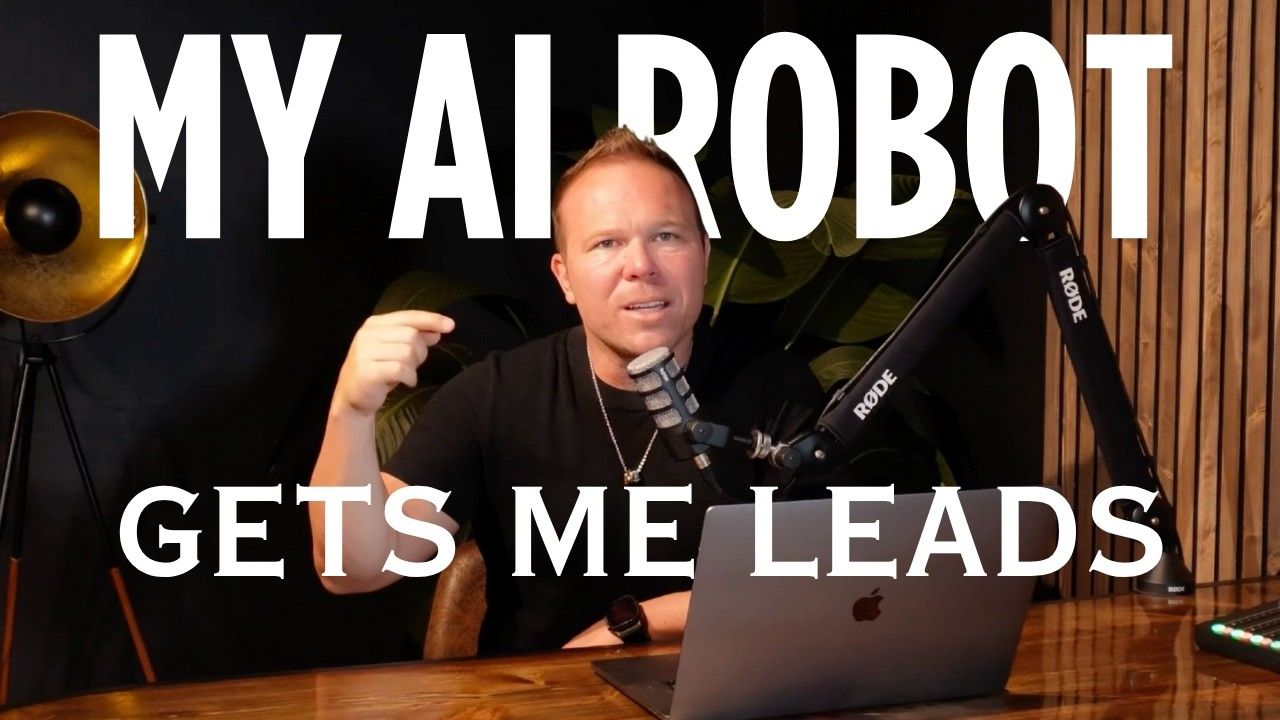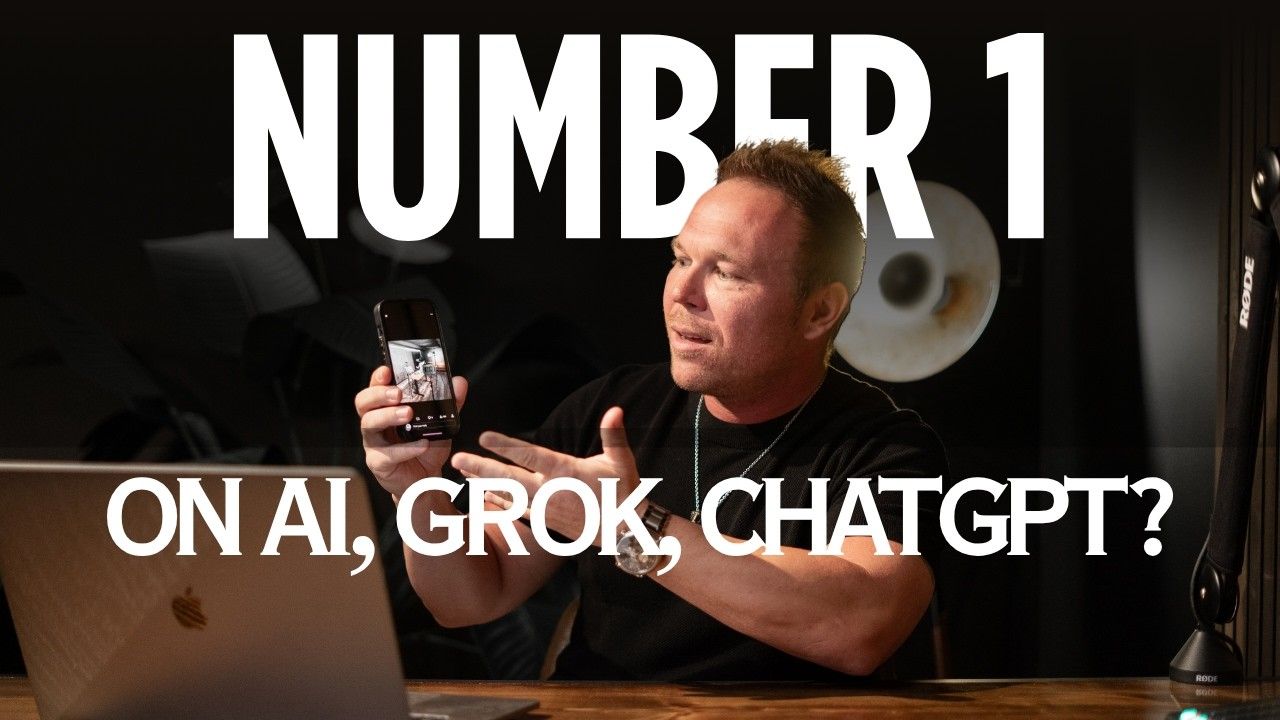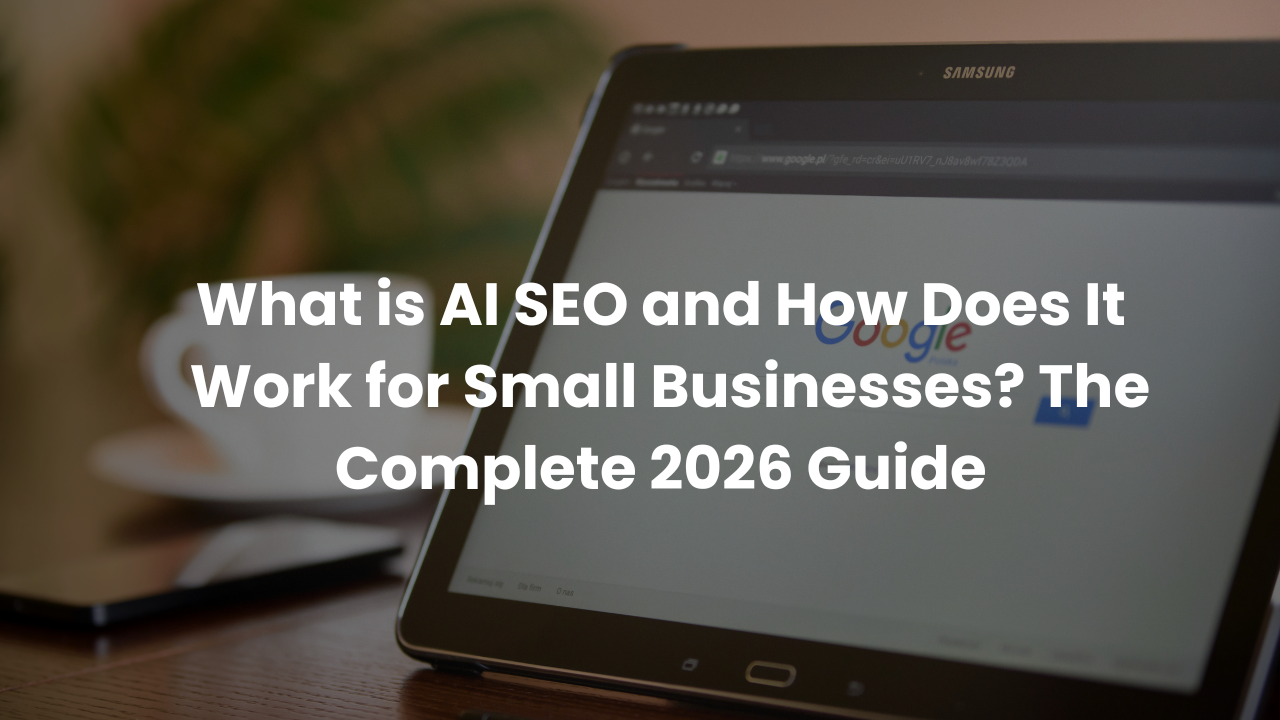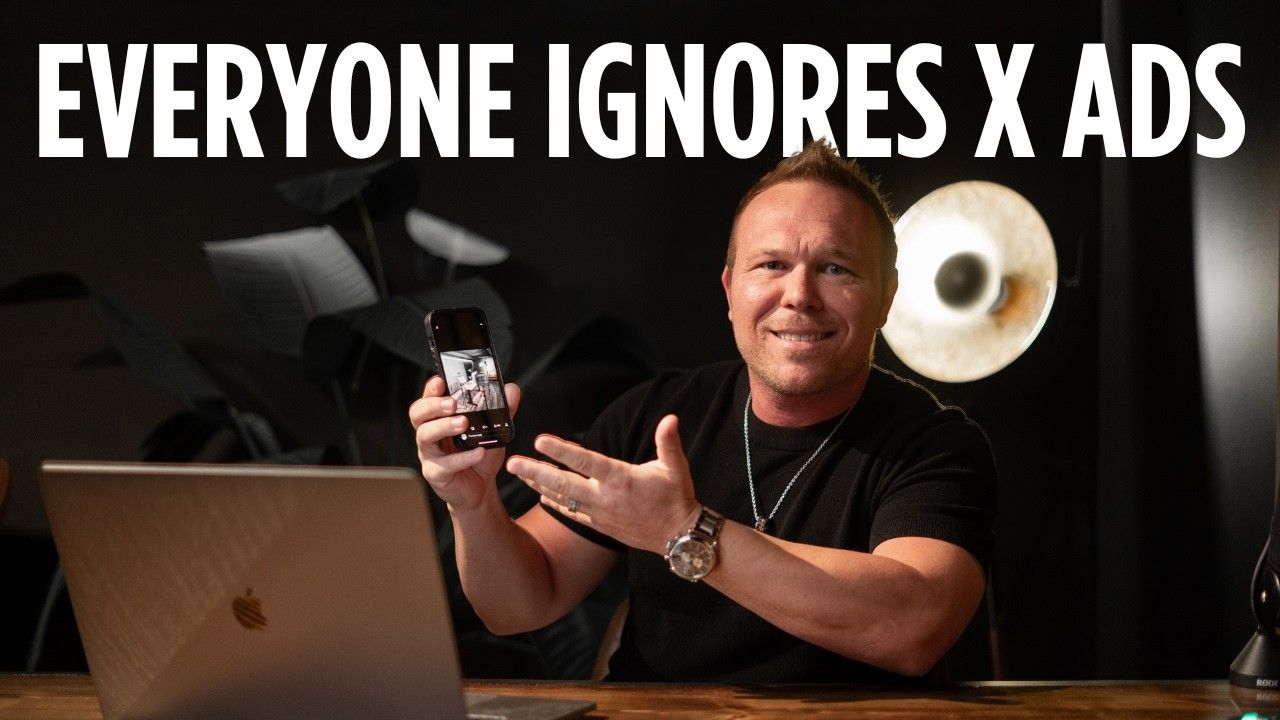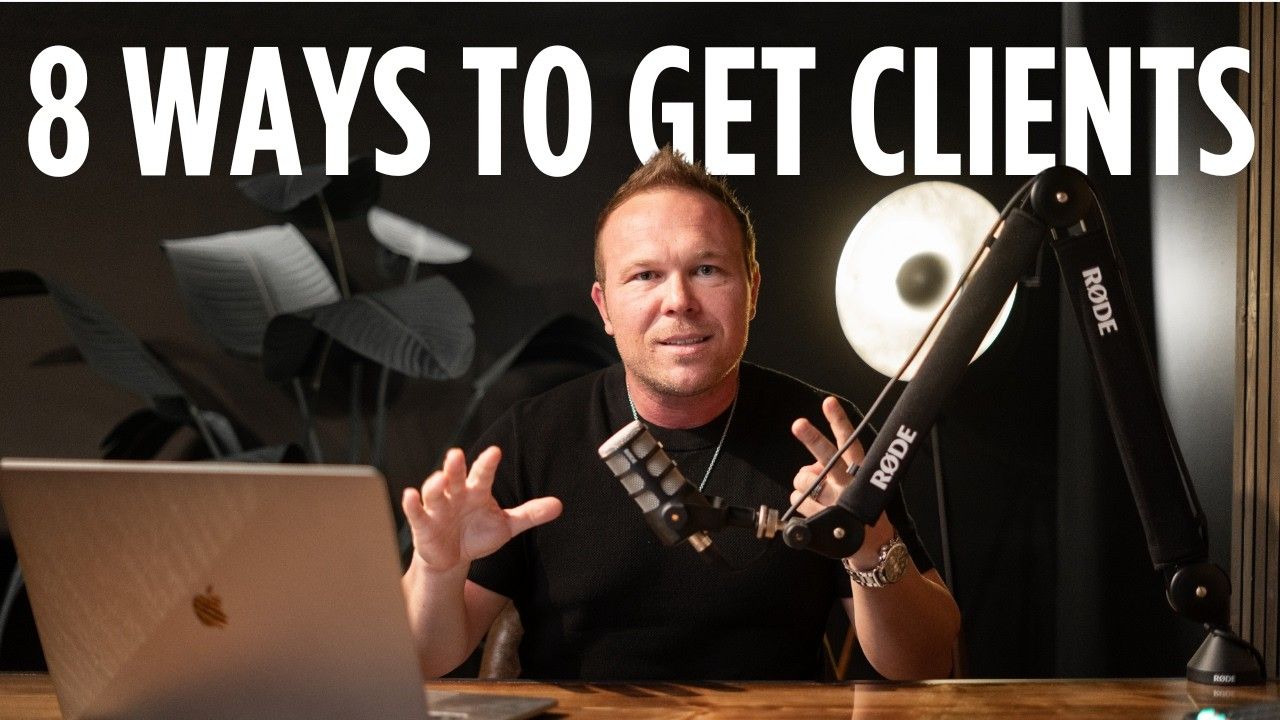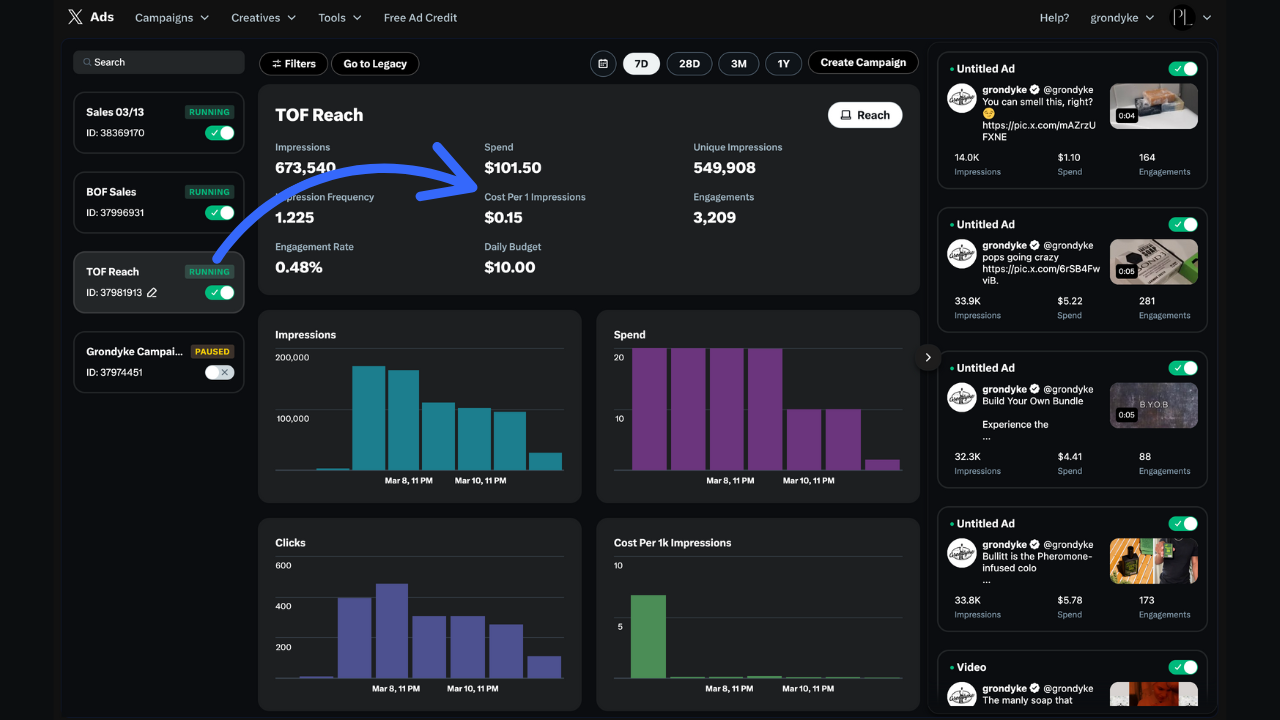Case Study: How I Set Up a CRM System to Never Lose a Lead Again in 2025
Key Takeaway
The System Results:
- Complete lead tracking from website visitor to paying customer
- Automated follow-up sequences that work 24/7 without manual intervention
- 30%+ email open rates maintained through strategic automation
- Zero missed opportunities with integrated pipeline management
What You Get:
- Step-by-step CRM integration with your existing website
- Custom form builder that captures the right lead data
- Automated email sequences using plain text for higher engagement
- Pipeline tracking system to move leads toward conversion
- Social media automation and email newsletter capabilities
Time Investment: Initial setup can be completed in one day with proper guidance
Tools Used: Go High Level CRM + Duda website builder + HTML integration
Best For: Any business losing leads due to poor follow-up systems and manual tracking
- Quick Context: Business losing thousands in missed leads due to poor CRM tracking
- Method Used: Go High Level + Duda integration with automated follow-up sequences
- Time Required: One day setup, ongoing automation handles the rest
Key Result: Complete lead tracking system with 30%+ email open rates and zero missed follow-ups
I'm Brad Smith, owner of Automation Links, and I've been doing this marketing stuff for the last 10 years, working with over 2500 brands. If you feel like you're just not tracking leads and most importantly following up with them properly, this case study will show you exactly how I solved this problem.
It's 2025, and it's easier than ever to set up a CRM and track your leads. But most businesses are still losing thousands because they don't have the right system in place. I'm going to break down the exact CRM setup I use to make sure leads never get forgotten and end up hiring you over your competitors.
What Was the Challenge?
The biggest problem I see with businesses is they have leads coming in, but they're not properly tracking them or following up consistently. Leads find out about you, visit your website, fill out a form, and then... nothing. No systematic follow-up, no automation, no way to track where they are in your sales process.
This is exactly what was happening with multiple clients who came to me. They had traffic, they had interest, but they were hemorrhaging potential customers because their systems couldn't keep up.
How Did I Solve This Problem?
The Complete CRM Integration Strategy
The solution came down to creating a seamless integration between the website and CRM system.
Here's exactly what I implemented:
- Case Study Insight: Replace basic website forms with CRM-integrated forms
- What Happened: Direct lead capture into automated follow-up sequences
- Time to Results: Immediate lead tracking, automated follow-up within minutes
- Tools/Methods Used: Go High Level CRM + Duda website builder + HTML widgets
Step 1: Replace Your Website Form with CRM Integration
The first breakthrough was eliminating the disconnect between website forms and lead tracking.
Here's how I did it:
Depending on your website builder and where your website's built, it's pretty straightforward to go into your website, find out where your form is, and be ready to switch that out for the form for your CRM.
What I recommend is using a software like Go High Level, which is the most cost effective, easiest to use, and tracks all of your leads as well as having multiple different features.
The Integration Process:
- Remove the normal website form from your contact page
- Drag and drop an HTML widget in that location
- Use the form builder in your CRM because then this is fully customizable
- Copy the embed code and paste it into your website's HTML widget
This way, all lead and contact information automatically gets added into your CRM account. You can customize colors to stay on brand, and the form integrates seamlessly with your existing website design.
Step 2: Build Custom Forms That Capture the Right Data
- Case Study Insight: Strategic data collection improves follow-up success rates
- What Happened: Higher quality lead information leads to better conversations
- Time to Results: Immediate improvement in lead qualification
- Tools/Methods Used: Go High Level form builder with custom fields
For the contact form, I set it up to ask for first name, last name, and email. You can make sure all the colors are appropriate and on brand. The key is asking for enough information to personalize follow-up without creating friction in the signup process.
Once somebody fills out this form, they automatically go into your CRM so you can track them. You can see exactly the pages that they were on, where they came from, and all the information that's been sent to them, whether it's email or text.
Step 3: Automate the Follow-Up Process
This is where the magic happens. Once leads enter your system from your custom form, you want to add them to the pipeline and set up automations to make sure you never forget to follow up with them.
The Automation Framework:
- Immediate response: Automated email sent within minutes of form submission
- Custom values: Set up templates so you don't have to change emails every time
- Plain text preference: I always encourage plain text emails over newsletter style
- Logic branches: Different follow-up sequences based on whether they open emails or not
Step 4: Pipeline and Opportunity Management
I encourage you to create opportunities - these are called different things on different CRM platforms. Sometimes they're called pipelines, sometimes they're called opportunities.
My Pipeline Structure:
- New Contact: For fresh leads coming in from the website
- Newsletter List: For people who sign up for ongoing content
- Proposal Sent: When you've moved them to the consideration stage
- Volunteer/Donate: For nonprofits or specific action-based goals
You can add tags, update opportunities, and move people through your sales process systematically instead of relying on memory or manual tracking.
The Results: Complete Lead Tracking System
- Case Study Insight: Integration eliminates the need for external tools like Zapier
- What Happened: Seamless lead flow from website to conversion
- Time to Results: Same-day implementation, immediate lead capture
- Tools/Methods Used: Native CRM integration without third-party connectors
Here's what this system accomplished:
Email Performance That Actually Works
I encourage you to continue posting good content through your CRM. You can send out emails and email newsletters to stay in touch with all of your leads. The key metrics I track:
- Email delivery rates: How many actually reach the inbox
- Open rates: We really want to keep an open rate above 30%
- Click rates: Measuring engagement and interest
Social Media Integration
Your CRM should allow you to sync with your different social media platforms. You can preschedule content and see how your social media is performing. Once you post, you'll be able to see the stats, same as email campaigns.
Dashboard Tracking for Sales Teams
Once leads are in the CRM, you want to make sure you're tracking them and looking at your dashboard to ensure you or your sales team is moving them along the pipeline and keeping notes on how your conversion process is going.
Lessons Learned from Implementation
- Case Study Insight: Direct integration prevents system breaks and data loss
- What Happened: Reliable lead capture without technical failures
- Time to Results: Ongoing reliability with minimal maintenance required
- Tools/Methods Used: Go High Level's native website integration capabilities
The biggest lesson was avoiding external integration tools. By using the CRM's built-in form builder and HTML embed codes, you don't have to use external sources like Zapier or depend on web developers who might create systems that break over time.
This approach ensures:
- Consistent lead capture without technical failures
- Real-time data flowing directly into your CRM
- Easier troubleshooting when issues arise
- Better long-term reliability for your lead generation system
For more advanced automation strategies, check out our Social Sales System guide and learn about marketing automation best practices.
If you want to use Go High Level and have our team help you with automation, you can grab that through my affiliate link. We do get a small percentage if you sign up with our affiliate link, but we'll in return send you our automation snapshot so you can get started with a head start with some templates already in your account.
Next Steps
The key to never losing leads again is having a system that captures, tracks, and follows up automatically. This CRM setup eliminates the guesswork and ensures every potential customer gets the attention they deserve.
Case Study Summary: Complete CRM integration transforms random website visitors into tracked leads with automated follow-up sequences, maintaining 30%+ open rates while eliminating manual tracking and missed opportunities.
If you need help setting this up for your business, make sure you reach out to my team. We've got a full course that breaks down exactly how to set up each component so you can get the best results for your business.
For ongoing support and implementation guidance, you can schedule a consultation to get this system working for your specific business needs.
Get more case studies and marketing strategies: Subscribe to my YouTube channel
What CRM system do you recommend for this setup?
I recommend Go High Level because it's the most cost effective, easiest to use, and tracks all of your leads while offering multiple marketing features in one platform. The form integration is seamless and doesn't require external tools.
How long does it take to set up this system?
The initial setup can be completed in one day if you have proper guidance. The form integration itself takes about 30 minutes once you know the process, but setting up all the automation sequences might take a few hours.
What if I'm not tech-savvy or don't know website editing?
If you're not a web pro or don't know much about website editing, you can have someone else help set this up and get it integrated. The process involves basic HTML widget placement, which most website builders support.
How do I maintain email open rates above 30%?
Use plain text emails instead of newsletter-style HTML emails. They feel more personal and get better engagement. Also, focus on providing value in every email rather than just promotional content.
Can this work with website builders other than Duda?
Yes, this system works with most website builders that support HTML widgets. The key is being able to embed the CRM form code into your existing website structure.
What happens if someone doesn't open my automated emails?
You can set up logic branches in your automation that trigger different follow-up sequences based on email engagement. Non-openers might get SMS follow-ups or different email approaches.
How do I track where leads are coming from?
The CRM shows you exactly which pages leads visited before filling out forms, where they came from originally, and their entire journey through your website.
Do I need Zapier or other integration tools?
No, that's the beauty of this system. By using the CRM's native form builder and HTML integration, you avoid external tools that can break or create data loss issues.
Can I customize the forms to match my brand?
Absolutely. The CRM form builder allows you to customize colors, fields, and styling to match your brand while maintaining full functionality.
What's the difference between pipelines and opportunities?
Different CRMs use different terminology, but they serve the same function - tracking where leads are in your sales process and what actions need to be taken to move them forward.