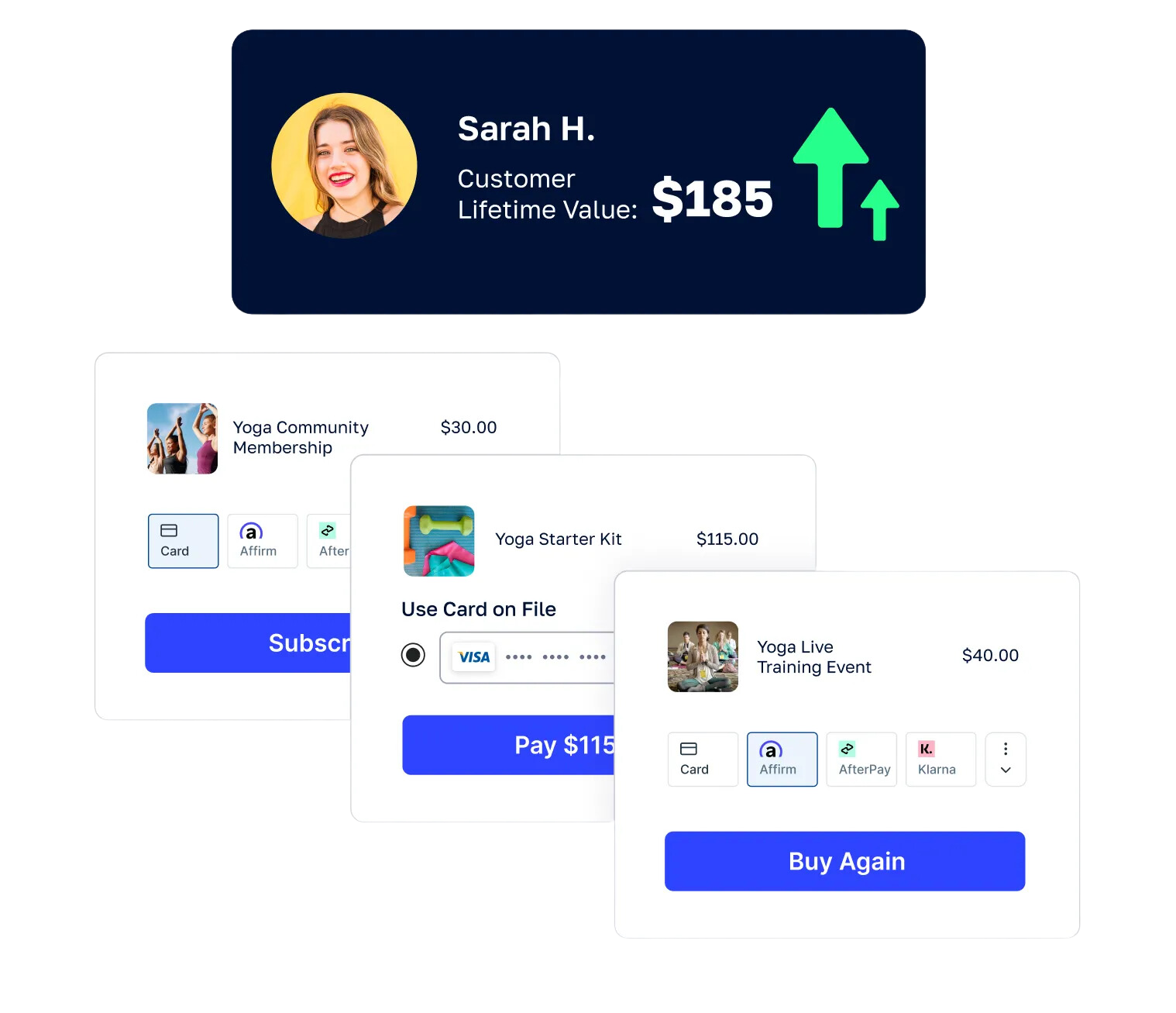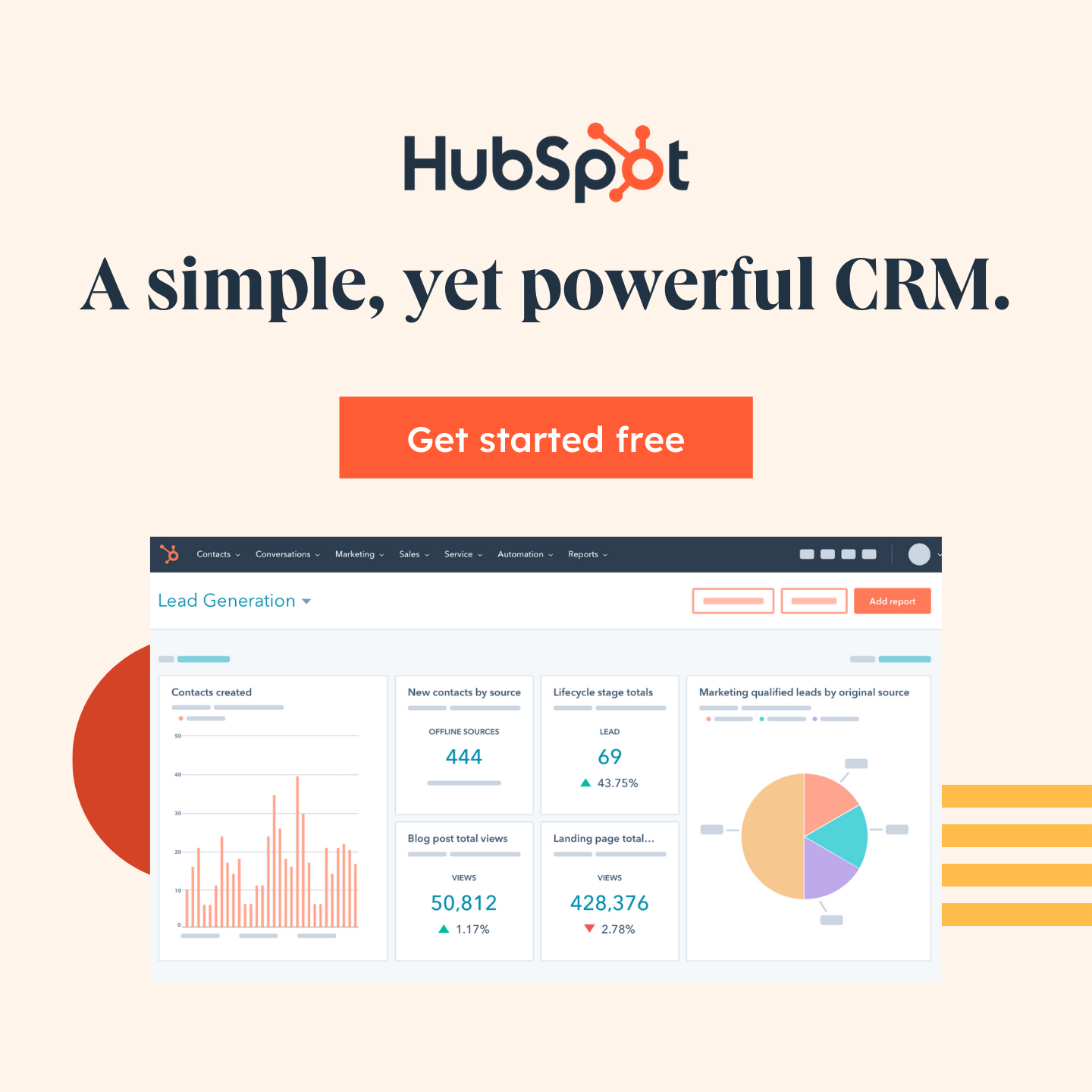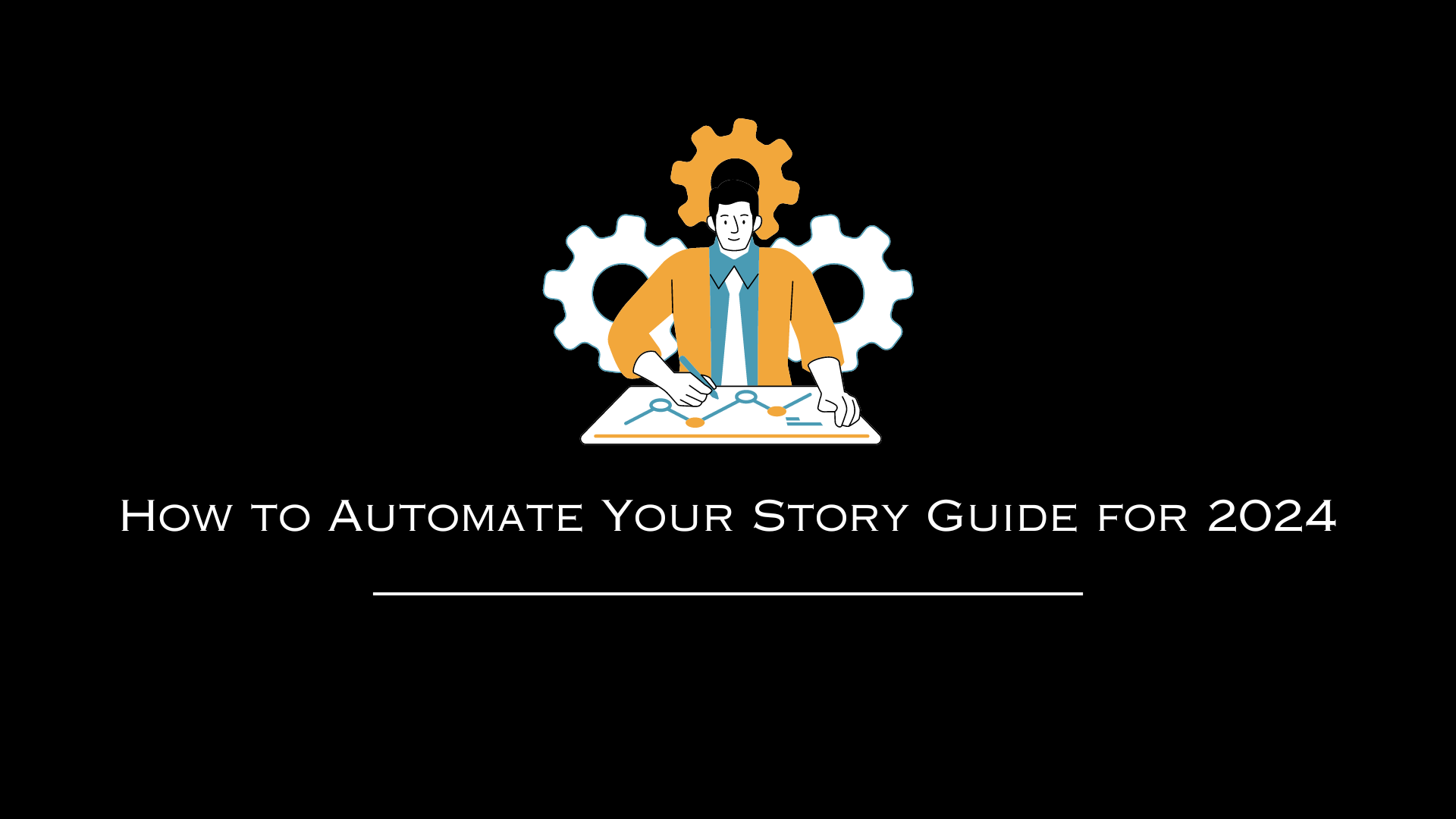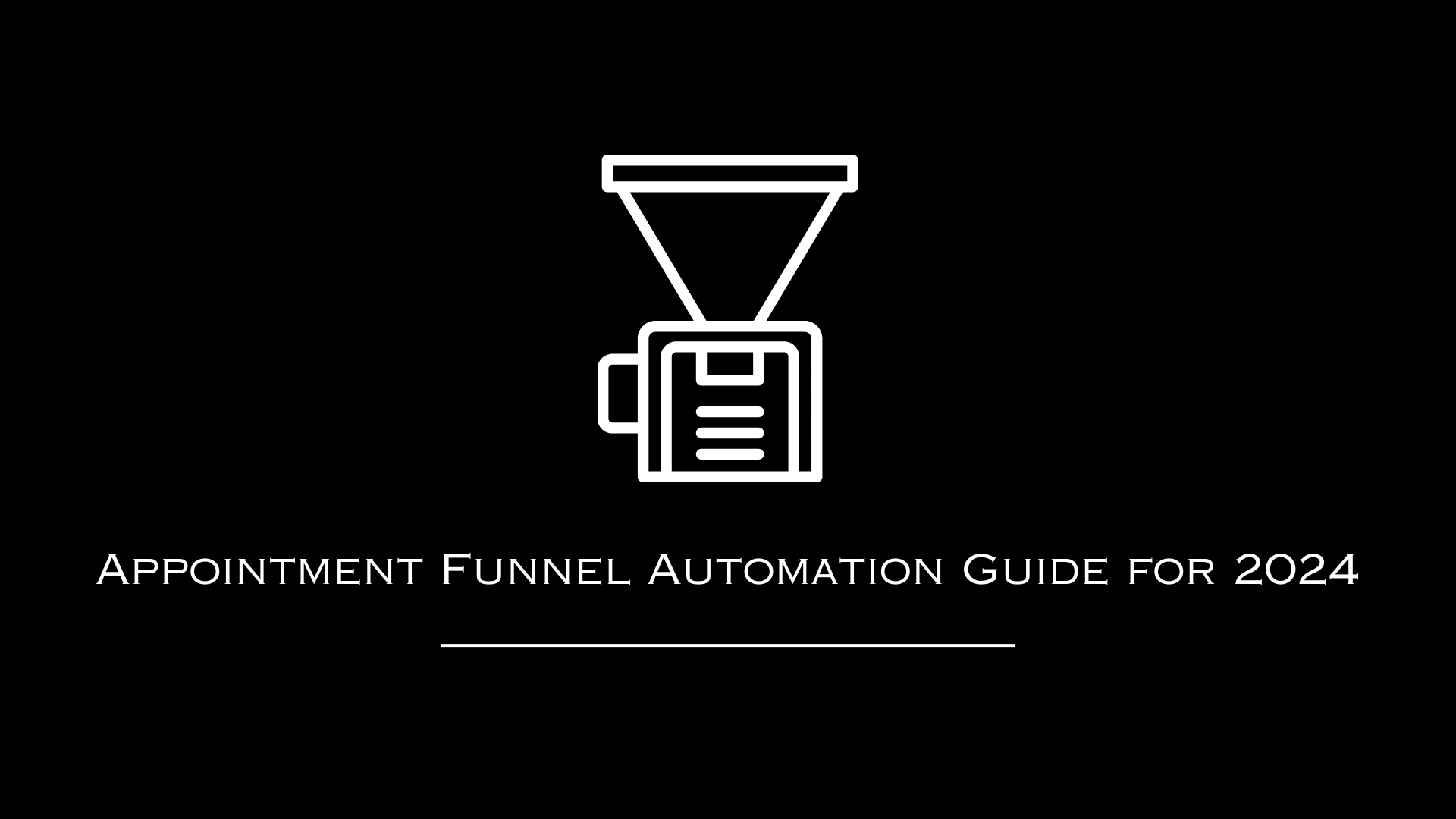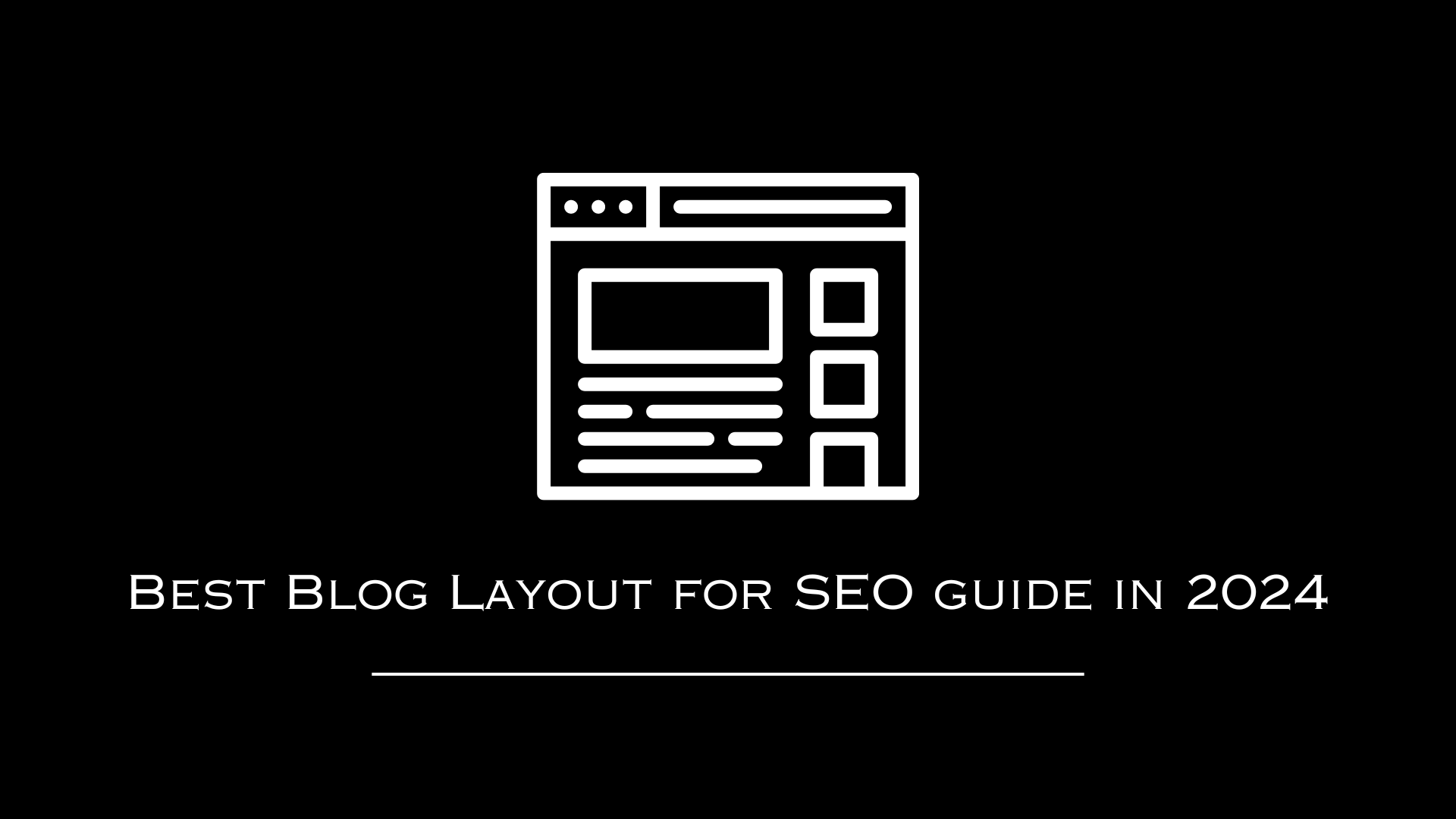AutomationLinks
This blog post has been researched, edited, and approved by expert Hannah Peake. Join our newsletter below to get our free marketing guides.
How to Use AI to Skyrocket Your Blog and YouTube Rankings: A 6-Step Guide
By the time you're done reading this blog post, you'll be well-equipped to use AI for boosting both your Google and YouTube rankings. Hi, I'm Brad Smith, and for the last eight years, I've been helping thousands of business owners grow their online presence.
Additionally, I'm passionate about supporting non-profits. So, by engaging with my content, you're also indirectly helping charitable organizations.
Now, let's dive into how you can leverage AI to create blogs that not only rank on Google's first page but also boost your YouTube videos' rankings!
Why Blogging and YouTube Are Important
Before we delve into the strategies, it's essential to understand why we focus on blogs and YouTube in the first place. People are continually searching for information on Google, and creating blogs can significantly improve your search rankings.
But there's more! Google owns YouTube, so strategies that help your blog rank can often be adapted to improve your YouTube rankings. Both platforms work together synergistically, amplifying each other's reach and impact.
Why Blogs are Crucial in 2023
If you've been questioning the importance of blogs in your marketing strategy, think again. Blogs are vital not only for Google search ranking but also for YouTube rankings. Google owns YouTube, so when you optimize for one platform, you inadvertently help your ranking on the other.
Step 1: The Importance of Doing Your Research

The initial step to effective content marketing, be it video creation or blogging, starts with a deep dive into research. And in today’s digital age, this typically means turning to Google and YouTube. The motive behind this research is multilayered.
Know Your Audience
Before you even begin to type out your first sentence or shoot your intro video, you need to understand who your audience is. Are you an e-commerce business trying to attract potential customers? Maybe you’re a non-profit looking to engage with donors and volunteers.
Knowing who your audience is and what they are searching for will help you target your content efficiently. This also helps you establish yourself as an expert in your field.
The Power of Keywords
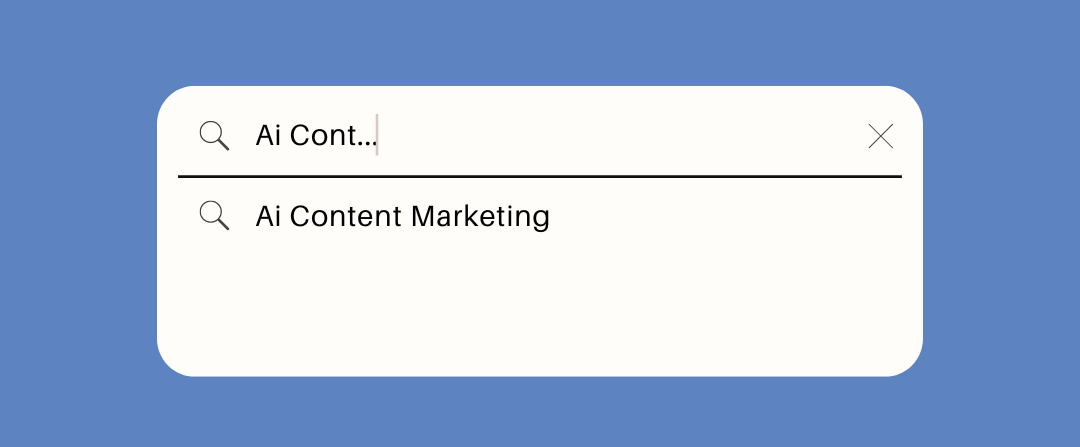
Now, how do you know what your audience is looking for? The simple answer: keywords. When people want to find something online, they turn to search engines.
By typing in specific phrases related to what they're seeking, they hope to find solutions to their problems or answers to their questions. Your job is to be that solution or answer. But here’s the catch: you have to stand out amidst the countless other voices clamoring for attention.
Be Specific
For instance, you might think to target the keyword "content marketing" for your blog. But when you perform a Google search for that phrase, you'll be met with hundreds, if not thousands, of results.
You’ll need to be more specific to break through the noise. Add a few more words related to your unique selling proposition or domain expertise. For example, you could aim for a long-tail keyword like "AI content marketing 2023."
By doing so, you significantly narrow down your competition, making it easier for your target audience to find you. The key is to be ultra-specific—even if that means targeting a smaller, more niche audience.
Cross-Reference with YouTube

After you’ve determined a promising keyword, the next step is to cross-reference this with YouTube. Video content often ranks highly in Google searches, so you’ll want to see who your competition is in the video sphere as well.
This will give you insights into other potential angles you can explore or gaps that you can fill with your unique expertise.
Capture the Low-Hanging Fruit
Yes, major companies might be dominating the keyword game, but they often target high-volume phrases. The low-volume search terms are like low-hanging fruit that they're not as interested in.
By doing your research well, you can find these terms that still draw a dedicated (if smaller) crowd. Capture these search terms and you've got yourself a pathway to visibility without needing a mammoth marketing budget.
Step number one in effective content marketing is all about research. Identify your audience, find specific keywords, compare them across platforms, and capture those under-utilized terms.
These are the building blocks that will set the foundation for your content marketing success.
Step 2: Leverage ChatGPT for Structured Video Outlines
After you've meticulously conducted your research in step 1, it's time to advance to step 2—creating a detailed outline for your video content. Contrary to what you might assume, this doesn't mean asking ChatGPT to write an entire blog for you. Instead, your objective is to get a well-structured video outline based on your chosen topic.
Why a Video Outline?
Creating a video outline serves multiple purposes. It not only gives you a clear roadmap to follow but also ensures you cover all the essential points.
Having a step-by-step process as part of your video makes it more engaging and easier for your audience to follow. Whether you opt for a 3-step or a 10-step process depends on the complexity and requirements of your topic.
How to Use ChatGPT
To accomplish this, go to ChatGPT and prompt it to generate a video outline on your chosen subject. You can even specify the kind of outline you want, such as requesting a six-step process to discuss your topic thoroughly.
ChatGPT will provide you with a structured outline, making it exponentially easier to create your video. Having this level of planning makes your content not only organized but also more likely to rank better because you are covering the topic comprehensively.
Turning the Outline into a Video

Creating a video might sound like a daunting task, especially if you've never done it before. The good news is that many resources can guide you through this process, such as my Video Marketing Playbook.
Such playbooks often offer step-by-step guides on structuring, recording, and posting videos, essentially serving as a cheat sheet for newcomers. It might have taken you six months to muster the courage to make videos, but armed with the right resources, you can significantly shorten that learning curve!
Why Video Content Matters in Your Strategy
And why is video content so crucial for your AI blog strategy? The answer lies in SEO. Videos tend to rank well in Google search results and offer another avenue for your audience to discover you.
Furthermore, creating a video allows you to dissect each step of your outlined process, thereby enriching your blog and providing value to your audience. This dual-pronged approach amplifies the reach and effectiveness of your content marketing efforts.
Step 2 is about meticulously planning your video content with the help of AI. A well-structured outline serves as your blueprint, ensuring that you cover your topic comprehensively.
The video you create based on this outline is not just a standalone asset; it’s a vital component of a broader, more effective content strategy.
Step Three: The Importance of Creating a Video and How to Do It Efficiently

Creating a video is a crucial third step to elevate your blog's impact. Now, if the mere thought of standing in front of a camera gives you cold sweats, don't worry—you're not alone.
But here's the good news: you don't have to wing it. With the solid foundation of research you did in Step One, and the organized outline you received from ChatGPT in Step Two, you have everything you need to make an informative and engaging video.
Organize Your Expert Knowledge
Start by familiarizing yourself with the 3 to 6 steps or bullet points that you are most knowledgeable about. The more you know your topic, the more comfortable you'll feel discussing it on camera.
Remember, you are an expert in your field—you've got valuable insights and years of experience to back it up. Your audience wants to hear what you have to say, so go ahead and let your expertise shine.
Use Your Transcription
Next, you'll want to ensure that your video content is easily convertible into text for your blog. One excellent tool to make this process smooth is veed.io, a platform that not only allows you to edit your video but also provides transcription services at no additional cost.
Once your video is complete, you can download the transcription, which will serve as an excellent foundation for your blog post.
Step 4: Leveraging Transcriptions for Authentic Blog Content

Step 4 in our journey to create authentic, Google-friendly content is a game-changer: taking the transcriptions from your video and converting them into a structured blog outline. Here's why this method is so effective and how to go about it.
Why Video Transcriptions Matter
The most exciting aspect of this step is that it utilizes your original words, which are nowhere else to be found on the internet. This is a unique asset in the eyes of Google.
Search engines often penalize content that closely resembles what's already available online. But when you use your own transcriptions, Google recognizes this as original content.
Crafting a Blog Outline With Chat GPT
Once you've obtained the transcriptions from your video, the next step is to feed them back into Chat GPT. Your prompt can be as simple as, "Here's my transcription for my video. Can you please write me a blog outline based on my transcription?"
Now, you're capitalizing on the power of AI to structure your original thoughts into a well-organized blog outline.
Imperfections Make It Perfect
It's worth noting that your transcriptions will likely include misspellings, grammatical errors, and maybe even some odd phrasing. Believe it or not, these "imperfections" actually enhance your blog's authenticity.
No one is perfect, and audiences often resonate more with content that feels human. Your minor mistakes and unique way of expression make your blog more relatable, building a stronger relationship with your audience.
The Power of Personal Touch
When your blog is derived from your own spoken words, it's inevitably going to carry a personal touch. This is far more engaging than a sterile, perfectly-crafted piece that could have been generated by a robot.
Your audience will feel like they're getting to know the real you, which not only builds trust but also establishes you as an expert in your field.
By following Step 4, you're ensuring that your blog is not only SEO-friendly but also engaging and authentic. This way, you're killing two birds with one stone: appeasing the Google gods while deeply connecting with your audience.
Step 5: Mastering the Art of SEO-Optimized Blogging

Step 5 in the video content-to-blog transformation journey is not just an important one; it's where the magic really happens. After gathering your video transcription and crafting an outline with ChatGPT, it's time to put those pieces into a specialized software called Reword.
Why Reword?
Reword is my go-to platform for several compelling reasons. Firstly, it doesn't just help you write a blog; it thinks of your blog through the lens of what your audience is actually searching for.
SEO is integral to blogging, and Reword has a built-in SEO scoring system. As you plug in your outline from ChatGPT, Reword will automatically give you a score that you can work to perfect to a full 100.
More Than Just Text
Now, it's not just about hitting a word count or adding subheadings randomly. Reword makes sure you've included adequate images, set the right headings, and even guides you on how long your blog should be to optimize for search engines.
It essentially holds your hand through the process, allowing you to create an article that is not just content-rich but also SEO-friendly.
Answering the Right Questions
One unique feature about Reword is its ability to generate questions your target audience is likely to ask on Google. This is gold!
You're not just putting out content; you're directly answering questions that real people are asking. By doing this, you amplify your chances of ranking number one on Google search results.
The Final Product: A Blog that Speaks 'You'
The end result? A blog that's incredibly personalized yet extremely professional. It takes the raw, authentic material from your video—complete with all your unique expressions, perhaps even your adorable mistakes—and transforms it into an SEO-optimized piece of written art.
It's a blog that speaks in your voice, builds a strong relationship with your audience, and is high in quality.
To say I'm impressed every time I get a blog back would be an understatement. It's not just a blog; it's a comprehensive, user-focused, SEO-optimized articulation of my expertise. And the best part? It still feels like 'me.'
Step 6: The Power of Original Images

By now, you've created your video, transcribed it, and generated an SEO-friendly blog post. But don't stop just yet—Step 6 is all about making your content more visual and discoverable through the use of original images.
Google Loves Original Visuals
First off, it's essential to understand the role that images play in today's search engines. Much like its video platform, YouTube, Google gives priority to original images that are relevant to the content.
This synergy allows your online presence to be multi-dimensional. When someone searches a keyword related to your niche—let's say "AI content marketing 2023"—not only your blog post will show up but also your video and original images.
Utilizing Canva for Image Creation
Canva is a great tool to maintain visual consistency across all your content. Start by creating a theme that matches your brand guidelines, from color codes to logos.
The trick here is to avoid using Google images directly, as this could lead to duplication issues. Instead, save those Google images, upload them into Canva, and customize them according to your theme to make them uniquely yours. You can also utilize Canva's stock photos to supplement your content.
Name Your Images Wisely
Each image you create should be named precisely what it represents in your blog post. If you've covered a specific step in your video—like "Step 3: How to Record a Video for Blogs"—create a corresponding image.
This not only makes your blog visually appealing but also aids in SEO. Google's algorithms will pick up on the keyword from the image title, recognize its originality, and give your content a better chance at ranking high in search results.
Time to Publish

After you've crafted your blog, ensured it's long enough, added the right headings, embedded links, and used original images from Canva, it's time to hit 'publish'.
Upload these images to your website, add the relevant alt text, and make sure everything looks polished. But we're not done yet; to give your SEO a final push, upload your original video to YouTube and link it at the top of your blog post.
Wrapping it Up
So, are you ready to master the art of blogging through AI and skyrocket your Google and YouTube rankings? If yes, make sure to follow these steps religiously and watch your content rank like never before.
For those who are new, don't forget to check out my playbooks! These will serve as your A-to-Z guide to intelligent AI content marketing, blogging, video content creation, and more!
Let's embark on this exciting journey together and redefine what it means to create compelling content!