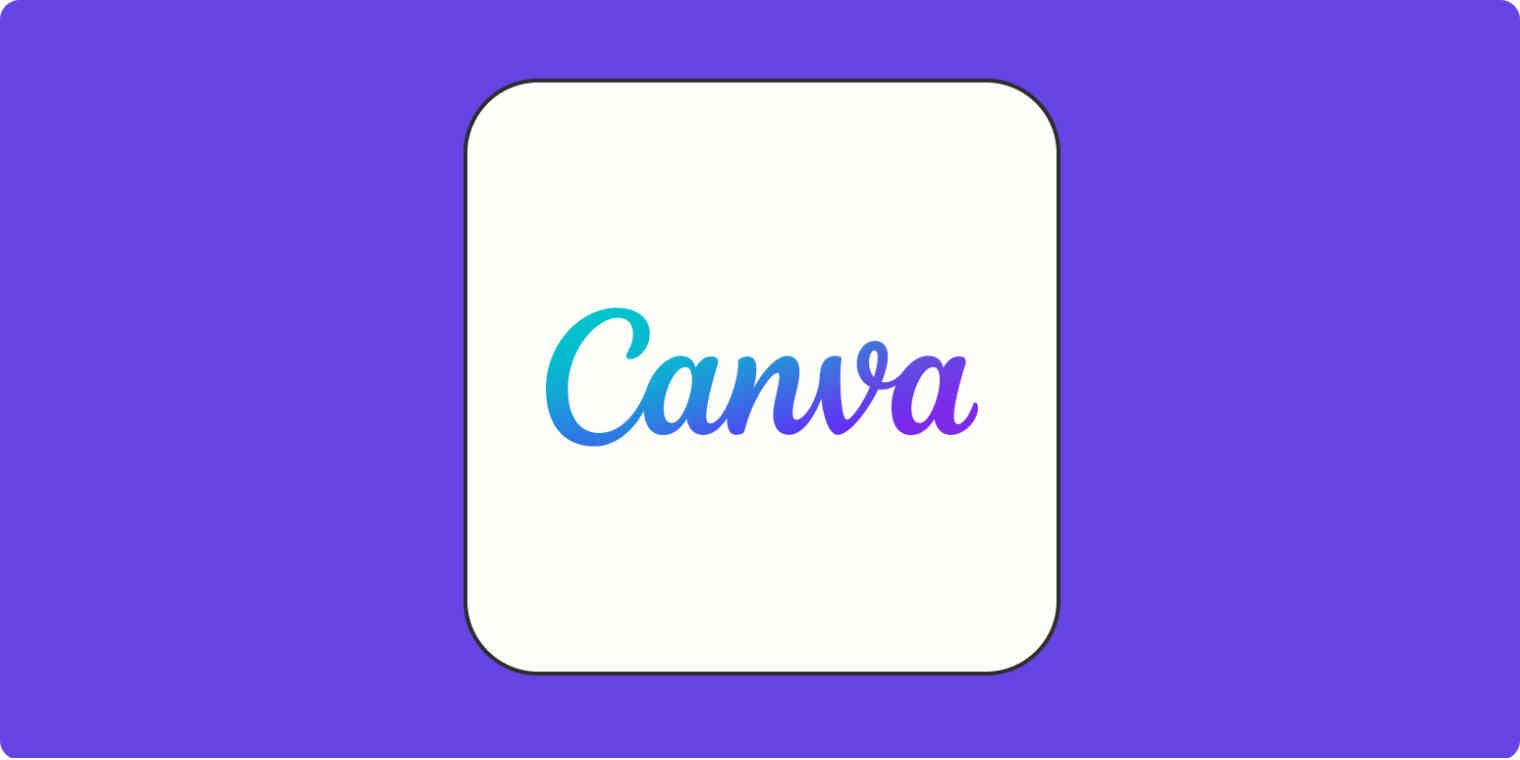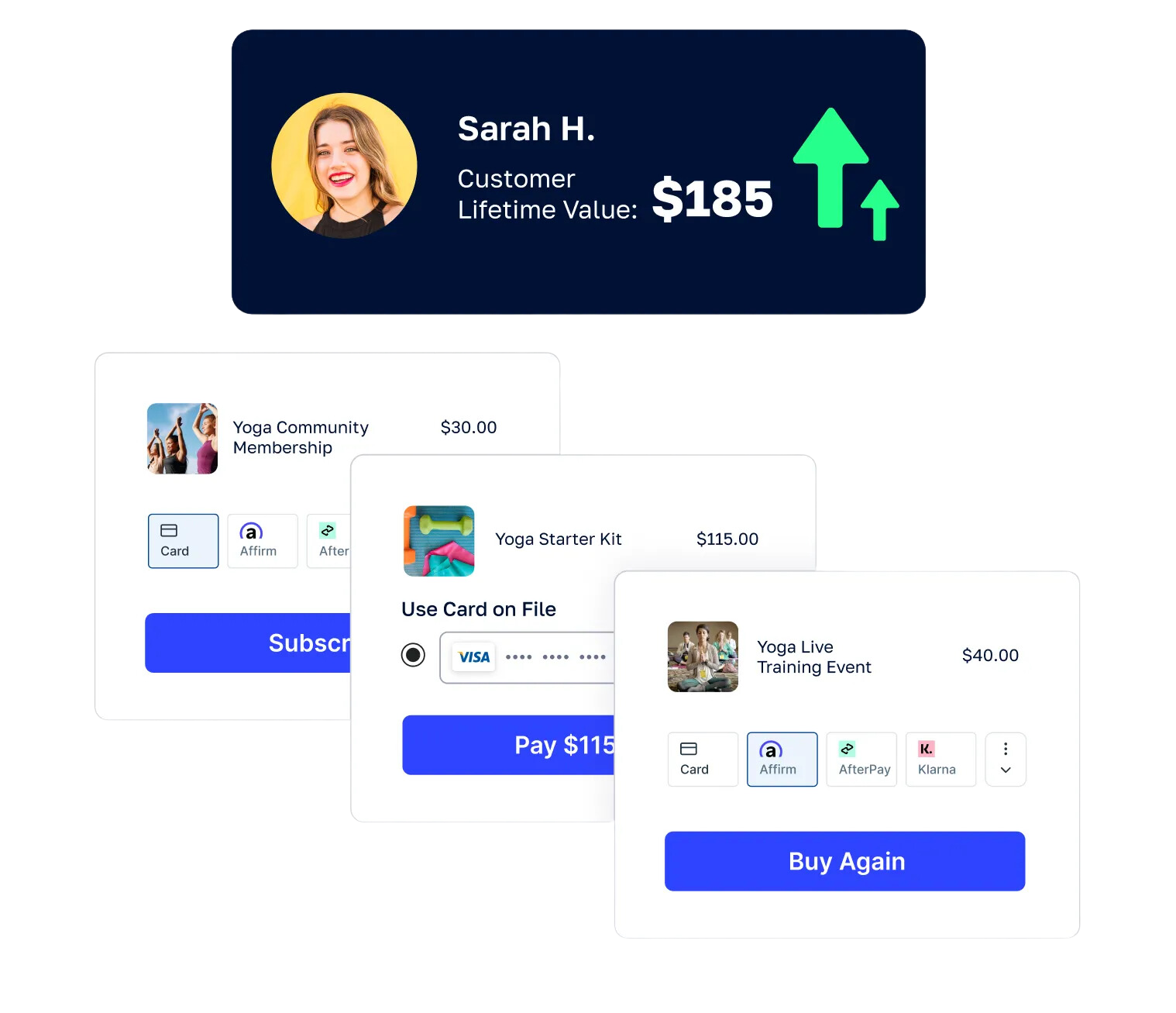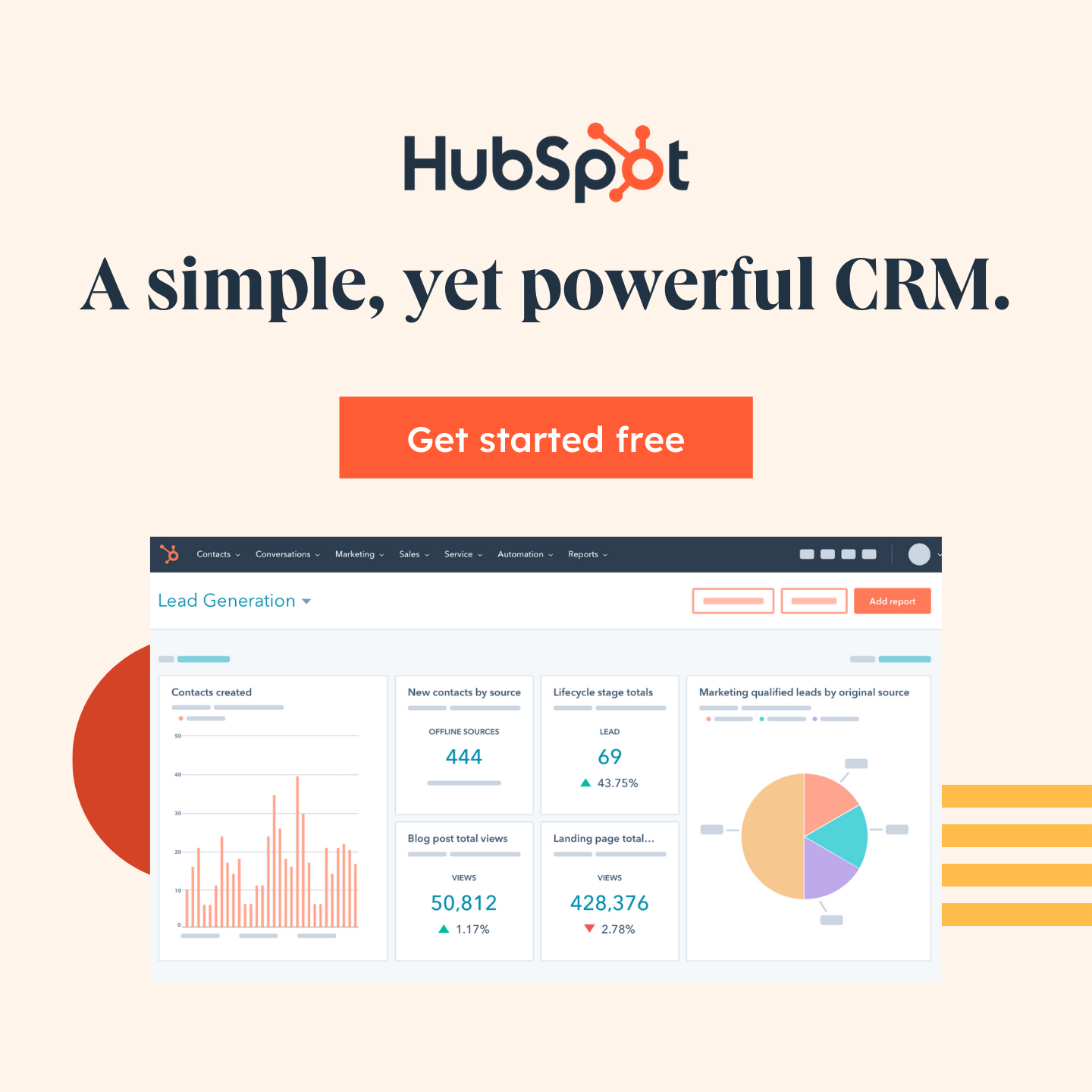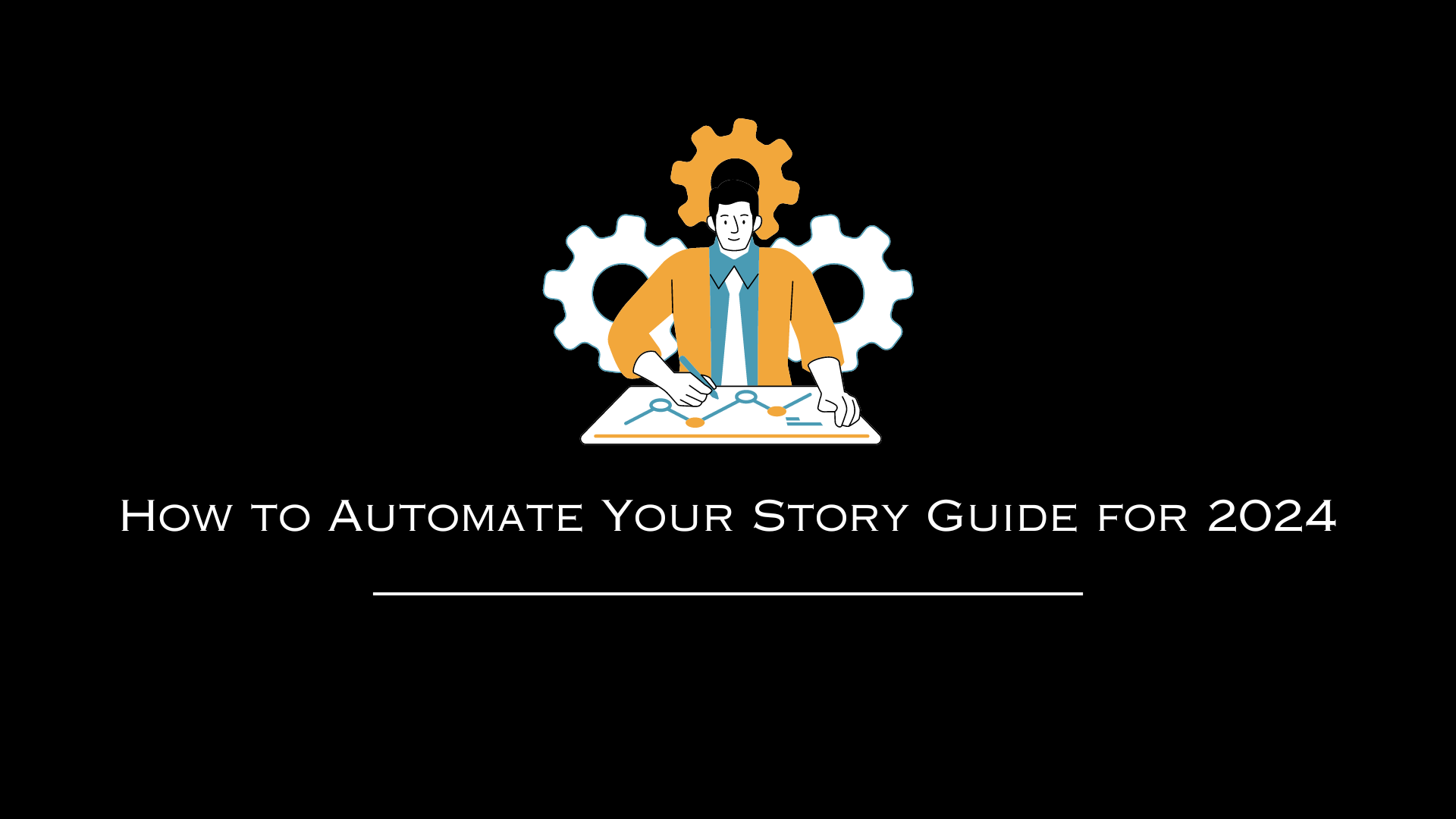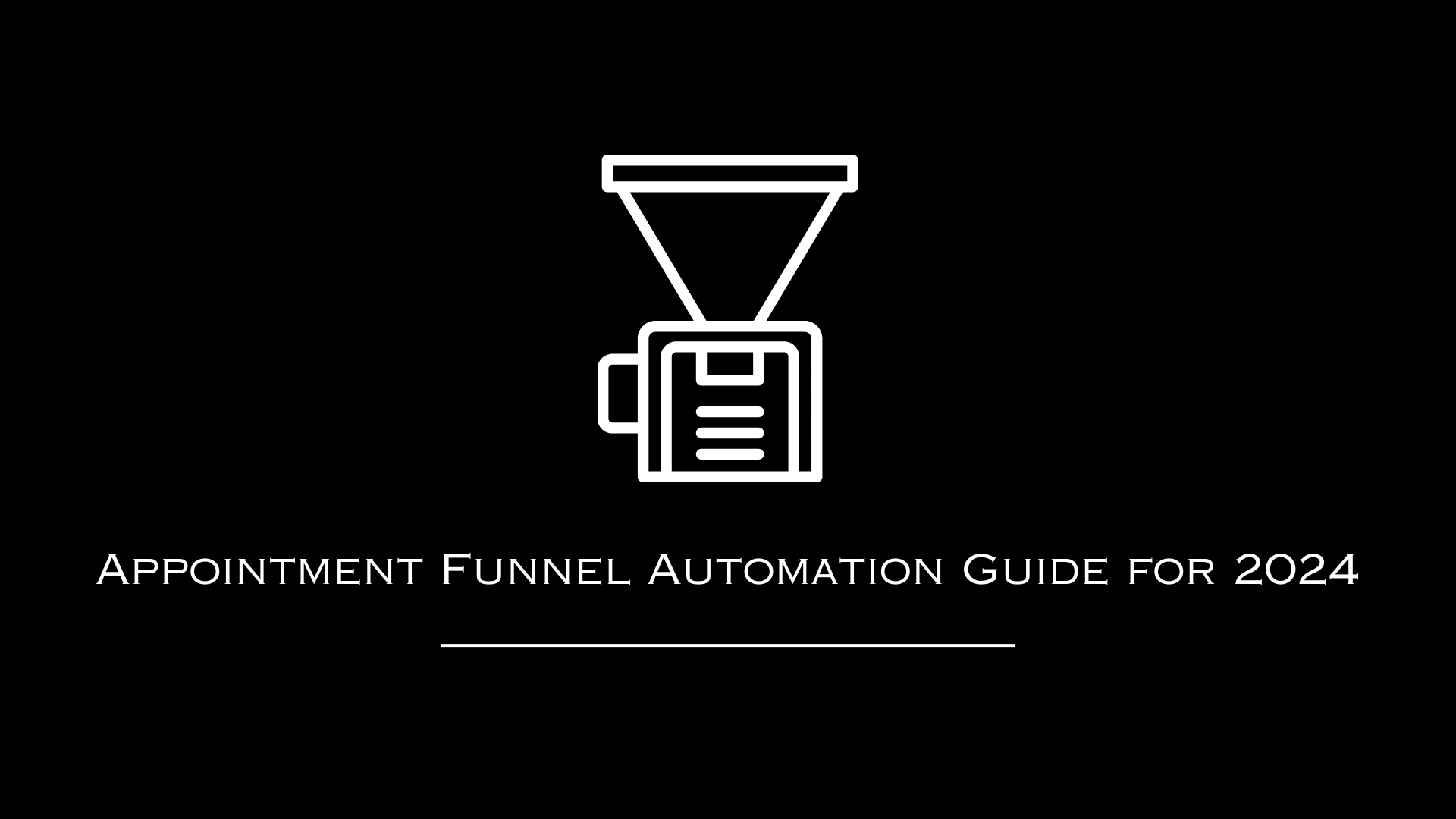AutomationLinks
This blog post has been researched, edited, and approved by expert Hannah Peake. Join our newsletter below to get our free marketing guides.
Unlocking Business Growth: A Comprehensive Guide to Marketing Systems
Are you overwhelmed by the endless marketing tactics flooding your inbox? Have you spent countless hours experimenting with Facebook ads, email blasts, and LinkedIn networking, only to achieve negligible results? If you find yourself nodding along, it's time to pause, refocus, and build a system that works.
Hi there! I'm Brad Smith, the creator of the Grow Game Plan, a proven methodology that has empowered over 5,000 entrepreneurs to amplify their online presence and multiply their revenue streams.
Unlike generic strategies, our plan focuses on creating systems tailored to your unique business requirements. We cover all aspects—be it marketing content, websites, lead magnets, or automations—so that you can free up time to concentrate on what you do best: running your business.
In this blog, we're going to decode why it's crucial to establish a robust system before diving headlong into marketing. We'll explore how to build trust and awareness, why you should have a personalized website, the importance of lead magnets, and the secret sauce—email automation sequences.
And of course, we'll touch on the role of social media and video marketing in staying top-of-mind for your audience. If you’re ready to stop being just another name lost in the sea of social media noise and truly grow your business, you're in the right place. Read on!
The Problem with Haphazard Marketing
- A look at the common pitfalls and why "guru advice" might not be suitable for everyone
- Real-world scenarios and the importance of specificity in marketing
The Power of Systems
- Introduction to the idea of "systems" in marketing
- Why having a system is more important than individual marketing tactics
Real Talk: Case Studies
- Discuss the coaching call with the lady struggling on social media
- The importance of a landing page and email list for converting interest into sales
What Does a Systematic Approach Entail?
- Deep dive into what makes up a marketing system
- From website creation to lead magnets, email automation, and retargeting
The Omni-Market Approach
- Why it's crucial to be omnipresent in your marketing efforts
- Real-world examples of effective omni-marketing
The Technical Bits: Building the System

Step 1: The Website
- Importance of a website for credibility and visibility
- Tips for a personal branding approach
Step 2: The Lead Magnet
- What is a lead magnet and why it's crucial
- Examples of effective lead magnets
Step 3: Email Automation
- What goes into an email automation sequence
- How to provide value and build relationships through emails
Step 4: Social Media Presence
- The role of social media in a systematic marketing approach
- Tips for social media consistency
Step 5: Video Marketing
- The power of video content in relationship-building
- Best practices for creating engaging video content
How to Set Up and Make Personal Style Videos

Creating personal style videos doesn't have to be a complicated process. Thanks to advances in technology, anyone with a smartphone can produce quality videos.
In this lesson, I will guide you through the process of setting up and making your own personal style videos. If you're hesitant about editing, I'll introduce you to easy-to-use software options like Veed and Canva, as well as how to hire an editor on Fiverr.
Prerequisites:
- A smartphone with a decent camera
- Basic understanding of video filming techniques
- An account with Veed or Canva for editing (optional)
- A Fiverr account if you prefer to hire an editor (optional)
Part 1: Planning Your Video
Step 1: Define the Purpose
- Decide the objective of your personal style video (e.g., fashion tips, outfit ideas, a day in your stylish life).
Step 2: Script or Outline
- Make a basic script or outline to keep your video focused and ensure you cover all the important points.
Part 2: Setting Up Your Filming Space
Step 1: Choose a Location
- Pick a well-lit location that complements your style.
Step 2: Set Up Your Camera
- You can use your smartphone to shoot high-quality videos. Make sure to set it on a stable surface or a tripod.
Step 3: Check the Lighting
- Natural light works best, but if that’s not possible, consider using softbox lights or even desk lamps to illuminate the setting.
Part 3: Filming
Step 1: Camera Angles
- Experiment with different angles to keep your video engaging.
Step 2: Record in Segments
- Breaking your video into smaller parts can make the editing process easier.
Part 4: Editing the Video
Optional: Hiring an Editor from Fiverr
- If editing isn't your thing, Fiverr offers a marketplace of skilled video editors. Just search for "video editing" and choose a freelancer based on your budget and needs.
Part 5: Uploading and Sharing
- Once you’re satisfied with your edited video, it's time to upload it to platforms like YouTube, Instagram, or your personal blog.
Just Go For It
Making personal style videos can be both fun and simple. With just your smartphone and user-friendly editing software like Veed or Canva, you're all set to start your video journey. And remember, if you'd rather delegate the editing part, Fiverr is just a click away for hiring a professional editor
How to Use Content from Your Videos to Create SEO-Friendly Blogs Using AI Tools
Creating a blog post from your video content is an excellent way to extend the life of your content and engage with your audience in a new format.
In this lesson, you'll learn how to repurpose your videos into SEO-friendly blog posts with the help of AI tools like Reword and freelancers on Fiverr. We'll also dive into the benefits and fundamentals of SEO (Search Engine Optimization).
Part 1: Understanding the Benefits and Basics of SEO
The Benefits of SEO:
- Higher Visibility: Proper SEO can improve your blog post's ranking on search engines, thereby attracting more visitors.
- Quality Traffic: SEO helps you attract targeted traffic that is more likely to engage with your content.
- Credibility: High-ranking posts are often perceived as more credible and authoritative.
SEO Basics:
- Keywords: These are the terms people use to find content on search engines. Incorporate these into your blog post naturally.
- Meta Description: This short paragraph describes the content of the page and appears in search engine results.
- Backlinks: These are incoming links from other websites that boost your blog's authority.
Part 2: Transcribing Your Video
Step 1: Extracting Audio from Video
- Use any software to extract the audio from your video. This audio will serve as the foundation of your blog post.
Step 2: Transcribing Audio to Text
- You can either transcribe the audio yourself or hire a transcription service from platforms like Fiverr.
Part 3: Drafting the Blog Post
Step 1: Organizing the Content
- Use the transcribed text as a base and organize it into a structured blog post with an introduction, body, and conclusion.
Step 2: Adding Subheadings and Bullet Points
- Make the content scannable by adding subheadings, bullet points, and images where necessary.
Part 4: Using Reword for SEO Optimization
Step 1: Upload Text
- Copy and paste your blog post into Reword.
Step 2: Run Analysis
- Let Reword analyze the text and offer suggestions for keyword optimization, readability, and more.
Step 3: Implement Changes
- Make the necessary adjustments to your text based on Reword's recommendations.
Part 5: Hiring a Freelancer for Extra Help (Optional)
- If you're not comfortable doing SEO yourself, consider hiring a freelancer from Fiverr who specializes in SEO blog writing.
Part 6: Publishing and Monitoring
- Once your blog post is ready and SEO-optimized, go ahead and publish it.
- Use tools like Google Analytics to monitor its performance and adjust your SEO strategy accordingly.
SEO Summary
Repurposing your video content into SEO-friendly blog posts can significantly extend your content’s reach and impact. Utilizing AI tools like Reword simplifies the SEO optimization process, making it accessible even for beginners.
And if you need specialized help, Fiverr is always a great option. By integrating SEO into your content strategy, you not only improve visibility but also increase engagement and credibility.
How to Use Retargeting Tools to Follow Up with Leads and Prospects
In this lesson, we'll cover the strategic approach of retargeting, an incredibly effective technique for staying top-of-mind with your prospects and leads. This is an invaluable tool in any marketing strategy that helps you keep your brand and products front and center.
Note: Stay tuned for upcoming lessons, where we'll delve into the technical aspects of setting up retargeting campaigns.
What is Retargeting?

Retargeting, also known as remarketing, involves reaching out to people who have previously engaged with your brand, products, or services.
Through various platforms and tools, you can serve these individuals targeted ads to encourage them to complete an action, such as making a purchase or signing up for a newsletter.
Benefits of Retargeting
- Higher Conversion Rates: People who have already shown interest in your products or services are more likely to convert.
- Increased Brand Recall: Retargeting helps keep your brand top-of-mind, leading to better brand recognition and trust.
- Better ROI: Focused targeting generally results in a higher return on investment compared to broad, non-targeted campaigns.
- Customized Messaging: Retargeting allows you to customize the message according to the user's behavior, making your outreach more relevant.
Steps to Implement Retargeting
- Identify Your Audience: Know who you want to target. This could range from all website visitors to people who abandoned their shopping cart.
- Select the Platform: Choose where you will run your retargeting ads. Options include search engines like Google and social platforms like Facebook.
- Create High-Quality Creatives: Your ad copy and visuals should be compelling and relevant to the audience you are targeting.
- Set Up Tracking: Use tracking pixels or similar tools to monitor the people who interact with your brand online.
- Launch and Monitor: Once everything is set, launch your campaign and monitor its performance. Use analytics to adjust your strategy as needed.
Coming Up Next...
In the following lessons, we'll take a deep dive into:
- Setting up tracking pixels for different platforms
- Creating audience segments and personalized campaigns
- Analyzing and optimizing your retargeting campaigns for better ROI
Retargeting is a game-changing strategy for marketers looking to maximize ROI and improve conversions. So, if you're looking to up your marketing game, retargeting is a strategy you'll definitely want to adopt.
Stay tuned for our upcoming lessons that will teach you how to set up and optimize your retargeting campaigns for success.
Want to Know More?
If you're eager to dive deeper, I offer 4 different Playbooks designed to generate effective results for your business, non-profit, or organization.
Implementing systems into your business can be intimidating, but remember, it's a journey. The first few steps may seem overwhelming, but over time you'll get better and more confident!.
You've got this! Dive into the world of business systems and start building better relationships online today!