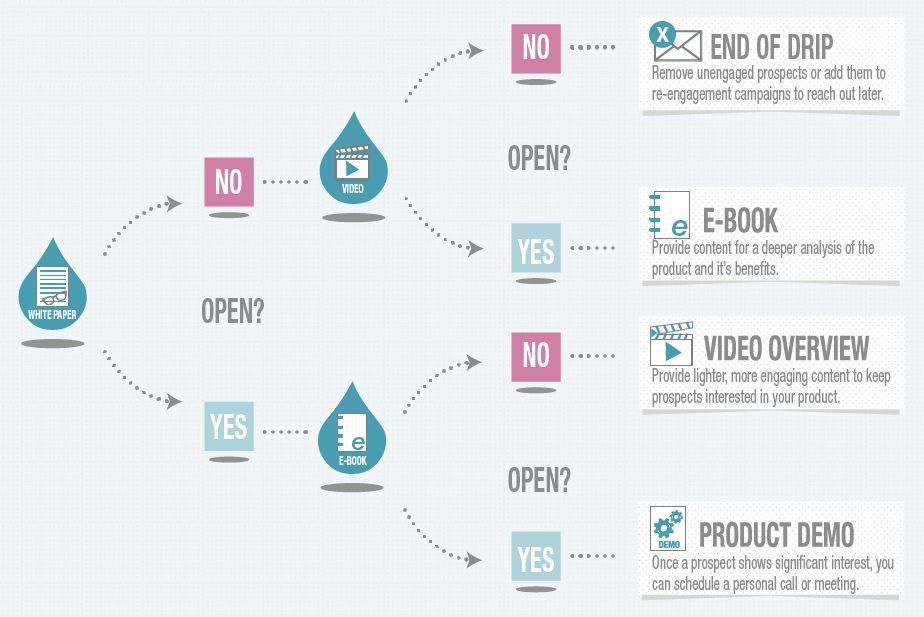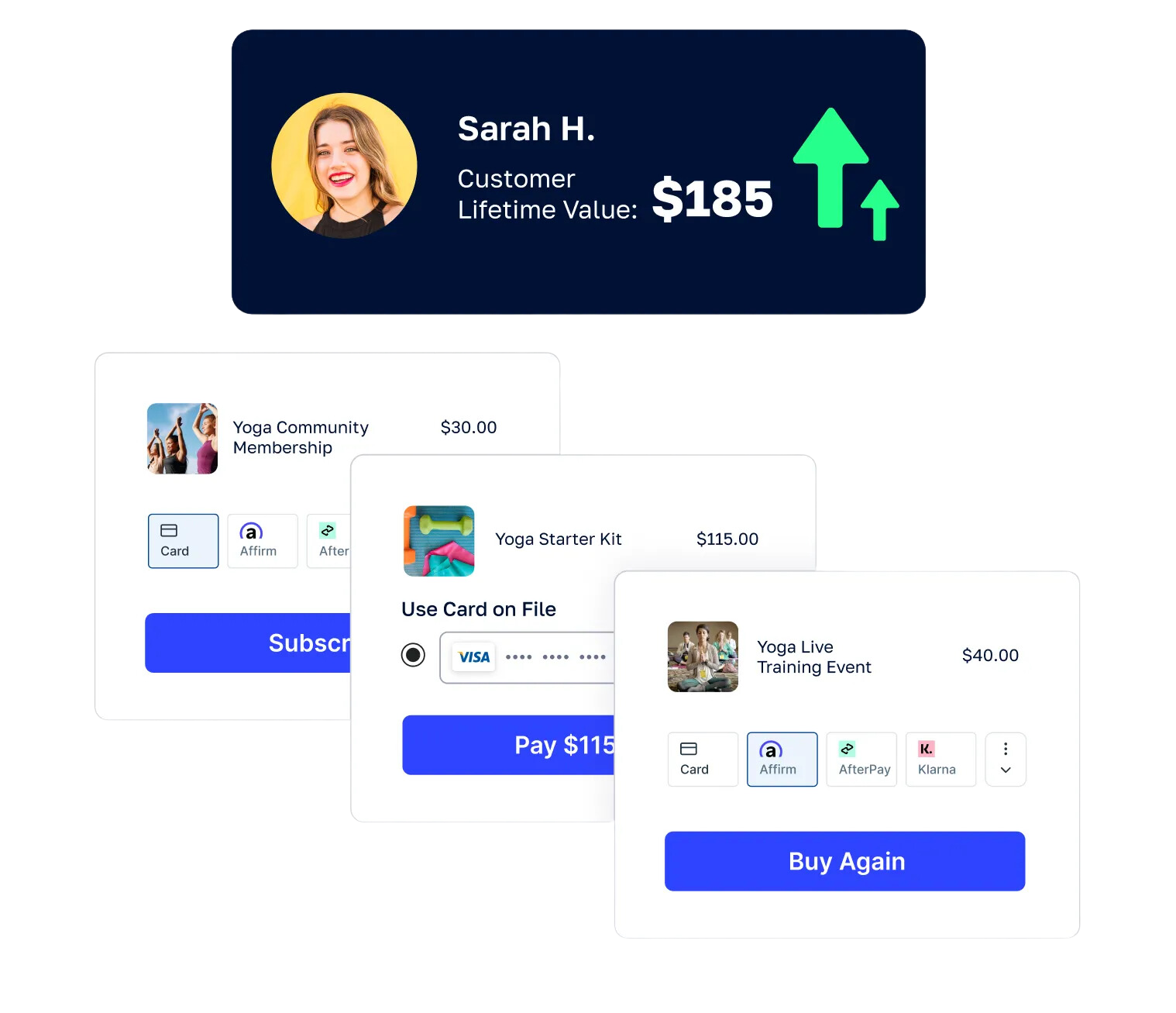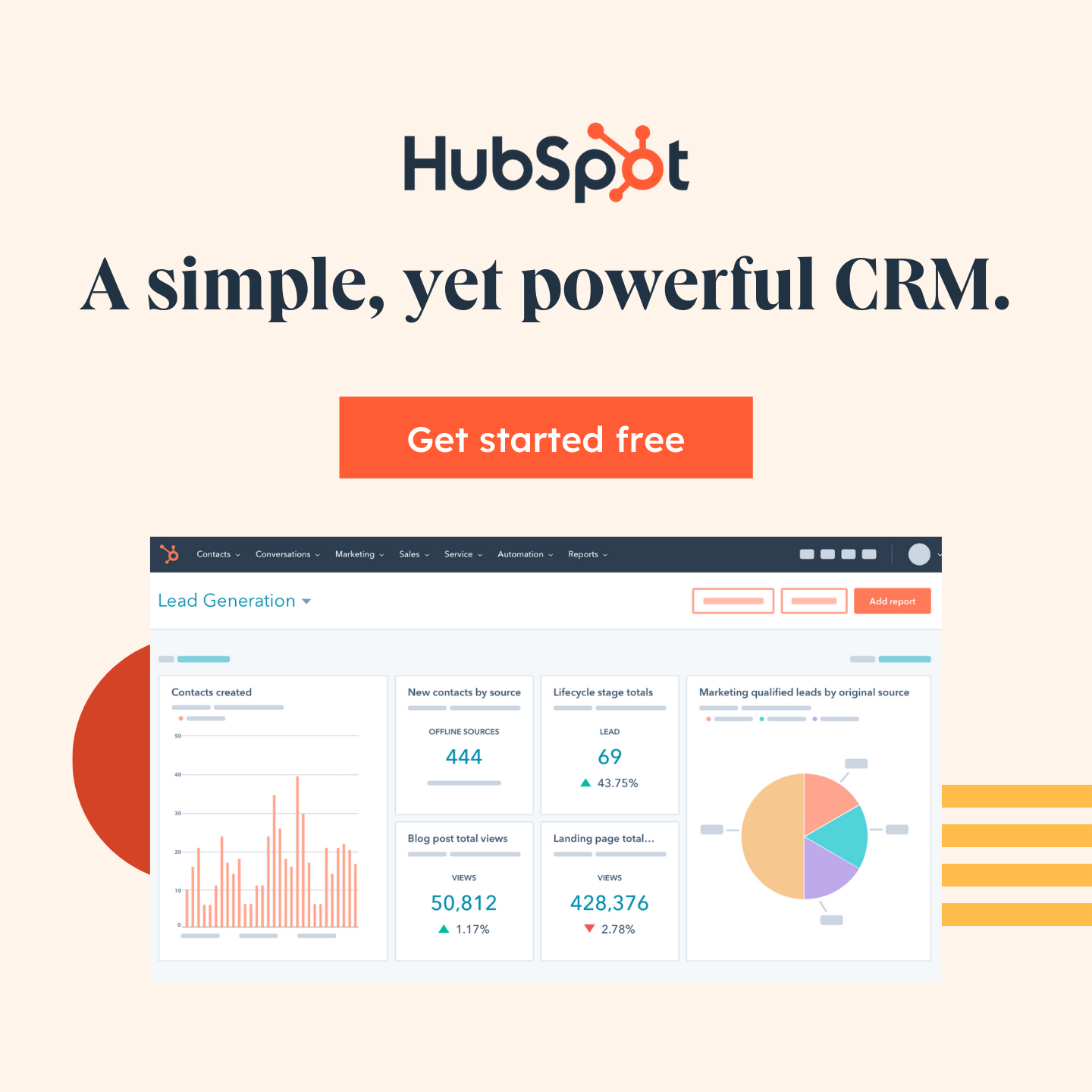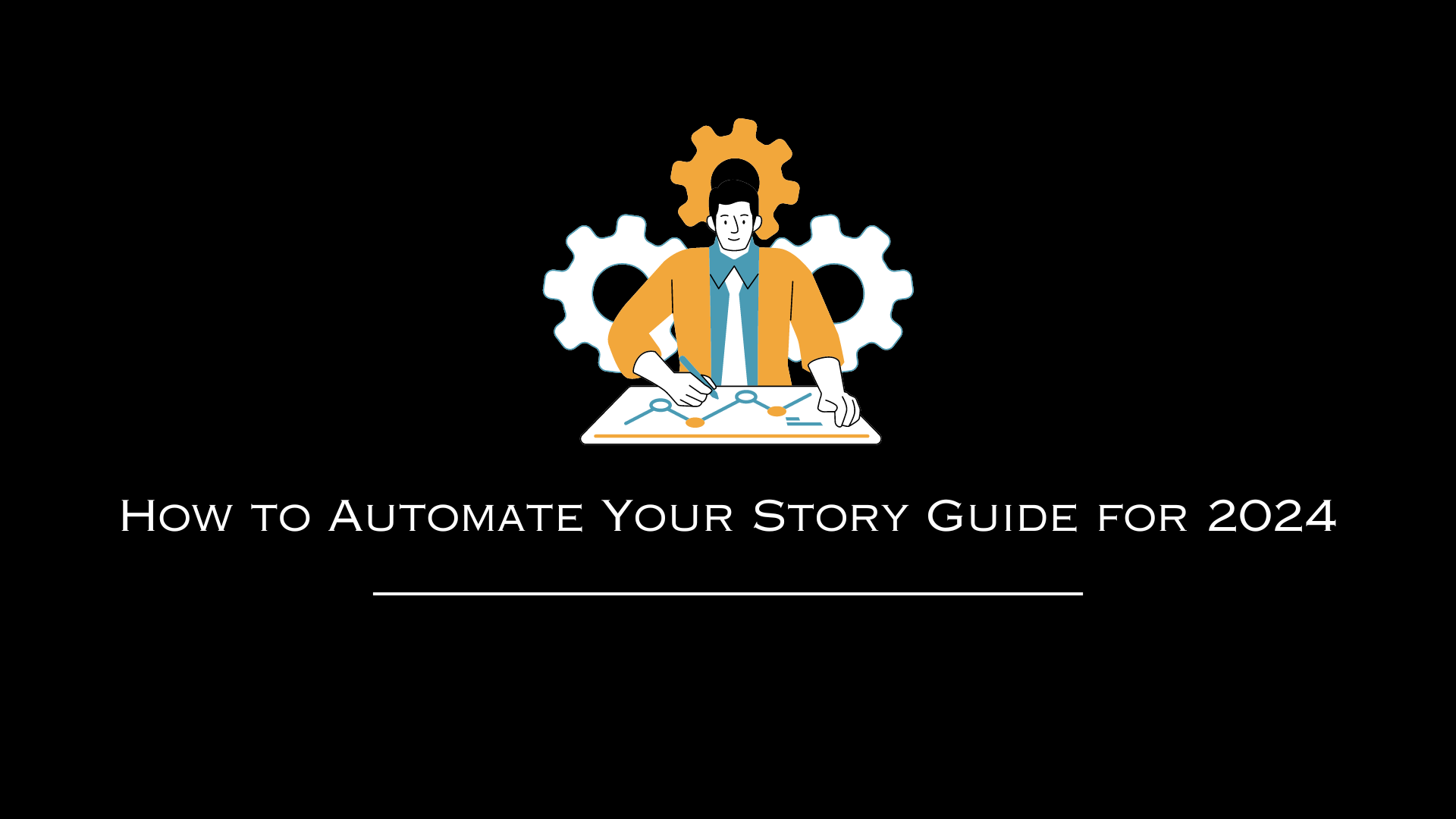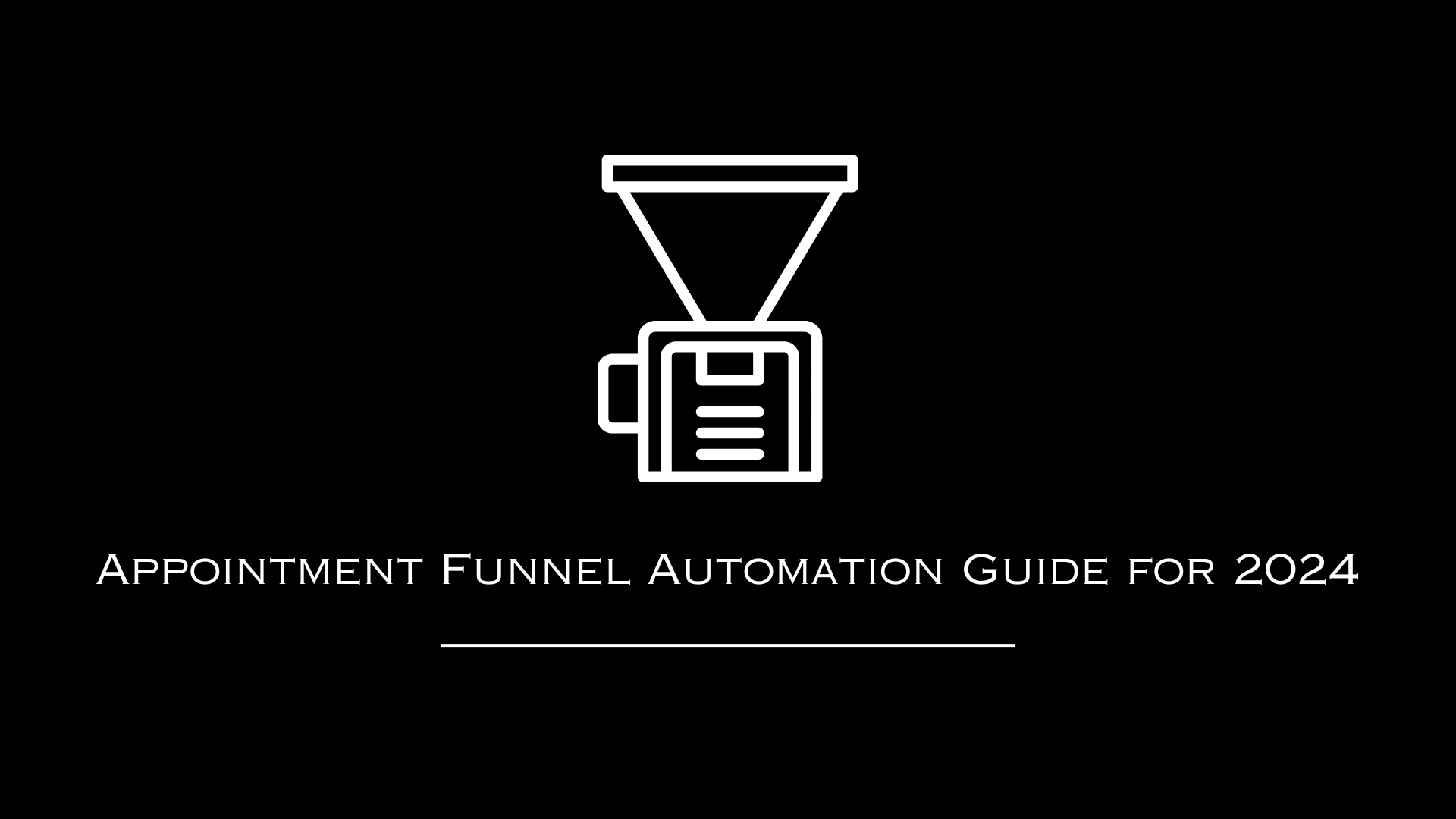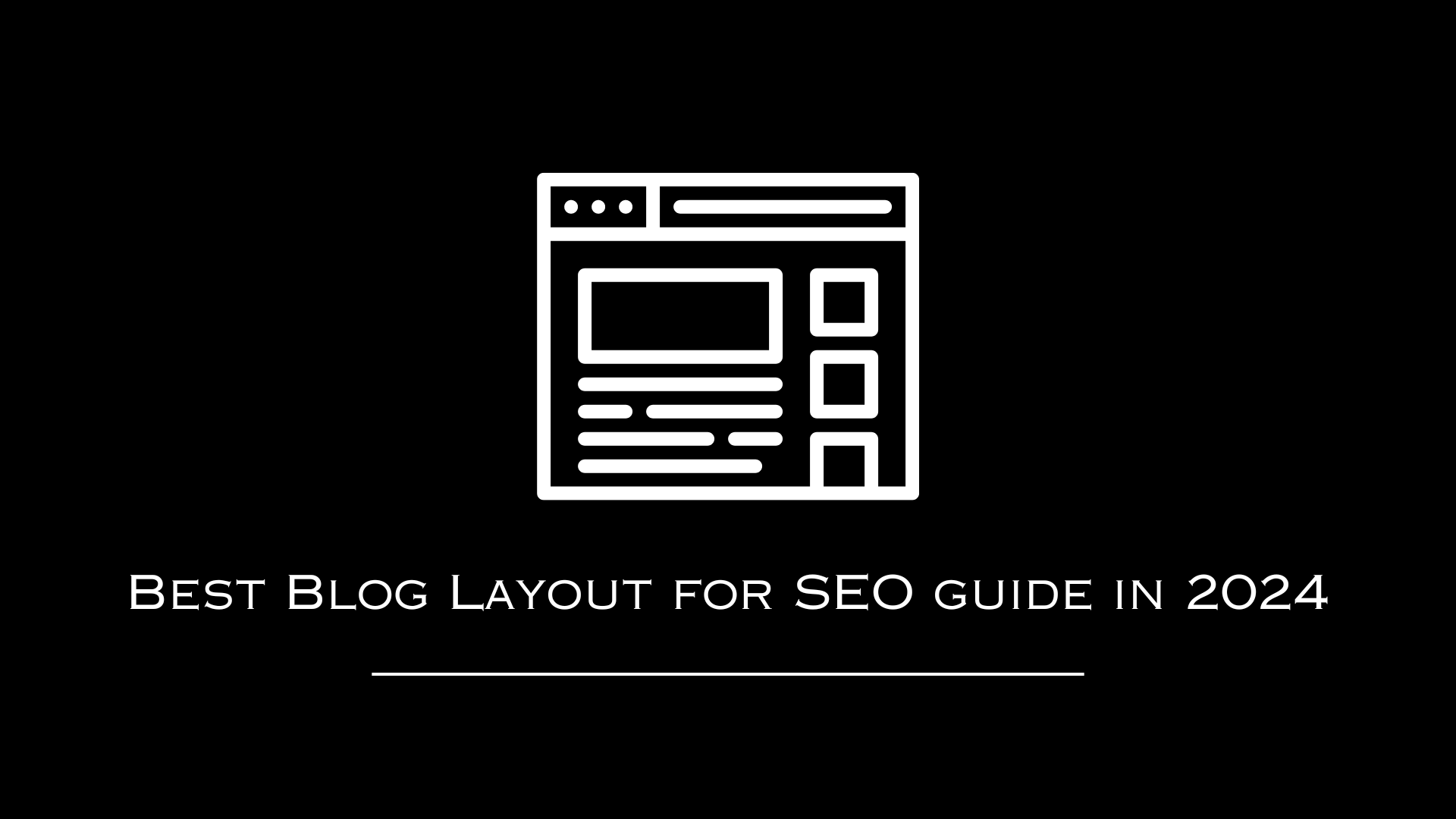AutomationLinks
This blog post has been researched, edited, and approved by expert Hannah Peake. Join our newsletter below to get our free marketing guides.
Here are four simple tips to help you learn about Assistants To Automate Your Business:
- Identify Repetitive Tasks: The first step in automation is recognizing the tasks that you or your team perform on a daily basis. These are prime candidates for outsourcing to a virtual assistant.
- Create a Detailed Playbook: Once you've identified the tasks for automation, create a playbook that outlines your expectations, the steps involved, and any guidelines that need to be followed. This ensures that your assistant has a clear roadmap to follow. Here is our automation playbook you can use.
- Start Small: Don't overwhelm your assistant with too many tasks at once. Start with a few tasks and gauge their performance. Once they're comfortable and performing well, you can gradually increase their responsibilities.
- Monitor and Adjust: Keep track of the work being done by your assistant and see if it meets your expectations. This is an opportunity to make any necessary adjustments to the playbook and the way tasks are being executed.
4 Additional Tips for the More Experienced
- Explore Specialized Roles: As your business grows, consider hiring specialized assistants for specific roles such as social media management, video editing, or advertising.
- Invest in Tools and Software: Make use of project management and automation software to streamline the workflow between you and your assistants. This not only improves efficiency but also makes it easier to track progress.
- Establish Regular Check-ins: Set up regular meetings to discuss performance, upcoming projects, and any roadblocks that might be impeding progress. This keeps everyone on the same page and identifies any issues before they become major problems.
- Use Data Analytics: As your virtual assistants start generating results, whether it's social media engagement or ad clicks, use analytics to measure their effectiveness. This data-driven approach will help you fine-tune your strategies and achieve better results.
How I Use Four Assistants to Run My Six-Figure Marketing Agency and Non-Profit
Hey there! My name is Brad Smith, owner of PayLente, a donor investment fund. In this blog post, I'm going to show you how I efficiently run my six-figure marketing agency as well as my non-profit organization by leveraging the skills of four essential assistants.
Over the past decade, I've coached businesses and non-profits on growing online by providing them with my cheat sheets for better results. So if you're new here, don't forget to comment 'new' so I can send you these proven strategies!
The Struggle is Real
Operating a business is overwhelming; we all know it. Between client interactions, email marketing, content creation, and managing social media, the list of tasks never seems to end. In my early days, I found myself juggling both—creating content and providing quality service to clients.
It was a struggle; one that perhaps you can relate to. When you're hustling all day, it's extremely stressful to think about churning out content at the end of it.
The Power of Outsourcing
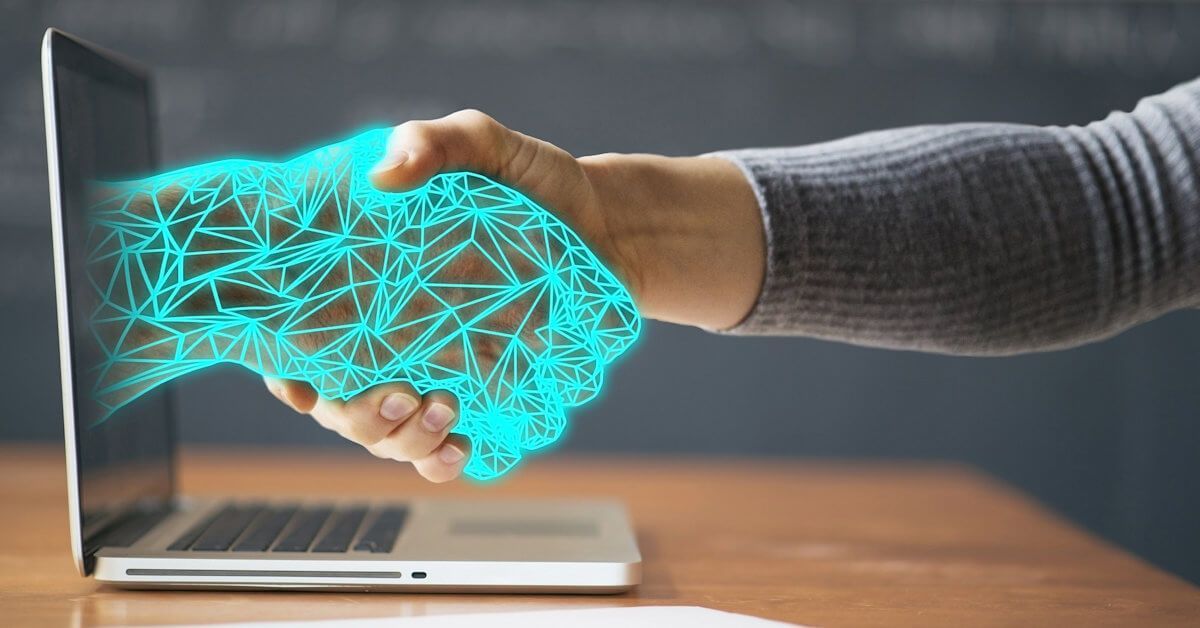
For a long time, I was stuck in a loop of stress and overwork until I discovered the power of outsourcing. Initially, I went the traditional route of hiring employees.
While this might sound like a solution, it significantly reduces profit margins. Hiring a full-time team can get expensive, especially for tasks that don't necessarily need in-house handling.
The Cost-Effective Alternative

I soon realized that hiring contractors and freelancers could efficiently handle many of the assistant tasks that were burdening me, without eating into my profits.
Whether it was video editing, writing blogs, or posting on social media, I found out that these tasks could be outsourced at an affordable cost. The key here was to let these professionals focus on what they're good at, freeing me up to focus on client relationships and strategic decisions.
The Role of the Team Manager: Assistant Number One

The Central Hub for Efficiency
The first of my four assistants holds the pivotal role of being the team manager. This assistant takes care of the day-to-day operations of the business, ensuring that everything runs smoothly.
One of the major benefits of having a team manager is that it centralizes communication. Instead of juggling interactions with multiple team members, I only need a single point of contact. This brings a higher level of organization and coherence to both my marketing agency and non-profit.
Why One Point of Contact Matters
Having a single point of contact simplifies a lot of things. For instance, the team manager is responsible for quality assurance, task delegation, and ensuring everyone stays on track with their duties.
All content ideas, videos, topics, or frequently asked questions (FAQs) that arise during the week can be sent directly to her. She takes this raw material and turns it into actionable items or extra content, as needed.
The Multi-faceted Role
Besides serving as the bridge between me and my other assistants, the team manager also has a broader role that includes a variety of tasks. She is involved in website edits, blog creation, email automation, and even client communications.
This requires a certain level of trust and skill, as she not only communicates with clients but also writes copy, adhering strictly to the brand guidelines.
The Orchestrator
What makes this role unique is her ability to coordinate with the other three assistants on the team. Given my busy schedule, I simply don't have the time to interact with each assistant individually. Therefore, the team manager serves as the orchestrator, ensuring that everyone is aligned with their tasks and responsibilities.
She operates in a way that complements my own responsibilities, helping me stay focused on what's truly important for the growth of the business and non-profit.
Finding Your Team Manager
So, if you're contemplating hiring multiple assistants, start by identifying that one person who is a jack-of-all-trades. This person should be someone you can implicitly trust, who can effectively communicate with you, and who can also manage other assistants.
This will not only simplify your life but also bring greater efficiency and productivity to your work environment.
Think of it as creating a mini-ecosystem within your business or non-profit, where the team manager serves as the nucleus, holding everything together while you focus on expanding your horizons.
The Social Media Maverick: Assistant Number Two

Consistency is Key
Assistant number two holds the role of being the Social Media Manager. This is a critical job in today's digital landscape where businesses and non-profits must maintain a consistent online presence.
My Social Media Manager is responsible for posting daily content across all our channels, three times a day, to be exact. This level of consistency helps maintain an active online community and keeps our brand at the forefront of people's minds.
The Playbook: A Blueprint for Branding

One of the strategies I use to ensure that this assistant stays true to our brand voice is providing him with a 'Playbook'. This document outlines the brand guidelines, preferred images, and types of copy that resonate with our audience.
In a sense, it's like having my brain in a document, which makes delegation much more straightforward. If you're interested, you can even grab this Playbook from the description below my video.
Data-Driven Decisions
One of the essential responsibilities of the Social Media Manager is to track performance metrics for the posts. He looks at the analytics to understand what's working and what isn't, and he uses this data to improve future posts.
This data-driven approach allows us to refine our social media strategy continually, making sure we're hitting the right notes with our audience.
Delegating Creativity and Control
Although I provide ideas, questions, and topics, the Social Media Manager often comes up with content independently. This saves me time and also adds a fresh perspective to our social media platforms. If you're apprehensive about handing over full control, you can opt to review posts before they go live.
However, the ultimate goal is to find that sweet spot between quantity and quality, ensuring we're consistently putting out content that resonates with our audience.
The Communication Chain
Like a well-oiled machine, our Social Media Manager directly communicates with the Team Manager. This ensures that posts go out on time, and they meet our quality standards. It's this streamlined communication system that enables us to function efficiently without any hiccups, keeping the machine running smoothly.
The Video Virtuoso: Assistant Number Three

The Multiplier Effect
The third assistant in this well-oiled operation is the Video Editor. Video content is increasingly becoming a cornerstone of online marketing for businesses and non-profits alike.
This role is instrumental in scaling content and extending its reach. They take the raw video footage, like this one you're watching, and transform it into polished content that can be disseminated across multiple channels.
Content Origination and Flow
The idea for this video came from my team, identifying topics that can benefit my audience, whether they're running a business or a non-profit. I then create the video, armed with that topic, and this third assistant gets to work editing.
Once the video is ready, it's uploaded to YouTube and adapted for various social media formats like stories and reels.
The Content Ecosystem
But the role of the Video Editor extends beyond mere editing. He also extracts transcriptions from the video and forwards them to the team manager.
These transcriptions serve as the foundation for creating a blog post, which not only enhances our brand's visibility on Google but also creates a cohesive content ecosystem where one piece of content can be repurposed in multiple ways.
Video as a Powerhouse
The Video Editor is critical in leveraging one of the most potent forms of content: video. If you're pondering how I manage a non-profit, a six-figure agency, and a community of over 6,000 people via email, a significant part of the answer lies here.
Video content allows me to communicate complex ideas succinctly and engagingly. My video editor takes on the technical aspect, freeing me to focus on content creation and other business activities.
A Holistic Approach to Marketing
This assistant is not just an 'editor' in the traditional sense but rather a key component in a multi-channel content strategy.
He interacts closely with the team manager and the social media manager, ensuring that the content flows seamlessly across platforms. This way, we're maximizing the ROI on every piece of content created.
The Advertising Ace: Assistant Number Four

The Power of Retargeting
The strategy starts with retargeting, a highly effective form of advertising that doesn't necessarily require a large budget. Anyone who visits our website gets tagged and then retargeted on various social media platforms like Instagram, Twitter, and YouTube.
This ensures we stay top-of-mind for our audience, fortifying our relationship with them.
Relationship Marketing
The emphasis is on "relationship marketing," where the goal is not just to make a sale but to build a lasting relationship. This multi-pronged approach includes follow-ups via email, social media engagement, and targeted advertising. The idea is to establish authority and maintain a continuous dialogue with your audience.
Scalable and Cost-Effective
The assistant in charge of advertising uses data-driven methods to determine what content should be promoted. For instance, if a particular video performs well organically, that's a candidate for paid promotion. And it doesn't have to be expensive—you can start small and scale from there. It's not just about spending money; it's about getting the most bang for your buck.
Versatility in Budgeting
Whether you're a small business or a large corporation, the principles remain the same. We have clients who spend as much as $50,000 a month on advertising, managed by just two assistants. The key is to maximize ROI and keep profits high without necessarily inflating your spend.
The Smart Way to Scale: Keeping Profits High

Keeping the Team As You Grow
One of the most important things to remember is that even as you grow, keeping a dedicated team of assistants helps in maximizing your profitability.
Often, agencies charge substantially more—anywhere from $3,000 to $5,000 a month just for running ads. And as your advertising spend grows, they'll typically start taking a percentage, which can erode your profit margins.
Cost-Effective Scaling
By having a cohesive team of virtual assistants in place, you control the costs while scaling your efforts. You're not locked into an expensive contract with an agency, and you get to keep a larger share of the profits, which is ultimately the goal of any business.
Free Resources to Get You Started
The Automation Playbook
To help you navigate this process, here is a free Automation Playbook available for download!
This guide is designed to help you understand how to bring on virtual assistants to automate your marketing. It's about saving you time and money, so you can focus on what you do best.
Webinar Offering
In addition to the Playbook, we offer a monthly webinar that breaks down how to implement this virtual team model. You'll learn how you can have these four key assistants in place for less than $500, offering you a highly cost-effective solution for your organization.
Final Thoughts
This playbook and webinar are valuable resources designed to help you automate and efficiently manage your business. They serve as a comprehensive guide for bringing all these elements together to create a highly efficient, cost-effective team that allows your business to scale while keeping profits high.
So, don't wait any longer! Go ahead and grab that free Automation Playbook and start the journey of automating your business today.
FAQs
What Is Retargeting In Marketing?
Retargeting in marketing is a strategy that involves showing targeted ads to people who have previously interacted with your brand or website. It is also known as remarketing.
The goal of retargeting is to keep your brand top of mind and encourage potential customers to take action, such as making a purchase or completing a desired action on your website.
One common example of retargeting is when you visit a website and then start seeing ads for that website or related products on other websites or social media platforms. This is possible through the use of cookies, which track your online behavior and allow advertisers to serve you personalized ads based on your previous interactions.
What Are Some Benefits Of Retargeting?
Retargeting in marketing offers several benefits that can significantly improve the effectiveness of your advertising campaigns. One of the main advantages is that it allows you to reach out to potential customers who have already shown interest in your products or services.
By displaying targeted ads to people who have visited your website or engaged with your brand in some way, you can increase the chances of converting them into paying customers. This personalized approach helps to keep your brand top of mind and encourages repeat visits and purchases.
Retargeting also allows you to optimize your advertising budget by focusing on a more qualified audience. Instead of targeting a broad audience, retargeting enables you to narrow down your efforts and focus on people who have already shown some level of interest in your business.
This means you can allocate your resources more effectively and avoid wasting money on reaching out to people who are less likely to convert. By targeting those who are already familiar with your brand, you can achieve higher conversion rates and maximize the return on your advertising investment.