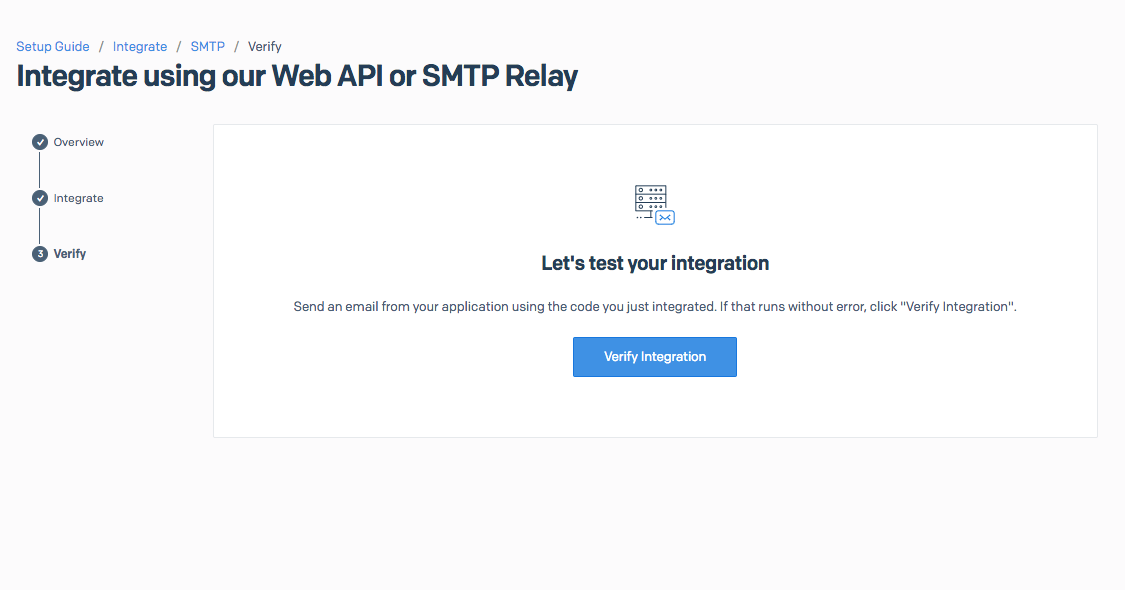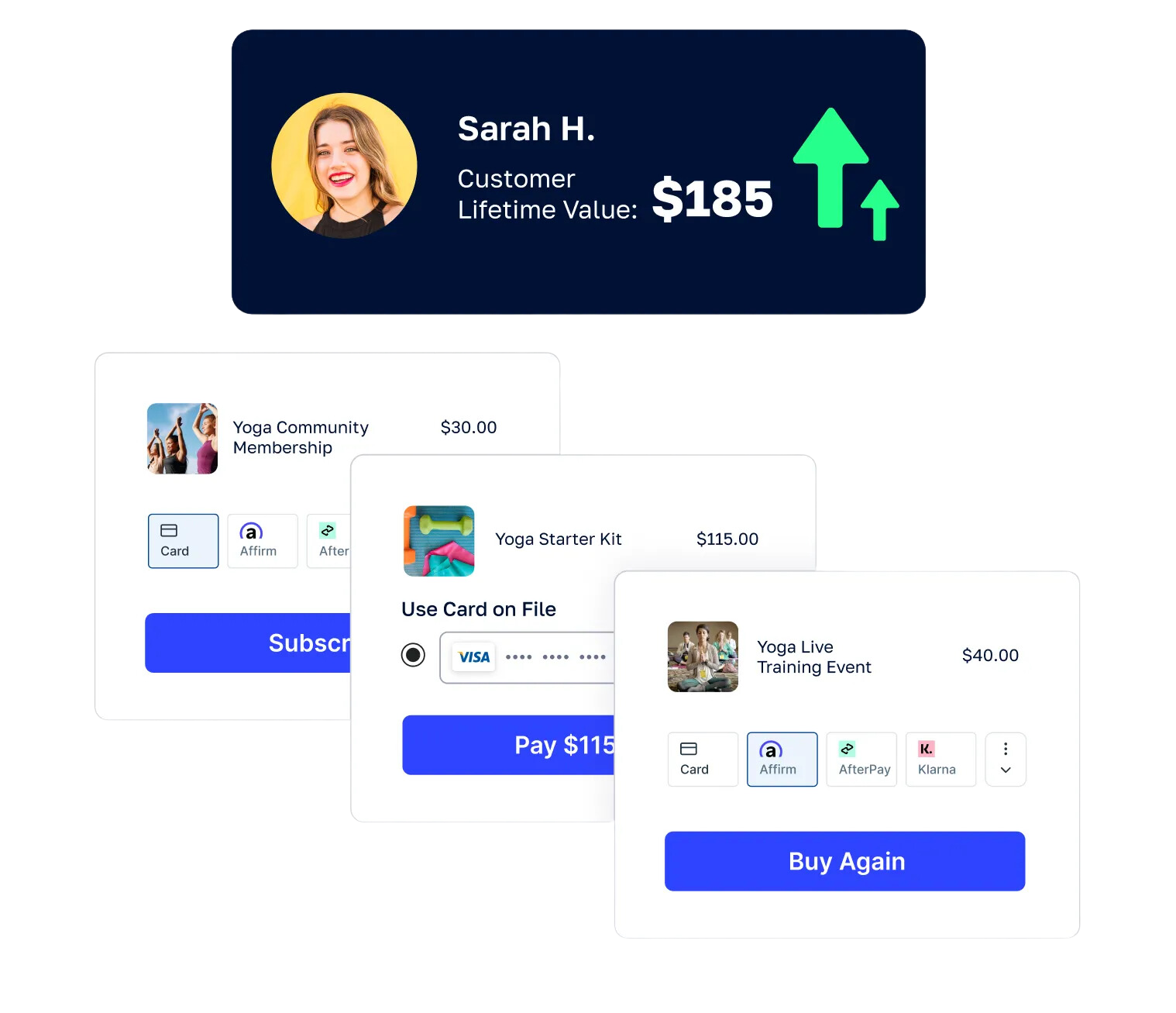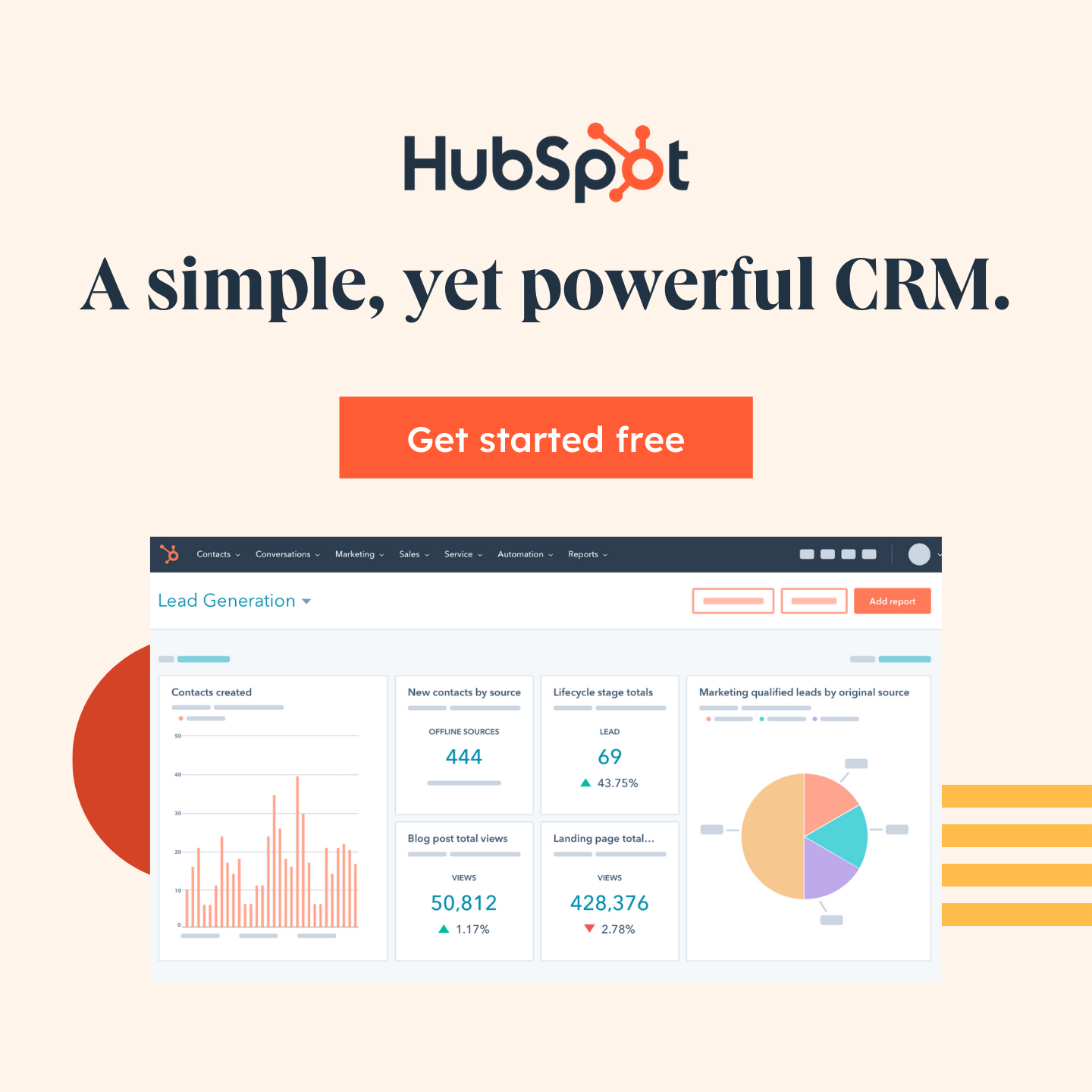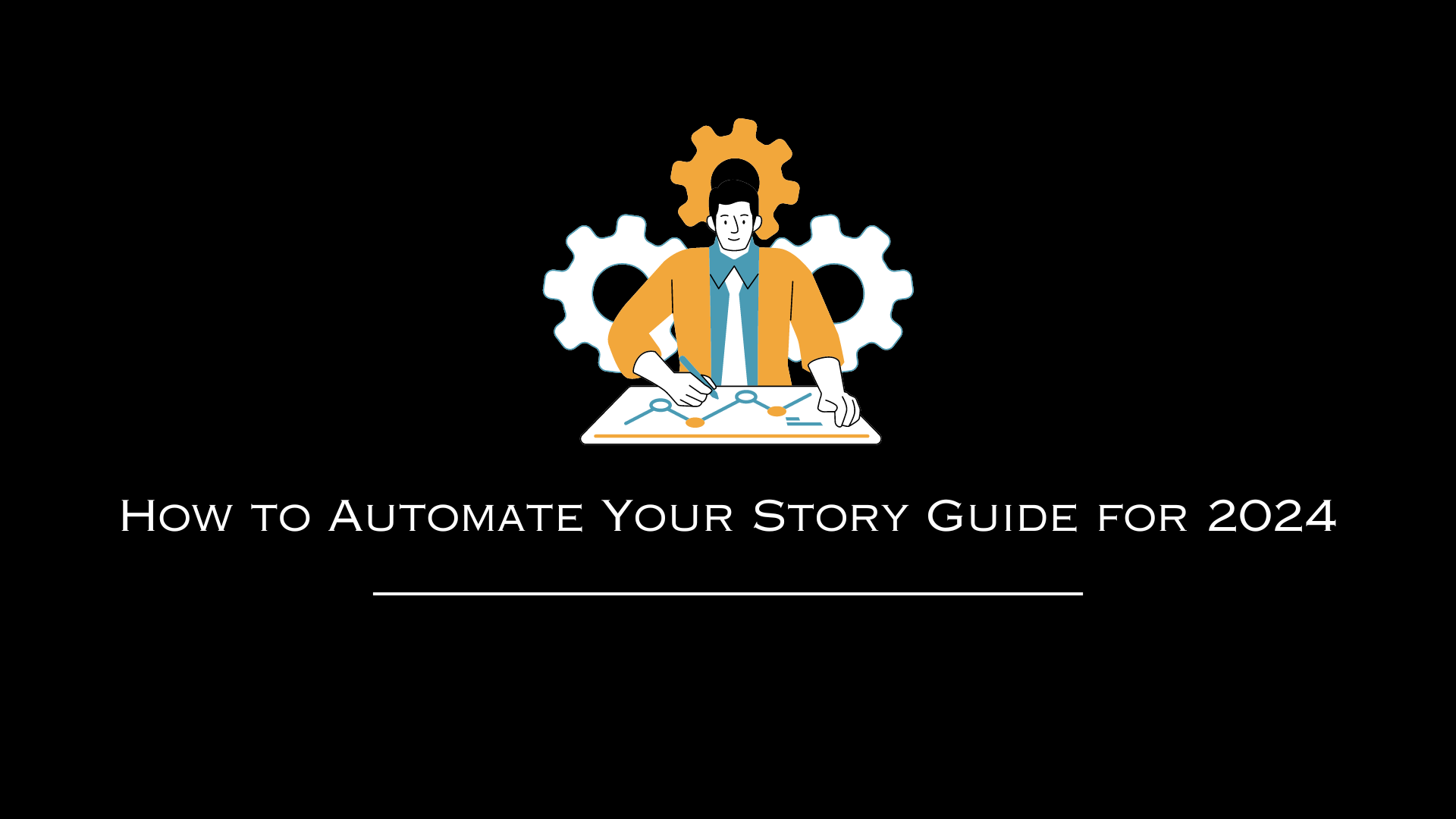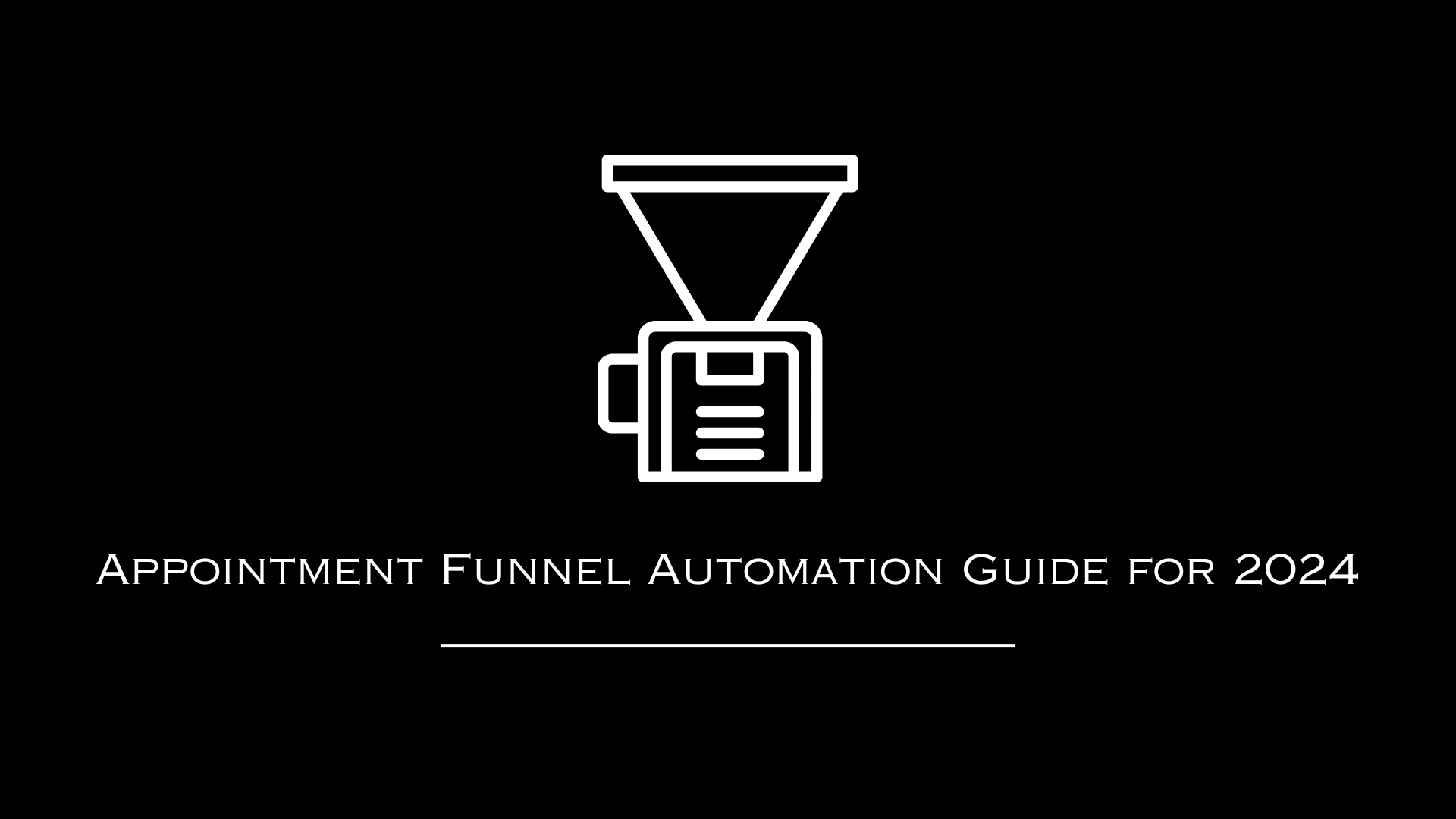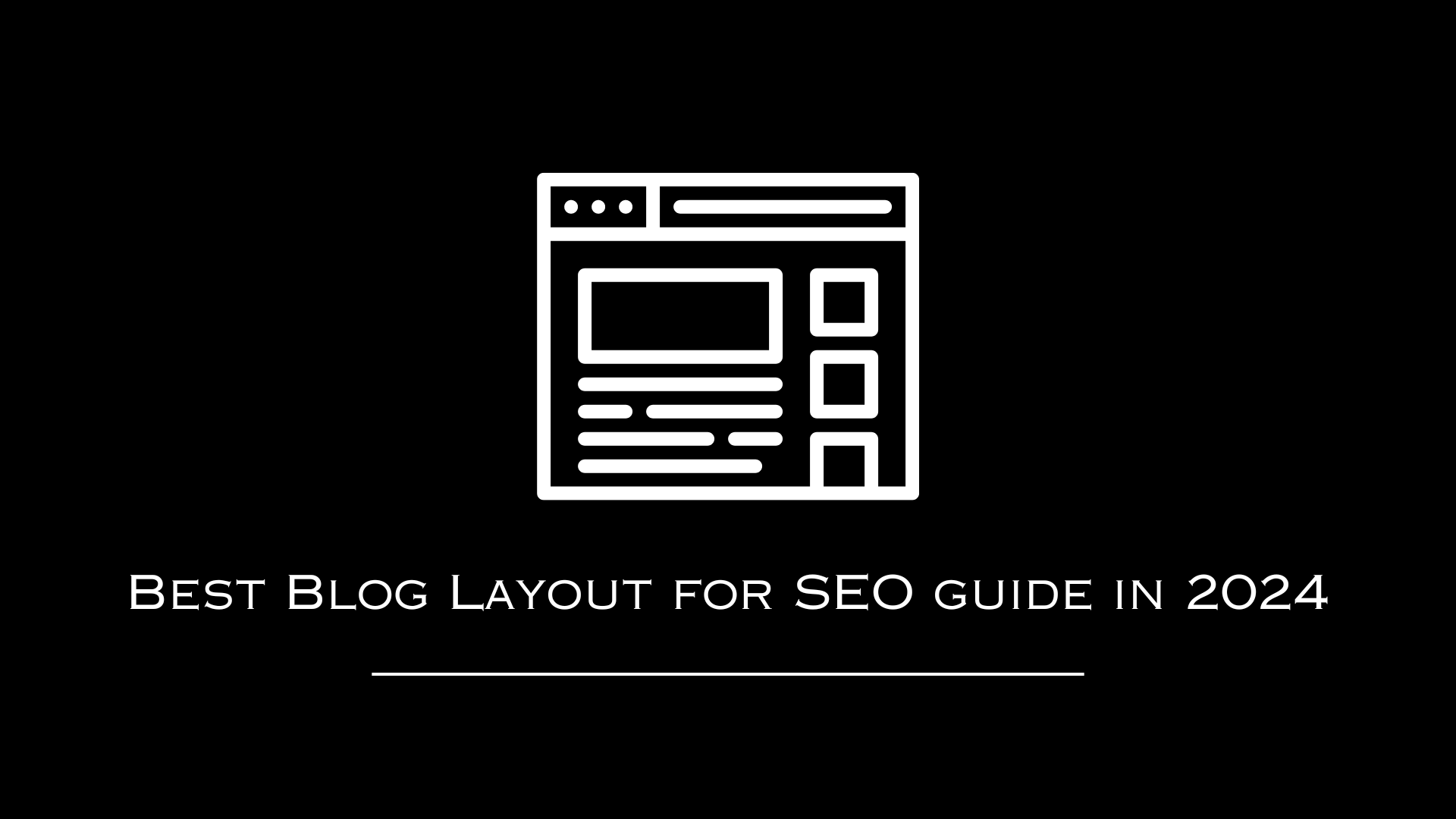AutomationLinks
Learn How To Get Free Webmail In Your Gmail
Brad Smith • Jan 07, 2019
This blog post has been researched, edited, and approved by expert Hannah Peake. Join our newsletter below to get our free marketing guides.
Step by step instructions

Step #1
Create A Free Account With Sendgrid
With Sendgrid you will receive 100 free emails sends per day with your account forever.

Step #2
Set up An Email Forwarder
Go into your hosting account and create an email forwarder to point to the Gmail you'd like to use.
- Access Webmail [webmail.yourwebsite.com]
- Access GoDaddy Email Forwarder [Godaddy.com]
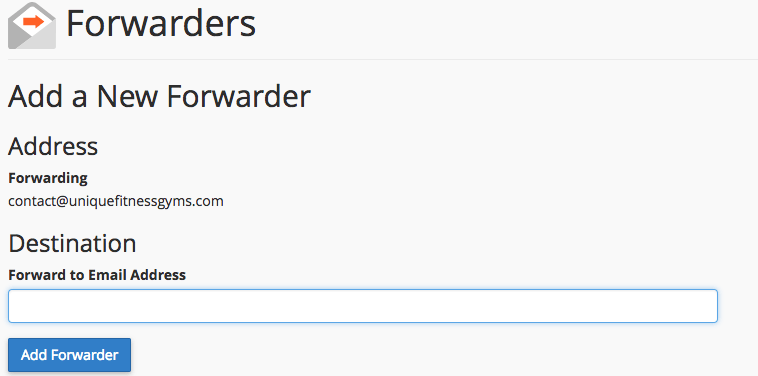
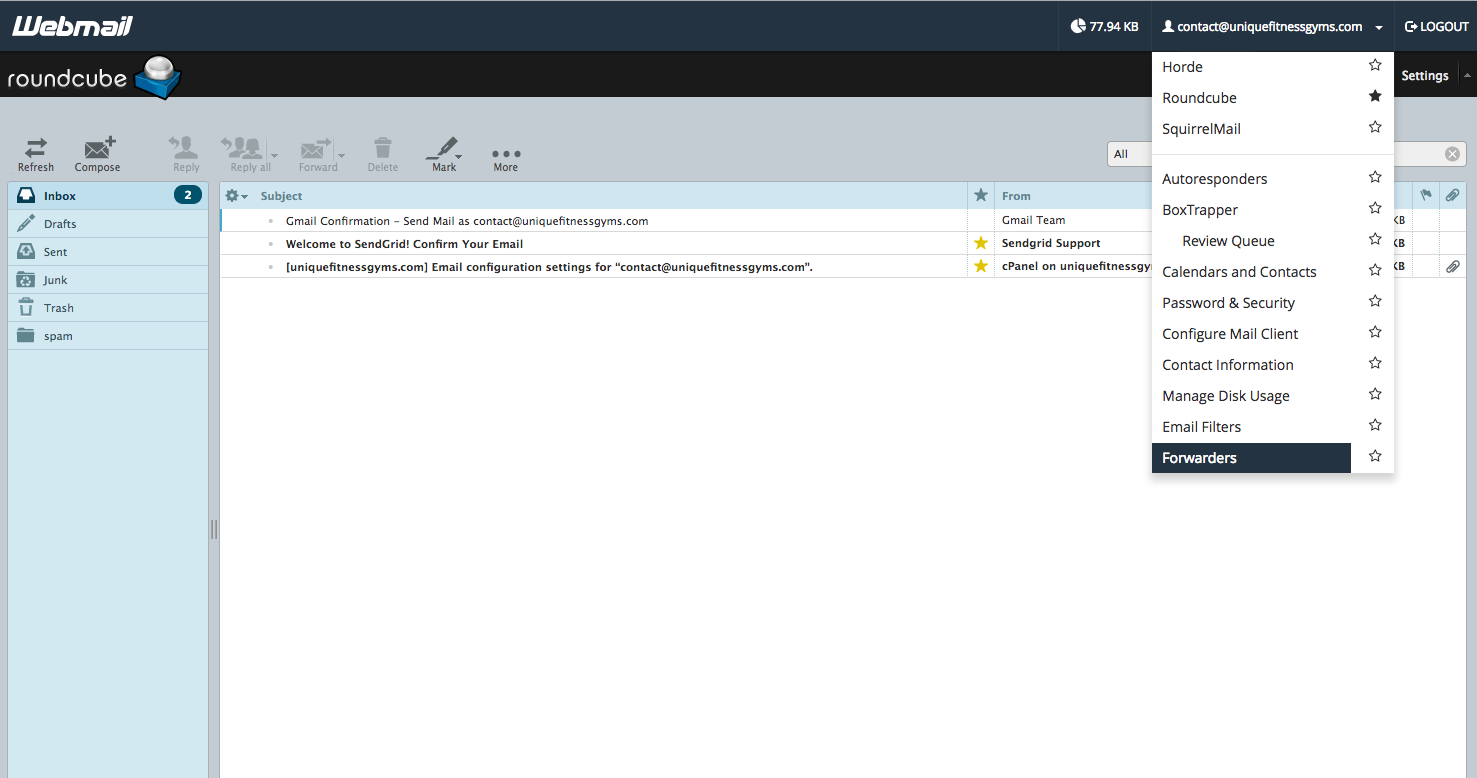
Step #3
Integrate using our Web API or SMTP relay
Once you create a free account in Sendgrid you'll need to choose to integrate using their Web API.
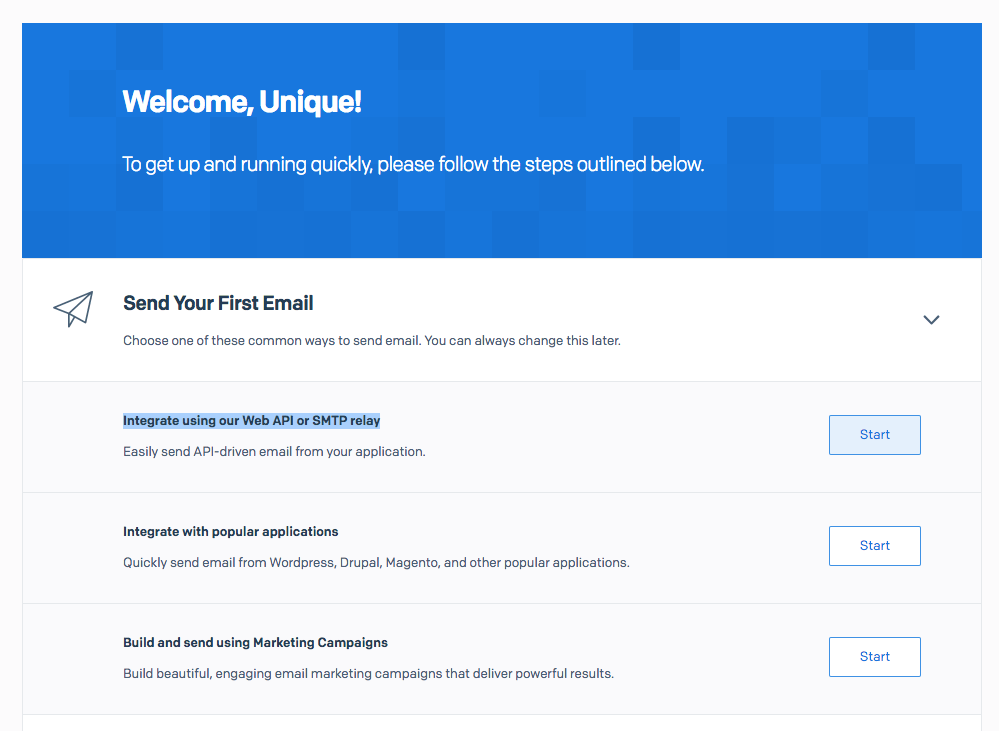
Step #4
Choose SMTP Relay
This allows your application to authenticate to our API and send mail.

Step #5
Create Your Key
Name your key/account the name of your email address so you can find it later.

Step #6
Add Credentials To Your Gmail
In your gmail, navigate to settings, then click on "Accounts and Imports" then over "Send mail as:" click on "Add Another Email Address."

Step #7
Fill Out Your Information For Your Name
Name your account name [Name | Business] and then enter your new webmail account [Name@website.com]

Step #8
Copy & Paste Sendgrid Credentials
Copy your SMTP Server [smtp.sendgrid.net], enter your username [apikey], copy your password [from Sendgrid] and change your port to 25 before adding account.

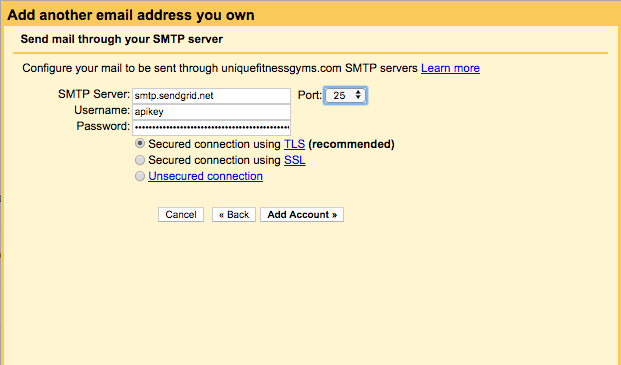
Step #9
Go To Your Email To Get Verification Code
They will now email you a verification code which you'll have to wait 1-2 minutes for to enter into the box.
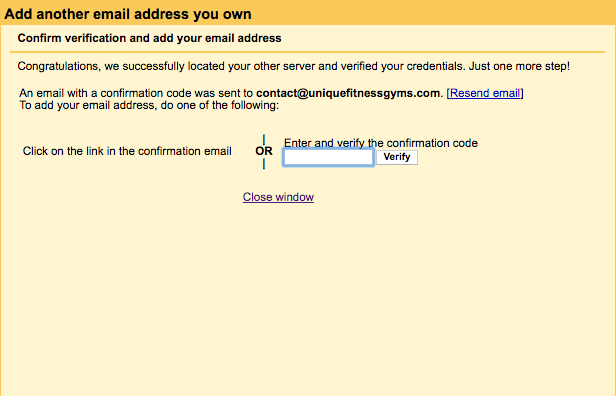
Step #10
Make Primary Email (optional)
You're now able to make this your primary email address to send and receive from in your gmail account. Navigate to your gmail and go to "Settings," "Account and Import" and then click on "Make Primary"
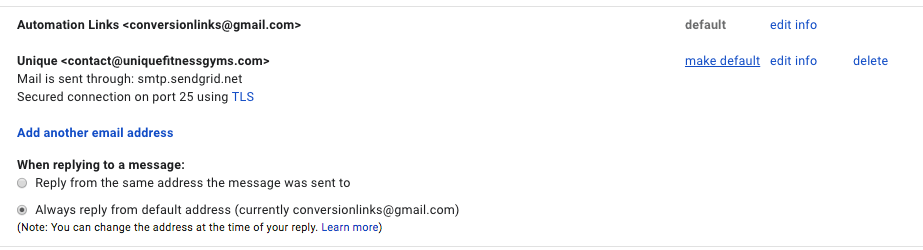
Step #11
Send A Test Email
Send yourself a test email and then reply to that email. Once you've sent a test email and it was successful you'll need to "Verify Integration" in Sendgrid.