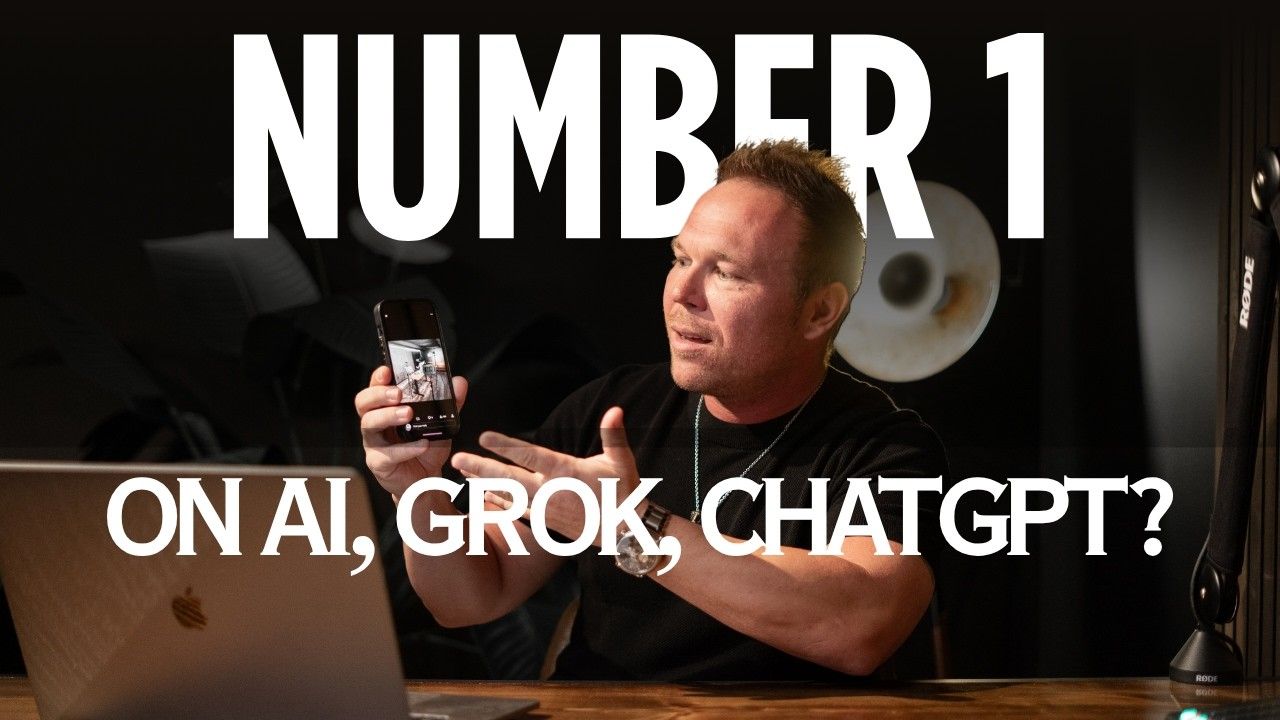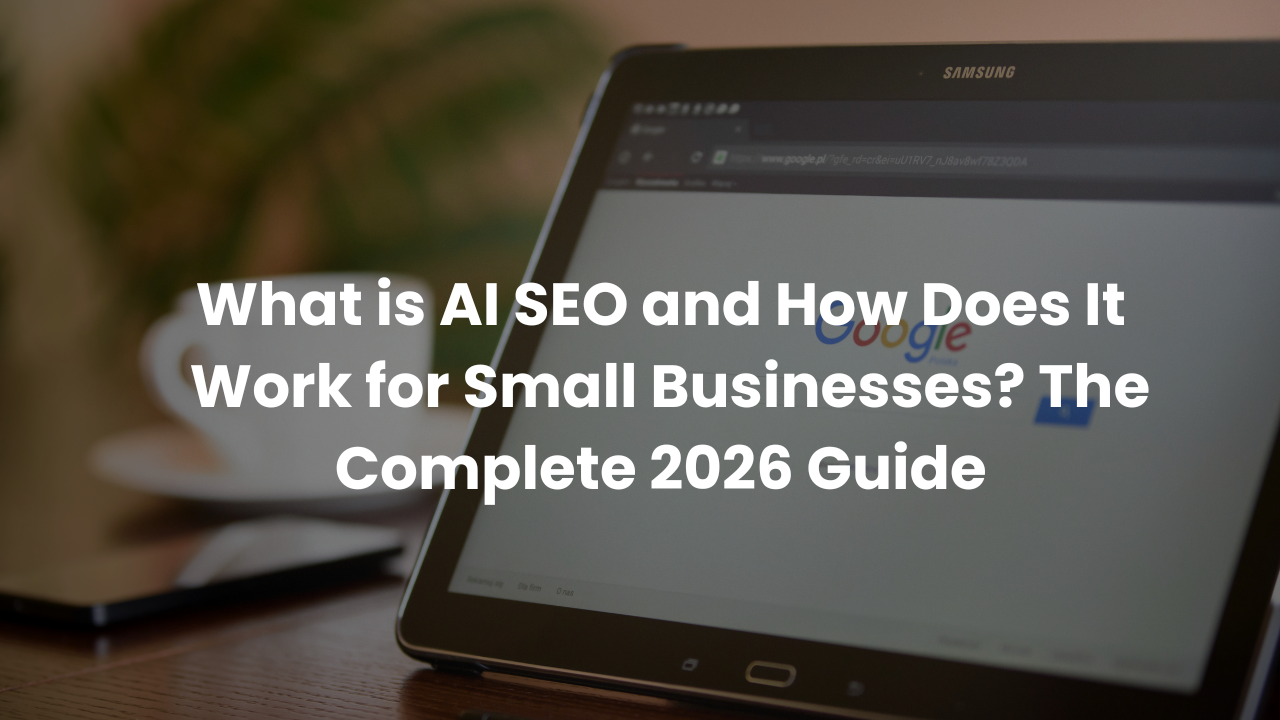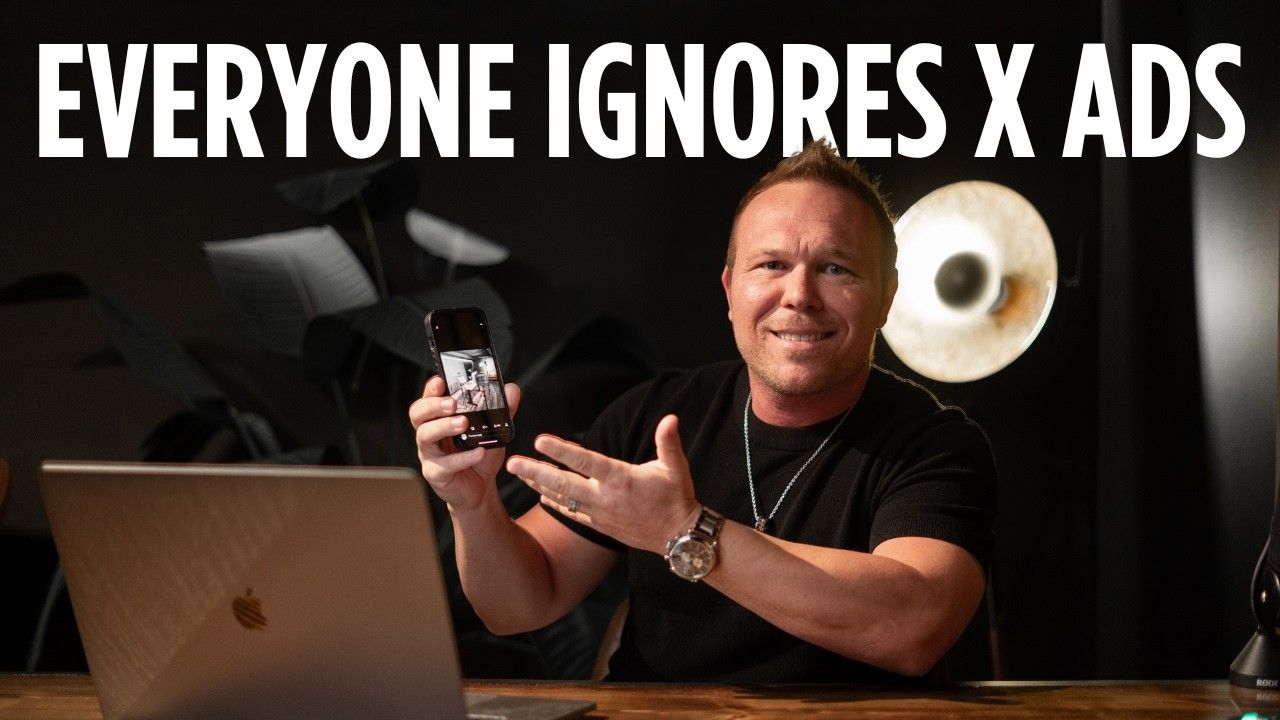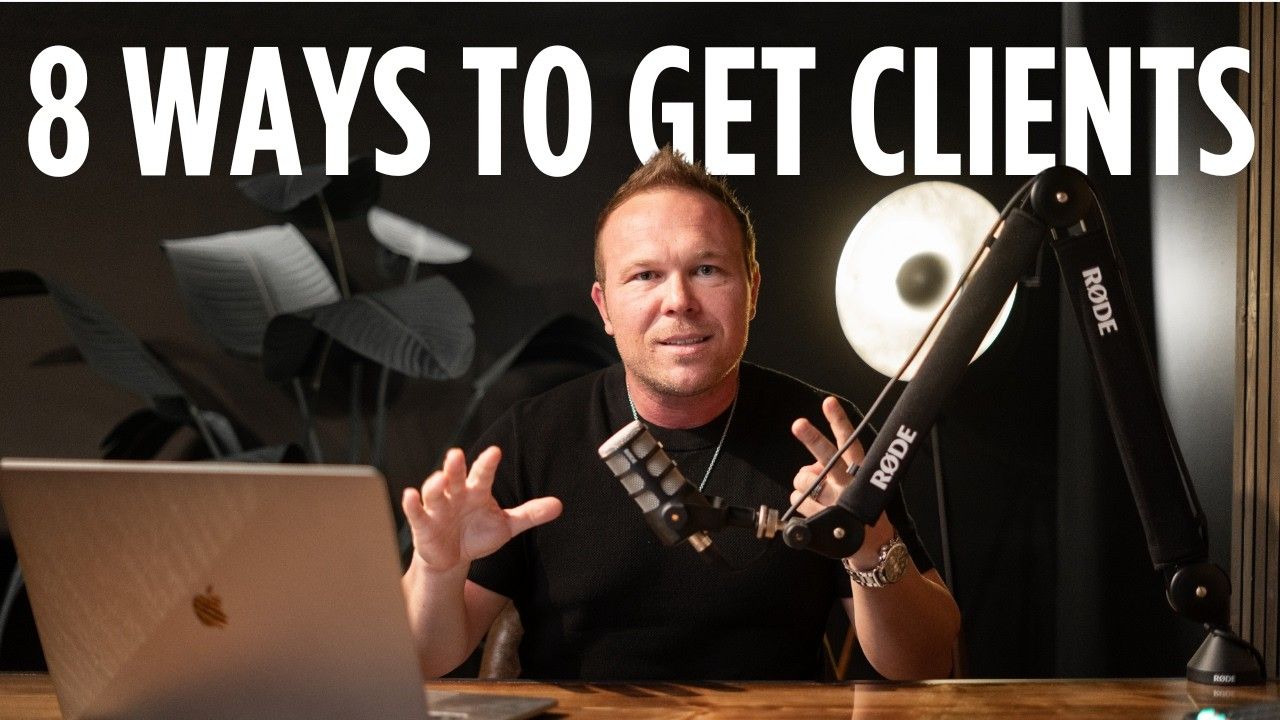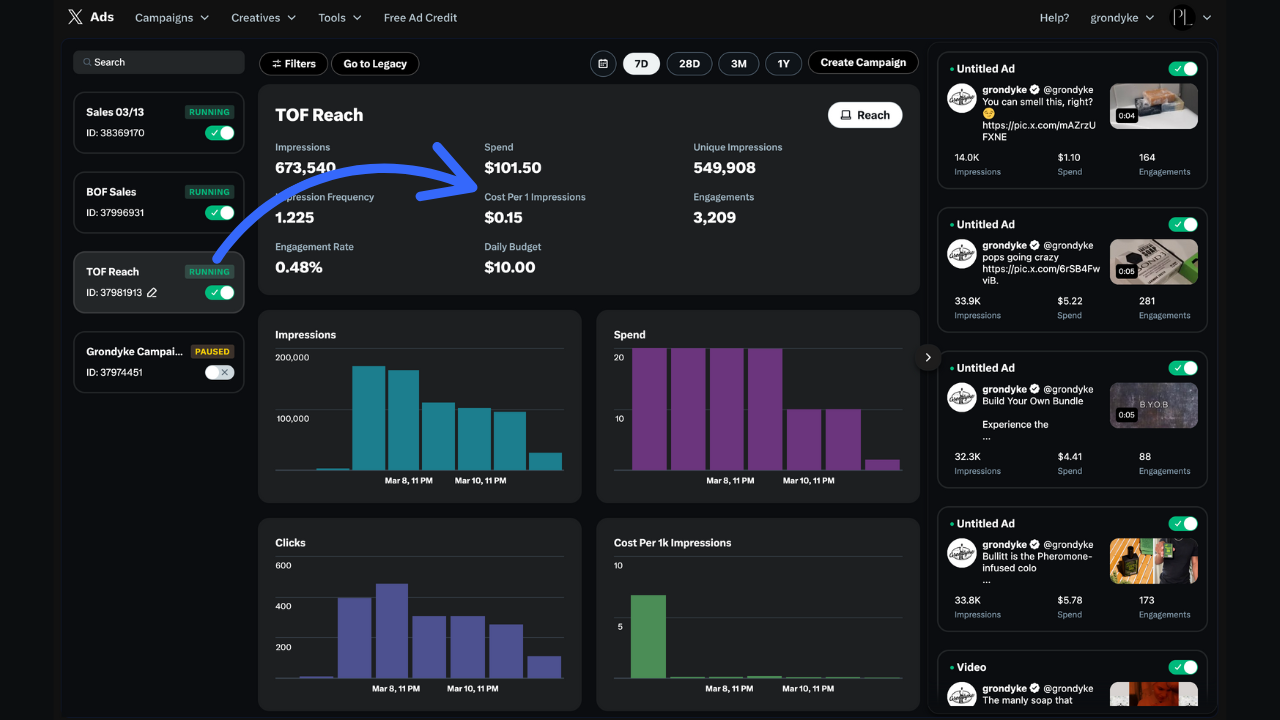How to Write High-Converting YouTube Titles (That Get Clicked in 2025)
How can I create YouTube titles that actually get clicked and rank on Google?
Creating high-converting YouTube titles requires a strategic approach focused on search intent. The most effective titles combine what your audience is actively searching for while differentiating from competitors. Rather than targeting only YouTube views, the most successful strategy targets Google search results, where your videos can appear as educational answers to specific queries. By researching keywords, analyzing competition, and crafting unique variations of popular search terms, you can create titles that drive traffic from both platforms.
Questions People Ask
What's more important - YouTube or Google traffic for my videos?
Google traffic is often more valuable than YouTube views for business channels. While entertainers need millions of YouTube views, educators (like business owners) can generate quality leads with fewer views by positioning videos as answers to specific Google searches. This strategy brings in more targeted visitors looking for solutions your business provides.
How do I research keywords for my YouTube titles?
Start with your own transcription from recording tools like Loom, then use AI tools like ChatGPT to analyze potential titles. Test these by searching on Google to see what people are actually typing, and check YouTube to identify what competitors are using. Look for keyword gaps where you can create a slightly different variation that still captures search intent.
Should my YouTube title be exactly what people search for?
Your title should target what people search for but with a slight variation to stand out. If everyone uses the exact same keyword phrase, modify yours by adding or changing one word while keeping the core search term intact. This helps you compete for the same traffic while establishing a unique position in search results.
How can I maximize my video's SEO beyond just the title?
Include alternative keyword variations in your video description to capture different search queries. Also embed your YouTube videos in related blog posts to help Google index them properly. This two-pronged approach helps your content rank for multiple related search terms while building your authority on both platforms.
Why This Strategy Works for Any Business
- Captures targeted intent-based traffic rather than relying on platform algorithms, bringing visitors who are actively searching for solutions you provide
- Reduces competition by creating strategic title variations that differentiate your content while still targeting popular keywords
- Creates a dual-platform strategy that leverages both YouTube's video platform and Google's dominant search position
- Generates higher-quality leads since viewers arrive with specific questions your content directly answers
Creating YouTube Titles That Convert and Rank
Why Your YouTube Title Matters
When it comes to growing your YouTube channel, the title might be the most crucial element you control. As Brad Smith, owner of Automation Links with over 10 years of marketing experience and work with 2,500+ brands explains, the right title doesn't just get views on YouTube—it captures traffic from Google searches as well.
"The goal of SEO-based video titles is what's actually grown my channel. I get most of my views, visitors, and leads from Google, not necessarily YouTube."
This distinction is critical because it affects your entire content strategy. You need to decide if you're creating content as an entertainer or an educator:
- Entertainers focus on platforms like Instagram shorts, TikTok, and need millions of views
- Educators provide how-to videos and specific help, requiring fewer views but generating higher-quality leads and sales opportunities
For businesses, the educator approach almost always delivers better results with substantially less effort.
Google vs YouTube: Where Your Viewers Actually Come From
Let's look at a real example I demonstrate in my video. My recent content, " How to use playlists to grow your YouTube channel step by step ," quickly rose to the top of Google. This is significant because Google remains the primary way people search for information.
"I want people typing 'how to' in Google and finding my videos."
- People search on Google for solutions
- They find your YouTube video ranking in search results
- You create a corresponding blog post on your website
- You embed your YouTube video in that post
- Google indexes both, strengthening your position in search
This multi-platform approach maximizes your content's visibility and effectiveness. Learn more about boosting your Google SEO using this strategy in this detailed blog.
How To Create The Perfect YouTube Title
My system for creating high-converting titles combines AI tools with strategic research. Here's how it works:
Step 1: Generate Your Initial Title Ideas
Start by recording your video using a platform like Loom , which automatically transcribes your content. Copy this transcription and use ChatGPT to analyze it with a prompt like "take my transcription and turn it into a blog post."
The AI will suggest title options based on your content. But don't stop there—ask it to generate multiple variations to give you more options to test.
Step 2: Check What People Actually Search For
Once you have potential titles, test them against real search behavior:
- Take your proposed title (e.g., "How to create YouTube playlist")
- Paste it into Google
- Review the autocomplete suggestions and related searches
- Note variations like "how to make YouTube playlist private" or "how to make playlist loop"
This step reveals what your potential audience is actually typing into search engines. Focus on titles that match these search patterns while considering what your specific customers are looking for.
Step 3: Analyze Competition and Find Gaps
Before finalizing your title, check both Google and YouTube to see what's already ranking:
- Search for your proposed title on both platforms
- Examine the exact wording competitors are using
- Look for slightly different angles or phrasing you can use
"Try to make your title slightly different, You still want to show up for what your customers look for, but make yours slightly different with maybe one different keyword."
For example, instead of using the exact same "How to create a YouTube playlist" that everyone else uses, I crafted "How to use playlists to grow your YouTube channel", targeting the same search intent but with a unique angle.
Maximizing Your Title's Impact
For even better results, adding multiple keyword variations in your descriptionis recommended. This helps your video appear in searches for similar but slightly different queries.
" If you can find ways to create different titles, try to get them in your description just in case somebody searches for that." This technique increases your video's discoverability without changing your primary title.
You can also learn about
creating effective YouTube descriptions using AI tools to enhance your video's performance.
Advanced Title Optimization for Business Growth
The best YouTube titles for business owners solve specific problems. Unlike entertainment content that thrives on curiosity and emotional triggers, educational content performs best when the title clearly indicates the exact solution viewers will receive.
Consider these factors when crafting your titles:
- Specificity : Include exactly what viewers will learn
- Promise : Indicate clear outcomes or benefits
- Differentiation : Use distinctive phrasing that stands out from competitors
- Search alignment : Match the language your target audience uses in searches
Business channels that follow this title strategy can leverage YouTube to become a consistent lead generation source. When combined with the right high-converting YouTube strategy , this approach can transform your video content into a powerful business development tool.
Integrating Your YouTube Content with Your Overall Marketing
For maximum impact, your YouTube titles should align with your broader marketing strategy. Consider how your videos fit into your overall content strategy and customer journey.
Many businesses miss opportunities by treating their YouTube channel as separate from their other marketing efforts. Instead, approach YouTube titles as integral parts of your
marketing automation ecosystem, where each piece of content serves specific business goals.
Take Action Today
Creating high-converting YouTube titles isn't just about getting clicks, it's about attracting the right audience that needs your expertise and solutions. By following my strategic approach to researching and crafting titles, you can position your videos to capture valuable traffic from both YouTube and Google.
The most successful business channels don't chase viral trends or clickbait. Instead, they consistently create titles that answer specific questions potential customers are actively searching for. Start implementing these title optimization techniques today, and you'll see improved visibility and better-qualified leads coming from your video content.
Ready to elevate your entire YouTube marketing strategy? Book a free 15-minute consultation session to discuss how these approaches can be customized for your specific business.
Book Now!
For more automation and marketing strategies like this one, subscribe to our
YouTube Channel for weekly insights and actionable advice.
How long should my YouTube title be for optimal SEO performance?
Your YouTube title should ideally be 50–60 characters. This keeps it fully visible on both desktop and mobile while allowing room for important keywords. Make sure your primary keyword appears within the first 40 characters for maximum visibility.
Should I include keywords at the beginning or end of my YouTube title?
Place your main keyword near the beginning of your title. This helps both Google and YouTube understand the video’s topic quickly and improves your chances of ranking. You can still include supporting or secondary keywords toward the end for broader search visibility.
How often should I update or change my YouTube titles if they're not performing well?
Give your title at least 2–4 weeks to perform. If you're not seeing clicks or impressions, consider updating it with a slightly different angle or keyword variation based on search trends or competitor analysis. Monitor changes using YouTube Analytics to assess performance shifts after each edit.
Can I use the same title optimization strategy for different types of videos (tutorials, case studies, etc.)?
Yes—but with slight adjustments.
- Tutorials: Focus on search intent and how-to phrases.
- Case Studies: Highlight results or key insights (e.g., “How We Got 1,000 Subscribers in 30 Days”).
- Product Demos or Reviews: Include the product name + problem-solving keywords (e.g., “Best Mic for YouTube in 2025 – Honest Review”).
The core strategy remains the same: research, differentiate, and align with what your audience is searching for.
How do I track whether my YouTube titles are successfully driving Google search traffic?
Use these tools:
YouTube Analytics: Look under the “Traffic Source” tab to see how much traffic is coming from YouTube search vs. external (Google).
Google Search Console: If your YouTube video is embedded on a blog post, this tool will help track impressions and clicks from Google searches.
UTM links (if using YouTube for lead gen): Track conversions and behavior from viewers who click through from your video to your website.
You’ll know your title is working when impressions, CTR, and external traffic start increasing steadily.