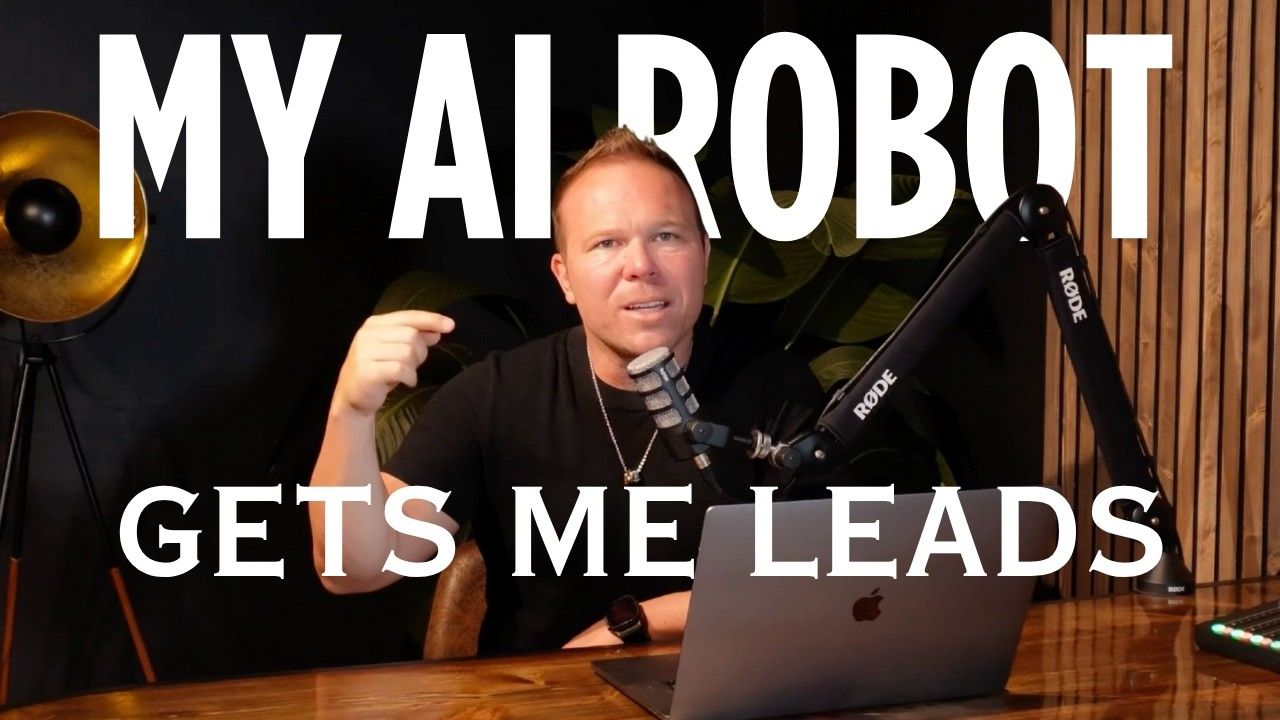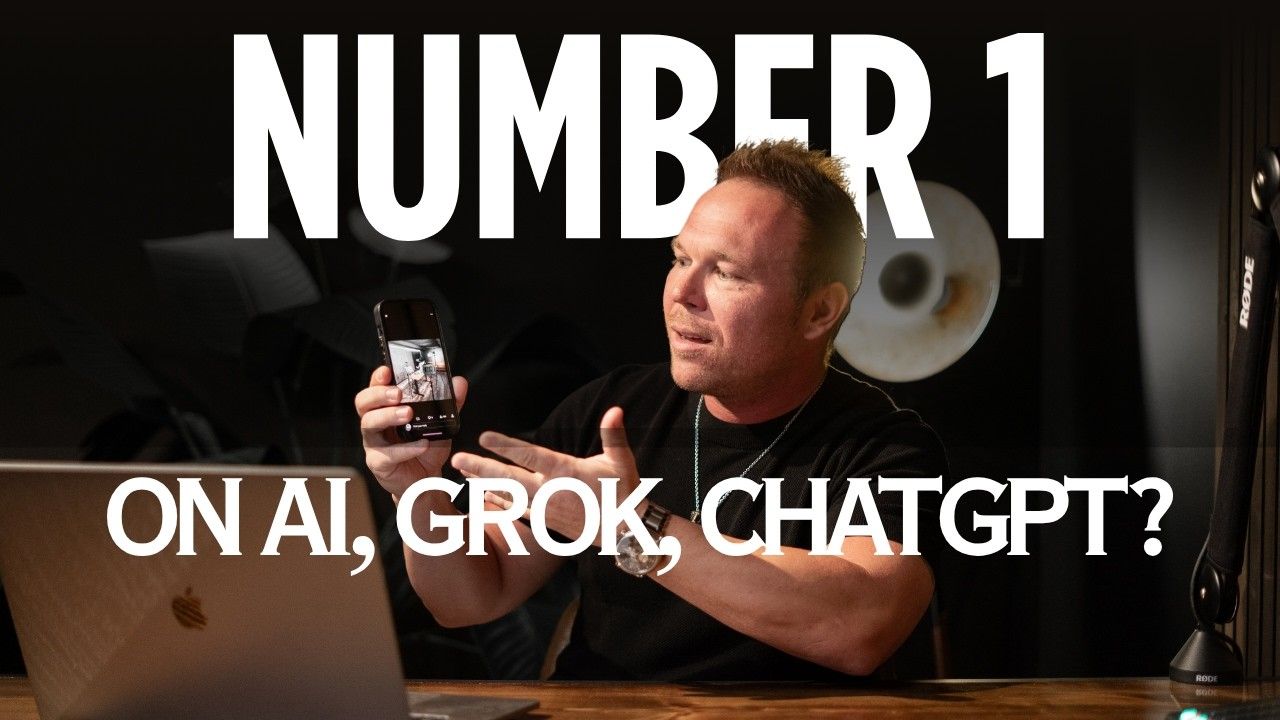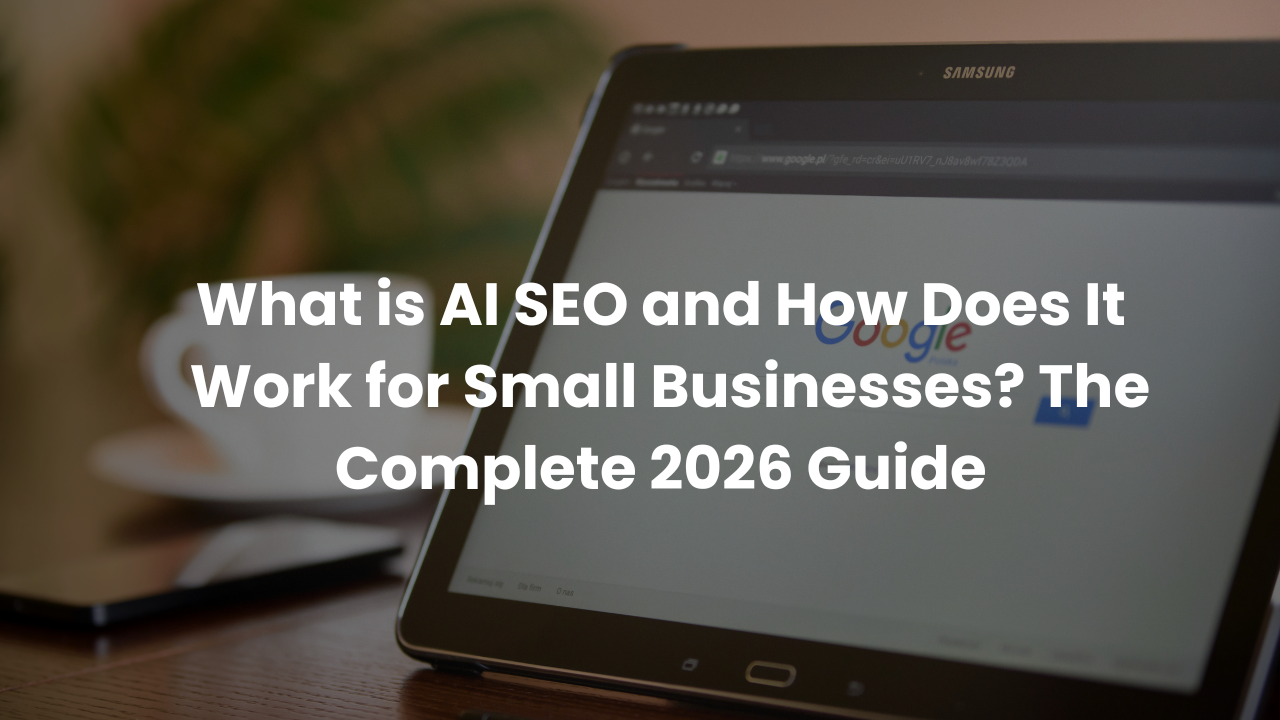How to Set Up Your YouTube Home Page for More Views (2025 Layout Tutorial)
How Can You Optimize Your YouTube Channel Home Page for Maximum Views and Engagement?
Setting up your YouTube channel home page strategically is essential for attracting and retaining viewers. By customizing your channel layout with a targeted welcome video for first-time visitors and a featured video for returning subscribers, you create an optimized viewer experience that encourages deeper channel exploration. This intentional structure, combined with organized playlists and the strategic use of YouTube's "For You" section, significantly increases watch time and helps convert casual viewers into loyal subscribers.
Questions People Ask
What are the two most important videos to feature on your YouTube channel home page?
The two most critical videos for your channel home page are your channel trailer (for people who haven't subscribed) and your featured video (for returning subscribers). The channel trailer should introduce yourself, provide value, and explain why viewers should watch more content, while the featured video should be your best sales funnel or educational video that converts viewers into potential customers.
How should I organize my YouTube playlists for maximum effectiveness?
Organize your playlists by topic or content schedule. For example, Brad Smith structures his with marketing automation content on Tuesdays, X/Twitter content on Thursdays, and YouTube strategy on Saturdays. This clear organization helps viewers navigate to content that interests them most and increases the chances they'll watch multiple videos in sequence.
What is the "For You" section and why is it important?
The "For You" section leverages YouTube's algorithm to suggest relevant videos based on viewers' past behavior and interests. Placing this section high on your channel page allows the algorithm to present content most likely to appeal to each specific visitor, increasing the probability of engagement with your channel beyond the initial video they watched.
How does YouTube's algorithm determine what appears in the "For You" section?
YouTube's algorithm analyzes viewers' past search history, watch patterns, and engagement preferences to determine which videos from your channel are most likely to interest them. By including this section prominently on your home page, you're letting YouTube's sophisticated recommendation system help connect viewers with the content they're most likely to enjoy from your library.
Why This Strategy Works for Any Business
- Boosts viewer retention by creating clear pathways through your content, encouraging viewers to watch multiple videos instead of just one
- Automates personalization by leveraging YouTube's sophisticated algorithm to recommend relevant videos to each unique visitor
- Establishes expertise quickly through a strategic welcome video that introduces your value proposition and credentials in seconds
- Increases conversion opportunities by featuring your best sales-oriented content for returning viewers who have already shown interest
Setting Up Your YouTube Home Page for Success
I'm Brad Smith, owner of AutomationLinks. With over 10 years in the marketing industry, I've helped more than 2,500 brands grow their businesses through effective automation strategies. Today, I'm going to walk you through setting up your YouTube channel home page to attract more views and build a stronger audience connection.
Having the right YouTube channel layout is increasingly important as YouTube continues to evolve its platform toward more of a Netflix-style experience, encouraging viewers to watch multiple videos in sequence. This strategy helps both your channel growth and serves YouTube's goal of keeping users on the platform longer.
Understanding the YouTube Home Page Layout Structure
When someone visits your YouTube channel, they'll see a welcome video at the very top followed by a "For You" section showing recommended videos based on their interests. The layout can also include playlists and other organized content sections.
To customize this experience, start by navigating to YouTube Studio. Click on your profile picture in the top right corner and select "YouTube Studio" from the dropdown menu. Once inside the dashboard, click on "Customization" in the left sidebar, then select the "Home" tab.
Creating an Effective Channel Trailer
Your channel trailer is the first impression viewers get when they discover your channel. This video appears at the top of your page for people who haven't subscribed yet. When creating your channel trailer, focus on these key elements:
- Share your story briefly
- Explain the value you provide to viewers
- Build a relationship by speaking directly to the viewer
- Clearly state why they should subscribe and watch more videos
Keep your trailer concise and engaging, with a clear call-to-action at the end. The goal is to convert first-time visitors into subscribers. Learn more about
creating an engaging welcome video for your website in this blog.
Featured Video Strategy for Returning Subscribers
For people who have already subscribed to your channel, you'll want to display a different video – what I call a "Video Sales Letter" (VSL). This featured video should:
- Be more in-depth and educational
- Showcase your expertise and services
- Provide comprehensive value
- Include a clear pathway to learn more about working with you
This video can be longer than your welcome trailer since these viewers have already shown interest in your content. Make it educational, helpful, and valuable while directing viewers toward taking the next step with your business. Consider using techniques from
high-converting YouTube strategy to maximize results.
Leveraging the "For You" Section
The "For You" section is a powerful tool that uses YouTube's algorithm to recommend videos based on viewers' past behavior. Place this section right below your welcome video or featured video to take advantage of YouTube's sophisticated recommendation system.
This section works extremely well because YouTube analyzes what people have searched for and watched before, then suggests relevant content from your channel. By including this section prominently, you allow the algorithm to connect viewers with content that matches their specific interests.
Having a well-organized channel with clear sections makes your
YouTube marketing funnel strategy more effective by guiding viewers toward conversion.
Organizing Strategic Playlists
Below your "For You" section, add organized playlists that group your content by topic or posting schedule. For example, I structure my channel with three main playlists:
- Marketing Automation (Tuesday videos)
- X/Twitter Organic and Ads (Thursday videos)
- YouTube Channel and Ads Setup (Saturday videos)
This organization helps viewers quickly find content relevant to their interests. Structure your playlists based on your content themes and ensure they have clear, descriptive titles. Using a CRM like
GoHighLevel can help you manage your content schedule and automations for maximum efficiency.
Adding Custom Sections to Your Layout
Beyond the core structure, you can add various section types to your channel layout from the dropdown menu in YouTube Studio:
- Popular videos (algorithmic)
- Short videos
- Live streams
- Uploads
- Custom playlists
For best results, focus on creating a logical flow that guides viewers through your content. Start with your introduction videos at the top, followed by algorithm-recommended content, then organized playlists by topic.
Proper use of descriptions and metadata will help both with
YouTube SEO and making your videos discoverable in the "For You" section.
Embracing YouTube's Evolution
YouTube continues to evolve toward a more Netflix-like experience, encouraging viewers to watch multiple videos in sequence. This is why playlists and channel organization have become increasingly important.
When viewers watch multiple videos in sequence, it signals to YouTube that your content is valuable, which can boost your overall channel performance in the algorithm. This is one of the most beneficial aspects of having a well-organized channel layout.
Using tools like
HypeFury can help you promote your YouTube content across other platforms, driving more traffic to your optimized channel page.
Take Action Today
A well-structured YouTube channel home page is essential for converting first-time viewers into subscribers and guiding existing subscribers toward more of your content. By implementing the strategies outlined in this guide – creating a compelling channel trailer, featuring a valuable VSL for returning viewers, leveraging the "For You" section, and organizing strategic playlists – you'll significantly improve your channel's ability to retain viewers and grow your audience.
Remember that YouTube rewards channels that keep viewers watching longer, so organize your content in a way that encourages multiple video views. Start implementing these changes today, and you'll see improvements in your channel's performance over time.
Ready to take your YouTube strategy to the next level? Book a free 15-minute consultation session to discuss how we can help optimize your YouTube channel for maximum growth.
Book Now!
Subscribe to our
YouTube Channel for more automation strategies and weekly content on marketing, X/Twitter, and YouTube growth.
How often should I update my YouTube channel layout and featured videos?
You should review and potentially update your layout and featured videos every 3–6 months or whenever your content focus, business goals, or audience preferences shift. Regular updates ensure relevance and improved performance.
Can I have different channel trailers for different audience segments?
While YouTube only allows one official channel trailer, you can customize playlists and sections to appeal to different audience segments. You can also create multiple “intro” videos and feature them in topic-based playlists or content hubs.
Does the order of my playlists on my channel page impact overall channel performance?
Yes. The order influences user navigation and engagement. Place your most popular, recent, or conversion-driven playlists higher on the page to guide viewers toward your best content and increase watch time.
How long should my channel trailer ideally be to maintain viewer attention?
Aim for 30 to 90 seconds. Keep it concise, engaging, and focused on the value you offer. The goal is to hook new viewers quickly and persuade them to subscribe.
What metrics should I track to determine if my YouTube channel layout is effective?
Focus on:
- Watch time per visit
- Click-through rate (CTR) for home page videos
- Subscriber conversion rate from new visitors
- Bounce rate (how quickly users leave your channel)
- Engagement metrics like likes, comments, and shares on featured videos
Tracking these will help you measure how well your layout retains viewers and converts interest into action.