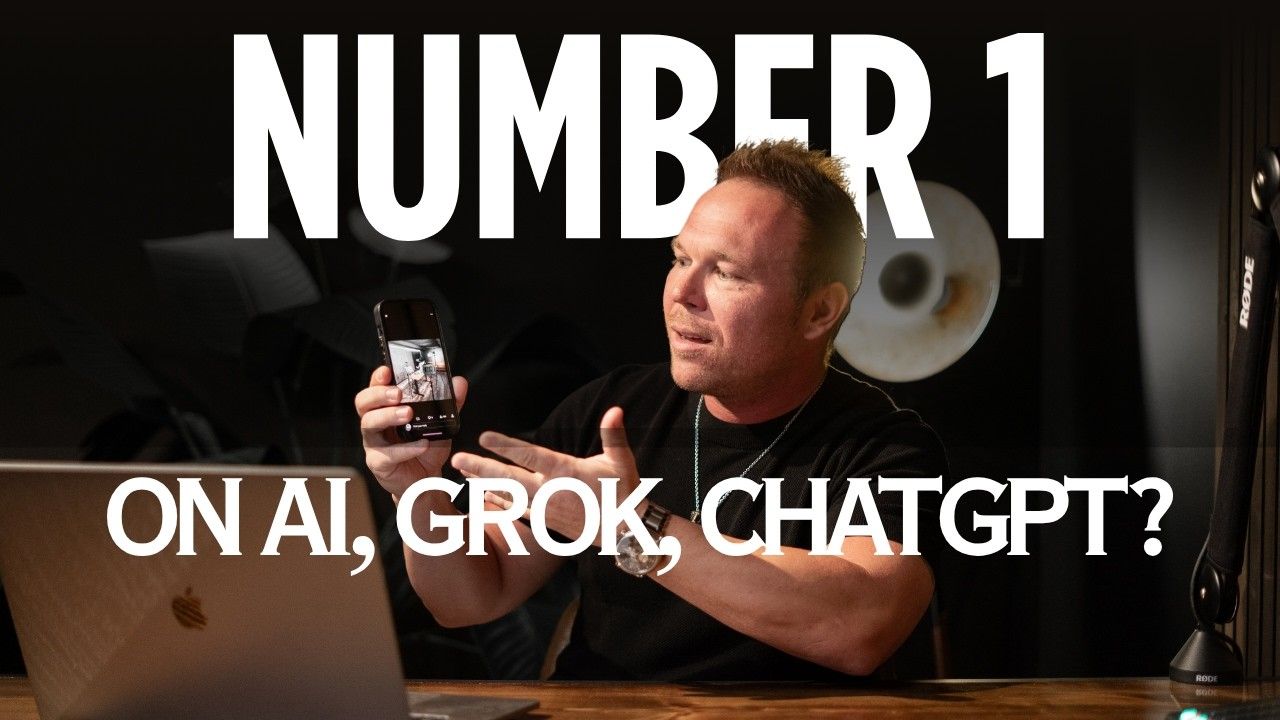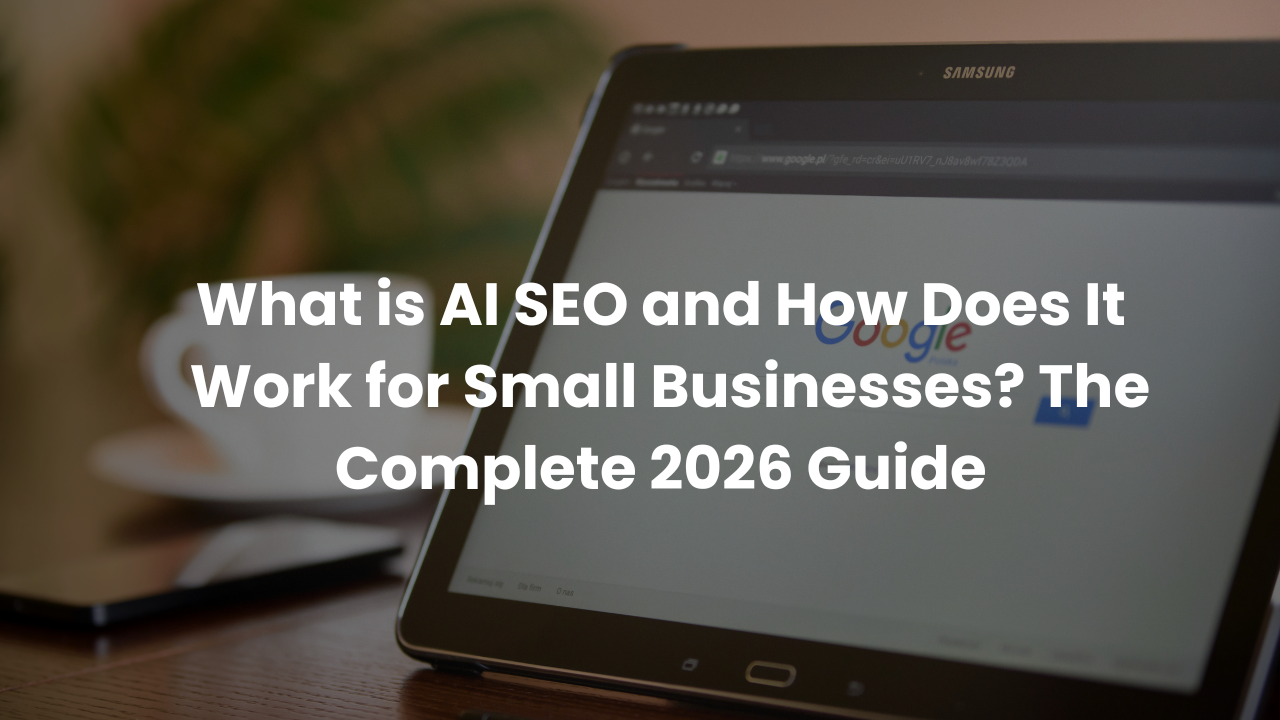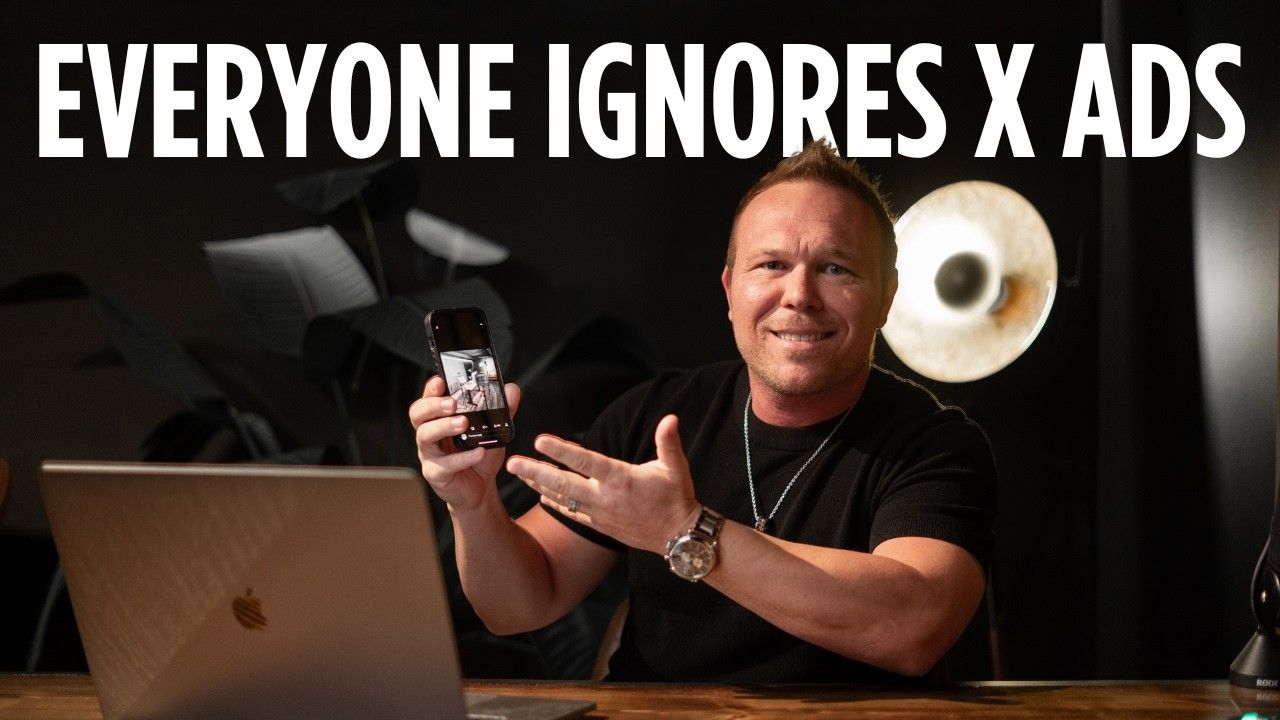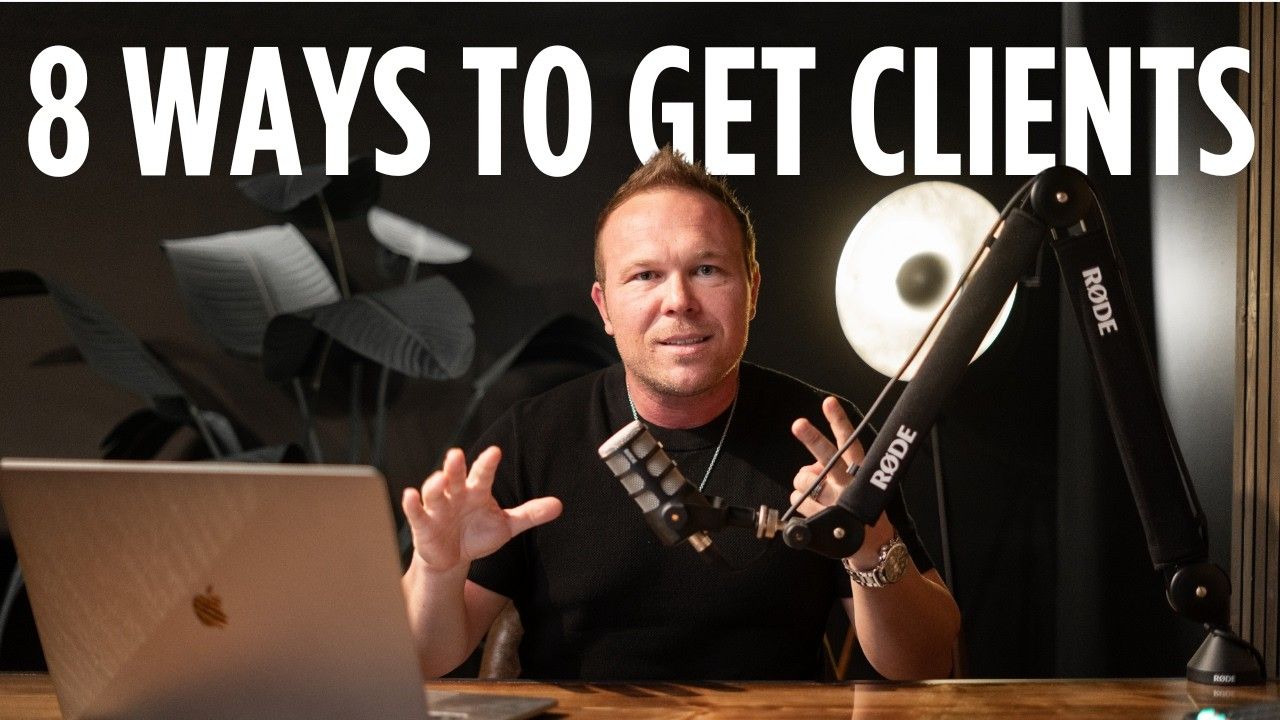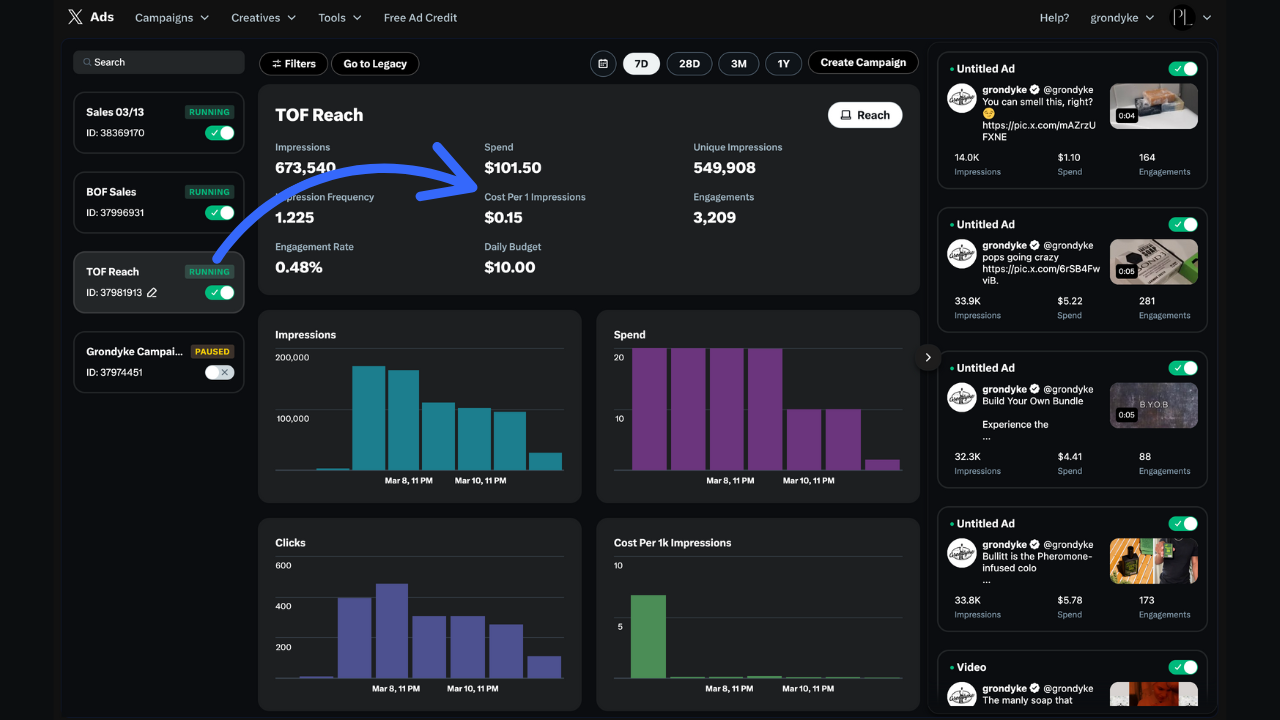How to Integrate Website Forms with CRM Tracking (Step-by-Step Guide)
How Can Business Owners Track Where Their Leads Come From Using Form Integration?
Business owners can track their leads by properly integrating website forms with their CRM system to capture detailed attribution data. By embedding forms correctly and setting up UTM parameters, you can see exactly where each lead originated from, whether it's social media, organic search, or paid advertising. This tracking capability allows you to make informed decisions about your marketing budget and focus your efforts on channels that actually deliver customers, ultimately preventing lost revenue and missed opportunities.
Questions People Ask
What tools do I need to track my website form leads?
A good CRM like GoHighLevel is essential for form tracking and lead management. You'll also need access to your website's editor to embed forms, and Google's URL Builder to create UTM tracking parameters. These three components work together to create a complete tracking system that captures all lead source information.
How does UTM tracking work with form submissions?
UTM parameters are special tags added to your URLs that identify traffic sources. When someone clicks a link with UTMs and then submits your form, the tracking data is automatically captured and stored with their contact information in your CRM, allowing you to see exactly which campaign, source, and content brought each lead to your site.
What's the difference between first-touch and last-touch attribution?
First-touch attribution shows you where a prospect initially discovered your business (like a direct website visit or referral), while last-touch attribution shows what finally converted them into a lead (such as a YouTube ad). Both are valuable—first-touch helps you understand discovery channels, while last-touch reveals what ultimately persuades people to take action.
Do I need a developer to set up form tracking?
No, most modern CRM systems and website builders make it simple to implement form tracking without coding knowledge. The process typically involves copying an embed code from your CRM and pasting it into an HTML widget on your website, which anyone can do by following the step-by-step instructions in this guide.
How quickly can I start seeing lead source data after setting this up?
You'll begin seeing lead source data immediately after the implementation is complete. As soon as someone fills out your form, their attribution information will be captured and displayed in your CRM, giving you instant visibility into which marketing channels are performing best.
Why This Strategy Works for Any Business
- Eliminates guesswork from marketing decisions by showing exactly which channels deliver leads and customers, allowing you to allocate budgets more effectively
- Increases conversion rates through better understanding of customer journeys, helping you optimize the path from visitor to lead to customer
- Saves thousands in wasted advertising spend by identifying underperforming channels so you can reallocate resources to what works
- Provides competitive advantage through data-driven insights that competitors without proper tracking systems simply cannot access
Understanding the Importance of Form Integration and Lead Tracking
If you're a business owner running ads and marketing campaigns but don't know where your leads are coming from, you're likely wasting both money and time. As Brad Smith, owner of AutomationLinks with over 10 years of experience working with more than 2,500 brands explains, proper form integration with tracking capabilities is essential for business growth.
In digital marketing, understanding your lead sources isn't just helpful, it's critical. When you can track exactly where each lead originated, you can make informed decisions about which marketing channels deserve more investment and which ones aren't delivering results.
The Real Cost of Poor Lead Tracking
Without proper tracking, businesses often:
- Waste advertising budgets on ineffective channels
- Miss opportunities to scale what actually works
- Make decisions based on hunches rather than data
- Struggle to understand their true customer acquisition cost
Let's look at how proper form integration solves these challenges and provides the visibility you need to grow your business.
Step-by-Step Guide to Form Integration with Your Website
Step 1: Create Your Form in Your CRM
The first step is to build your form in your customer relationship management system. While I recommend GoHighLevel as the most cost-effective and easy-to-use CRM, you can use other tools like TypeForm, JotForm, or even your website builder's native forms.
What matters most is ensuring that your form is set up to capture tracking information properly. After creating your form:
- Navigate to the form integration settings
- Select the inline form option
- Copy the embed code that appears
This embed code contains all the necessary tracking components that will allow you to see where your leads originate from.
Step 2: Embed the Form on Your Website
Once you have your embed code, you'll need to add it to your website:
- Log in to your website editor
- Navigate to the page where you want the form to appear
- Add an HTML widget to that section (most website builders have this option)
- Paste your CRM form embed code into the HTML widget
What makes this method powerful is that the embedded form maintains a connection with your CRM, automatically passing all tracking data when someone submits the form. Learn more about high-converting landing pages that can maximize the effectiveness of your forms.
Step 3: Set Up UTM Parameters for Enhanced Tracking
To get the most detailed tracking information, you should use UTM parameters in your marketing links. These are special tags added to your URLs that identify traffic sources.
I recommend using Google's free Analytics Campaign URL Builder:
- Go to Google Analytics Campaign URL Builder
- Enter your destination URL
- Fill in the campaign source (e.g., youtube, facebook)
- Add the medium (e.g., cpc, email, social)
- Include campaign name, term, and content fields
- Copy the generated URL for use in your marketing
When someone clicks a link with these parameters and then fills out your form, all of this tracking information is automatically captured in your CRM. This provides comprehensive attribution data about each lead's origin. For more on tracking effectiveness, check out how to track X Twitter ads with UTMs.
Understanding First and Last Touch Attribution
One of the powerful aspects of proper form integration is the ability to track both first-touch and last-touch attribution:
- First-touch attribution: Shows where a prospect initially discovered your business
- Last-touch attribution: Shows what finally converted them from a visitor to a lead
This dual tracking is invaluable because customer journeys are rarely linear. For example, someone might first discover you through a referral (first touch), but only convert after seeing your YouTube ad (last touch).
Without both data points, you might incorrectly attribute the success entirely to YouTube ads, when in reality, your referral program deserves credit for the initial discovery.
Example of Attribution in Action
In the video, I show a real example where a lead initially came as a direct visitor (possibly from a referral), but then converted after seeing a YouTube ad. This insight allows you to understand both discovery and conversion channels, helping you invest in the complete customer journey rather than just the final conversion point.
For businesses looking to maximize their marketing ROI, having this level of attribution detail is invaluable. Want to learn more about sophisticated follow-up strategies? Check out the follow-up system that generates more sales.
Common Implementation Challenges and Solutions
Challenge: Other Software Integration Limitations
If you're not using a comprehensive system like GoHighLevel, you may need to create separate form fields for each tracking parameter (campaign, source, medium, content, term). Then you'll need to:
- Add these fields to your form
- Hide them from view using CSS
- Set up JavaScript to automatically populate these hidden fields with UTM data
This approach is more technically complex but achieves similar results. If you're handling extensive data tracking needs, you might also consider tracking software like AdKong for enhanced analytics.
Challenge: Maintaining Tracking Across Multiple Pages
If your lead generation process spans multiple pages, you'll need to ensure tracking data persists throughout the journey. Solutions include:
- Storing UTM data in cookies or local storage
- Using a session-based approach where parameters are maintained in the URL
- Implementing a server-side solution that maintains visitor context
Challenge: Integrating with Existing Marketing Tools
For businesses with established marketing stacks, you'll want to ensure your form tracking data flows to all your systems. This might require:
- API integrations between platforms
- Webhook setups to pass data
- Custom integration work for specialized systems
For more information on comprehensive marketing automation, explore how to automate your marketing in 2025.
Maximizing the Value of Lead Tracking Data
Once you have tracking properly implemented, you can use this data to make strategic business decisions:
- Budget Allocation: Direct more resources to channels that consistently deliver quality leads
- Content Optimization: Create more content similar to what attracts your best prospects
- Conversion Rate Improvement: Identify and fix drop-off points in your conversion funnel
- Customer Journey Mapping: Understand the typical path from discovery to conversion
- ROI Calculation: Accurately determine the true return on investment for each marketing channel
By leveraging this data effectively, businesses can often increase their conversion rates while simultaneously reducing their marketing spend—the ideal combination for sustainable growth. For more comprehensive marketing automation, you might want to check out the social sales system that converts more leads.
Take Action Today
Tracking where your leads come from isn't just a nice-to-have, it's essential for any business serious about growth. By implementing proper form integration with your website, you'll gain visibility into exactly which marketing channels are delivering results, allowing you to make data-driven decisions rather than relying on guesswork.
The step-by-step process outlined in this guide can be implemented in as little as 30 minutes, yet it provides insights that can transform your marketing effectiveness. Whether you're running paid ads, content marketing, or social media campaigns, knowing which efforts are actually generating leads and customers is the key to optimizing your budget and maximizing results.
Don't continue investing in marketing without knowing what's working. Implement proper form tracking today, and start making decisions based on real data rather than assumptions.
Book a free 15-minute consultation session to discuss how we can help you implement advanced tracking for your specific business needs. Book Now!
For more marketing automation strategies like this one, Subscribe to our YouTube Channel for regular updates and tutorials.
Can I track form submissions if I'm using multiple different forms across my website?
Yes, you can track submissions from multiple forms by ensuring each form is integrated properly with your CRM and configured to capture UTM parameters or tracking data. Most CRMs allow you to assign unique identifiers or tags to each form, so you can segment leads by the specific form they submitted. Embedding your CRM’s tracking code on all relevant pages and forms ensures consistent lead source attribution.
How do I ensure my UTM parameters are being properly captured by my CRM system?
To ensure UTMs are captured correctly, you need to:
- Use UTM-tagged URLs in your marketing campaigns.
- Have your website forms and CRM properly integrated to pass these parameters along with form submissions.
- Test the process by clicking a UTM-tagged link yourself and submitting the form. Then check if the UTM data appears in your CRM lead record.
Most modern CRMs automatically capture this information when forms are embedded with the proper tracking setup.
Is it possible to track leads that come from offline marketing channels like print or radio?
Yes, but offline tracking requires a different approach. You can create unique landing pages or phone numbers specific to each offline campaign. For example, a printed flyer can direct prospects to a custom URL with UTMs or a vanity phone number that tracks calls. When leads use these unique identifiers to contact you, you can attribute their origin to the offline campaign.
What's the best way to report on lead source data to inform marketing strategy?
Use your CRM’s reporting tools or integrate with analytics platforms like Google Analytics or Data Studio. Focus on reports that break down leads by source, medium, campaign, and content. Look for trends in first-touch and last-touch attribution to understand how prospects discover and convert. Regularly review these reports to identify which channels deliver the highest quality leads and adjust your marketing budget accordingly.
How can I use lead source data to improve my sales team's conversion rates?
Lead source data helps your sales team prioritize and tailor their outreach. By knowing which channels produce the most engaged leads, sales reps can customize their messaging to match the prospect’s journey. Additionally, tracking lead quality by source helps sales focus on the most promising opportunities and improve follow-up timing, ultimately increasing conversion rates.