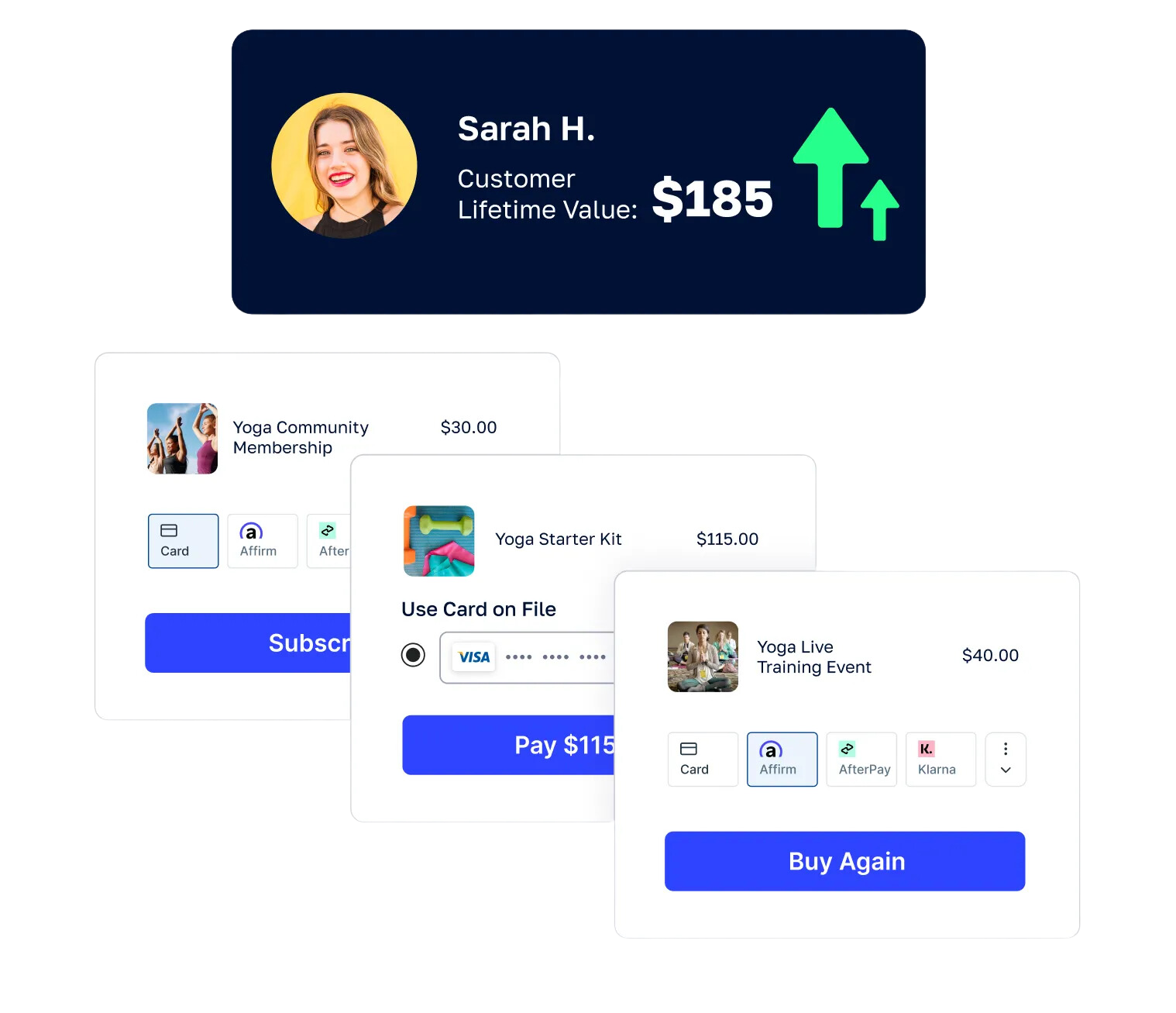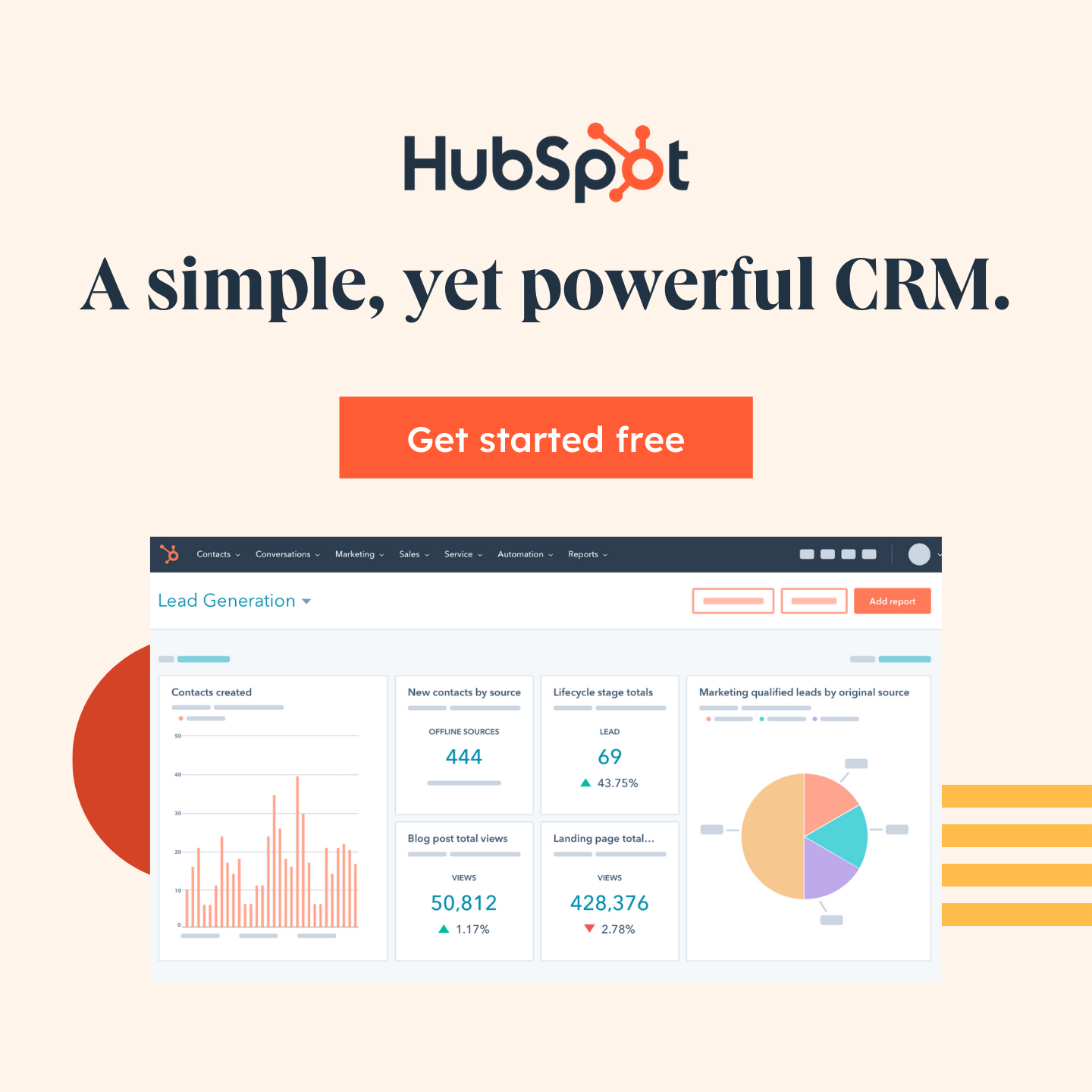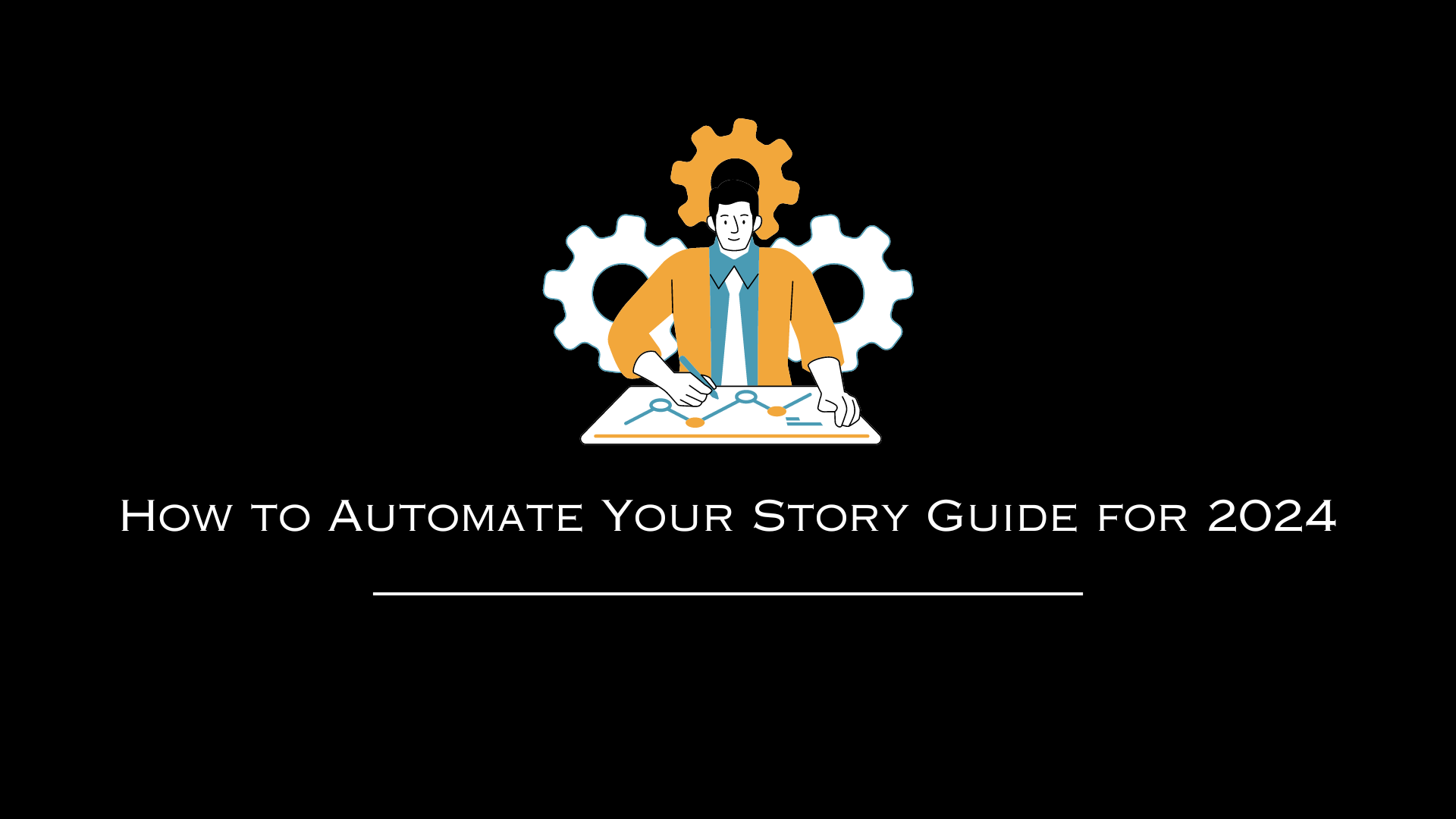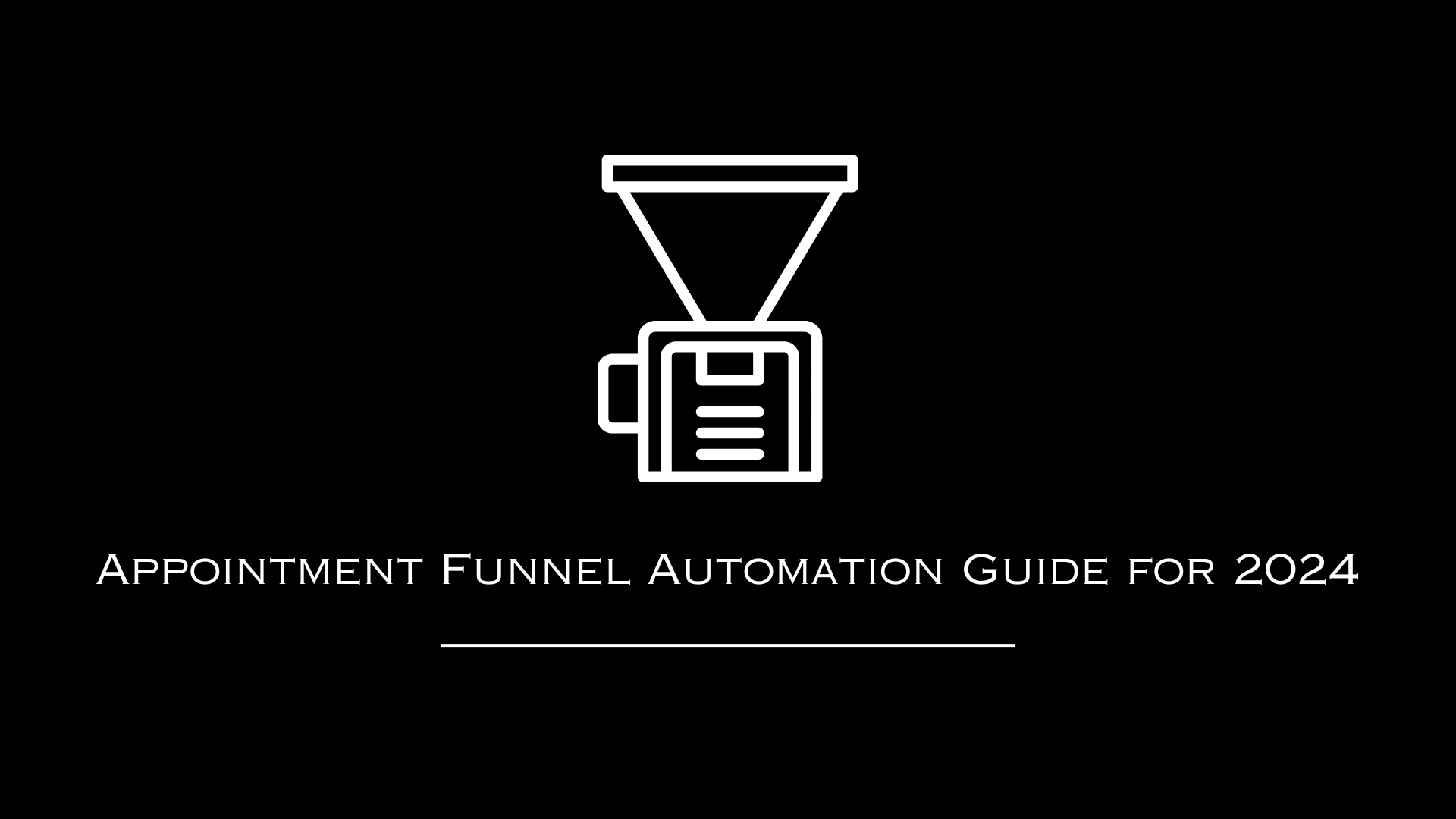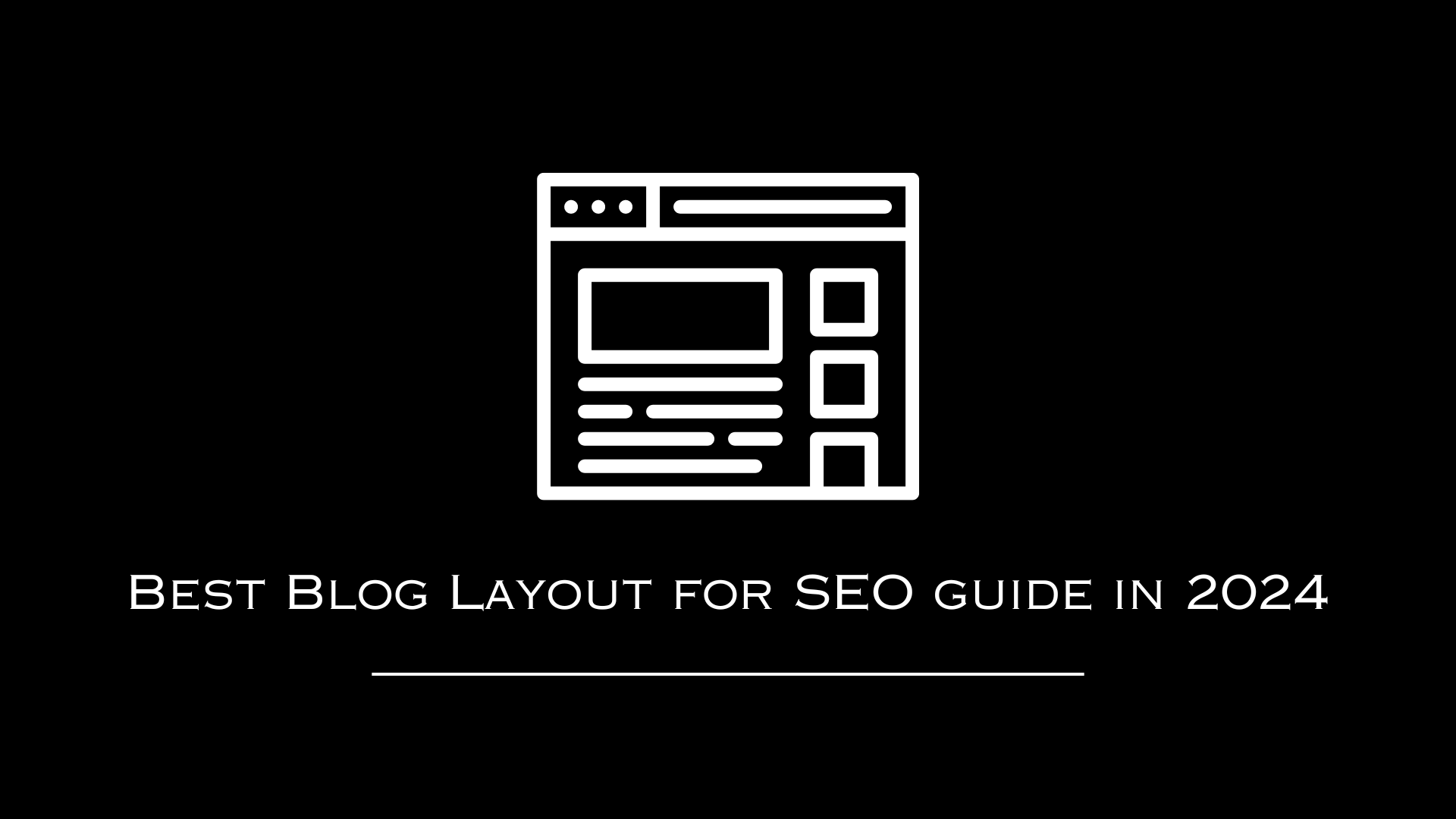AutomationLinks
This blog post has been researched, edited, and approved by expert Hannah Peake. Join our newsletter below to get our free marketing guides.
Here are four simple tips to help you learn about How to Automate Reminders:
- Choose the Right Platform: Begin by selecting a digital calendar platform that integrates well into your daily routine, like Google Calendar or Outlook Calendar.
- Set Optimal Timing: Determine the best time for the notification. Consider setting reminders for the morning so the event remains top of mind throughout the day.
- Customize Notification Timeframes: Adjust when you'll receive the notification. Whether it's 30 minutes, a week, or a month before the event, customize it based on the significance of the reminder.
- Add All Important Dates: Don't limit yourself to just birthdays. Include anniversaries, special events, and other significant milestones to ensure no important date is forgotten.
4 Additional Tips:
- Recurring Reminders: For annual events like birthdays or anniversaries, set your reminders to recur yearly. This ensures you won't have to reset the reminder every year.
- Integrate with Other Apps: Use tools that allow integration with other applications. For instance, Google Calendar can integrate with task management apps, ensuring you get reminders across multiple platforms.
- Categorize Reminders: Use color codes or labels to categorize different types of reminders. This helps in quickly identifying the nature of the reminder at a glance.
- Backup Your Reminders: Ensure that your reminders are backed up. Whether it's syncing your calendar with the cloud or exporting your data periodically, a backup ensures you don't lose your reminders if something goes wrong with the primary device or platform.
How to Automate Your Reminders
How To Automate Your Reminders: Never Forget Special Events Again
Forgetting special events is something we've all been guilty of. Life gets busy, and we tend to rely on apps and notifications to remind us of birthdays, anniversaries, and other important dates. But what if we're no longer using those apps?
Last year, I made a conscious decision to delete the Facebook app from my phone. While it did wonders for my mental well-being and reduced screen time, it came with an unexpected drawback: I started forgetting everyone's birthdays. Without those constant notifications and reminders, special events were slipping through the cracks.
If you're like me and have decided to cut back on social media or certain apps, how can you ensure you never miss out on these special occasions again? The answer: automation.
By automating reminders for special events, birthdays, and anniversaries, you can have peace of mind knowing that nothing will be overlooked.
Benefits of Automating Your Reminders
In a world full of distractions and an ever-growing list of tasks, automating reminders serves as a valuable tool to navigate both professional and personal landscapes more efficiently and effectively. The benefits include:
- Efficiency: Automation streamlines tasks, helping you manage your time better. Instead of relying on memory or manual input, reminders are set up once and then run automatically.
- Consistency: Automated reminders ensure that tasks, events, or commitments are consistently remembered and addressed. This consistency can be particularly valuable in a professional setting where missing deadlines or forgetting tasks can have ramifications.
- Reduced Mental Load: Remembering tasks, events, and dates can be mentally taxing. By automating reminders, you free up cognitive space, reducing the chances of feeling overwhelmed.
- Minimized Human Error: Relying solely on human memory can lead to oversights. Automation minimizes the risk of forgetfulness, ensuring that important events or tasks aren't missed.
- Proactiveness: Automated reminders can help you plan ahead. Whether it's preparing for a meeting, buying a gift, or scheduling a task, reminders allow you to be proactive rather than reactive.
- Enhanced Productivity: With reminders taking care of remembering tasks, you can focus on execution. This can boost productivity as you're not constantly trying to recall what needs to be done next.
- Improved Relationships: As illustrated in the blog, automated reminders can play a role in personal relationships by ensuring that significant dates or events are remembered, thereby showing care and consideration to loved ones.
- Customization and Flexibility: Modern automation tools offer customization options. Whether it's setting up recurring reminders, adjusting notification timings, or integrating with other apps, there's flexibility in how reminders are set up.
- Trackability: Many automation tools come with features that allow you to track completed tasks or events. This can be valuable for assessing productivity or ensuring that nothing falls through the cracks.
- Peace of Mind: Perhaps one of the most significant benefits, knowing that an automated system is in place to remind you of important dates, tasks, or events provides a sense of security and peace of mind.
Using Automation in Relationships
Automation, when used creatively, can add a touch of magic to our personal relationships. While automation utilizes technology, its benefits in relationships are deeply human.
It acts as a tool to enhance and support the emotional and communicative aspects of relationships, ensuring that bonds are nurtured and strengthened.
If you're someone who's looking to use automation to surprise your spouse or significant other, then pay close attention.
Some of the benefits include:
- Consistency: One of the hallmarks of a strong relationship is consistency. Automation ensures that important dates, events, and gestures are never missed, reinforcing reliability and dependability in the relationship.
- Time Efficiency: By automating reminders and tasks, individuals can free up mental space and time. This time can be redirected towards meaningful interactions, deepening the connection with loved ones.
- Reducing Forgetfulness: With busy lives, it's easy to forget important dates or events. Automation acts as a safety net, ensuring that special occasions are remembered and celebrated.
- Personalized Gestures: As showcased in the blog, automation tools can be used creatively to craft personalized messages or gestures, such as the love notes scheduled for a spouse. These gestures, even if automated, carry personal sentiment and can enhance emotional connection.
- Peace of Mind: Knowing that reminders and tasks are automated provides peace of mind. This reduces stress and potential conflicts that might arise from forgetting significant dates or events.
- Enhanced Communication: Regular reminders can prompt communication. For example, an automated reminder about a partner's stressful week can lead to a supportive conversation, fostering understanding and empathy.
- Surprise Element: As mentioned in the blog, automation can be used to create unexpected moments of joy, like random love notes. These surprises can inject spontaneity into a relationship, keeping it fresh and exciting.
- Reinforcing Thoughtfulness: While the process is automated, the intent behind setting it up is genuine. It's a proactive approach to show loved ones that they are valued and important.
Step-by-Step: Automating Love Notes
- The Old Birthday Card Trick: We've all given those heartfelt birthday cards. Start by digging out an old birthday card you gave to your spouse.
- Leverage ChatGPT: Take the heartfelt words you penned in that card and input them into ChatGPT. This AI-powered tool can help transform your message.
- Craft a Love Note: Instruct ChatGPT to use the essence of your birthday card message but twist it into a general love note. The goal is to have a message that can be sent any day, not just on a birthday.
- Randomize the Love: Ask ChatGPT to provide you with three random dates spread out over the next three months. This unpredictability adds to the surprise element.
- Schedule Your Messages: Head over to your email platform on your laptop or computer. Draft an email to your spouse using the love note crafted by ChatGPT. Then, use the "schedule" function to send the email on one of the random dates provided. Repeat this for the next two dates, ensuring you have surprises lined up for the next three months.
Automating Your Reminders: A Step-by-Step
Step 1: Choosing the Right Platform for Automation
When it comes to automating reminders, the first step is selecting the right platform. There are several digital calendars available that can be used for this purpose, but the key is to pick one that seamlessly integrates into your daily routine.
Personally, I gravitate towards Google Calendar. Its simplicity, user-friendly interface, and sync capabilities with other Google services make it my top choice. However, if you're more accustomed to the Microsoft ecosystem, Outlook Calendar is also a great alternative.
Setting Up Your First Automated Reminder
To get started with Google Calendar:
- Open Google Calendar: Click on the app if you have it installed, or visit the Google Calendar website.
- Navigate to Your Ideal Date: For the sake of demonstration, let's use my birthday, December 1st, as an example. Simply click on the date to begin setting up the event.
Step 2: Timing is Everything
Once you've selected your platform and chosen the date for your reminder, the next crucial step is determining the best time for the notification. Setting the right time ensures that you're given adequate notice and can plan accordingly.
Setting the Reminder for the Morning
I've found that setting reminders for the morning, preferably right after waking up, is the most effective strategy. This way, the event is fresh in your mind throughout the day, reducing the chances of it being overlooked.
For example, if you're setting up a reminder for someone's birthday:
- Choose the Time: When creating the event in Google Calendar, select a specific time in the morning. This can be as early as 7 AM or as late as 9 AM, depending on your usual routine.
- Plan Ahead: By receiving the reminder in the morning, you'll have ample time to plan something special, whether it's buying a gift, making a reservation, or simply sending a heartfelt message.
- Never Miss a Message: With the reminder set, you won't forget to drop that important text. So, the next time December 1st rolls around, you'll be ready to text me, "Happy Birthday, Brad!"
Step 3: Add All Important Dates
While birthdays are commonly remembered (or forgotten!), there are many other significant events in our lives that deserve to be commemorated. Here's a bonus tip to ensure you never miss out on any special occasion.
Expanding Your Automated Reminders
- Diversify Your Reminders: Birthdays are just the beginning. Go ahead and add anniversaries, milestones, or any other date that holds significance in your life. The beauty of digital calendars is that they can store an infinite amount of data, so there's no reason to hold back.
- Show Your Affection: By setting reminders for these events, you're taking a proactive approach to show the important people in your life that you truly care. It's a small gesture, but it can mean the world to someone when you remember their special day.
- Annual Reminders: Once you've added an event to your calendar, ensure you set it to remind you annually. Most digital calendars, including Google Calendar, have a feature that allows you to set recurring reminders. Look for an option that says something along the lines of "Repeat" or "Recurring." This ensures that once an event is on your calendar, you'll be reminded of it every year without fail.
Embrace Automation to Cherish Relationships
In today's fast-paced digital age, it's all too easy to forget the special moments and milestones that make life meaningful. While technology sometimes feels like a double-edged sword, it offers tools that can help us stay connected and remember the important dates that matter most.
By leveraging the power of automation through platforms like Google Calendar, not only can we streamline our daily tasks, but we can also ensure that the significant events and people in our lives are always prioritized. From birthdays to anniversaries, setting up automated reminders is a simple yet impactful way to show our loved ones that we care.
As we've explored in this guide, the process is straightforward. It's about selecting the right platform, choosing the optimal time for reminders, customizing notifications, and ensuring all special dates are included.
And remember, it's not just about the act of remembering—it's about the actions we take as a result of those reminders. Sending a heartfelt message, planning a surprise, or simply making a phone call can make all the difference.
So, as you move forward, embrace the tools at your disposal. Automate your reminders and let technology be an ally in nurturing and celebrating the relationships that enrich your life!