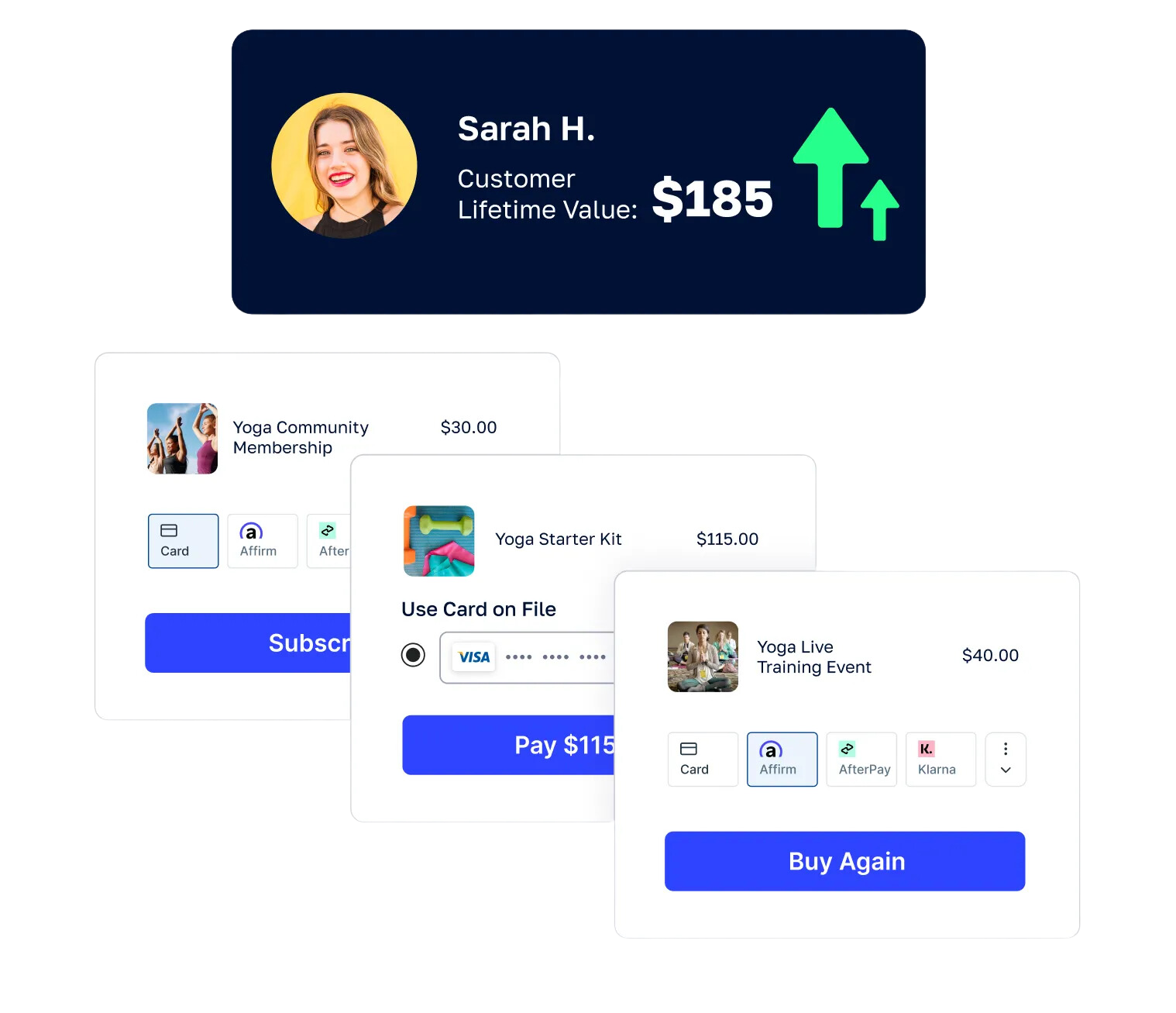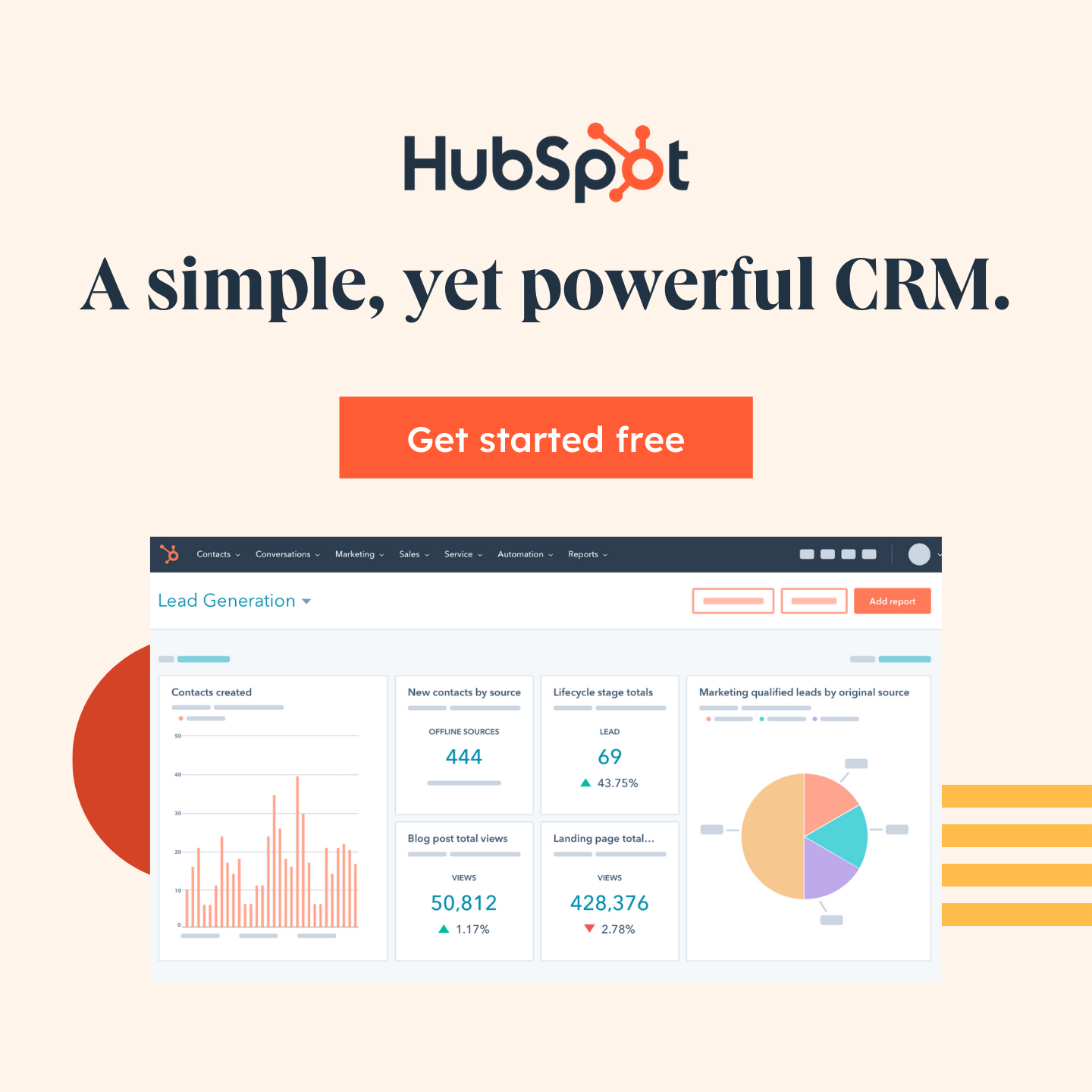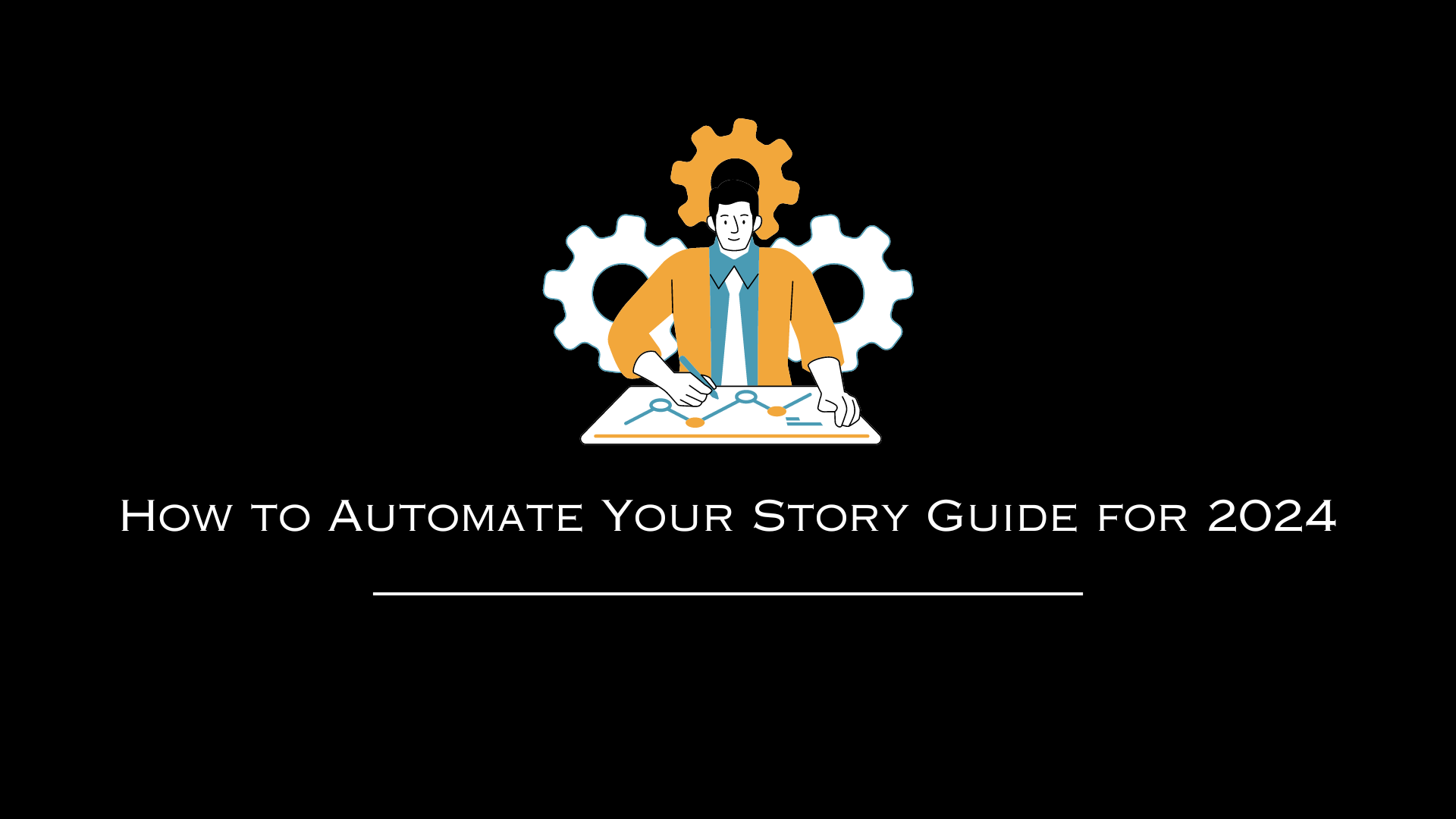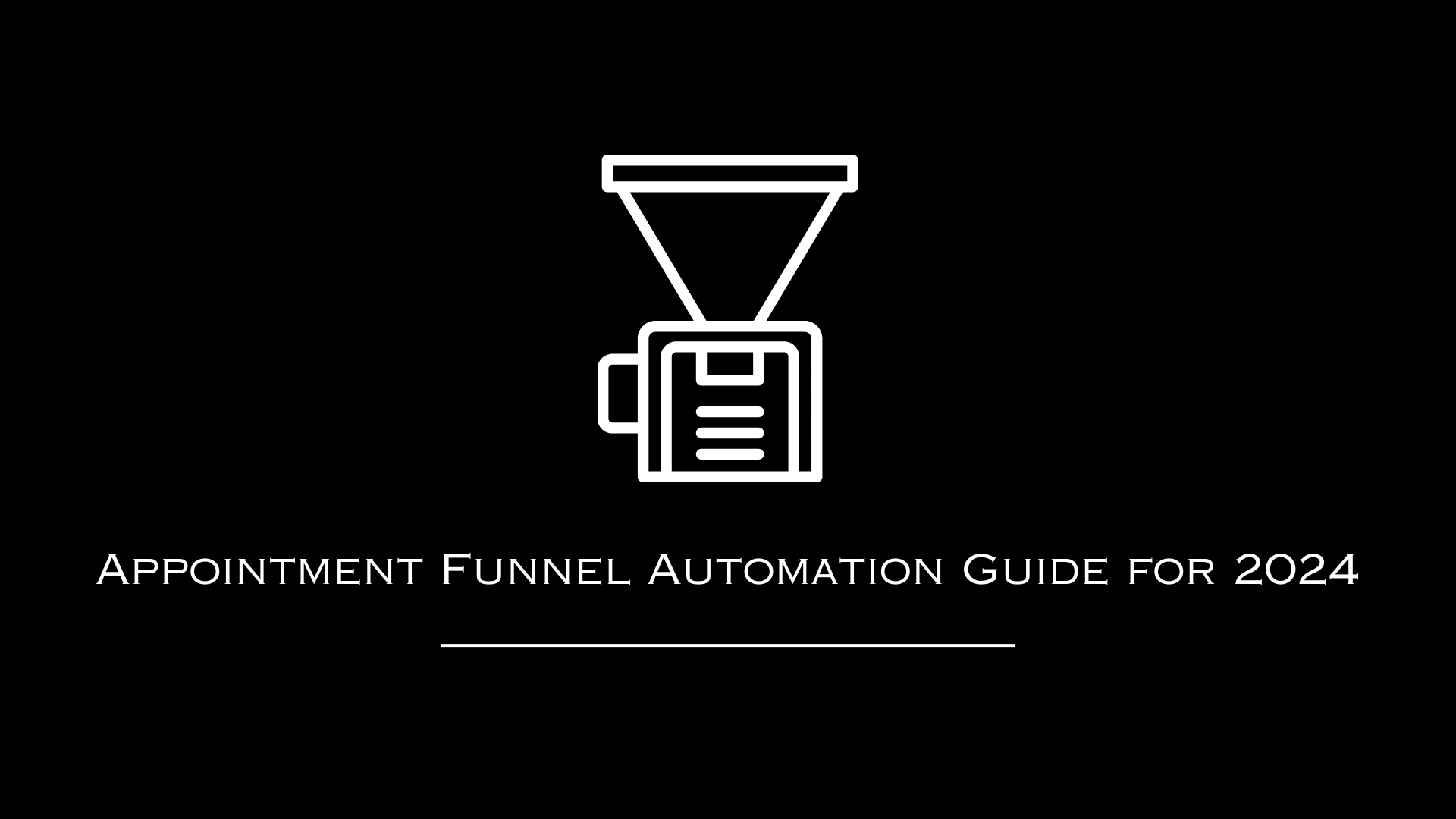AutomationLinks
This blog post has been researched, edited, and approved by expert Hannah Peake. Join our newsletter below to get our free marketing guides.
Here are four simple tips to help you learn about Google My Business:
- Optimize for Traffic: Keep your Google My Business (GMB) listing active. Regularly post content updates, just like you would on platforms like Facebook and LinkedIn. This not only enhances your SEO but ensures you're utilizing Google's platform to its fullest potential.
- Collect Reviews: Google knows users trust reviews. Therefore, make the review collection process smooth. Send out the direct link provided in your GMB listing to your friends, family, co-workers, and most importantly, your customers, to gather those 5-star reviews.
- Make Use of Photos: Encourage your clients to not only leave reviews but also to upload relevant images. Visual content adds authenticity to reviews and makes your business listing more attractive.
- Advertise with GMB: If you're aiming to top the Google Maps listing for specific searches, consider setting up Google Ads specifically for your GMB. This ensures that your business stands out, especially in local searches.
Additional Tips:
- Ensure Accurate Information: Make sure all the information on your GMB - from your business address and phone number to your operational hours - is accurate. Consistency across all online platforms is also crucial.
- Utilize the Q&A Section: Monitor and answer the questions users post on your GMB listing. It's a great way to provide direct answers to potential customers and show that you're engaged.
- Analyze GMB Insights: GMB provides analytical insights that show how your customers are interacting with your listing. By regularly checking these insights, you can understand customer behavior and make necessary adjustments.
- Regularly Update Photos: Along with customer-uploaded photos, regularly update your GMB listing with high-quality images of your business, products, or services. This helps keep your listing fresh and gives potential customers a clear view of what to expect.
Google My Business Can Play A Major Role in Local SEO and Online Visibility
Google My Business (GMB) has been the talk of the town lately, but is it only for local businesses? Hi, I'm Brad Smith, and I'm here to guide you through the world of online growth.
One of the key players in this arena right now is Google My Business. The common misconception is that GMB is designed solely for local enterprises. However, that's far from the truth.
The Reach of GMB: Beyond Local Boundaries
Google My Business (GMB) has been the talk of the town lately, but is it only for local businesses? Hi, I'm Brad Smith, and I'm here to guide you through the world of online growth.
One of the key players in this arena right now is Google My Business. The common misconception is that GMB is designed solely for local enterprises. However, that's far from the truth.
The Rising Importance of GMB
One cannot ignore the pivotal role GMB is playing, especially when Google prioritizes these listings, propelling them to the pinnacle of search results. For businesses eager to ramp up traffic, magnetize visitors, and transform leads into repeat customers, GMB is becoming increasingly indispensable.
Upcoming Insights
Stay tuned as we navigate the world of Google My Business together. Unearth four actionable tips encompassing profile setup, traffic generation, post creation, and the art of acquiring authentic reviews. Local or global, let's harness the power of GMB to amplify your online footprint.
Step 1: Setting Up and Verifying Your Google My Business Account
Creating Your Account
If you haven't yet dived into the realm of Google My Business, the initial step is pretty straightforward: Create an account. When you think of the top results on Google Maps and even Google search, GMB listings reign supreme.
Google prioritizes these because they recognize the user preference for them. To kick things off, simply head to business.google.com. From here, you have the option to either craft a new listing or log into an existing one.
Providing Your Business Information
The next task at hand is inputting all the relevant details about your business. If you operate a local enterprise, this typically involves adding your business address.
Now, Google is quite stringent about authenticity and wants to ensure that you truly operate from the specified location. To verify this, they'll dispatch a postcard to the provided address.
Verification Process
For local businesses, once you receive the postcard, it's a simple matter of inputting the unique code printed on it. After this, Google will validate the information, approve your listing, and voilà, you're live!
For businesses that operate virtually or entirely online, the process varies slightly. The postcard will be sent to your home address. However, rest assured, your business won't be displayed publicly until you've completed the verification process using the postcard.
After you've verified your address, you can conveniently set your business as an online provider, ensuring your home address remains private.
Step 2: Optimizing Your Google My Business Account

Presentation Matters
The next phase in your Google My Business journey is all about beautification and optimization. An account's visual appeal and completeness can significantly impact a visitor's perception. It's crucial to make your GMB listing not just functional but also aesthetically pleasing.
Filling In The Details
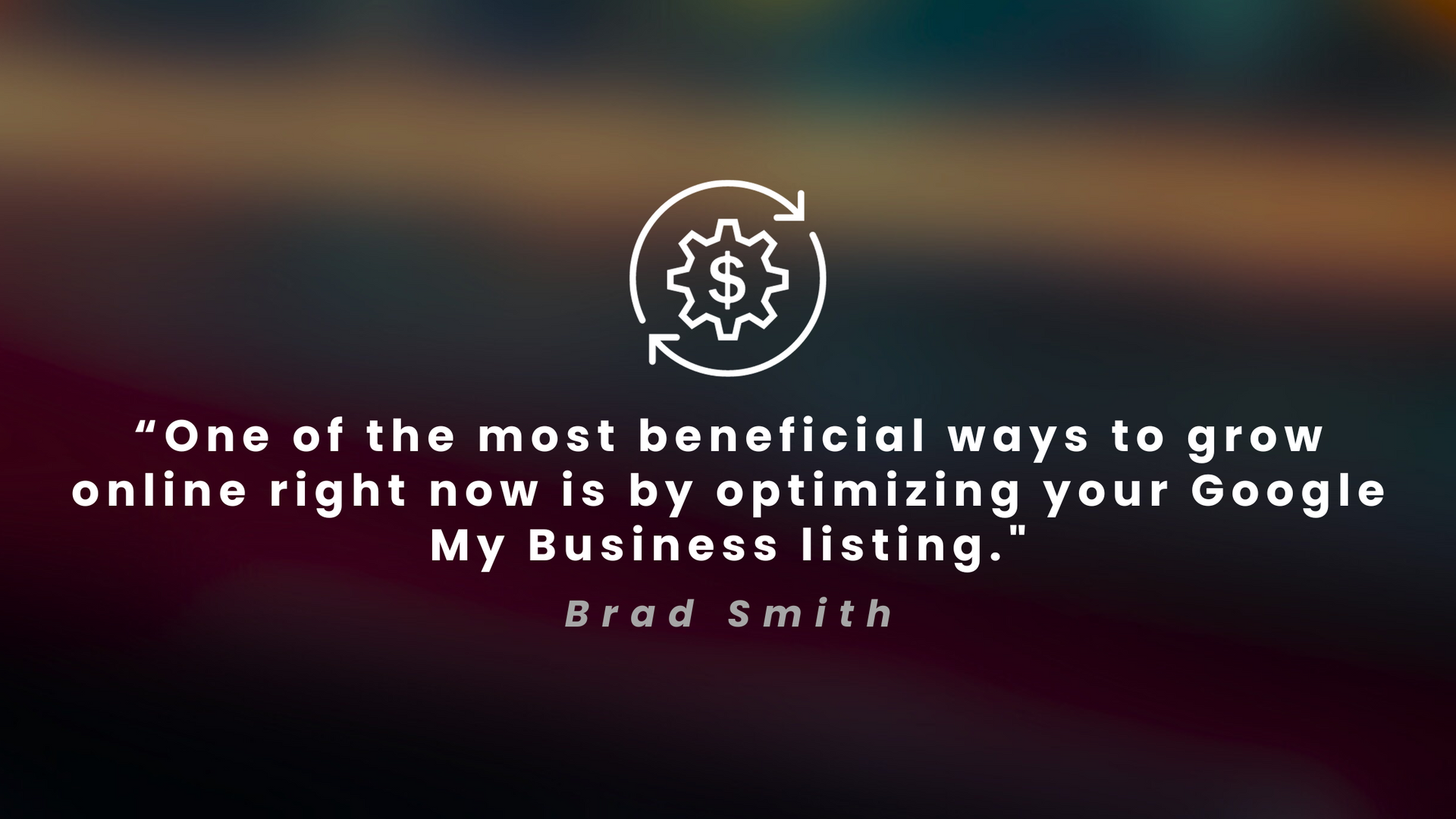
Begin with the basics:
- Hours of Operation: Clearly mention when you're open for business. This assists potential customers in knowing when they can reach out or visit.
- Services: Outline the services or products you offer. It provides clarity and helps in attracting the right clientele.
- Description: A crisp, clear description can give visitors an immediate understanding of what you do. It's your elevator pitch, so make it compelling.
- Links: Ensure that all your links, especially the one leading to your main website, are active and correct.
Visual Content is Key
A picture is worth a thousand words, and in the world of online listings, it might be worth even more. Upload high-quality photos that best represent your business. But don't stop there. Videos can be an even more engaging medium.
If you're actively posting on platforms like YouTube or Facebook, it's a great strategy to duplicate that content and feature it directly on your GMB profile.
The End Goal
The overarching objective is to create a GMB account that not only stands out but also offers a seamless user experience. Every detail, link, and media should be meticulously curated.
A well-optimized profile can make all the difference when potential customers are comparing you with competitors in the Google search results. Make your listing so enticing that users feel compelled to learn more about what you offer.
Step 3: Boost Traffic to Your Google My Business Listing

The Importance of Traffic
The third step in leveraging your Google My Business (GMB) listing is ensuring it receives ample traffic. Drawing more eyes to your GMB listing is a potent strategy we've utilized to enhance our SEO.
Recognizing the user preference for Google Maps listings at the top of search results, it's evident Google prioritizes these listings. But it's not just about creating the listing; it's about continuously engaging with it.
Active Engagement is Key
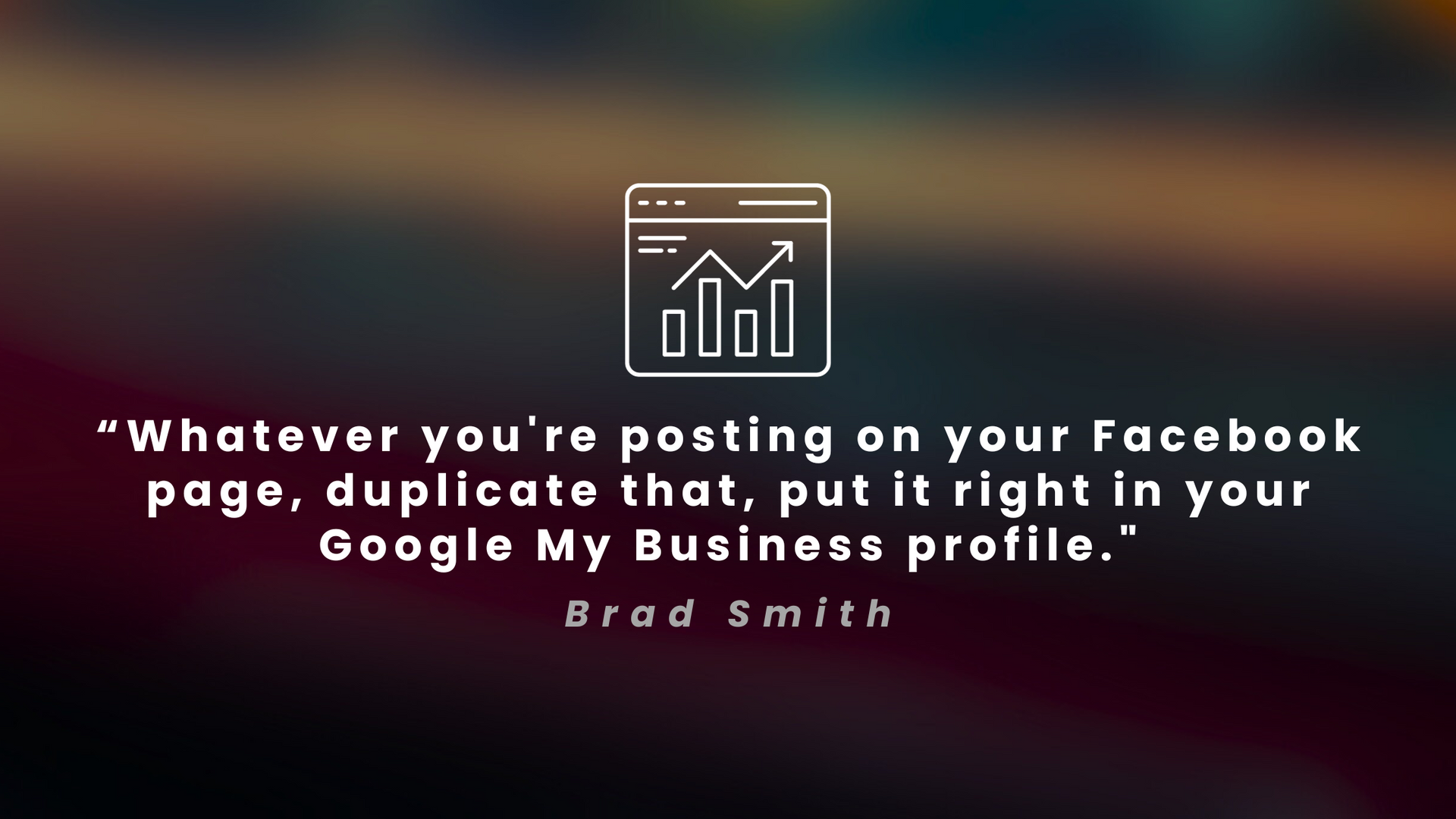
Much like how you maintain activity on social platforms such as Facebook or LinkedIn by posting regular content updates, your GMB listing requires similar attention. The approach is quite straightforward:
- Replicate Content: Anything you post on other platforms like Facebook, LinkedIn, or even your website's blog can be replicated on your GMB listing. It's as simple as copy-pasting.
- Post on GMB: Visit business.google.com, navigate to your listing, and select 'add an update.' Here, you can drag and drop images, input a short description, and even add a 'learn more' button directing users back to your primary website.
- Consistency: Consistent updates signal to Google that you're actively using their platform and providing value to their users. In response, Google rewards this activity by giving your listing higher visibility.
The Bottom Line
The effort is minimal, especially when considering the benefits. By merely duplicating the content you're already producing for other platforms onto your GMB listing, you can potentially enhance your online visibility manifold.
Google values consistency and engagement, so keeping your GMB listing updated and active is paramount to climbing the search result ranks. Don't just set up and forget; engage, update, and watch your listing rise!
Step 4: Harness the Power of Google Reviews

Why Google Reviews Matter
The fourth tip centers around one of the most influential aspects of your Google My Business listing: Google Reviews. Google understands the trust and validation that reviews provide to users.
After all, we're operating in Google's ecosystem, so it's imperative to align our strategies with what pleases Google and, by extension, its vast user base.
How to Get Reviews: A Step-by-Step Guide
- Access the Review Link: Google facilitates the review process by providing you with a direct link for reviews. Simply visit business.google.com, locate the 'review link', and copy it.
- Reach Out: With the link at hand, initiate a campaign to request reviews. Email or text the link to friends, family, co-workers, and most importantly, your clientele. The key is to make the process as simple as possible for them.
- Be Specific in Your Ask: Instead of a generic request, ask them explicitly for a five-star review. Most people need direction, and this simple ask can be the difference between a four-star and a five-star rating.
- Encourage Visuals: A review with accompanying images is more impactful than text alone. If there were any pictures related to your collaboration or product/service delivery, suggest that they incorporate those images in their review.
- Provide an Example: Not everyone is a wordsmith, and crafting a review can be daunting for some. Offer a template or an example of a well-written review to guide them. For instance, "It'd be great if you could mention our collaboration and your overall experience with our services. Here's an example to help you frame your thoughts..."
Bonus Tip - Step 5: Leverage Google Ads for Your Google My Business
A Competitive Advantage with Google Ads
Have you ever considered running Google Ads specifically for your Google My Business listing? This tip may just be the ace up your sleeve, especially if you run a local establishment.
The Power of Being #1 on Maps
For context, let's take a recent example involving a local pizza restaurant. Their ambition was straightforward – whenever someone in their vicinity searches for "Pizza," "NFL Sunday Ticket," "beer," "wine," or "wings," they aimed to top the Google Maps listing. And how did they achieve this coveted position?
Through Google Ads tailored for their Google My Business listing. By running targeted ads, their listing prominently pops up as the number one choice for anyone with a pizza craving in the area.
Stay Ahead of the Competition
Now, you might be wondering about the competition. Here's the deal – most businesses haven't yet caught onto this strategy. Hence, there's a window of opportunity for you to jump in and gain that competitive edge.
And even if a competitor is employing a similar tactic, with the right strategy and consistent optimization, you can outpace and outperform them.
Your Next Steps for Google My Business Success
Navigating the intricate paths of Google My Business can be daunting, especially when you aim to stand out in a sea of competitors. That's where our expertise comes in handy. If the task seems overwhelming, or you're unsure about your strategy's effectiveness, don't hesitate to reach out!
Frequently Asked Questions

1. What is Google My Business?
Google My Business (GMB) is a complimentary digital tool offered by Google. Its primary function is to assist businesses in curating and controlling their digital footprint on pivotal platforms like Google Search and Google Maps.
The Need for GMB:
For local establishments looking to tap into the potential of the online market, GMB is indispensable. It bridges the gap between businesses and their local clientele, enhancing digital visibility.
Features & Advantages:
- Business Profile Creation: GMB enables businesses to craft a comprehensive profile that is prominently showcased on Google Search and Maps. This profile encapsulates crucial details such as location, contact data, website link, and firsthand customer feedback.
- Review Management: One of the standout features of GMB is the capacity to monitor and engage with customer reviews. Addressing these reviews not only establishes trust but can also positively affect a business's online stature.
- Insights and Analysis: GMB isn't just about showcasing; it's also about understanding. The tool provides in-depth analytics, offering businesses a peek into customer behavior, including how they discover and interact with the business online.
Getting Started with GMB:
Embarking on the GMB journey is straightforward. The initial step requires businesses to input foundational information such as their official name, location, contact number, and digital address.
Following the basics, they can further refine their profile by specifying their operational domain, working hours, and visual aids like photos. Post setup, the emphasis should be on continuous optimization to ensure the GMB listing remains a potent tool for attracting clientele.
2. What are Google Ads?
Previously recognized as Google AdWords, Google Ads is a digital advertising service crafted by Google. This platform enables businesses to design and showcase advertisements on Google's search results and its extensive array of associated websites.
These ads cater to users based on their search terms or the kind of content they view, ensuring alignment with the advertiser's desired audience.
The Pay-Per-Click Model
The cornerstone of Google Ads is its pay-per-click (PPC) framework. Costs are borne by advertisers solely when their ad is engaged with, rendering it an economical and tangible marketing avenue for businesses across the spectrum.
Versatility in Advertisement Formats
Diverse in its offerings, Google Ads presents an array of advertisement formats:
- Text-centric ads
- Visual banners
- Engaging video ads
- Promotions for mobile apps
This variety ensures businesses can opt for a format that resonates with their promotional intent.
Targeting Capabilities
The platform extends detailed targeting capabilities, allowing customization based on:
- Geographical proximity
- Linguistic preference
- Device categorization
- User demographics
This refined precision maximizes the probability of capturing pertinent traffic and potential business leads.
Swift Visibility vs. SEO
A salient feature of Google Ads is its capacity for swift visibility. Unlike the gradual ascent seen in organic search engine optimization (SEO), Google Ads propels businesses to the forefront of search results immediately.
This swift visibility can be a game-changer, especially for nascent businesses or those emphasizing particular offerings.
Insights and Analytics
Augmenting its core features, the platform offers exhaustive analytics. This bestows advertisers with crucial insights into the effectiveness of their advertisements, fostering informed alterations to strategies and underpinning successful campaign outcomes.