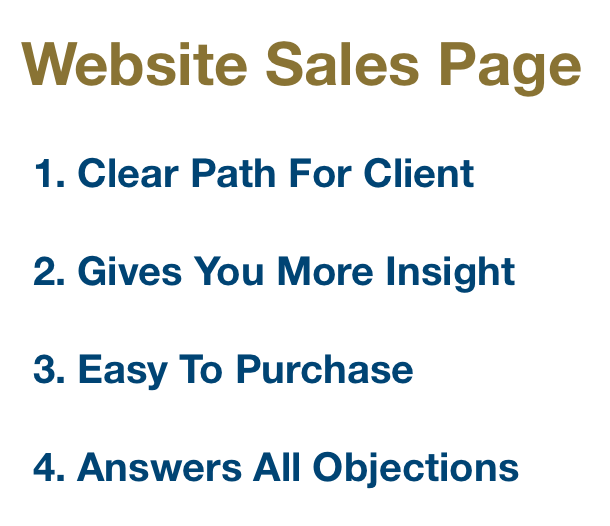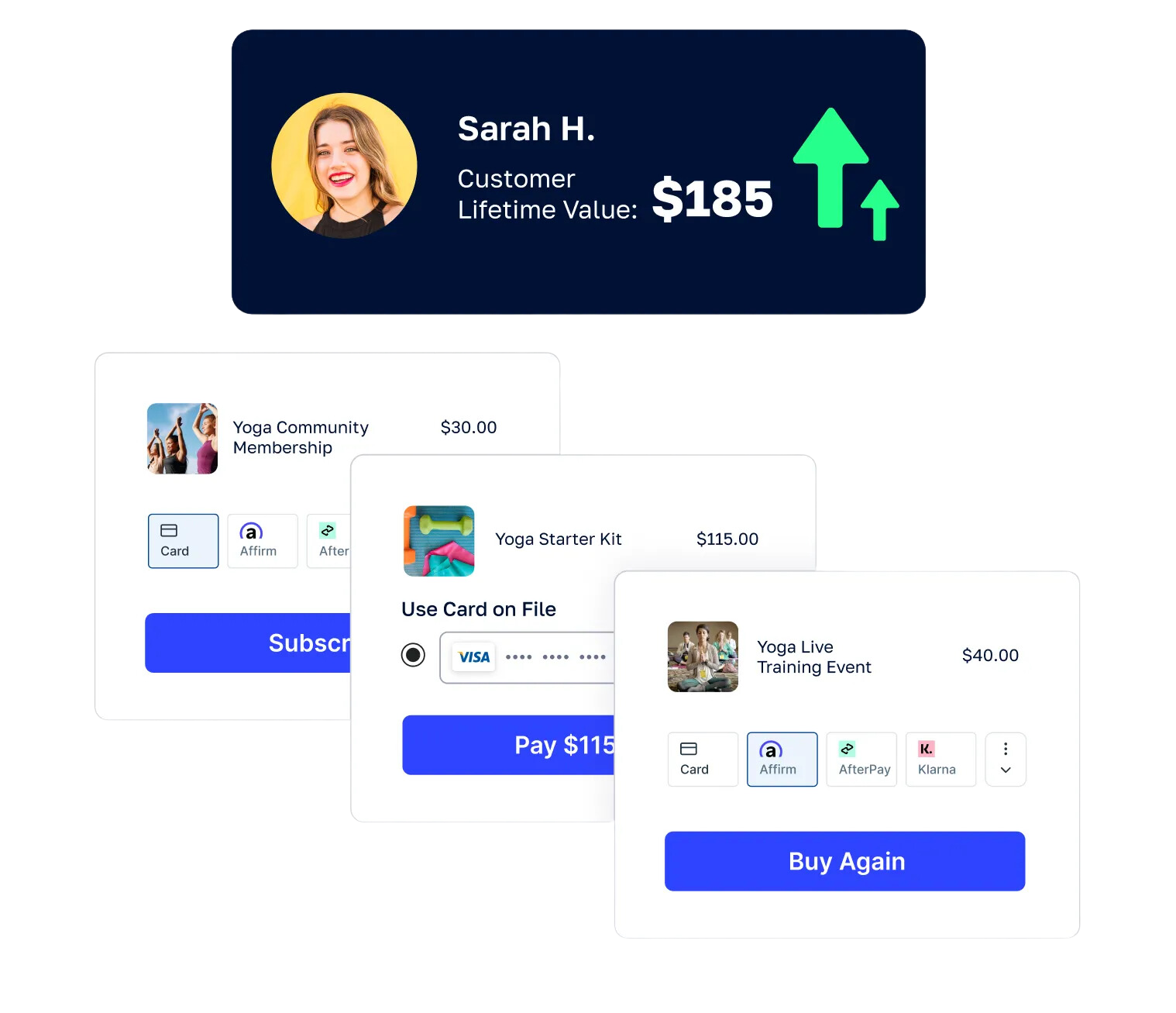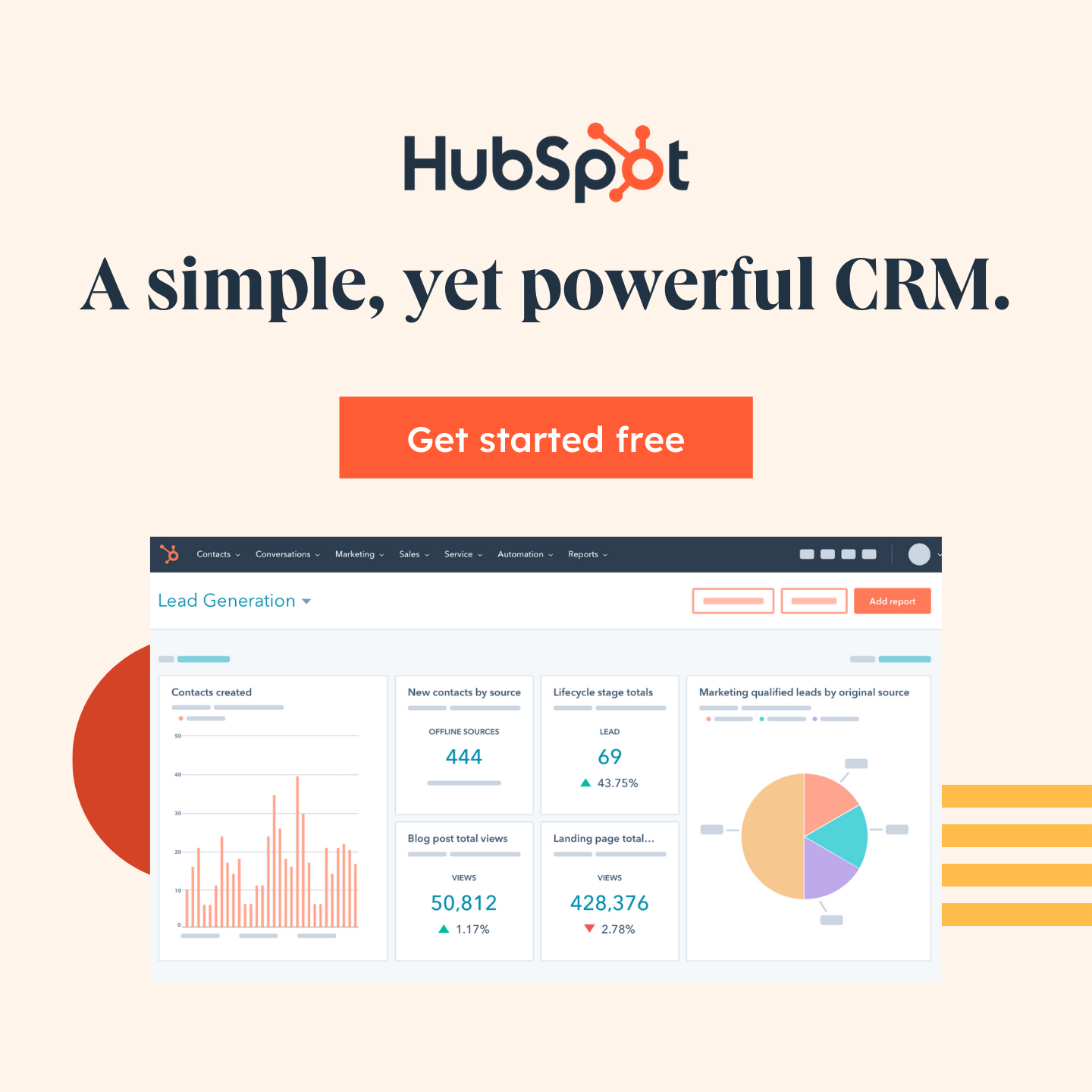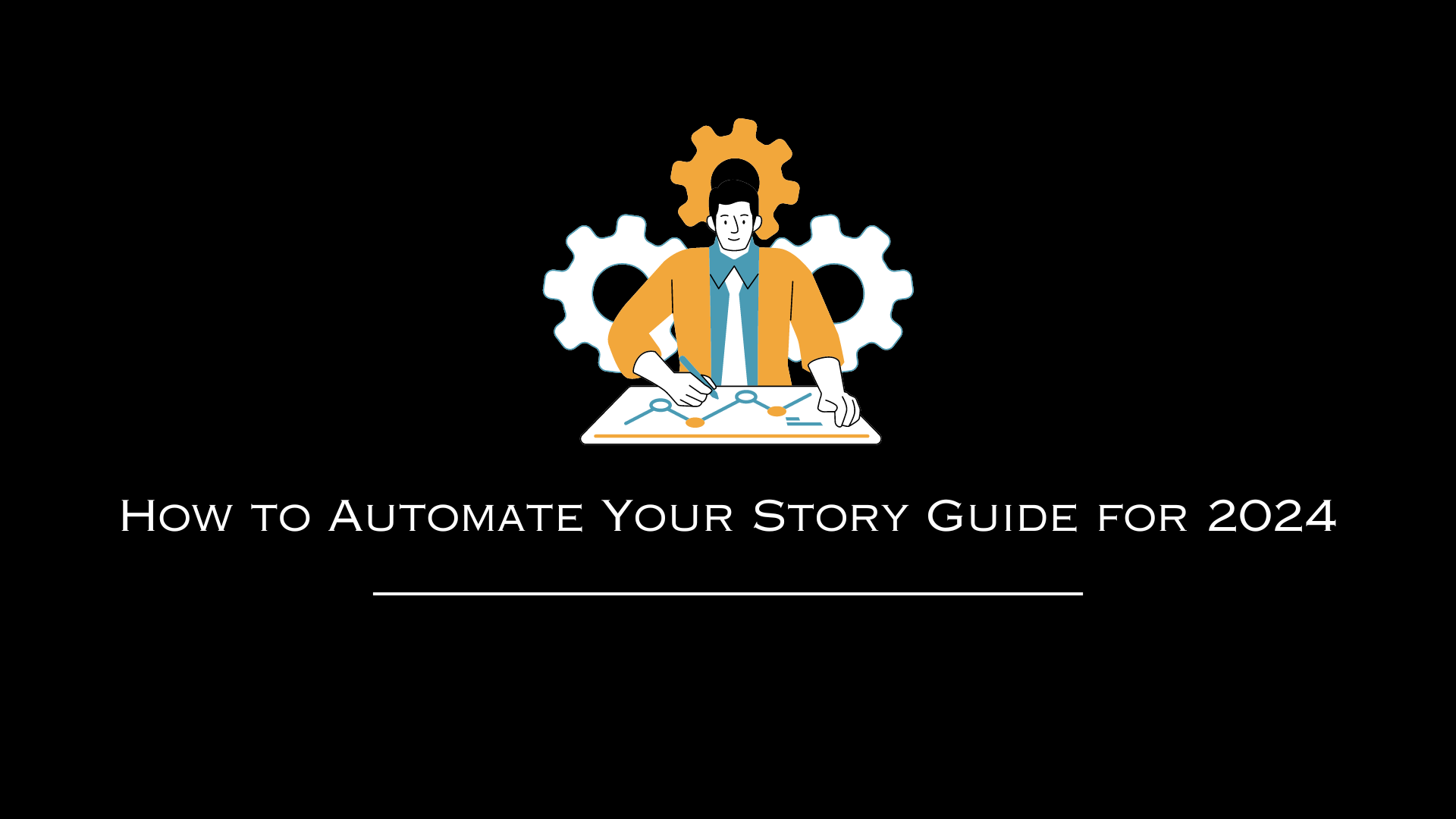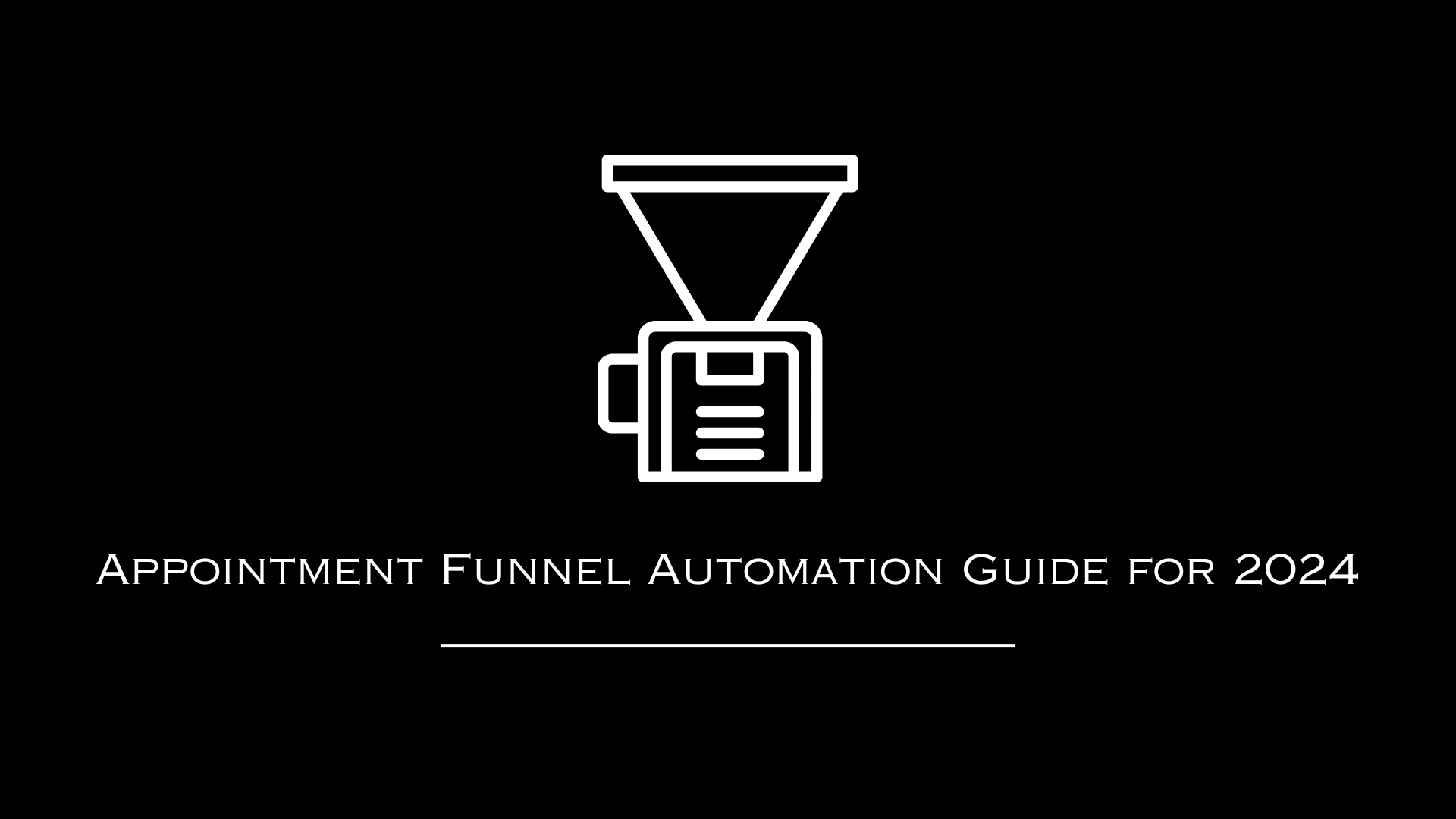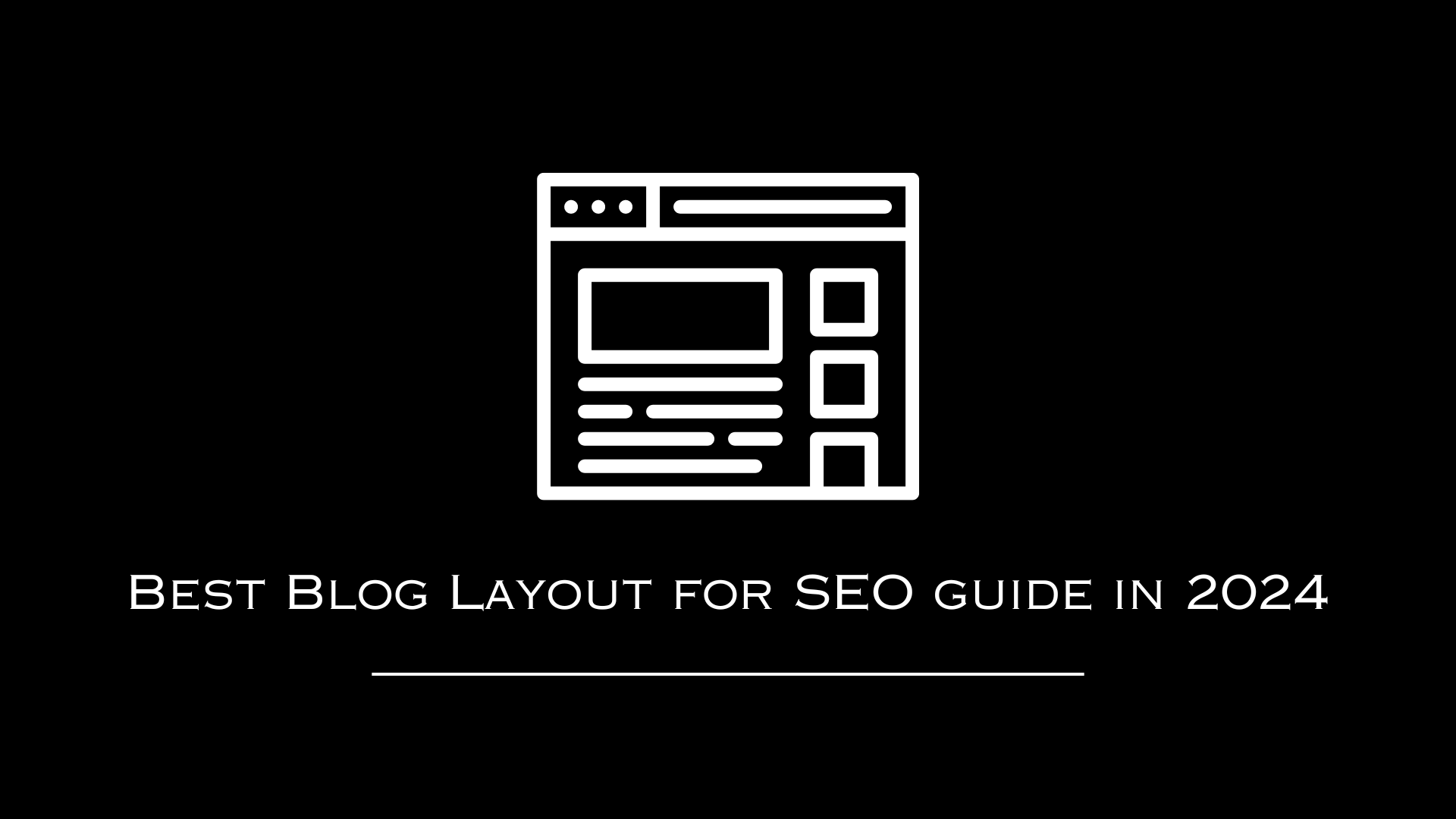AutomationLinks
This blog post has been researched, edited, and approved by expert Hannah Peake. Join our newsletter below to get our free marketing guides.
Hey there. Today I'm going to be talking about website sales pages. Hey there, my name's Brad Smith
with AutomationLinks and it's vital that you have a sales page in your website.
Now, most people, when
they go to a website, they get lost. They're sent a ton of information, and then they never end up signing
up because they're just lost.
They don't have a clear path and they don't know what's next. That's why
you need to create and set up your website, just like a sales page.
Now, I don't mean you need to go
make something different, a different thing on a different software.
Use your website as your sales page
and you're going to get more signups and increased customers in conversions right away.
Tip #1: Clear Path For Client
So a clear path for the client so the client knows where to go and where
they're going to end up.
So when somebody hits the site, you don't want them looking at all your menu items across the top.
That's just too many.
You want them seeing a button? Start here, get started here, learn more, enroll.
Different things that are showing them where they should go next. Buttons, forms that are inside of
your site and, popups something so they know exactly, okay, this is where I should get started. And if
you can give that clear message, tell them where they should go next, they'll follow those actions.
And
then once they follow those actions, there'll be led into the sales funnel, which gets you a sign up and a
potential new customer. All right?
Tip #2: Give You More Insight
So now when they're on your
page and they're filling out these forms, it's not just name, email and send me a message. It's actually
asking them what they want and what they're interested in.
So most of the customers with automation links, when they get a new inquiry from their website, they
already know exactly what that client is looking for and what they need. So it tells them what services
they're interested in, what they need help with. And then that business owner, you, you're going to
know exactly how to follow up with that person.
And so that's where I want to encourage you guys. If
you need help with this or need those forms, reach out to us Automationlinks.com/start
and if you're watching this, post that in the comments, and that's a great place for you to checkout our
multiple choice forms.
Tip #3: Easy To Purchase
Now, most of the Times if I went to your website right now, I wouldn't even be able to go buy something. Go to your website, see how fast it takes you to go buy something from it. You need to have an easy path to purchase. So the person goes to your website, you give them the clear map, they sign up, they tell you what they're interested in, and then just send them to your pricing page. So if they are ready to buy and they're already a potential customer, they can just hit the checkout button. So if you don't have that already, make sure you get that set up and put it in your sales funnel.
Tip #4: Answers All Objections
So when a customer comes to your site, FAQ sections
,
talking about the pain points that they're going through, you need to answer their objections before
they even get to the signup process. If I came to your website and I thought to myself, wow, this person
knows exactly what I'm going through, they know exactly what's going to help to fix it, I'm definitely
signing up with them.
Does your website do that? Are you answering objections and FAQ questions? So when that person
comes to the site, they know exactly how you're going to help and what to expect next.
So if you guys
don't have any of this set up or if you need help with a website sales page
, that's what we do
AutomationLinks.com/start. Why don't you go check out that multiple choice form.
See what it's like
when somebody fills it out. I know exactly what they need and how I can help. So how are you going to
incorporate this into your business? Are you going to think about it and sit on it for the next month or
two or maybe even year? Or are you going to go take action today? Get this stuff set up so you can start
growing your business.
And if you're not interested in growing your business, that's fine, but if you are,
you definitely need to follow these steps, print off this sheet, and start using it on a day to day basis. So
thanks again for watching.
Please subscribe to my channel. I'd appreciate it and I hope you guys have a
great day.