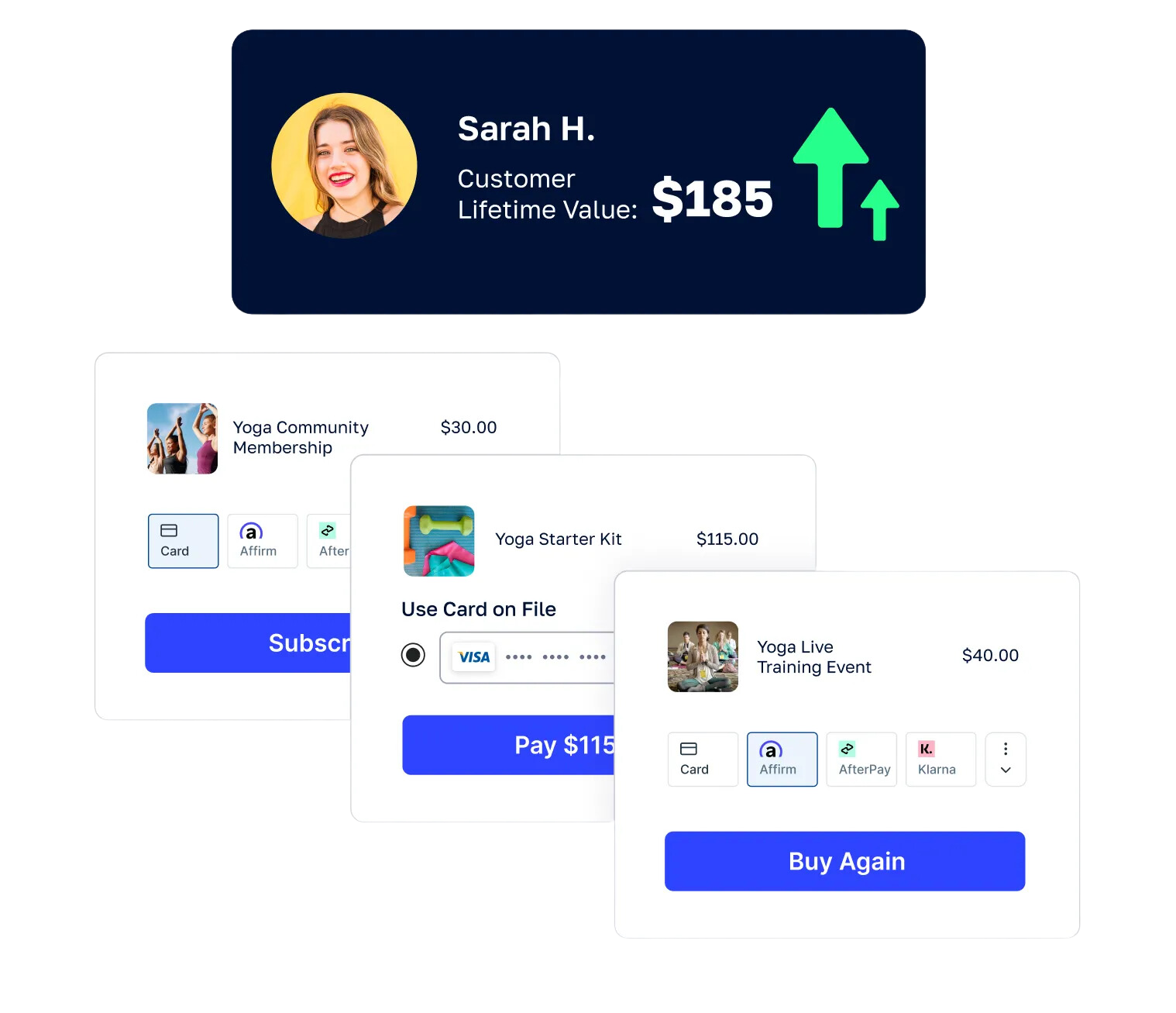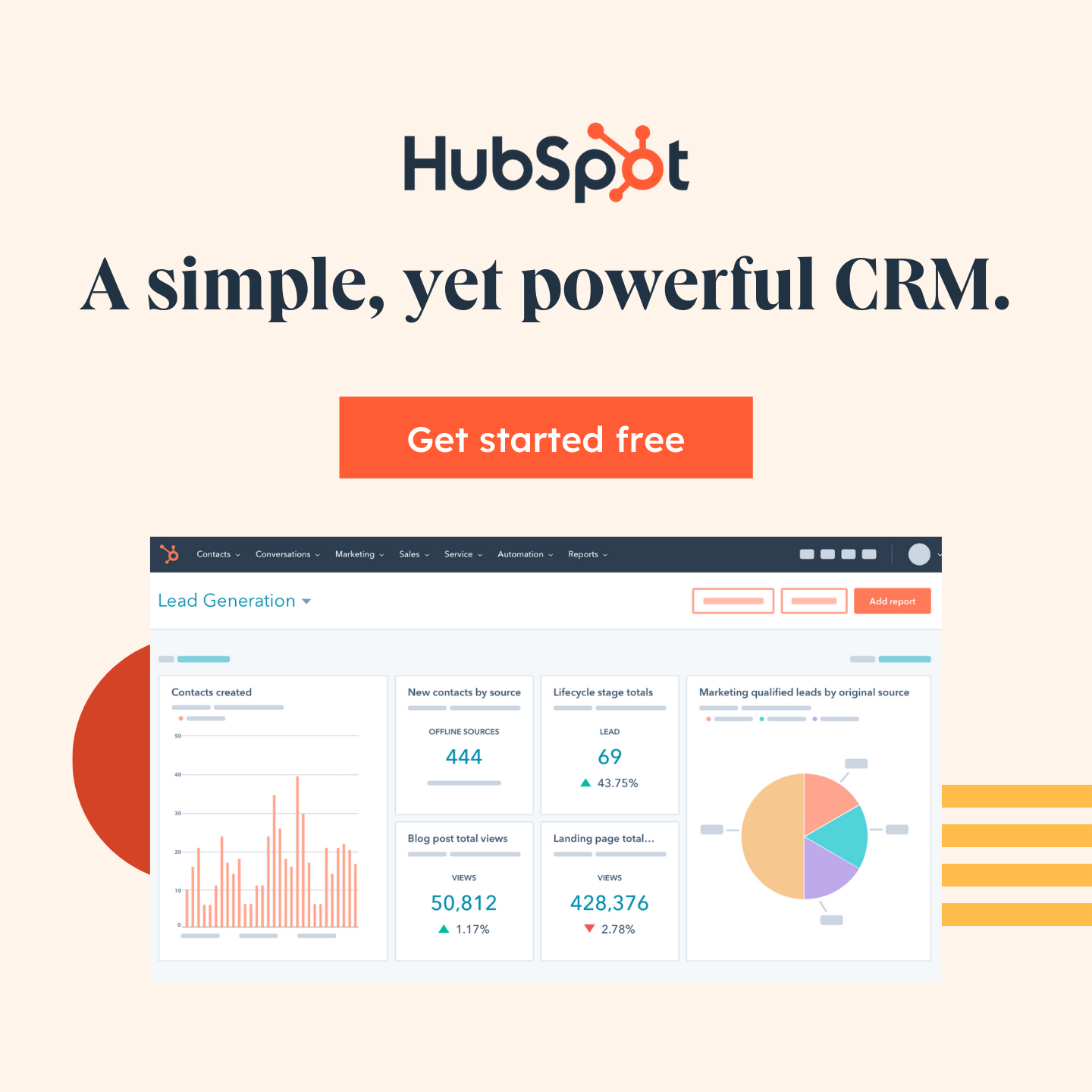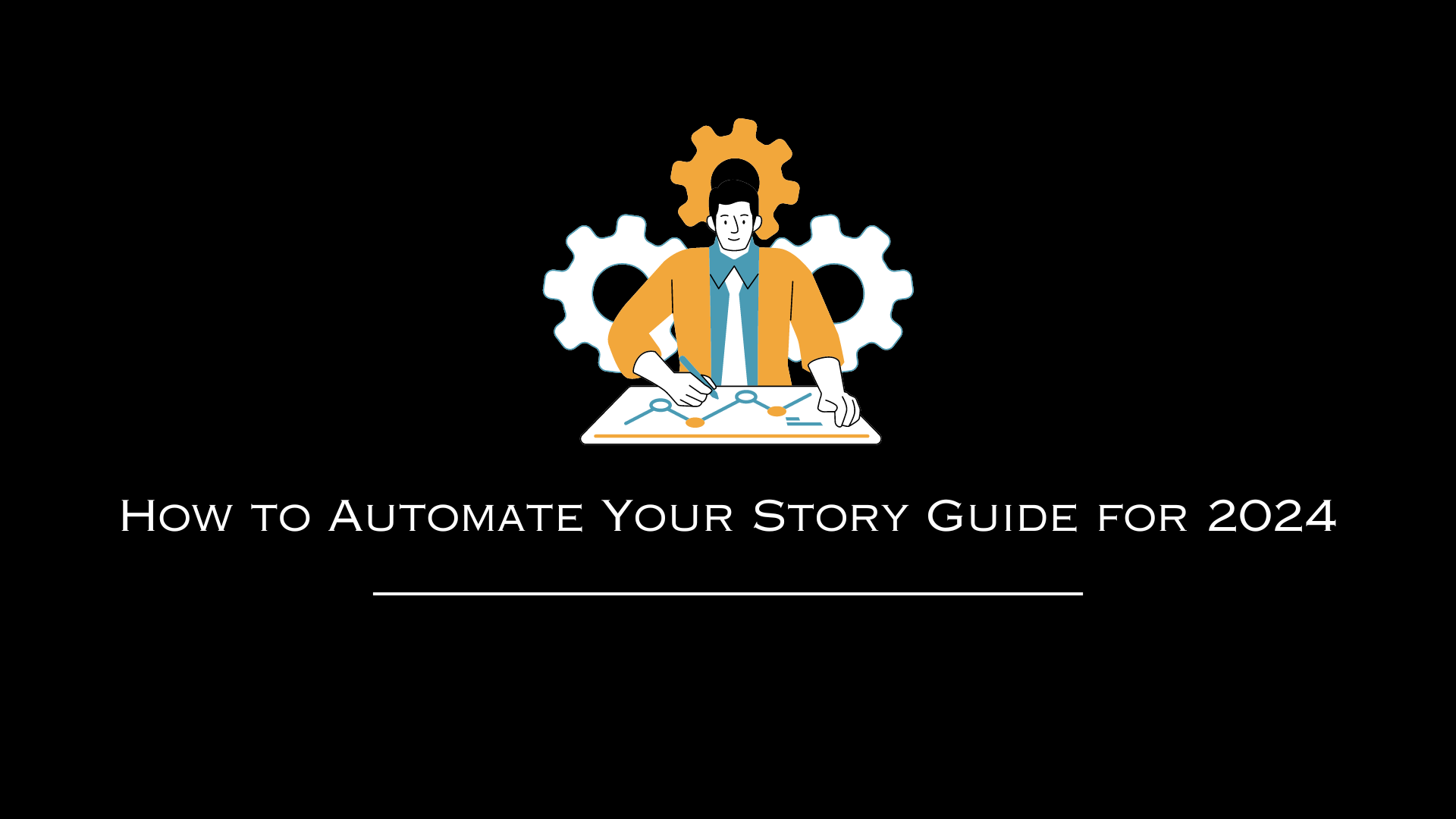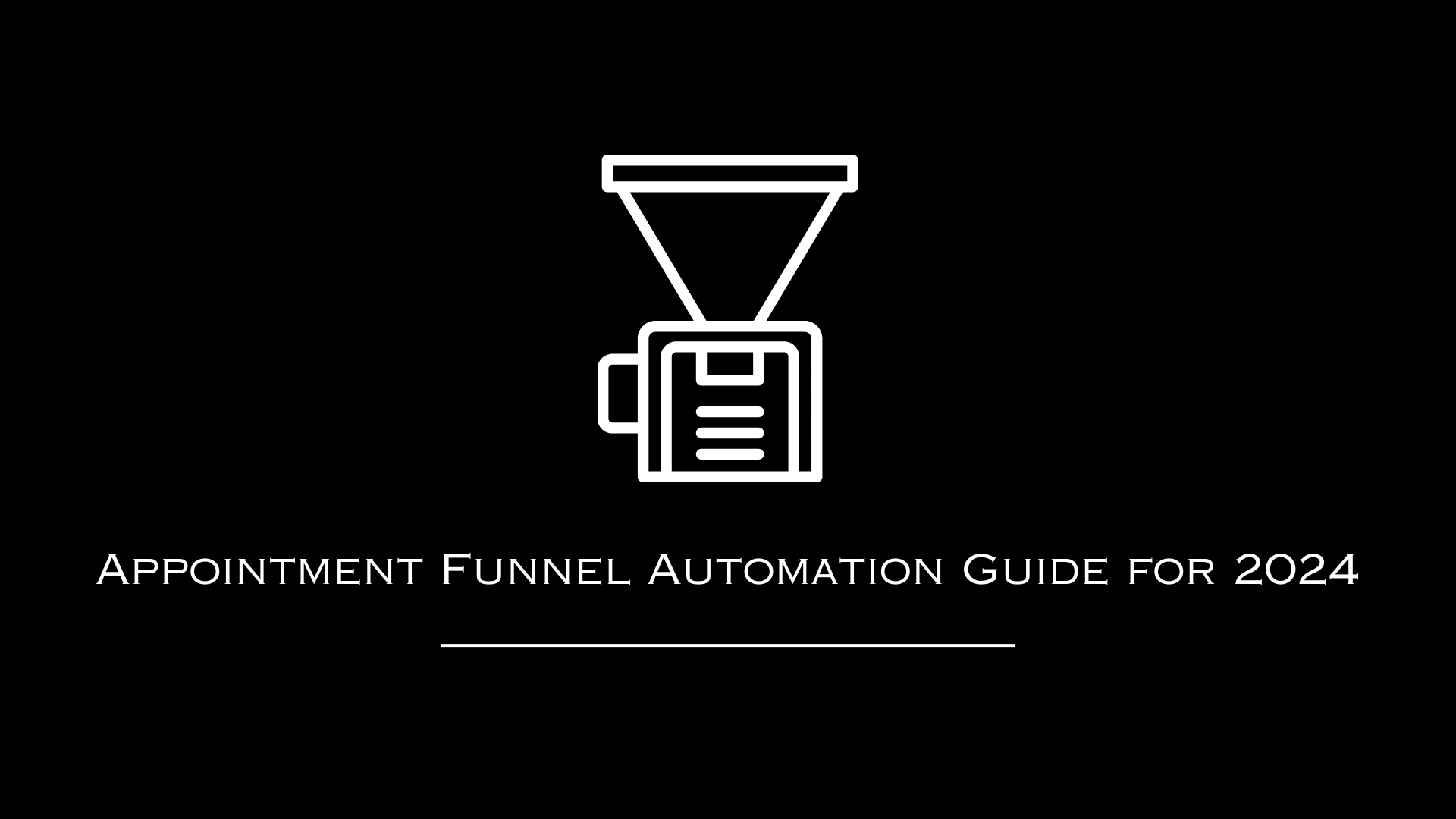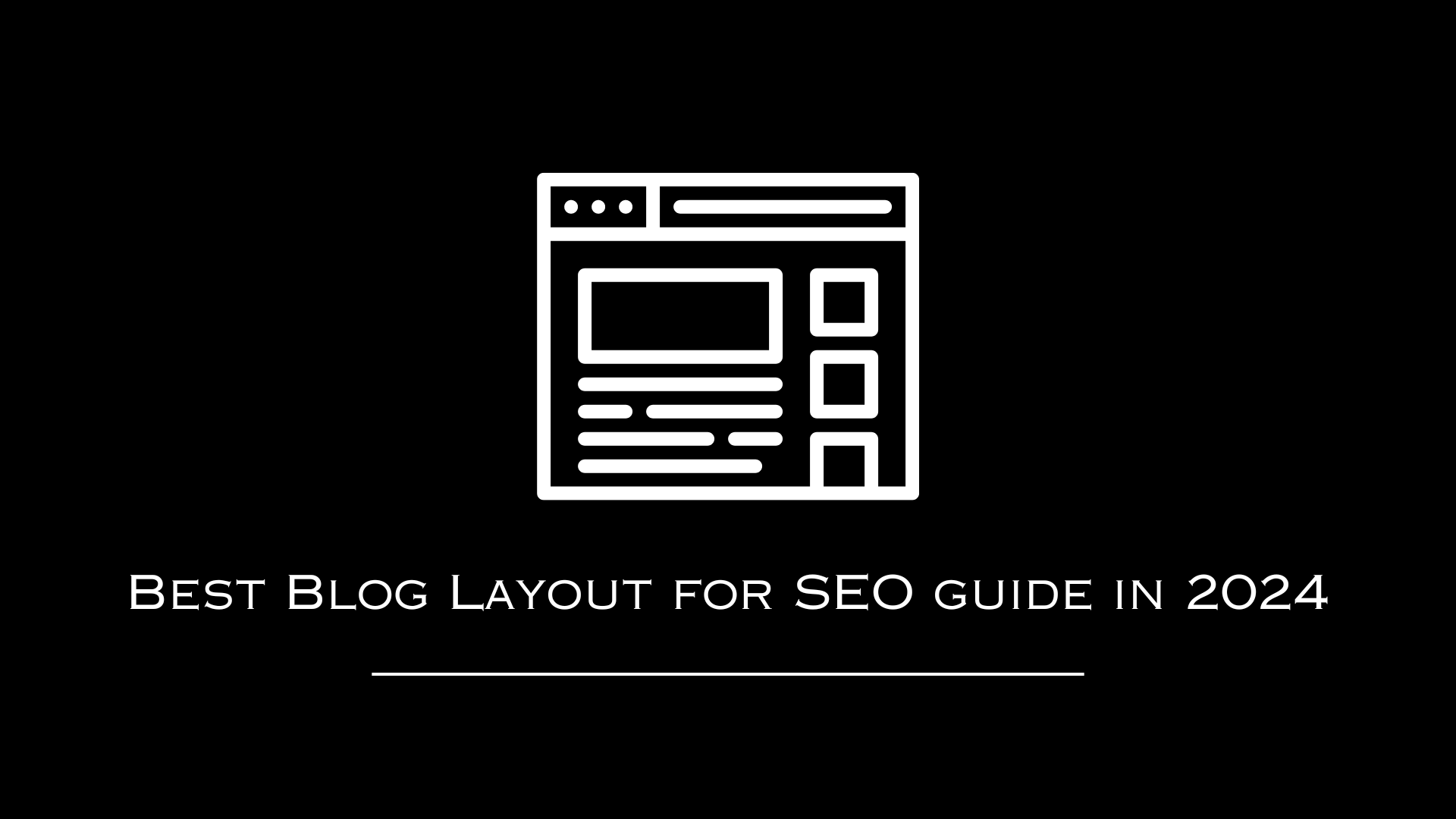AutomationLinks
This blog post has been researched, edited, and approved by expert Hannah Peake. Join our newsletter below to get our free marketing guides.
Unlock $10,000 per Month in Advertising with Google Ad Grants
Nonprofit organizations exist to make the world a better place. But how can you get your message out there and help the people who need it if no one knows who you are? That's where Google Ad Grants comes in. This incredible program gives eligible nonprofits $10,000 per month in free Google Ads, allowing you to reach people searching for your services and spread awareness about your cause.
In this comprehensive guide, I'll walk you through everything you need to know to unlock the power of Ad Grants for your nonprofit, from eligibility requirements to optimizing your account for success. Let's dive in!
What is Google Ad Grants?
Google Ad Grants provides $10,000 per month in in-kind advertising to promote your nonprofit's website on Google search results pages. This program is completely free and enables nonprofits to reach their target audience and attract more traffic to their website.
With Ad Grants, you can create text, display, and video ads that will show up when people search for keywords related to your cause. When searchers click on your ad, they'll be taken to your nonprofit's website.
The advertising is entirely managed through your Google Ads account, where you'll create and monitor your campaigns. Google provides training materials and support to help nonprofits get the most out of the program.
Benefits of Google Ad Grants
Google Ad Grants offers an incredible opportunity for nonprofits to amplify their message and reach new supporters. Here are some of the key benefits:
- It's free! - $10K per month in advertising is provided at no cost. This allows nonprofits with limited marketing budgets to get their message out there.
- Reach people searching for you - Your ads will show up for relevant searches, allowing you to connect with people looking for your services.
- Drive website traffic - Ad clicks will send visitors to your website, helping you educate people about your cause.
- Boost awareness - Get your name and mission in front of the world and spread awareness.
- Metrics and data - The Ad Words dashboard provides data like clicks, impressions, location, and more to inform your strategy.
- Support from Google - Get access to training materials, case studies, and support to help you optimize your account.
For resource-strapped nonprofits, Ad Grants can truly be a game changer when it comes to marketing and outreach. The program levels the playing field so organizations can get their message out to the world.
Eligibility Requirements
To be eligible for Google Ad Grants, organizations must meet the following requirements:
- Officially recognized as a 501(c)(3) public charity by the IRS
- Have a valid charity status for over a year
- Serve the public benefit, focusing on areas like education, science, religion, literacy, etc.
- Maintain a website with substantial information about your programs
- Agree to Google's non-discrimination policy
Additionally, your website should clearly explain your mission, programs, and how you help users/clients. It should also have contact details for getting in touch.
Political nonprofits and organizations spending heavily on lobbying do not qualify. Hospitals, schools, universities, government entities, and industry associations are also ineligible.
Google also evaluates factors like your account history and website quality when approving applicants. Overall, they want to ensure organizations will use the funds responsibly.
Step-By-Step Guide to Getting Started
Here is a step-by-step overview of how to apply and set up your Ad Grants account:
Step 1) Make sure you meet the eligibility requirements.
Step 2) Gather necessary documents like your 501(c)3 letter, charity registration, annual reports, etc.
Step 3) Create a Google Ads account and agree to their policies.
Step 4) Request Google Ad Grants access through the account.
Step 5) Complete the online application and provide the requested documentation.
Step 6) Wait for approval from Google (usually takes 2-4 weeks).
Step 7) Once approved, agree to the Ad Grant policies.
Step 8) Set up your account structure - campaigns, ad groups, keywords, and ads.
Step 9) Create ad extensions like call buttons, location extensions, etc.
Step 10) Set your daily budget to $330 max (the $10K monthly allowance).
And with that, you'll be ready to start running your Ad Grant campaigns! Be sure to monitor performance and optimize over time.
Creating Effective Ad Campaigns
With Ad Grants, the key is crafting campaigns that drive clicks and conversions for your nonprofit. Follow these best practices:
- Laser focus your keywords - Research terms people would search when looking for your programs and services. Go in-depth.
- Highlight your differentiators - Communicate your nonprofit's unique value prop and how you help.
- Lead with your mission - Frontload ads with emotional, mission-focused messaging before specifics.
- Leverage extensions - Use location and call extensions to provide quick access to contact info.
- Call-to-actions - "Donate now", "Learn more", "Apply today" - include clear CTAs.
- Mobile optimization - Most searches are mobile, so ensure ads are optimized for small screens.
- Measure ROI - Track conversions goals like form submissions, donations, sign-ups in your account.
- Ad testing - Try different headlines, descriptions and keywords to see what resonates.
- Authenticate your website - Add website verification for increased ad presence.
With some strategic planning and testing, your ads will connect with the right people. Always be optimizing!
Maximizing Your Ad Grant Success
Here are some pro tips to make the most of your $10K monthly ad budget:
- Spend your full daily budget - Make sure to spend your full $330 daily allowance to maximize impressions.
- Geographically target - Focus your budget on key regions and local intent keywords.
- Pause low performing campaigns - Identify and pause campaigns that aren't converting to free up budget.
- Hands-on account management - Check your account frequently and make ongoing tweaks to improve performance.
- Create ad variations - Produce multiple versions of headlines, descriptions, and keywords for testing.
- Offer an email list - Use a lead gen form to collect emails for future marketing.
- Promote events - Allocate some budget to promote specific events, fundraisers, and happenings.
- Retarget engaged visitors - Use remarketing lists to re-engage people who previously visited your site.
- Renew on time - Be sure to renew your grant before it expires so you don't lose access.
Follow these tips and treat your Ad Grant account like any other paid marketing initiative. The more you put in, the more you'll get out of this amazing opportunity!
Ad Grant Policy Requirements
There are certain policies all Ad Grant recipients must abide by. Be sure to closely follow these requirements:
- No selling products - You can't directly sell or promote any products or services.
- Limited call-to-action uses - Only "Register", "Learn more", "Donate", "Sign up", and similar non-monetized CTAs are allowed.
- No raising funds - You can't include appeals for donations or language asking for money.
- No competing against advertisers - Accounts can't compete against paying advertisers.
- Only promote your own nonprofit - Do not advertise third-party or partner organizations.
- Follow editoral guidelines - Ad text must adhere to Google's editorial policies.
- No housing, employment, or credit ads - These categories are prohibited.
Be sure to thoroughly review all Ad Grant policies. If you fail to comply, your account can be suspended. Stay on the right side of the rules.
Make a World-Changing Impact
At the end of the day, Google Ad Grants presents an amazing opportunity to make a real difference as a nonprofit. With powerful tools to reach your audiences for free, you can spread your message far and wide.
I hope this guide has provided you with a helpful overview of how to unlock Ad Grants for your nonprofit. Just imagine the impact you can have on the world!
So take the time to set up a killer Ad Grant account, run some high-converting campaigns, and change lives with your important mission. The people you serve are counting on you.
Here at
Automationlinks, our mission is to help nonprofits like yours make the most of incredible programs like Google Ad Grants. Contact us today to learn about our specially tailored services for nonprofits. Let's join forces for good!