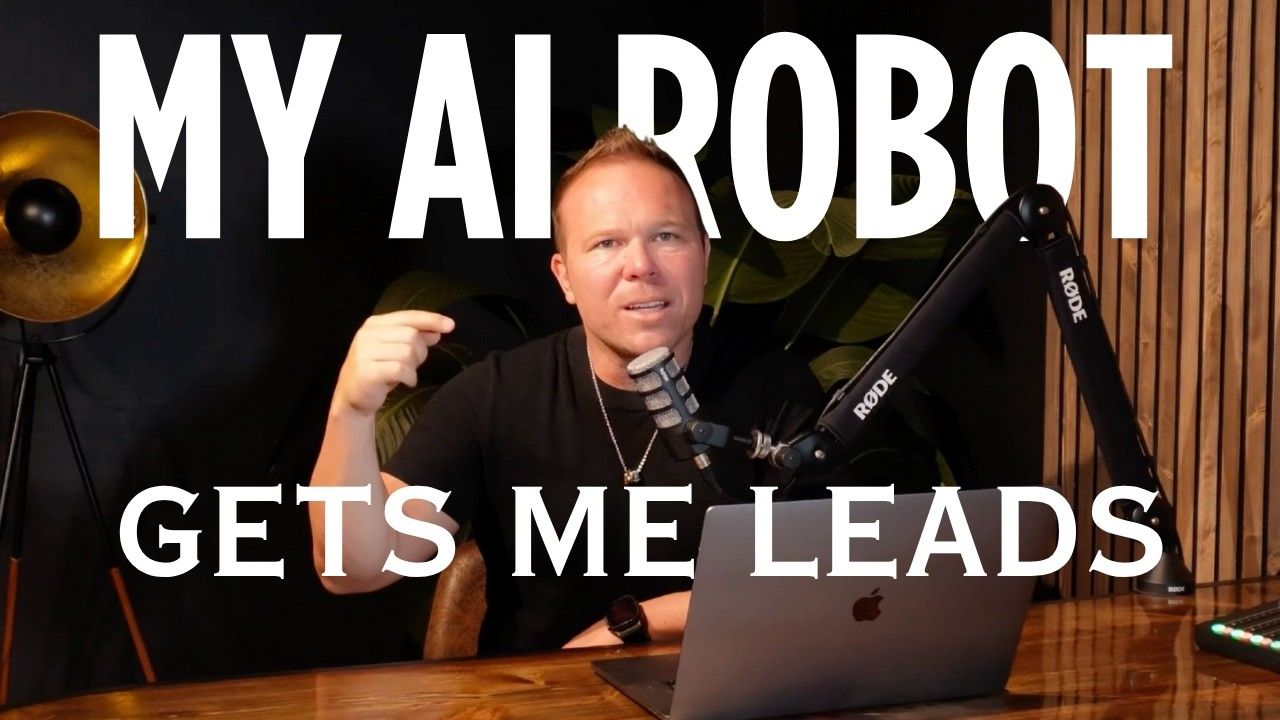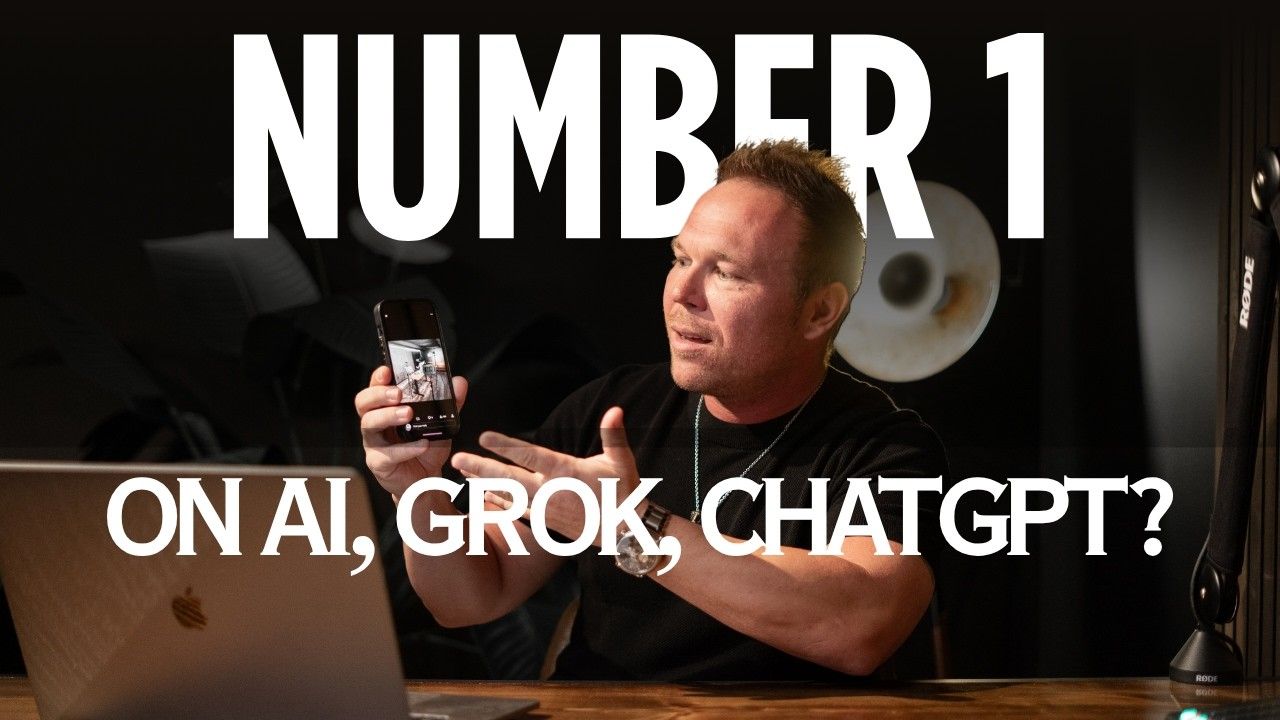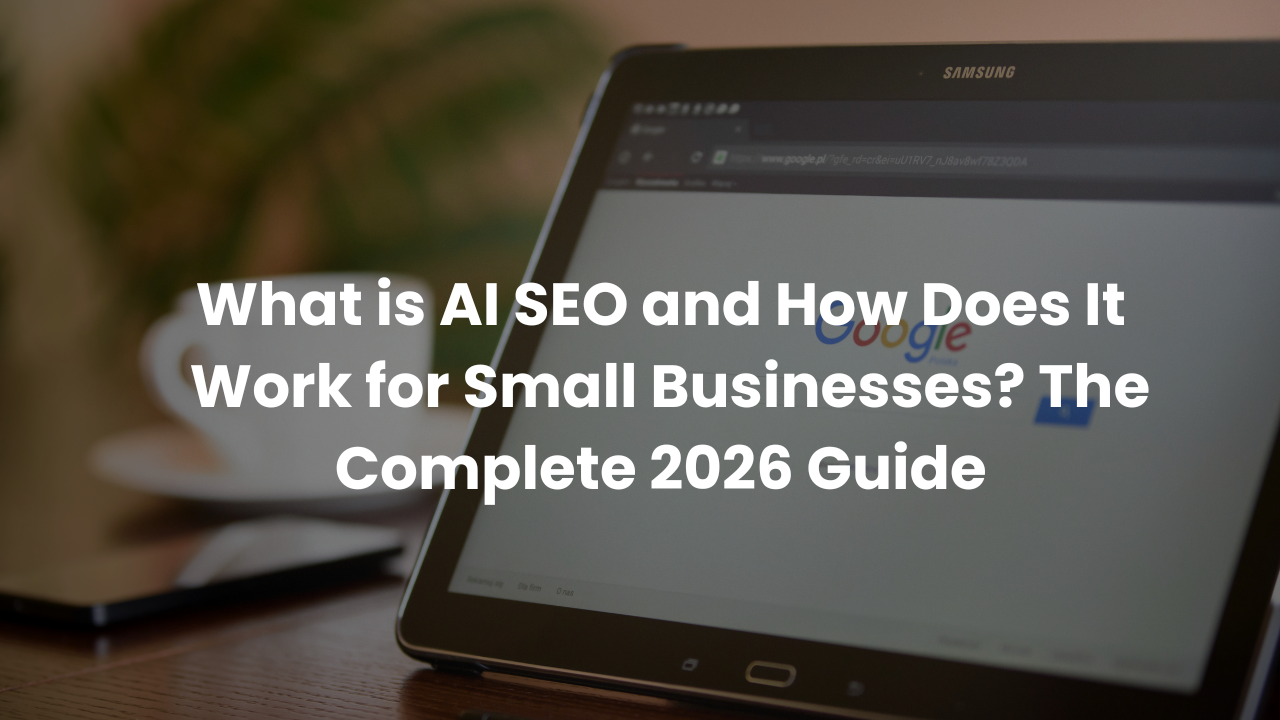How to get your business on Google Maps
Four simple tips for getting your business on google maps:
- How to Get Your Business on Google Maps: Start by creating a Google My Business (GMB) account. This involves entering your business details such as name, location, and hours on the Google My Business website and going through the verification process to ensure your business is listed accurately on Google Maps.
- Optimizing Your Listing for Better Visibility: Ensure your GMB profile is complete with high-quality photos, accurate hours of operation, and a detailed description of your services. A well-optimized profile improves your visibility on Google Maps, making it easier for customers to find and choose your business.
- Engaging with Customers Through Reviews: Respond to all customer reviews on your GMB listing, whether positive or negative. This shows that you value customer feedback and are committed to improving their experience, enhancing your online reputation and attracting more customers.
- Keeping Your Information Up to Date: Regularly update your business information on Google My Business, including any changes to your hours, services, or contact details. Accurate and current information helps customers find your business and can lead to higher engagement and sales.
Google Maps is more than just a navigation tool; it serves as a vital platform for local businesses to get discovered by potential customers. The impact of being listed on Google Maps is substantial, offering businesses the chance to appear in front of users precisely when they are searching for related services or products.
This article aims to provide a straightforward, step-by-step guide to help you list your business on Google Maps, ensuring it becomes visible to a broader audience. By following the outlined steps, you can improve your online presence and connect with more customers looking for what you have to offer.
Google My Business (GMB) is a free tool offered by Google that allows business owners to manage how their information is displayed on Google Search and Google Maps. This includes your business name, location, hours, and even photos. By setting up a GMB profile, you ensure that when someone searches for your business, or a business like yours, you appear right where they're looking – in the search results and on the map.
Having a GMB account is essential not just for visibility but also for engaging with your customers. It allows you to see and respond to reviews, post updates, and even answer questions directly. This kind of interaction is not only beneficial for customer service but also positively impacts your local search ranking. The more active and updated your profile, the more likely Google is to show your business to potential customers.
Here are some quick tips for getting the most out of Google My Business:
- Keep your information up to date : Regularly check your business name, address, and hours to ensure accuracy.
- Respond to reviews: Engage with those who leave reviews to build trust and show you value customer feedback.
- Use high-quality photos: Photos help your listing stand out and give potential customers a glimpse of what to expect.
- Post updates: Share news, offers, and events to keep your profile fresh and engaging.
Creating Your Google My Business Account
Setting up a Google My Business (GMB) account is your first step towards establishing a strong online presence for your business. The process is straightforward but requires attention to detail to ensure your business information is accurately reflected. Begin by visiting the Google My Business website and signing in with your Google account. If you don't have one, you'll need to create it. After signing in, you can start the process by entering your business name to see if it already exists on Google Maps. If it doesn't, you'll be prompted to add your business details. This includes your business name, category, location, and contact information.It's crucial to use accurate and comprehensive business information when setting up your account. This ensures that when customers search for your business or services like yours, they get the correct details. A complete profile also enhances your credibility and can improve your search rankings. Ensure that your business name matches what you use in the real world, and your location is precise so customers can easily find you. Add your business hours, contact details, and a thorough description of what your business offers. This detailed approach not only helps potential customers find you but also gives them a clear understanding of what your business is about.
Here are some additional steps to fully optimize your Google My Business account:
- Verify your business: Google requires verification, often through a postcard sent to your business address, to confirm that your business operates where it says it does.
- Add high-quality photos and videos: Visual content can significantly impact a customer's decision to choose your service or product.
- Utilize all available categories: Accurately categorize your business to improve its visibility for relevant searches.
- Encourage reviews: Invite your satisfied customers to leave positive reviews to enhance your business's reputation and attract more customers.
Verifying Your Business
Once you've set up your Google My Business (GMB) account with all the necessary details, the next crucial step is verifying your business. Verification is vital as it assures Google and potential customers that your business is legitimate and operates where you say it does. This process adds a layer of security, preventing unauthorized individuals from claiming your business listing or altering its information. Generally, Google verifies businesses through a postcard sent to your business address. This postcard contains a unique verification code that you'll need to enter into your GMB account to confirm your listing's legitimacy.The verification process, while straightforward, can sometimes take a few weeks, mainly due to the waiting time for the postcard to arrive. However, there are ways to expedite this process and ensure it goes smoothly. First, make sure the business information you've provided is accurate and matches the real-world details of your business. Any discrepancies can cause delays. When filling out your address, follow Google's formatting guidelines closely to avoid any issues with the mail delivery. Once you receive your postcard, enter the verification code into your GMB account promptly, as the code may expire if you wait too long.
Here are some additional tips to help you successfully verify your business quickly:
- Double-check your mailing address: Ensure it's complete and accurate, including any suite or unit numbers, to prevent the postcard from getting lost.
- Avoid making changes to your business name, address, or category: While waiting for your verification postcard, as this can reset the verification process.
- Monitor your mailbox: The postcard often looks like regular mail, so make sure it doesn't get overlooked or discarded.
- Contact Google Support if needed: If you encounter issues or your postcard doesn't arrive, Google Support can provide assistance and alternative verification methods in some cases.
Optimizing Your Google Maps Listing
After verifying your business, the next step is to optimize your Google Maps listing to stand out and attract more customers. A well-optimized listing can significantly enhance your online presence, making it easier for potential customers to find and choose your business over competitors. Start with ensuring your business information is not only accurate but also detailed. This includes having the correct hours of operation, contact information, and a clear, descriptive summary of what your business offers. Accurate and detailed listings are more likely to appear in search results when users look for services or products you provide, as Google prioritizes relevance and reliability in its search rankings.To enhance your Google Maps presence further, consider these optimization strategies:
- Update your listing regularly: Keep your business information up to date, especially your hours of operation, to reflect any changes or special hours for holidays.
- Utilize Google Posts: Share updates, offers, and events directly on your Google My Business profile to engage with customers and keep your listing active.
- Encourage customer interactions: Prompt satisfied customers to share their experiences by leaving reviews and adding photos of your business.
- Use keywords strategically: Incorporate relevant keywords in your business description and posts to improve your search visibility, but avoid keyword stuffing.
- Monitor your insights: Google My Business provides valuable insights on how customers find your listing and interact with it. Use this data to adjust your optimization strategies for better results.
Engaging With Your Customers on Google Maps
Engaging with your customers through Google Maps is a powerful way to build your business's online reputation and improve your search ranking. When customers leave reviews, whether positive or negative, responding to them shows that you value their feedback and are committed to customer satisfaction. For positive reviews, a simple thank you message can make a big difference in how your business is perceived. For negative reviews, respond professionally and offer to resolve any issues, which can often turn a dissatisfied customer into a loyal one. This level of engagement not only enhances your relationship with customers but also signals to potential customers that you care about their experience.The impact of customer engagement on your business's online reputation and search ranking cannot be overstated:
- Improves online visibility: Active engagement and regular updates signal to Google that your business is active and relevant, which can boost your search ranking.
- Builds trust and loyalty: By responding to reviews and interacting with customers, you build a positive reputation that encourages loyalty and attracts new customers.
- Enhances local SEO: Customer reviews, especially those that include keywords related to your business or location, can improve your local search engine optimization (SEO), making your business more likely to be found by those searching for related services or products.
Conclusion: Navigating Your Business to Success
Getting your business listed on Google Maps is a straightforward process that can significantly boost your visibility and attract more customers. We've covered the essential steps, from setting up and verifying your Google My Business account to optimizing your listing with accurate information, engaging visuals, and active customer interaction. Each step is crucial for enhancing your presence on Google Maps, making it easier for potential customers to find you and learn about what you offer.The benefits of being on Google Maps include increased visibility, improved search rankings, and the opportunity to build a strong online reputation through customer reviews and engagement. These elements are key to connecting with your community and beyond, bringing more customers through your doors, and ultimately, contributing to your business's success.
Now is the time to take action. If you haven't yet claimed your Google My Business listing, make it a priority. For those who have, continually update and optimize your profile to stay ahead. By embracing the digital landscape and engaging with your customers online, you're not just putting your business on the map—you're paving the way for its future success. Start today, and watch your business grow in ways you've never imagined.
How do I create a Google My Business account?
Visit the Google My Business website, sign in or create a Google account, and enter your business details. Verify your listing by entering the code sent to your address.
How long does Google My Business verification take?
Verification usually takes a few weeks. Google sends a postcard with a code to your address. Enter the code in your GMB account to complete verification.
What are the best practices for running effective political ads on X?
Update your business info, add quality photos, post updates, encourage reviews, and use relevant keywords. Regularly monitor your listing to keep it accurate and engaging.